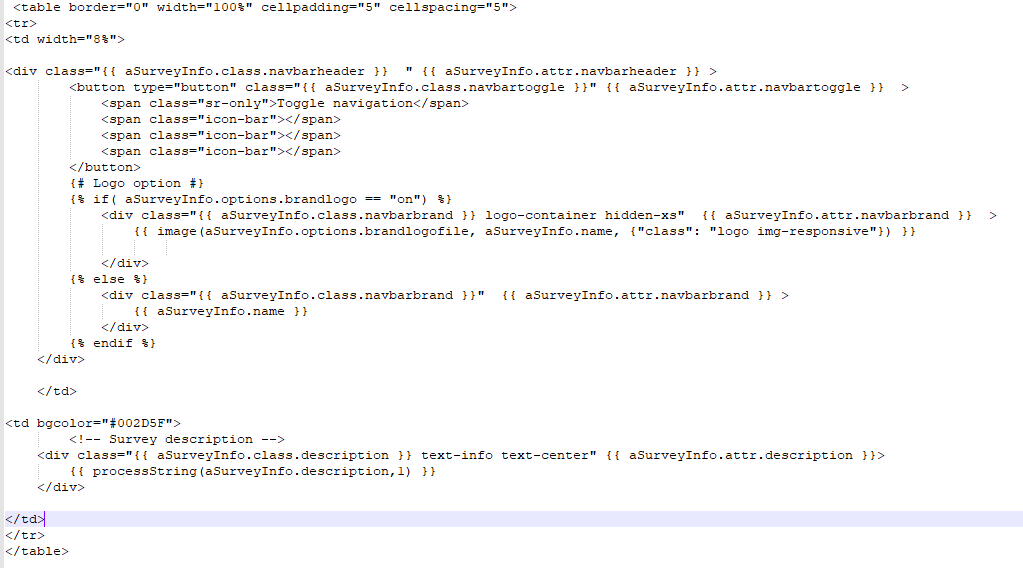- Posts: 23
- Thank you received: 0
Welcome to the LimeSurvey Community Forum
Ask the community, share ideas, and connect with other LimeSurvey users!
Background color navbar
- mesiah
-
Topic Author
- Offline
- Junior Member
-

Less
More
4 years 10 months ago #185032
by mesiah
Background color navbar was created by mesiah
Hello,
I would like to change the the background color of the nav bar. Actually I read the manual. But there is no clue at all.
We use the survey just for one purpose and we are not very familiar with coding. So is there a way to change quickly the color?
Further we would like to change the size of the image too.
Many thanks for your kind help
Haydar
I would like to change the the background color of the nav bar. Actually I read the manual. But there is no clue at all.
We use the survey just for one purpose and we are not very familiar with coding. So is there a way to change quickly the color?
Further we would like to change the size of the image too.
Many thanks for your kind help
Haydar
The topic has been locked.
- holch
-

- Offline
- LimeSurvey Community Team
-

Less
More
- Posts: 11639
- Thank you received: 2737
4 years 10 months ago #185052
by holch
I answer at the LimeSurvey forum in my spare time, I'm not a LimeSurvey GmbH employee.
No support via private message.
Replied by holch on topic Background color navbar
No information about the Limesurvey version, no information about the template used, no nothing. how do you think anyone will be able to help?
I answer at the LimeSurvey forum in my spare time, I'm not a LimeSurvey GmbH employee.
No support via private message.
The topic has been locked.
- mesiah
-
Topic Author
- Offline
- Junior Member
-

Less
More
- Posts: 23
- Thank you received: 0
4 years 10 months ago #185107
by mesiah
Replied by mesiah on topic Background color navbar
Hello holch,
I'm so sorry to forget to mention that. Ok here is information:
Version: 3.17+
Template used: fruity:
Issue: Nav bar background color
Things done till now:
1. RTFM: no clue, where to change that.
2. Tried to hard code in the nav_bar.twig = negative
3. Tried to change the background color in the text elements: was a nice try but didn't work either
4. Looked in the forum for the same issue: No hints
Many Thanks
Haydar
I'm so sorry to forget to mention that. Ok here is information:
Version: 3.17+
Template used: fruity:
Issue: Nav bar background color
Things done till now:
1. RTFM: no clue, where to change that.
2. Tried to hard code in the nav_bar.twig = negative
3. Tried to change the background color in the text elements: was a nice try but didn't work either
4. Looked in the forum for the same issue: No hints
Many Thanks
Haydar
The topic has been locked.
- mesiah
-
Topic Author
- Offline
- Junior Member
-

Less
More
- Posts: 23
- Thank you received: 0
4 years 10 months ago #185108
by mesiah
Replied by mesiah on topic Background color navbar
Never mind I found it in the forum now. Many Thanks.
However, is it possible to separate the nav bar into to table rows. The reason is, that I want to use another color in the row of my image and the header description also another color.
Thanks
Haydar
However, is it possible to separate the nav bar into to table rows. The reason is, that I want to use another color in the row of my image and the header description also another color.
Thanks
Haydar
The topic has been locked.
- Joffm
-

- Offline
- LimeSurvey Community Team
-

Less
More
- Posts: 12888
- Thank you received: 3965
4 years 10 months ago #185109
by Joffm
Volunteers are not paid.
Not because they are worthless, but because they are priceless
Replied by Joffm on topic Background color navbar
Hi Haydar,
as you saw, the nav_bar.twig is only html.
So you can add some <table><tr><td>... tags whereever you want.
Eg. to insert a row above or below the "normal header or as I did to split the header
Like this
(the closing tags at the correct places below)
To get this
as you saw, the nav_bar.twig is only html.
So you can add some <table><tr><td>... tags whereever you want.
Eg. to insert a row above or below the "normal header or as I did to split the header
Like this
(the closing tags at the correct places below)
To get this
Volunteers are not paid.
Not because they are worthless, but because they are priceless
The topic has been locked.
- mesiah
-
Topic Author
- Offline
- Junior Member
-

Less
More
- Posts: 23
- Thank you received: 0
4 years 10 months ago #185113
by mesiah
Replied by mesiah on topic Background color navbar
Many thanks,
that was the trick. So I've created a table with two columns, changed their sizes and bgcolors and placed the " <!-- Survey description -->" part and the logo section into the cells.
Here is what I've did. maybe someone else would need it
Thank you so much for your kind help. Sorry that I could not help out to the people the same way you do.
Rgds
Haydar
that was the trick. So I've created a table with two columns, changed their sizes and bgcolors and placed the " <!-- Survey description -->" part and the logo section into the cells.
Here is what I've did. maybe someone else would need it
Thank you so much for your kind help. Sorry that I could not help out to the people the same way you do.
Rgds
Haydar
Attachments:
The topic has been locked.