- Posts: 1
- Thank you received: 0
Welcome to the LimeSurvey Community Forum
Ask the community, share ideas, and connect with other LimeSurvey users!
Change default options in expert statistics mode
- sconsulting
-
Topic Author
- Offline
- New Member
-

Less
More
4 years 3 months ago #192707
by sconsulting
Change default options in expert statistics mode was created by sconsulting
Hello fellow LimeSurveyors!
Did anyone ever try to or happens to know a straightforward way to change the default options in the statistics export mode screen? I am referring to this screen:
manual.limesurvey.org/statistics#Output_format_and_options
E.g I'd like to include all responses by default, view summary of all available fields = on, output format = PDF, etc.
Many thanks for any insights!
Did anyone ever try to or happens to know a straightforward way to change the default options in the statistics export mode screen? I am referring to this screen:
manual.limesurvey.org/statistics#Output_format_and_options
E.g I'd like to include all responses by default, view summary of all available fields = on, output format = PDF, etc.
Many thanks for any insights!
The topic has been locked.
- gabrieljenik
-
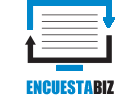
- Offline
- Official LimeSurvey Partner
-

Less
More
- Posts: 272
- Thank you received: 45
4 years 3 months ago #192769
by gabrieljenik
Solutions, code and workarounds presented in these forums are given without any warranty, implied or otherwise.
Checkout our Reporting Solutions and our plugin shop at www.encuesta.biz .
Replied by gabrieljenik on topic Change default options in expert statistics mode
This is a good one.
I believe there are no such settings for that.
Still, a plugin could be done with some JS to set the desired options when you enter the page.
I believe there are no such settings for that.
Still, a plugin could be done with some JS to set the desired options when you enter the page.
Solutions, code and workarounds presented in these forums are given without any warranty, implied or otherwise.
Checkout our Reporting Solutions and our plugin shop at www.encuesta.biz .
The topic has been locked.
- tpartner
-
- Offline
- LimeSurvey Community Team
-

Less
More
- Posts: 10099
- Thank you received: 3589
4 years 3 months ago #192788
by tpartner
Cheers,
Tony Partner
Solutions, code and workarounds presented in these forums are given without any warranty, implied or otherwise.
Replied by tpartner on topic Change default options in expert statistics mode
Or JavaScript in a custom admin theme?
Cheers,
Tony Partner
Solutions, code and workarounds presented in these forums are given without any warranty, implied or otherwise.
The topic has been locked.


