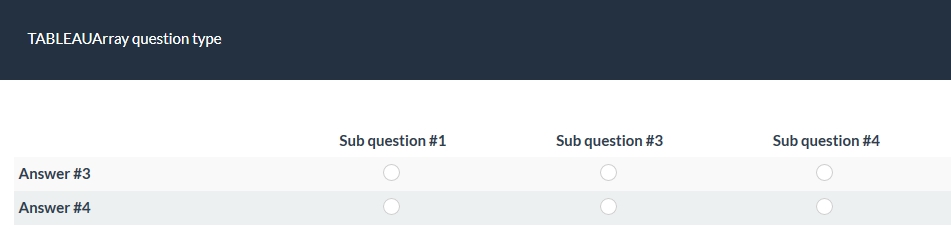- Posts: 5
- Thank you received: 0
Welcome to the LimeSurvey Community Forum
Ask the community, share ideas, and connect with other LimeSurvey users!
(Array Numbers – Text input) How to skip columns not checked in previ question?
- Artwork
-
Topic Author
- Offline
- New Member
-

Less
More
6 years 6 months ago #159122
by Artwork
(Array Numbers – Text input) How to skip columns not checked in previ question? was created by Artwork
(Array Numbers – Text input) How to skip columns not checked in previous question?
Dear community and Support team! I really appreciate Limesurvey and think it’s one of the best survey online survey tools.
Could you help me with skipping columns not checked in previous question?
Example
Q1. Could you tell us in which classes you wrote papers last year? (Multiple choice, 22 options)
Q2. What kind of papers did you prepare for each class? (Array Numbers with Checkboxes)
(Axis X) Essay, Research paper, Coursework , Case study, Article review, Another type
Axis Y (List of classes from Q1)
Q3 Could you tell us the average time it took you to write your papers in your school? Please, indicate in day (Array Numbers with Text Inputs)
(Axis X) Essay, Research paper, Coursework , Case study, Article review, Another type
Axis Y (List of classes from Q2)
It’s Ok to show a list of Classes from Q2, but in Q3 Axis X there are always same options never mind the person ticked only one or two options for work type Essay or Case study in Q2 etc.
How to skip columns in Q3 which are not checked in previous question (Q2 or Q1)?
Dear community and Support team! I really appreciate Limesurvey and think it’s one of the best survey online survey tools.
Could you help me with skipping columns not checked in previous question?
Example
Q1. Could you tell us in which classes you wrote papers last year? (Multiple choice, 22 options)
Q2. What kind of papers did you prepare for each class? (Array Numbers with Checkboxes)
(Axis X) Essay, Research paper, Coursework , Case study, Article review, Another type
Axis Y (List of classes from Q1)
Q3 Could you tell us the average time it took you to write your papers in your school? Please, indicate in day (Array Numbers with Text Inputs)
(Axis X) Essay, Research paper, Coursework , Case study, Article review, Another type
Axis Y (List of classes from Q2)
It’s Ok to show a list of Classes from Q2, but in Q3 Axis X there are always same options never mind the person ticked only one or two options for work type Essay or Case study in Q2 etc.
How to skip columns in Q3 which are not checked in previous question (Q2 or Q1)?
The topic has been locked.
- Joffm
-

- Offline
- LimeSurvey Community Team
-

Less
More
- Posts: 12902
- Thank you received: 3967
6 years 6 months ago - 6 years 6 months ago #159123
by Joffm
Volunteers are not paid.
Not because they are worthless, but because they are priceless
Replied by Joffm on topic (Array Numbers – Text input) How to skip columns not checked in previ question?
Hello, Artwork,
there are several posts about this.
Though in the subquestion editor there is a field to enter relevance in x-axis, it doesn't work.
But have a look at the plugin "hideemptycolumn". That will do it.
extensions.sondages.pro/hideemptycolumn-...y/documentation.html
Download the *.lss, import it into your LS installation and study how it works.
See the two screenshots:
1. The selection of columns and rows
columns 1,3,4
rows 3,4
2. the result
Best regards
Joffm
Attached the plugin
there are several posts about this.
Though in the subquestion editor there is a field to enter relevance in x-axis, it doesn't work.
But have a look at the plugin "hideemptycolumn". That will do it.
extensions.sondages.pro/hideemptycolumn-...y/documentation.html
Download the *.lss, import it into your LS installation and study how it works.
See the two screenshots:
1. The selection of columns and rows
columns 1,3,4
rows 3,4
2. the result
Best regards
Joffm
Attached the plugin
Volunteers are not paid.
Not because they are worthless, but because they are priceless
Attachments:
Last edit: 6 years 6 months ago by Joffm.
The following user(s) said Thank You: DenisChenu
The topic has been locked.
- Artwork
-
Topic Author
- Offline
- New Member
-

Less
More
- Posts: 5
- Thank you received: 0
6 years 6 months ago #159146
by Artwork
Replied by Artwork on topic (Array Numbers – Text input) How to skip columns not checked in previ question?
Hello Joffm,
thank you for your help! Should I insert any js code to question code after plugin upload? And does it work with Text/Number Inputs?
Thanks a lot! I really appreciate your help!
thank you for your help! Should I insert any js code to question code after plugin upload? And does it work with Text/Number Inputs?
Thanks a lot! I really appreciate your help!
The topic has been locked.
- Joffm
-

- Offline
- LimeSurvey Community Team
-

Less
More
- Posts: 12902
- Thank you received: 3967
6 years 6 months ago #159148
by Joffm
Volunteers are not paid.
Not because they are worthless, but because they are priceless
Replied by Joffm on topic (Array Numbers – Text input) How to skip columns not checked in previ question?
Hello, Artwork,
if you had imported the example (link in previous post) you would have seen that there is no JS code.
And also that it works with array(number) and array(text) as well.
Regards
Joffm
if you had imported the example (link in previous post) you would have seen that there is no JS code.
And also that it works with array(number) and array(text) as well.
Regards
Joffm
Volunteers are not paid.
Not because they are worthless, but because they are priceless
The following user(s) said Thank You: DenisChenu
The topic has been locked.
- Artwork
-
Topic Author
- Offline
- New Member
-

Less
More
- Posts: 5
- Thank you received: 0
6 years 6 months ago #159163
by Artwork
Replied by Artwork on topic (Array Numbers – Text input) How to skip columns not checked in previ question?
Hello Joffm,
I have done so, and here is the results
www.advancedwriters.com/survey/index.php...x&sid=655577&lang=en
In my case there are some empty columns if I do not check some options
Look at the screenshot joxi.ru/brRKK5vhQ69ZRm
Thanks,
I have done so, and here is the results
www.advancedwriters.com/survey/index.php...x&sid=655577&lang=en
In my case there are some empty columns if I do not check some options
Look at the screenshot joxi.ru/brRKK5vhQ69ZRm
Thanks,
The topic has been locked.
- Joffm
-

- Offline
- LimeSurvey Community Team
-

Less
More
- Posts: 12902
- Thank you received: 3967
6 years 6 months ago #159165
by Joffm
Volunteers are not paid.
Not because they are worthless, but because they are priceless
Replied by Joffm on topic (Array Numbers – Text input) How to skip columns not checked in previ question?
Did you activate the plugin?
Joffm
Joffm
Volunteers are not paid.
Not because they are worthless, but because they are priceless
The topic has been locked.
- Artwork
-
Topic Author
- Offline
- New Member
-

Less
More
- Posts: 5
- Thank you received: 0
6 years 6 months ago #159167
by Artwork
Replied by Artwork on topic (Array Numbers – Text input) How to skip columns not checked in previ question?
Yes, I did.
In test survey it works fine. But in mine survey it's not (. If in the previous question I choose only two options it shows me all 5 columns in the target question (look at the screenshot here joxi.ru/Y2LQQYvHnqZWMA )
I do not get why it doesn't work. Could you look through my survey file in attached file (the target questions are Q7 and Q8)? Thanks a lot!
In test survey it works fine. But in mine survey it's not (. If in the previous question I choose only two options it shows me all 5 columns in the target question (look at the screenshot here joxi.ru/Y2LQQYvHnqZWMA )
I do not get why it doesn't work. Could you look through my survey file in attached file (the target questions are Q7 and Q8)? Thanks a lot!
Attachments:
The topic has been locked.
- Joffm
-

- Offline
- LimeSurvey Community Team
-

Less
More
- Posts: 12902
- Thank you received: 3967
6 years 6 months ago - 6 years 6 months ago #159171
by Joffm
Volunteers are not paid.
Not because they are worthless, but because they are priceless
Replied by Joffm on topic (Array Numbers – Text input) How to skip columns not checked in previ question?
Hello,
I think your question depends on " Could you tell us in which classes you wrote papers last year?"
and this one
So, what do you expect in question "Could you tell us the average time it took you to write your papers in"?
"Essay, coursework,case study and review"
To follow the way the plugin works IMO you have to fill a hidden multiple question with all checked types.
This question you can use in the plugin.
Furthermore I did not see anything like
What I'd recommend, is the easy way:
For each of the classes insert a question which you show by relevance.
In these question with multi numerical input ask the average time for each kind of paper (relevance according Q5)
sample attached (only for the first three classes)
Best regards
Joffm
I think your question depends on " Could you tell us in which classes you wrote papers last year?"
and this one
So, what do you expect in question "Could you tell us the average time it took you to write your papers in"?
"Essay, coursework,case study and review"
To follow the way the plugin works IMO you have to fill a hidden multiple question with all checked types.
This question you can use in the plugin.
Furthermore I did not see anything like
What I'd recommend, is the easy way:
For each of the classes insert a question which you show by relevance.
In these question with multi numerical input ask the average time for each kind of paper (relevance according Q5)
sample attached (only for the first three classes)
Best regards
Joffm
Volunteers are not paid.
Not because they are worthless, but because they are priceless
Attachments:
Last edit: 6 years 6 months ago by Joffm.
The topic has been locked.
- Artwork
-
Topic Author
- Offline
- New Member
-

Less
More
- Posts: 5
- Thank you received: 0
6 years 6 months ago #159274
by Artwork
Replied by Artwork on topic (Array Numbers – Text input) How to skip columns not checked in previ question?
Thanks, Joffm! Your idea is really good! I appreciate your help! If you need any help in marketing/research drop me a line!
The topic has been locked.