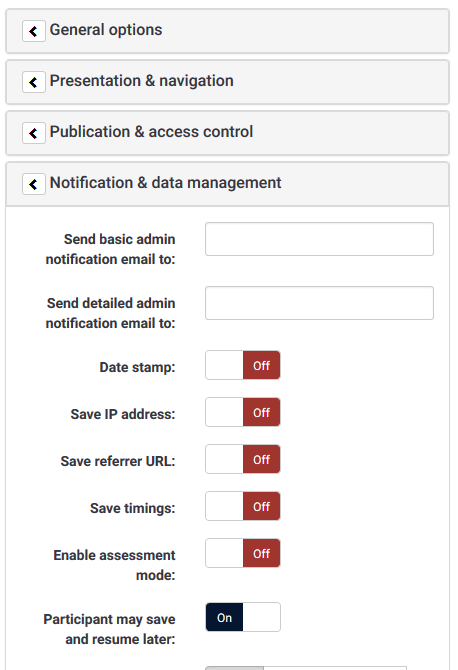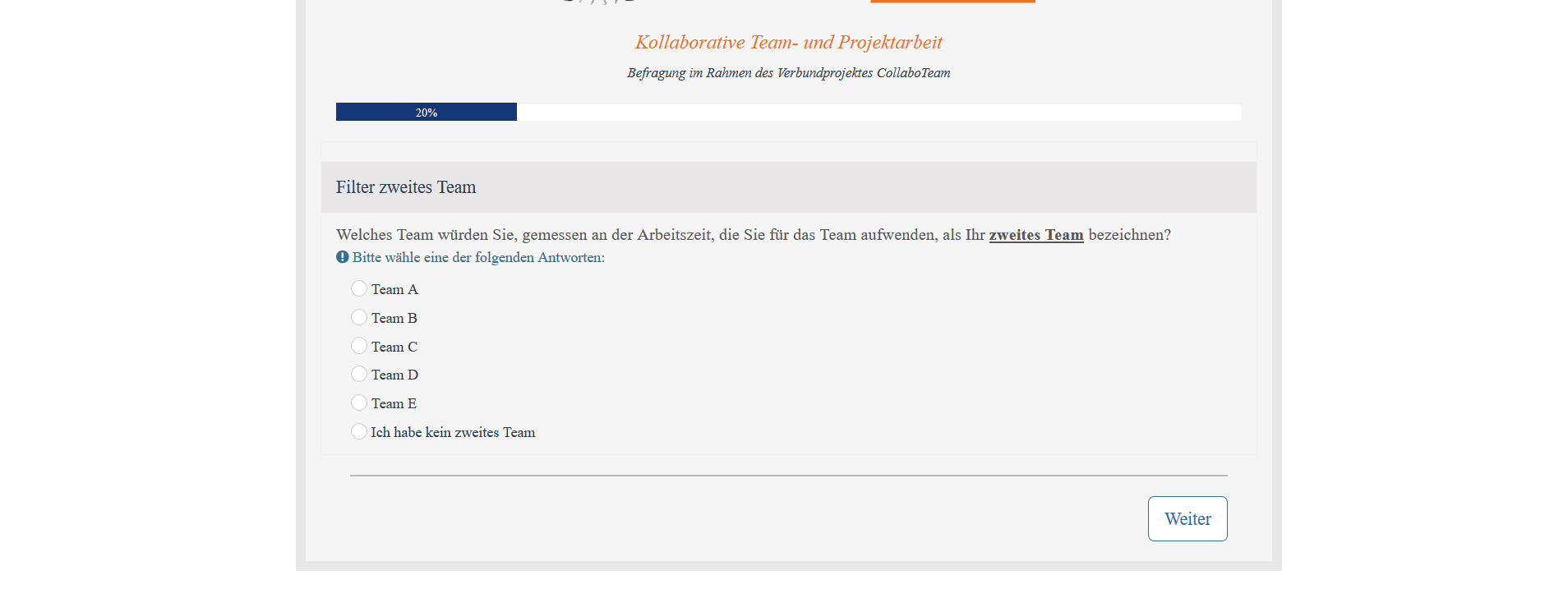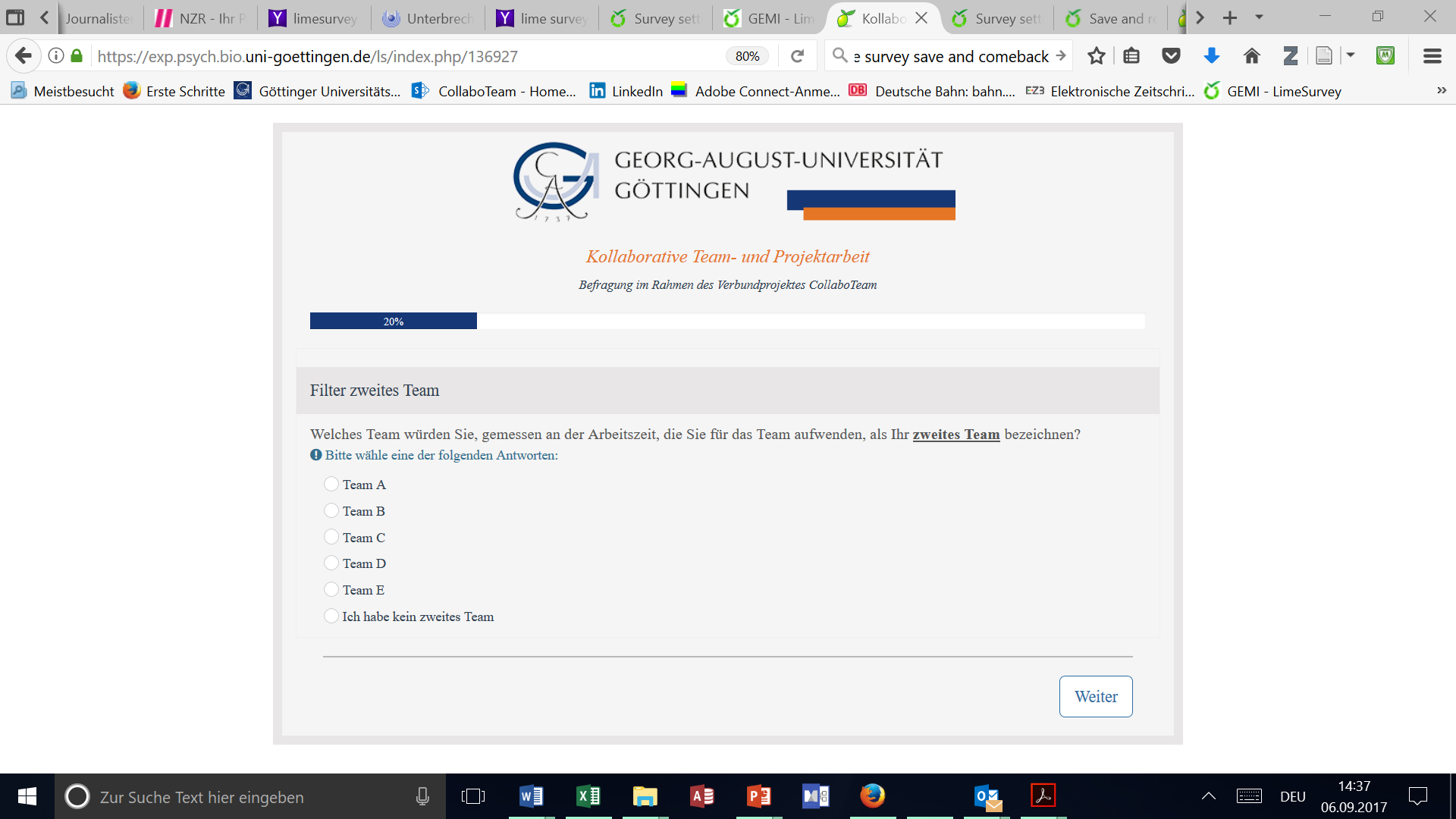- Posts: 3
- Thank you received: 0
Welcome to the LimeSurvey Community Forum
Ask the community, share ideas, and connect with other LimeSurvey users!
Save and resume in open survey - why does it not work?
- tommywatson
-
Topic Author
- Offline
- New Member
-

Less
More
6 years 7 months ago #158308
by tommywatson
Save and resume in open survey - why does it not work? was created by tommywatson
Hello
I have allowed participants to save his/her responses and resume to answer the survey at a later time (setting: Notification and data management) in an open survey. But it does not work.
There is no save button for respondents to save the survey and I cannot find an option to switch it on. What went wrong?
So respondents can pause the survey and resume it later. But they can only close the tab of the browser in between to resume. If they start the browser again, they have to start at the beginning of the survey. So we lost some of the respondents, which made the failure to pause.
Does the option still exist? And how can I activate the "Save and resume" option?
I am looking forward to helpful comments. Thank you in advance.
Version 2.67.3+ 170728
I have allowed participants to save his/her responses and resume to answer the survey at a later time (setting: Notification and data management) in an open survey. But it does not work.
There is no save button for respondents to save the survey and I cannot find an option to switch it on. What went wrong?
So respondents can pause the survey and resume it later. But they can only close the tab of the browser in between to resume. If they start the browser again, they have to start at the beginning of the survey. So we lost some of the respondents, which made the failure to pause.
Does the option still exist? And how can I activate the "Save and resume" option?
I am looking forward to helpful comments. Thank you in advance.
Version 2.67.3+ 170728
The topic has been locked.
- tpartner
-
- Offline
- LimeSurvey Community Team
-

Less
More
- Posts: 10099
- Thank you received: 3589
6 years 7 months ago #158312
by tpartner
Cheers,
Tony Partner
Solutions, code and workarounds presented in these forums are given without any warranty, implied or otherwise.
Replied by tpartner on topic Save and resume in open survey - why does it not work?
Survey properties --> General settings & texts --> Notification & data management --> Participant may save and resume later:
Cheers,
Tony Partner
Solutions, code and workarounds presented in these forums are given without any warranty, implied or otherwise.
Attachments:
The topic has been locked.
- tommywatson
-
Topic Author
- Offline
- New Member
-

Less
More
- Posts: 3
- Thank you received: 0
6 years 7 months ago #158358
by tommywatson
Replied by tommywatson on topic Save and resume in open survey - why does it not work?
Thank you Toni Partner,
I tried all the settings you presented.
My exampel survey (see attachment) shows now no option to save the survey. What went wrong?
Exactly this is the point where my original question came from. Is there any setting that is to combine with the "save and resume later"?
Best regards
Tommy
I tried all the settings you presented.
My exampel survey (see attachment) shows now no option to save the survey. What went wrong?
Exactly this is the point where my original question came from. Is there any setting that is to combine with the "save and resume later"?
Best regards
Tommy
Attachments:
The topic has been locked.
- tpartner
-
- Offline
- LimeSurvey Community Team
-

Less
More
- Posts: 10099
- Thank you received: 3589
6 years 7 months ago #158365
by tpartner
Cheers,
Tony Partner
Solutions, code and workarounds presented in these forums are given without any warranty, implied or otherwise.
Replied by tpartner on topic Save and resume in open survey - why does it not work?
It must have been removed from your template. Search for {SAVE_LINKS} in your template .pstpl files.
Cheers,
Tony Partner
Solutions, code and workarounds presented in these forums are given without any warranty, implied or otherwise.
The following user(s) said Thank You: tommywatson
The topic has been locked.
- tommywatson
-
Topic Author
- Offline
- New Member
-

Less
More
- Posts: 3
- Thank you received: 0
6 years 6 months ago #159069
by tommywatson
Replied by tommywatson on topic Save and resume in open survey - why does it not work?
Hi Tony Partner
sorry for the long interruption of the dialogue. Meanwhile I could talk with the Admin and it is true. He removed the option from the template we used. And not surprising, now the save option works.
Thank you for your support
Tommy
sorry for the long interruption of the dialogue. Meanwhile I could talk with the Admin and it is true. He removed the option from the template we used. And not surprising, now the save option works.
Thank you for your support
Tommy
The topic has been locked.