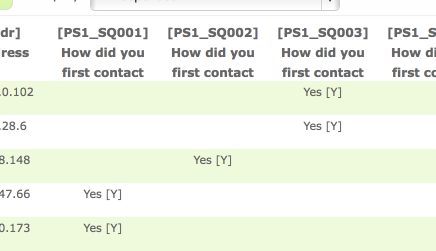- Posts: 2
- Thank you received: 0
Welcome to the LimeSurvey Community Forum
Ask the community, share ideas, and connect with other LimeSurvey users!
Browse response design
- Thorski
-
Topic Author
- Offline
- New Member
-

Less
More
8 years 6 months ago #126346
by Thorski
Browse response design was created by Thorski
When viewing individual responses in the "Browse Responses" window, the part of the question and the entire response the column represents is not visible, unless you hover over the question. This hinders quick review. Is there a way to show the entire question and the response for that column?
Attachments:
The topic has been locked.
- DenisChenu
-

- Offline
- LimeSurvey Community Team
-

Less
More
- Posts: 13597
- Thank you received: 2487
8 years 6 months ago #126384
by DenisChenu
Assistance on LimeSurvey forum and LimeSurvey core development are on my free time.
I'm not a LimeSurvey GmbH member, professional service on demand , plugin development .
I don't answer to private message.
Replied by DenisChenu on topic Browse response design
No, except if you add some css/js.
BUT : before we show complete question/answer ...
This make very, very, very long page .....
BUT : before we show complete question/answer ...
This make very, very, very long page .....
Assistance on LimeSurvey forum and LimeSurvey core development are on my free time.
I'm not a LimeSurvey GmbH member, professional service on demand , plugin development .
I don't answer to private message.
The topic has been locked.
- LouisGac
-
- Visitor
-

8 years 6 months ago #126393
by LouisGac
Replied by LouisGac on topic Browse response design
To do it :
edit the file application/controllers/admin/responses.php
Find the line :
(should be line 574)
replace it by :
Now, the whole title is displayed. To change the column widht, in the same file, find :
Should be at line 555.
Then you can change the setting 'width' to whatever you want.
edit the file application/controllers/admin/responses.php
Find the line :
Code:
$column_names[] = "<strong class='qcode'>{$column['name']}</strong> <span class='separator hidden'>:</span> <span class='questiontext'>".ellipsize($column['title'],30,0.6,"...")."</span>";
replace it by :
Code:
$column_names[] = "<strong class='qcode'>{$column['name']}</strong> <span class='separator hidden'>:</span> <span class='questiontext'>".$column['title']."</span>";
Now, the whole title is displayed. To change the column widht, in the same file, find :
Code:
$column_model[] = array( 'name' => $code, 'index' => $fielddetails['fieldname'], 'sorttype' => 'string',// Depend of question type can be excellent 'sortable' => true, 'width' => '100', 'align' => 'left', 'editable' => false, 'hidden' => (bool)$bHidden, 'title' => $text, );
Then you can change the setting 'width' to whatever you want.
The topic has been locked.