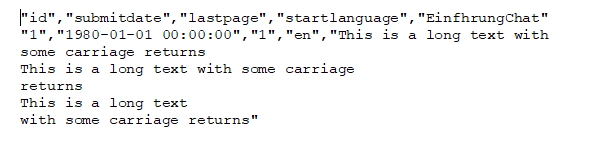- Posts: 18
- Thank you received: 0
Welcome to the LimeSurvey Community Forum
Ask the community, share ideas, and connect with other LimeSurvey users!
Exporting responses - Trouble when having multi-lined responses to open question
- mresibois
-
Topic Author
- Offline
- New Member
-

Less
More
4 years 3 months ago #192618
by mresibois
Exporting responses - Trouble when having multi-lined responses to open question was created by mresibois
Dear Helpers,
Sorry if duplicate but I did not find a solution yet. I have made a small pre-test in order to see whether all is in order before launching the survey. However, when I try to export responses I encounter a small problem that seems to come from multi-lined responses to open questions.
When a participant has added several "returns" in his response, they are not "escaped" in the final export. In CSV, it logically creates a new line as if it was a new participant (but with only the continuation of the response for that inexistant participant), and in Excel it simply does not appear anywhere (note that in HTML or directly online all is fine).
With the pre-test I can simply edit the CSV file with Notepad++, but when I will launch the survey I will have way more respondents. Any idea of what can be done?
Thanks in advance,
Maxime
Sorry if duplicate but I did not find a solution yet. I have made a small pre-test in order to see whether all is in order before launching the survey. However, when I try to export responses I encounter a small problem that seems to come from multi-lined responses to open questions.
When a participant has added several "returns" in his response, they are not "escaped" in the final export. In CSV, it logically creates a new line as if it was a new participant (but with only the continuation of the response for that inexistant participant), and in Excel it simply does not appear anywhere (note that in HTML or directly online all is fine).
With the pre-test I can simply edit the CSV file with Notepad++, but when I will launch the survey I will have way more respondents. Any idea of what can be done?
Thanks in advance,
Maxime
The topic has been locked.
- tpartner
-
- Offline
- LimeSurvey Community Team
-

Less
More
- Posts: 10099
- Thank you received: 3589
4 years 3 months ago #192620
by tpartner
Cheers,
Tony Partner
Solutions, code and workarounds presented in these forums are given without any warranty, implied or otherwise.
Replied by tpartner on topic Exporting responses - Trouble when having multi-lined responses to open question
What version of LimeSurvey are you using?
Cheers,
Tony Partner
Solutions, code and workarounds presented in these forums are given without any warranty, implied or otherwise.
The topic has been locked.
- mresibois
-
Topic Author
- Offline
- New Member
-

Less
More
- Posts: 18
- Thank you received: 0
4 years 3 months ago #192621
by mresibois
Replied by mresibois on topic Exporting responses - Trouble when having multi-lined responses to open question
LimeSurvey Pro (I think it is called), I am exporting directly frome LimeQuery
The topic has been locked.
- Joffm
-

- Offline
- LimeSurvey Community Team
-

Less
More
- Posts: 12892
- Thank you received: 3965
4 years 3 months ago - 4 years 3 months ago #192622
by Joffm
Volunteers are not paid.
Not because they are worthless, but because they are priceless
Replied by Joffm on topic Exporting responses - Trouble when having multi-lined responses to open question
Unfortunately many survey tools show this behaviour when exporting to csv.
But I do not see an issue exporting to EXCEL.
Joffm
But I do not see an issue exporting to EXCEL.
Joffm
Volunteers are not paid.
Not because they are worthless, but because they are priceless
Attachments:
Last edit: 4 years 3 months ago by Joffm.
The following user(s) said Thank You: mresibois
The topic has been locked.
- mresibois
-
Topic Author
- Offline
- New Member
-

Less
More
- Posts: 18
- Thank you received: 0
4 years 3 months ago - 4 years 3 months ago #192624
by mresibois
Replied by mresibois on topic Exporting responses - Trouble when having multi-lined responses to open question
[strike]When I directly export results to an Excel file, the issue in my case is that the part of the response that comes after the new line is just deleted, then it continues with the other responses. So I have the first part but not the following part (with your example, it would stop at "This is a long text with").
An when I import the CSV file in Excel, as I wrote, the first column shows the new lines as..new lines (and thus new user - so with your example, I would have
id
1
some carriage return
This is...
(...)
2
3
...)[/strike]***
I could still use the search+replace advanced featues of N++ to remove the lines, but I would greatly appreciate it if there was an option (maybe it already exists) to do it directly when exporting.
*** Edit : Sorry, actually this was due to the file being in protected mode, when I directly export to Excel it works as expected indeed. It is still an issue with CSV though
An when I import the CSV file in Excel, as I wrote, the first column shows the new lines as..new lines (and thus new user - so with your example, I would have
id
1
some carriage return
This is...
(...)
2
3
...)[/strike]***
I could still use the search+replace advanced featues of N++ to remove the lines, but I would greatly appreciate it if there was an option (maybe it already exists) to do it directly when exporting.
*** Edit : Sorry, actually this was due to the file being in protected mode, when I directly export to Excel it works as expected indeed. It is still an issue with CSV though
Last edit: 4 years 3 months ago by mresibois.
The topic has been locked.
- DenisChenu
-

- Offline
- LimeSurvey Community Team
-

Less
More
- Posts: 13597
- Thank you received: 2487
4 years 3 months ago #192651
by DenisChenu
Assistance on LimeSurvey forum and LimeSurvey core development are on my free time.
I'm not a LimeSurvey GmbH member, professional service on demand , plugin development .
I don't answer to private message.
Replied by DenisChenu on topic Exporting responses - Trouble when having multi-lined responses to open question
For VV edition : i always use LibreOffice calc.
Excel is a dumb tool for CSV
Excel is a dumb tool for CSV
Assistance on LimeSurvey forum and LimeSurvey core development are on my free time.
I'm not a LimeSurvey GmbH member, professional service on demand , plugin development .
I don't answer to private message.
The topic has been locked.
- mresibois
-
Topic Author
- Offline
- New Member
-

Less
More
- Posts: 18
- Thank you received: 0
4 years 3 months ago #192652
by mresibois
Replied by mresibois on topic Exporting responses - Trouble when having multi-lined responses to open question
Thanks for the tip. Actually I was planning to use R to import/clean/analyze data (that is why I was first trying to export as CSV), and R has a library to import Excel files, so it should work (but I havn't tried yet). Worst case I'll use LO indeed (but again, if LSurvey could have an option to export to CSV with replacing new lines with a space, it would be great)
The topic has been locked.
- DenisChenu
-

- Offline
- LimeSurvey Community Team
-

Less
More
- Posts: 13597
- Thank you received: 2487
4 years 3 months ago #192653
by DenisChenu
Assistance on LimeSurvey forum and LimeSurvey core development are on my free time.
I'm not a LimeSurvey GmbH member, professional service on demand , plugin development .
I don't answer to private message.
Replied by DenisChenu on topic Exporting responses - Trouble when having multi-lined responses to open question
Assistance on LimeSurvey forum and LimeSurvey core development are on my free time.
I'm not a LimeSurvey GmbH member, professional service on demand , plugin development .
I don't answer to private message.
The following user(s) said Thank You: mresibois
The topic has been locked.
- mresibois
-
Topic Author
- Offline
- New Member
-

Less
More
- Posts: 18
- Thank you received: 0
4 years 3 months ago #192679
by mresibois
Replied by mresibois on topic Exporting responses - Trouble when having multi-lined responses to open question
Thanks, I juste used it and it works like a charm! No need for a CSV anymore 
The topic has been locked.