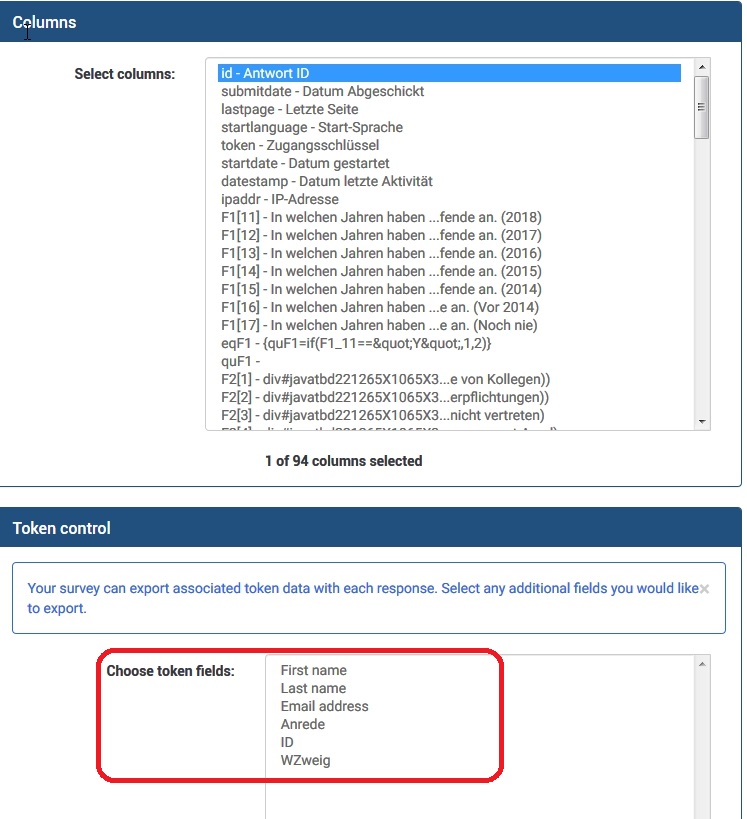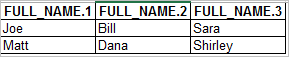- Posts: 59
- Thank you received: 0
Welcome to the LimeSurvey Community Forum
Ask the community, share ideas, and connect with other LimeSurvey users!
Save attributes value to the results file
- yohay
-
Topic Author
- Offline
- Senior Member
-

Less
More
6 years 3 weeks ago #166393
by yohay
Save attributes value to the results file was created by yohay
Hi,
I'm seeking to execute the following scenario:
I have several attributes where each one of them represent a group within the survey.
The respondent is presented the attributes and answer accordingly .
The attributes value are different for different group of users.
I need to know for each record to what attribute they where referring.
I've created a hidden field and wanted to populate him with the attribute info but after exporting the results data I see that it is writing the attribute name (e.g. {TOKEN:ATTRIBUTE_1}) but not the content that presented to the survey taker.
Is it possible to save this info to specific column in the results file?
Thanks in advance!
I'm seeking to execute the following scenario:
I have several attributes where each one of them represent a group within the survey.
The respondent is presented the attributes and answer accordingly .
The attributes value are different for different group of users.
I need to know for each record to what attribute they where referring.
I've created a hidden field and wanted to populate him with the attribute info but after exporting the results data I see that it is writing the attribute name (e.g. {TOKEN:ATTRIBUTE_1}) but not the content that presented to the survey taker.
Is it possible to save this info to specific column in the results file?
Thanks in advance!
The topic has been locked.
- Joffm
-

- Offline
- LimeSurvey Community Team
-

Less
More
- Posts: 12881
- Thank you received: 3965
6 years 3 weeks ago #166395
by Joffm
Volunteers are not paid.
Not because they are worthless, but because they are priceless
Replied by Joffm on topic Save attributes value to the results file
Volunteers are not paid.
Not because they are worthless, but because they are priceless
Attachments:
The topic has been locked.
- yohay
-
Topic Author
- Offline
- Senior Member
-

Less
More
- Posts: 59
- Thank you received: 0
6 years 3 weeks ago - 6 years 3 weeks ago #166397
by yohay
Replied by yohay on topic Save attributes value to the results file
Thanks Joffm.
I needed to be more clear.
My attribute table looks like this:
Where each questions group is dedicated to different attribute (name).
The respondent is answering a set of question about name1 and than the same set on name 2 etc...
I will need to take the output file and transpose it so each row will represent one name only and only one question group.
In the current export it means I need to work hard to associate each group to the right name and than preparing the data file to be able to transpose it.
I'm looking for away to add a filed in each group with the attribute value so in the results file I will know to which it belongs.
I needed to be more clear.
My attribute table looks like this:
Where each questions group is dedicated to different attribute (name).
The respondent is answering a set of question about name1 and than the same set on name 2 etc...
I will need to take the output file and transpose it so each row will represent one name only and only one question group.
In the current export it means I need to work hard to associate each group to the right name and than preparing the data file to be able to transpose it.
I'm looking for away to add a filed in each group with the attribute value so in the results file I will know to which it belongs.
Attachments:
Last edit: 6 years 3 weeks ago by yohay.
The topic has been locked.
- tpartner
-
- Offline
- LimeSurvey Community Team
-

Less
More
- Posts: 10099
- Thank you received: 3589
6 years 3 weeks ago - 6 years 3 weeks ago #166402
by tpartner
Cheers,
Tony Partner
Solutions, code and workarounds presented in these forums are given without any warranty, implied or otherwise.
Replied by tpartner on topic Save attributes value to the results file
Insert an equation type question into each group with a value {TOKEN:ATTRIBUTE_1}. Hide those questions with a CSS class "hidden".
Cheers,
Tony Partner
Solutions, code and workarounds presented in these forums are given without any warranty, implied or otherwise.
Last edit: 6 years 3 weeks ago by tpartner.
The following user(s) said Thank You: yohay
The topic has been locked.
- Joffm
-

- Offline
- LimeSurvey Community Team
-

Less
More
- Posts: 12881
- Thank you received: 3965
6 years 3 weeks ago - 6 years 3 weeks ago #166406
by Joffm
Volunteers are not paid.
Not because they are worthless, but because they are priceless
Replied by Joffm on topic Save attributes value to the results file
Hi,
"Name 1" -> Group 1
"Name 2" -> Group 2
"Name 3" -> Group 3
If it is not, you have to insert the name into the survey logic. You did it correctly, but didn't mention which type of question you used.
Tony told you.
If there is the plain association "Name 1" -> Group1,... you have the association as I said before
But you want to have three rows per respondent, each row with one name.
Easiest way: Create a macro in EXCEL or whatever to split and rearrange your answer file.
Joffm
Do you mean, it is notWhere each questions group is dedicated to different attribute (name).
"Name 1" -> Group 1
"Name 2" -> Group 2
"Name 3" -> Group 3
If it is not, you have to insert the name into the survey logic. You did it correctly, but didn't mention which type of question you used.
Tony told you.
If there is the plain association "Name 1" -> Group1,... you have the association as I said before
But you want to have three rows per respondent, each row with one name.
Easiest way: Create a macro in EXCEL or whatever to split and rearrange your answer file.
Joffm
Volunteers are not paid.
Not because they are worthless, but because they are priceless
Last edit: 6 years 3 weeks ago by Joffm.
The following user(s) said Thank You: yohay
The topic has been locked.
- yohay
-
Topic Author
- Offline
- Senior Member
-

Less
More
- Posts: 59
- Thank you received: 0
6 years 3 weeks ago #166411
by yohay
Replied by yohay on topic Save attributes value to the results file
The equation type solved it
Many thanks!
Many thanks!
The topic has been locked.