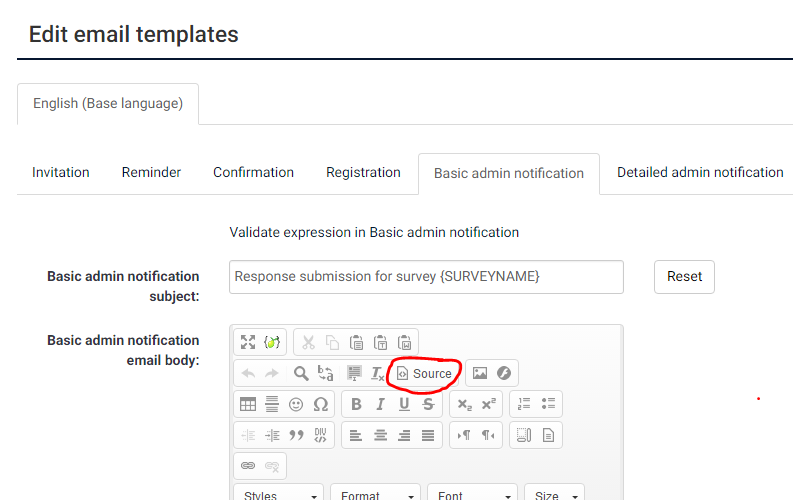- Posts: 55
- Thank you received: 1
Welcome to the LimeSurvey Community Forum
Ask the community, share ideas, and connect with other LimeSurvey users!
show a table with scores to the examiners
- Siem
-
Topic Author
- Offline
- Senior Member
-

Less
More
7 years 11 months ago #135460
by Siem
show a table with scores to the examiners was created by Siem
I'm working on a simple non-anonymous test with only A/B questions.
The results are in a table, the first column contain descriptions and the rest of the cells contain the scores based on the given answers.
At the end of the test the examiner (not the participant) must be able to see this table (for instance in an e-mail or the interface).
1. Where should I create this table? Should it be in a hidden question (what kind of hidden question?), in an assessment etc.
2. Where can the examiner view this table?
The results are in a table, the first column contain descriptions and the rest of the cells contain the scores based on the given answers.
At the end of the test the examiner (not the participant) must be able to see this table (for instance in an e-mail or the interface).
1. Where should I create this table? Should it be in a hidden question (what kind of hidden question?), in an assessment etc.
2. Where can the examiner view this table?
The topic has been locked.
- tpartner
-
- Offline
- LimeSurvey Community Team
-

Less
More
- Posts: 10108
- Thank you received: 3593
7 years 11 months ago #135463
by tpartner
Cheers,
Tony Partner
Solutions, code and workarounds presented in these forums are given without any warranty, implied or otherwise.
Replied by tpartner on topic show a table with scores to the examiners
You can place the table in the HTML of the Admin Notification mail and use Expression Manager to load it with the "scores".
Cheers,
Tony Partner
Solutions, code and workarounds presented in these forums are given without any warranty, implied or otherwise.
The topic has been locked.
- Siem
-
Topic Author
- Offline
- Senior Member
-

Less
More
- Posts: 55
- Thank you received: 1
7 years 11 months ago #135465
by Siem
How can I place HTML in the Admin Notification mail?
Replied by Siem on topic show a table with scores to the examiners
tpartner wrote: You can place the table in the HTML of the Admin Notification mail and use Expression Manager to load it with the "scores".
How can I place HTML in the Admin Notification mail?
The topic has been locked.
- tpartner
-
- Offline
- LimeSurvey Community Team
-

Less
More
- Posts: 10108
- Thank you received: 3593
7 years 11 months ago #135466
by tpartner
Cheers,
Tony Partner
Solutions, code and workarounds presented in these forums are given without any warranty, implied or otherwise.
Replied by tpartner on topic show a table with scores to the examiners
Cheers,
Tony Partner
Solutions, code and workarounds presented in these forums are given without any warranty, implied or otherwise.
The following user(s) said Thank You: Siem
The topic has been locked.
- Siem
-
Topic Author
- Offline
- Senior Member
-

Less
More
- Posts: 55
- Thank you received: 1
7 years 11 months ago #135468
by Siem
Unfortunately the emails don't display my HTML, just the code itself as text. Is there a way around this?
Replied by Siem on topic show a table with scores to the examiners
tpartner wrote: manual.limesurvey.org/Email_templates
Unfortunately the emails don't display my HTML, just the code itself as text. Is there a way around this?
The topic has been locked.
- tpartner
-
- Offline
- LimeSurvey Community Team
-

Less
More
- Posts: 10108
- Thank you received: 3593
7 years 11 months ago #135469
by tpartner
Cheers,
Tony Partner
Solutions, code and workarounds presented in these forums are given without any warranty, implied or otherwise.
Replied by tpartner on topic show a table with scores to the examiners
Cheers,
Tony Partner
Solutions, code and workarounds presented in these forums are given without any warranty, implied or otherwise.
Attachments:
The topic has been locked.
- Siem
-
Topic Author
- Offline
- Senior Member
-

Less
More
- Posts: 55
- Thank you received: 1
7 years 11 months ago #135470
by Siem
Replied by Siem on topic show a table with scores to the examiners
Thanks for the help!
The editor was showing text only, no markup toolbar.
But when I enabled "Use HTML format for token emails:" in the survey settings, the toolbar became visible. It works now
The editor was showing text only, no markup toolbar.
But when I enabled "Use HTML format for token emails:" in the survey settings, the toolbar became visible. It works now
The topic has been locked.