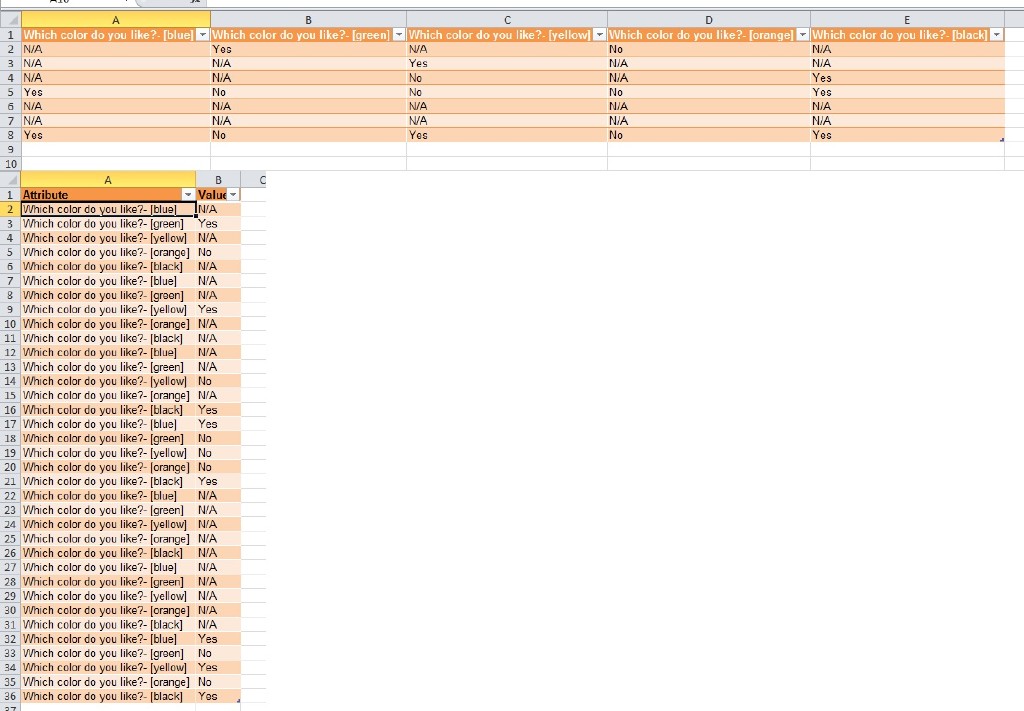- Posts: 6
- Thank you received: 0
Welcome to the LimeSurvey Community Forum
Ask the community, share ideas, and connect with other LimeSurvey users!
Evaluation of Multiple Option questions in Excel
- chuckmensch
-
Topic Author
- Offline
- New Member
-

Less
More
8 years 3 months ago #129676
by chuckmensch
Evaluation of Multiple Option questions in Excel was created by chuckmensch
Hello everybody!
I finally received the dataset of a collaboration survey. Actually, I thought to compute the data with pivot tables. But the format of the outcome regarding the multiple option questions denies this approach.
Does anyone have an idea how to evaluate this kind of question in Excel? (number of answers = number of columns per question)
Thanks so much!
Eric
I finally received the dataset of a collaboration survey. Actually, I thought to compute the data with pivot tables. But the format of the outcome regarding the multiple option questions denies this approach.
Does anyone have an idea how to evaluate this kind of question in Excel? (number of answers = number of columns per question)
Thanks so much!
Eric
The topic has been locked.
- chuckmensch
-
Topic Author
- Offline
- New Member
-

Less
More
- Posts: 6
- Thank you received: 0
8 years 3 months ago #129707
by chuckmensch
Replied by chuckmensch on topic Evaluation of Multiple Option questions in Excel
EDIT: Or is there still a workflow to be able to use pivot tables in excel in combination with multiple option questions?
Thanks a lot!
Thanks a lot!
The topic has been locked.
- holch
-

- Offline
- LimeSurvey Community Team
-

Less
More
- Posts: 11655
- Thank you received: 2740
8 years 3 months ago #129740
by holch
I answer at the LimeSurvey forum in my spare time, I'm not a LimeSurvey GmbH employee.
No support via private message.
Replied by holch on topic Evaluation of Multiple Option questions in Excel
I am not quite sure how else you would want the data of multiple option question than one column per option.
How would you need to analyse data? This is the first thing you need to think about and we would need to know, in order to help you.
How would you need to analyse data? This is the first thing you need to think about and we would need to know, in order to help you.
I answer at the LimeSurvey forum in my spare time, I'm not a LimeSurvey GmbH employee.
No support via private message.
The following user(s) said Thank You: chuckmensch
The topic has been locked.
- chuckmensch
-
Topic Author
- Offline
- New Member
-

Less
More
- Posts: 6
- Thank you received: 0
8 years 3 months ago - 8 years 3 months ago #129747
by chuckmensch
Replied by chuckmensch on topic Evaluation of Multiple Option questions in Excel
Hi holch,
thank you for your response.
In order to examine the data with the help of Excels' Pivot Tables, the results of one question has to be in a single column. I want to count several results, look for correlations as well as create diagrams out of the data. Since the column number is about 100 it would be a lot of work to do this without Pivot tables, isn't it?
On the other hand side I am open for new workarounds, but yet I didn't see any to analyze this kind of question in Excel. May you know any?
Thanks again for your help!
thank you for your response.
In order to examine the data with the help of Excels' Pivot Tables, the results of one question has to be in a single column. I want to count several results, look for correlations as well as create diagrams out of the data. Since the column number is about 100 it would be a lot of work to do this without Pivot tables, isn't it?
On the other hand side I am open for new workarounds, but yet I didn't see any to analyze this kind of question in Excel. May you know any?
Thanks again for your help!
Last edit: 8 years 3 months ago by chuckmensch.
The topic has been locked.
- tpartner
-
- Offline
- LimeSurvey Community Team
-

Less
More
- Posts: 10108
- Thank you received: 3593
8 years 3 months ago #129756
by tpartner
Cheers,
Tony Partner
Solutions, code and workarounds presented in these forums are given without any warranty, implied or otherwise.
Replied by tpartner on topic Evaluation of Multiple Option questions in Excel
As Holch point out, how can you have the results for a multiple-choice question in one column? What would that result look like if a respondent selects more than one option?
Cheers,
Tony Partner
Solutions, code and workarounds presented in these forums are given without any warranty, implied or otherwise.
The following user(s) said Thank You: chuckmensch
The topic has been locked.
- chuckmensch
-
Topic Author
- Offline
- New Member
-

Less
More
- Posts: 6
- Thank you received: 0
8 years 3 months ago #129764
by chuckmensch
Replied by chuckmensch on topic Evaluation of Multiple Option questions in Excel
Hi tpartner,
thanks for your help as well!
I created an Excel-File with an example. Is it possible to upload this file?
thanks for your help as well!
I created an Excel-File with an example. Is it possible to upload this file?
The topic has been locked.
- chuckmensch
-
Topic Author
- Offline
- New Member
-

Less
More
- Posts: 6
- Thank you received: 0
8 years 3 months ago #129768
by chuckmensch
Replied by chuckmensch on topic Evaluation of Multiple Option questions in Excel
I admit, it's not a single column, it's two columns: This for example would be a suitable format to analyze the data with pivot tables.
But I am still open for a different approach if this is nonsense what I try to do.
Thanks again!
But I am still open for a different approach if this is nonsense what I try to do.
Thanks again!
Attachments:
The topic has been locked.
- chuckmensch
-
Topic Author
- Offline
- New Member
-

Less
More
- Posts: 6
- Thank you received: 0
8 years 3 months ago #130157
by chuckmensch
Replied by chuckmensch on topic Evaluation of Multiple Option questions in Excel
So am I right, that there is no suitable workaround to analyse LimeSurvey datasets with Microsoft Excel?
The topic has been locked.
- elissa
-

- Offline
- LimeSurvey Community Team
-

Less
More
- Posts: 193
- Thank you received: 69
8 years 3 months ago #130160
by elissa
Elzbieta Lesinska
LS voluntary Polish translator and supervisor
Replied by elissa on topic Evaluation of Multiple Option questions in Excel
Hi, Excel is also very powerful tool. I would rather think how to reorder the data in Excel with formulas. You may search for something like "table to column".
Cheers
Elisa
Cheers
Elisa
Elzbieta Lesinska
LS voluntary Polish translator and supervisor
The topic has been locked.