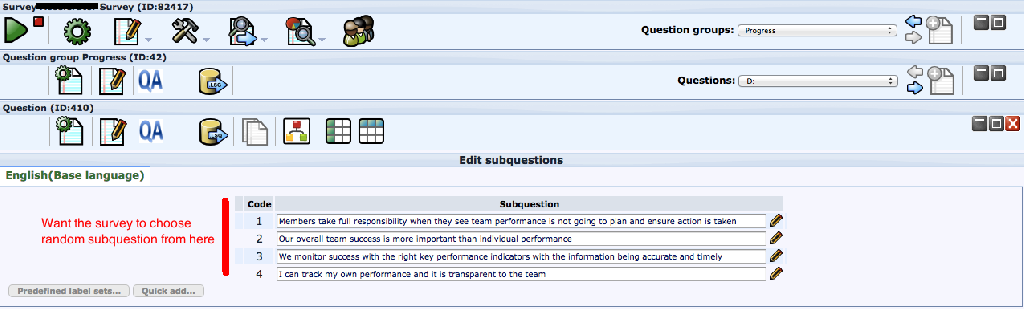- Posts: 11
- Thank you received: 0
Welcome to the LimeSurvey Community Forum
Ask the community, share ideas, and connect with other LimeSurvey users!
Can i choose one random sub-question from a question?
- itcom
-
Topic Author
- Offline
- New Member
-

Less
More
8 years 9 months ago #122827
by itcom
Can i choose one random sub-question from a question? was created by itcom
Hello !
I have a group of 8 questions, each question contains 7 sub-question of Array (1-10 scale).
Each time i present the survey, i want the system to choose randomly only one sub-question from each question. Meaning, the survey will show in the group 8 sub-questions, each ones belongs to different question.
Its is possible to do ?
Thanks for your help
I have a group of 8 questions, each question contains 7 sub-question of Array (1-10 scale).
Each time i present the survey, i want the system to choose randomly only one sub-question from each question. Meaning, the survey will show in the group 8 sub-questions, each ones belongs to different question.
Its is possible to do ?
Thanks for your help
The topic has been locked.
- gabrieljenik
-
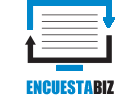
- Offline
- Official LimeSurvey Partner
-

Less
More
- Posts: 272
- Thank you received: 45
8 years 9 months ago #122829
by gabrieljenik
Solutions, code and workarounds presented in these forums are given without any warranty, implied or otherwise.
Checkout our Reporting Solutions and our plugin shop at www.encuesta.biz .
Replied by gabrieljenik on topic Can i choose one random sub-question from a question?
I don't think I fully understand your question. For each question, you want to show only some options?
This link may help you: www.limesurvey-consulting.com/how-to-ran...a-limesurvey-survey/
If not fully apply, you could do some CSS & Jquery to read the random value and hide all subquestions not matching.
Either by traversing and using selectors in jquery or by using the xx-nth child notation.
Anyway, some development would be needed.
This link may help you: www.limesurvey-consulting.com/how-to-ran...a-limesurvey-survey/
If not fully apply, you could do some CSS & Jquery to read the random value and hide all subquestions not matching.
Either by traversing and using selectors in jquery or by using the xx-nth child notation.
Anyway, some development would be needed.
Solutions, code and workarounds presented in these forums are given without any warranty, implied or otherwise.
Checkout our Reporting Solutions and our plugin shop at www.encuesta.biz .
The topic has been locked.
- tpartner
-
- Offline
- LimeSurvey Community Team
-

Less
More
- Posts: 10103
- Thank you received: 3591
8 years 9 months ago #122830
by tpartner
Cheers,
Tony Partner
Solutions, code and workarounds presented in these forums are given without any warranty, implied or otherwise.
Replied by tpartner on topic Can i choose one random sub-question from a question?
In the latest version you can place relevance on sub-questions so you could use Expression Manager to load 8 Equation type questions with random numbers and use those in the relevance settings.
In previous versions you will need to use JavaScript to hide the sub-questions (and, if mandatory, click a hidden "N/A" option). Sadly, l cannot give an example of code today from my phone.
In previous versions you will need to use JavaScript to hide the sub-questions (and, if mandatory, click a hidden "N/A" option). Sadly, l cannot give an example of code today from my phone.
Cheers,
Tony Partner
Solutions, code and workarounds presented in these forums are given without any warranty, implied or otherwise.
The topic has been locked.
- itcom
-
Topic Author
- Offline
- New Member
-

Less
More
- Posts: 11
- Thank you received: 0
8 years 9 months ago #122831
by itcom
Replied by itcom on topic Can i choose one random sub-question from a question?
Thank you very much for the quick answer.
Screenshot attached.
tpartner, I will glad to get a code for the Javascript.
gabrieljenik, for each question i have 7 sub-questions. I want to be able to randomly show one of the sub-questions.
The link discussing on the Questions themselves. I looking to randomly show the subquestions.
Again, Thanks !
Screenshot attached.
tpartner, I will glad to get a code for the Javascript.
gabrieljenik, for each question i have 7 sub-questions. I want to be able to randomly show one of the sub-questions.
The link discussing on the Questions themselves. I looking to randomly show the subquestions.
Again, Thanks !
Attachments:
The topic has been locked.
- tpartner
-
- Offline
- LimeSurvey Community Team
-

Less
More
- Posts: 10103
- Thank you received: 3591
8 years 9 months ago - 8 years 9 months ago #122836
by tpartner
Cheers,
Tony Partner
Solutions, code and workarounds presented in these forums are given without any warranty, implied or otherwise.
Replied by tpartner on topic Can i choose one random sub-question from a question?
Okay, if using LS 2.05, you will need to...
1) Set up your survey to use JavaScript .
2) Add an "N/A" option to the x-scale answers for the arrays. (you will need to use normal array type questions, not array-10-point-choice type)
3) Place these functions in template.js (I think the comments adequately explain what's going on):
4) In the source of every question you want randomized in this way, call the function like this:
1) Set up your survey to use JavaScript .
2) Add an "N/A" option to the x-scale answers for the arrays. (you will need to use normal array type questions, not array-10-point-choice type)
3) Place these functions in template.js (I think the comments adequately explain what's going on):
Code:
// A function to randomly display one row of an array type question function showRandomRow(qid) { // Identify this question var thisQuestion = $('#question'+qid); // Hide the "N/A" column $('table.subquestions-list tr > :last-child', thisQuestion).addClass('na-column').hide(); // If question not previously seen... if($('.na-column input.radio:checked', thisQuestion).length == 0) { // Hide all answer rows $('tr.answers-list', thisQuestion).hide(); // Create an array of answer row IDs var rowIDs = []; $('tr.answers-list', thisQuestion).each(function(i) { rowIDs.push($(this).attr('id')); }); // Shuffle the array rowIDs = $.shuffle(rowIDs); // Show the first row in the array $('#'+rowIDs[0]).removeClass('array1').addClass('array2').show(); // Click "N/A" in all hidden rows $('tr.answers-list:hidden .na-column input.radio', thisQuestion).trigger('click'); } // If question previously seen... else { // Hide answer rows that have "N/A" clicked $('.na-column input.radio:checked', thisQuestion).closest('tr.answers-list').hide(); } } // A function to shuffle elements or contents of arrays (function($){ $.fn.shuffle = function() { return this.each(function(){ var items = $(this).children(); return (items.length) ? $(this).html($.shuffle(items)) : this; }); } $.shuffle = function(arr) { for( var j, x, i = arr.length; i; j = parseInt(Math.random() * i), x = arr[--i], arr[i] = arr[j], arr[j] = x ); return arr; } })(jQuery);
4) In the source of every question you want randomized in this way, call the function like this:
Code:
<script type="text/javascript" charset="utf-8"> $(document).ready(function() { showRandomRow({QID}); }); </script>
Cheers,
Tony Partner
Solutions, code and workarounds presented in these forums are given without any warranty, implied or otherwise.
Last edit: 8 years 9 months ago by tpartner.
The topic has been locked.
- itcom
-
Topic Author
- Offline
- New Member
-

Less
More
- Posts: 11
- Thank you received: 0
8 years 9 months ago #122847
by itcom
Replied by itcom on topic Can i choose one random sub-question from a question?
Thank you very much.
I'm using an older version then LS 2.
I was able to turn on Javascript, test it well, and also put the codes you gave me.
When i running the survey, nothing happening. All the subquestions are there.
In quick debug check, seems like the script is running with no bugs.
Any thoughts? maybe is only LS version issues?
I'm using an older version then LS 2.
I was able to turn on Javascript, test it well, and also put the codes you gave me.
When i running the survey, nothing happening. All the subquestions are there.
In quick debug check, seems like the script is running with no bugs.
Any thoughts? maybe is only LS version issues?
The topic has been locked.
- tpartner
-
- Offline
- LimeSurvey Community Team
-

Less
More
- Posts: 10103
- Thank you received: 3591
8 years 9 months ago #122849
by tpartner
Cheers,
Tony Partner
Solutions, code and workarounds presented in these forums are given without any warranty, implied or otherwise.
Replied by tpartner on topic Can i choose one random sub-question from a question?
This is definitely a version issue. Versions that old lack many features and may have security issues. Can you update?
Cheers,
Tony Partner
Solutions, code and workarounds presented in these forums are given without any warranty, implied or otherwise.
The topic has been locked.
- itcom
-
Topic Author
- Offline
- New Member
-

Less
More
- Posts: 11
- Thank you received: 0
8 years 9 months ago #122850
by itcom
Replied by itcom on topic Can i choose one random sub-question from a question?
Only manually. The 3-click auto update is making me errors.
I will update the version soon and report.
Again, thank you very much.
I will update the version soon and report.
Again, thank you very much.
The topic has been locked.
- itcom
-
Topic Author
- Offline
- New Member
-

Less
More
- Posts: 11
- Thank you received: 0
8 years 8 months ago #122977
by itcom
Replied by itcom on topic Can i choose one random sub-question from a question?
Ok.
Updated to the newest version, followed all steps.
Generally, the function is working but when i test the survey, the text of the survey and the radio buttons are gone:
old.risebeyond.org/evaluation_new/index.php/377136?newtest=Y
When trying another theme, its not working and show me a Java Console error:
Uncaught ReferenceError: showRandomRow is not defined
Any thoughts?
I should note that both of themes were imported and modified from an older version of LS.
Updated to the newest version, followed all steps.
Generally, the function is working but when i test the survey, the text of the survey and the radio buttons are gone:
old.risebeyond.org/evaluation_new/index.php/377136?newtest=Y
When trying another theme, its not working and show me a Java Console error:
Uncaught ReferenceError: showRandomRow is not defined
Any thoughts?
I should note that both of themes were imported and modified from an older version of LS.
The topic has been locked.
- tpartner
-
- Offline
- LimeSurvey Community Team
-

Less
More
- Posts: 10103
- Thank you received: 3591
8 years 8 months ago - 8 years 8 months ago #122982
by tpartner
Cheers,
Tony Partner
Solutions, code and workarounds presented in these forums are given without any warranty, implied or otherwise.
Replied by tpartner on topic Can i choose one random sub-question from a question?
Try it with a new copy of the shipped default template.
Cheers,
Tony Partner
Solutions, code and workarounds presented in these forums are given without any warranty, implied or otherwise.
Last edit: 8 years 8 months ago by tpartner.
The topic has been locked.
- itcom
-
Topic Author
- Offline
- New Member
-

Less
More
- Posts: 11
- Thank you received: 0
8 years 8 months ago #122983
by itcom
Replied by itcom on topic Can i choose one random sub-question from a question?
Thanks
I have tried it and still the same. No text and no radio buttons. This is the link with a copy of the new LS version default temp:
old.risebeyond.org/evaluation_new/index.php/377136?newtest=Y
I have tried it and still the same. No text and no radio buttons. This is the link with a copy of the new LS version default temp:
old.risebeyond.org/evaluation_new/index.php/377136?newtest=Y
The topic has been locked.
- tpartner
-
- Offline
- LimeSurvey Community Team
-

Less
More
- Posts: 10103
- Thank you received: 3591
8 years 8 months ago #122984
by tpartner
Cheers,
Tony Partner
Solutions, code and workarounds presented in these forums are given without any warranty, implied or otherwise.
Replied by tpartner on topic Can i choose one random sub-question from a question?
Probably because you are using the built-in "No Answer" setting which is clicked by default. Disable that and insert your own "N/A" option.
Cheers,
Tony Partner
Solutions, code and workarounds presented in these forums are given without any warranty, implied or otherwise.
The topic has been locked.