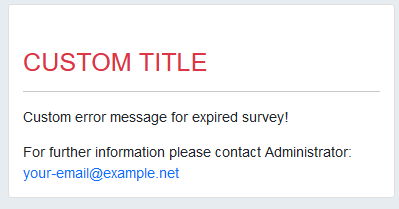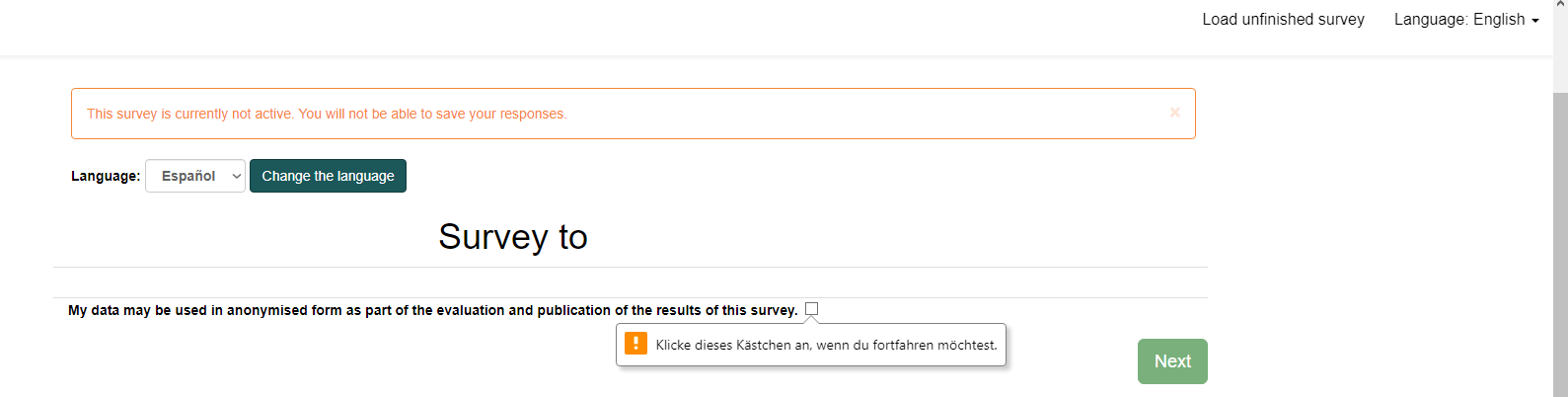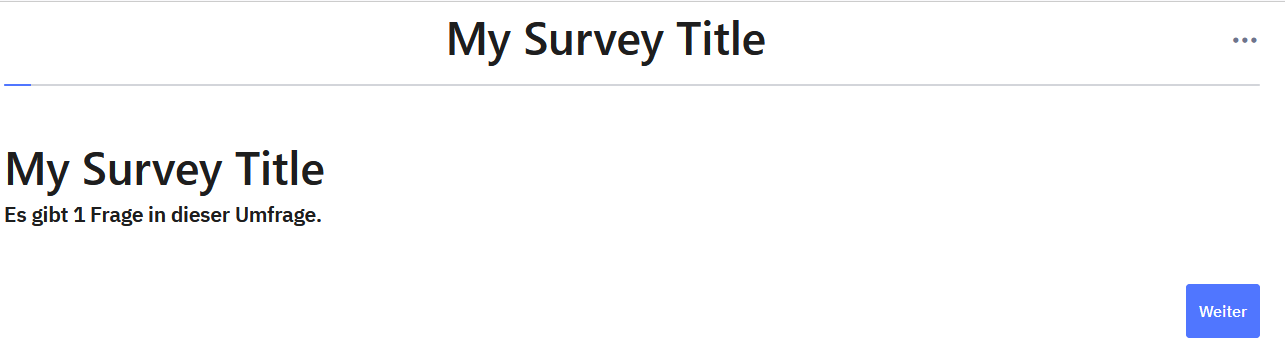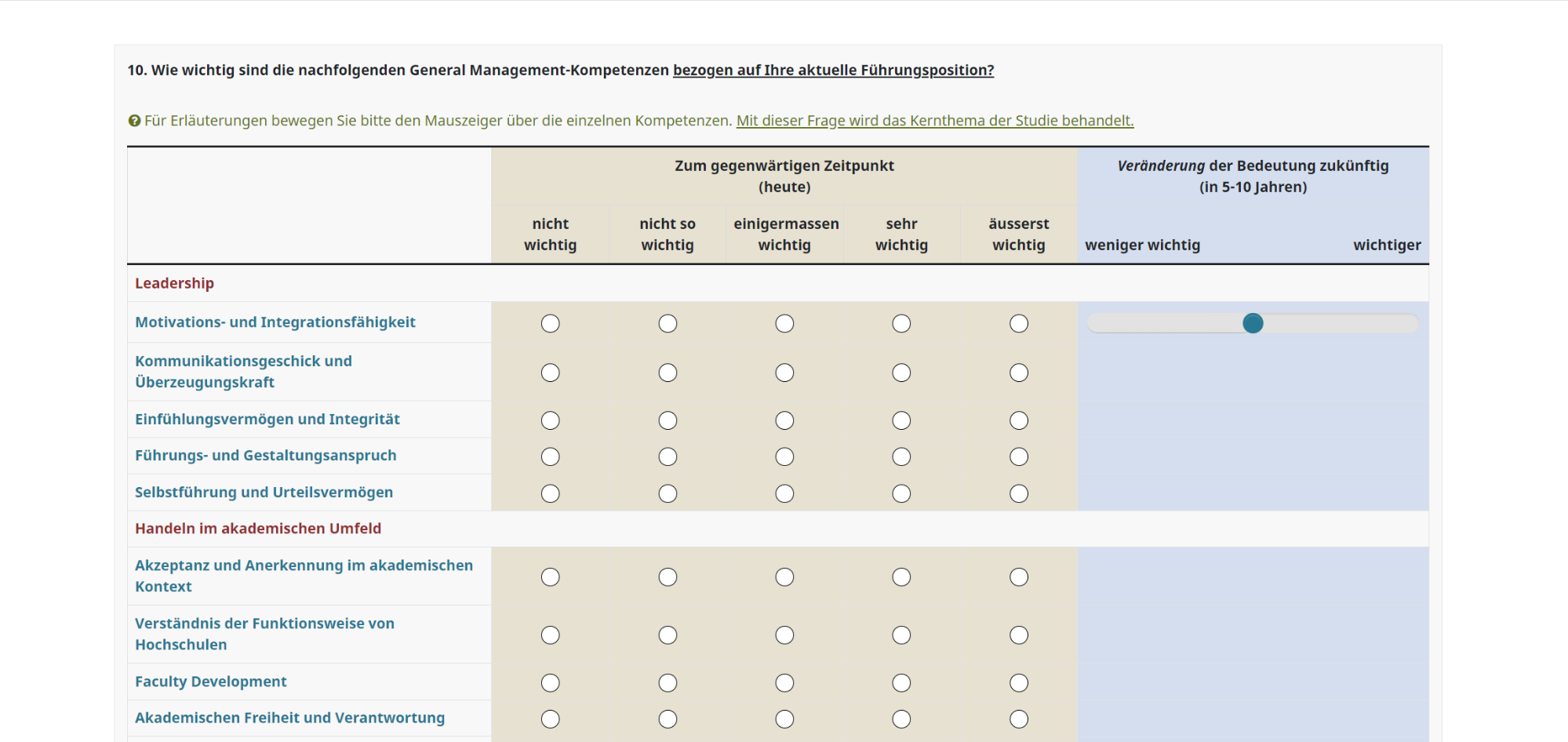Welcome to the LimeSurvey Community Forum
Ask the community, share ideas, and connect with other LimeSurvey users!
Search Results (Searched for: survey title)
- tpartner
17 Apr 2024 19:15 - 17 Apr 2024 19:18
Replied by tpartner on topic Adjust the text for 'expired survey' screen
Something like this in layout_errors.twig:
Code:
{# We register a specific css file for that layout. #} {{ registerTemplateCssFile('css/errors.css') }} {% set aError = aSurveyInfo.aError %} {##### CUSTOM ERRORS ####} {% set customErrorTitle = aError.title %} {% set customErrorMessage = aError.message %} {% if aError.type == "survey-expiry" %} {% set customErrorTitle = '<p class=" text-danger inherit-sizes" role="alert">CUSTOM TITLE</p>' %} {% set customErrorMessage = '<p>Custom error message for expired survey!</p>' %} {% endif %} <!DOCTYPE html> <html lang="{{ aSurveyInfo.languagecode }}" dir="{{ aSurveyInfo.dir }}" class="{{ aSurveyInfo.languagecode }} dir-{{ aSurveyInfo.dir }} {{ aSurveyInfo.class.html }}" {{ aSurveyInfo.attr.html }} xmlns="http://www.w3.org/1999/html"> <head> <meta http-equiv="content-type" content="text/html; charset=UTF-8"/> <meta http-equiv="X-UA-Compatible" content="IE=edge"/> <meta name="viewport" content="width=device-width, initial-scale=1.0"/> <title> {% if aError.error %} {{ aError.error }} {% else %} Error {{ aSurveyInfo.surveyls_title }} {% endif %} </title> <meta name="generator" content="LimeSurvey http://www.limesurvey.org"/> {% if(imageSrc('./files/favicon.ico')) %} <link rel="shortcut icon" href="{{ imageSrc('./files/favicon.ico') }}"/> {% endif %} </head> <body class="{{ aSurveyInfo.class.body }} lang-{{ aSurveyInfo.languagecode }} {{ surveyformat }}" marginwidth="0" marginheight="0" {{ aSurveyInfo.attr.body }}> <div class="container"> <div id="error-card" class="card w-75 mt-6 mb-0 mx-auto"> <div class="card-body"> <h2 class="card-title"> {% if aError.error %} {{ aError.error }} {% endif %} {{ customErrorTitle }} </h2> <hr> <div class="card-text">{{ customErrorMessage }}</div> {% if aError.contact %} {{ aError.contact }} {% else %} {{ gT("For further information please contact %s:")|format (aSurveyInfo.admin) }} {% if aSurveyInfo.adminemail %} <br> <a class="card-link" href='mailto:{{ aSurveyInfo.adminemail }}'>{{ aSurveyInfo.adminemail }}</a> {% endif %} {% endif %} {% if aError.trace is not empty %} <pre> {{ aError.trace }} </pre> {% endif %} </div> </div> </div> {% block footer %} {{ include('./subviews/footer/footer.twig') }} {% endblock %} </body> </html>
- MarianneLefebvre
09 Apr 2024 22:10
SAVE ID in the end-url was created by MarianneLefebvre
Your LimeSurvey version: LimeSurvey Community Edition Version 5.6.13+230327
Own server or LimeSurvey hosting: Own server
Survey theme/template: Fruity
==================
The first part of my survey is here has survey ID 917799
and I would like to move to a second part with survey ID 648178, tracking the unique ID in the first part
In survey 917799, I have set-up the end URL as follows: limesurvey.univ-angers.fr/index.php/648178?lang=fr?var1={SAVEID }
but the end url becomes once moved to it: limesurvey.univ-angers.fr/index.php/648178?lang=fr?var1= %3Cspan%20class=%27em-expression%20em-haveerror%27%20%20%3E%3Cspan%20class=%27em-error%27%20title=%27%20%27%20%3E%3Cspan%20title=%27Variable%20non%20d%C3%A9finie%27%20class=%27em-var%20em-var-error%27%20%3ESAVEID%3C/span%3E%3C/span%3E%3C/span%3E
I had another try with creating a hidden equation with condition SAVEID2=sum(1000, SAVEDID) + create a passthrough field SAVEID2 +set-up the end-url with
?var1={PASSTHRU:SAVEID2}
It does not work neither.
When I check the SAVEID2 variable, it seems the {SAVEID} command does not work. Is it possible that this basic field is not available in the version I am using ?
Thanks for your help
Own server or LimeSurvey hosting: Own server
Survey theme/template: Fruity
==================
The first part of my survey is here has survey ID 917799
and I would like to move to a second part with survey ID 648178, tracking the unique ID in the first part
In survey 917799, I have set-up the end URL as follows: limesurvey.univ-angers.fr/index.php/648178?lang=fr?var1={SAVEID }
but the end url becomes once moved to it: limesurvey.univ-angers.fr/index.php/648178?lang=fr?var1= %3Cspan%20class=%27em-expression%20em-haveerror%27%20%20%3E%3Cspan%20class=%27em-error%27%20title=%27%20%27%20%3E%3Cspan%20title=%27Variable%20non%20d%C3%A9finie%27%20class=%27em-var%20em-var-error%27%20%3ESAVEID%3C/span%3E%3C/span%3E%3C/span%3E
I had another try with creating a hidden equation with condition SAVEID2=sum(1000, SAVEDID) + create a passthrough field SAVEID2 +set-up the end-url with
?var1={PASSTHRU:SAVEID2}
It does not work neither.
When I check the SAVEID2 variable, it seems the {SAVEID} command does not work. Is it possible that this basic field is not available in the version I am using ?
Thanks for your help
- MariAngelesCalvo
08 Apr 2024 17:08
BACKGROUND-COLOR CHANGE FOR "NAVBAR", "NAVBAR-BRAN" AND "QUESTION.TITLE/VALID" was created by MariAngelesCalvo
Please help us help you and fill where relevant:
Your LimeSurvey version: 6.5.2
Own server or LimeSurvey hosting: LimeSurvey hosting
Survey theme/template: Vanilla, Bootswatch or Fruity
==================
HI!
I have recently updated LimeSurvey to 6.5.2 version and my theme templates are no longer usable. I need to change the background colour of the "navbar", "navbar-brand", "question.title/valid" elements (the background colour of the question text), but using the codes and actions from previous versions is not working. E.G.:
Theme editor --> Custom.css/Theme.css: ".navbar .navbar-brand { background-color: #FFFFFF }
Do you know what codes I can use to change the background colour of these elements in the "Vanilla", "bootswatch" or "fruity" themes? Where should I insert them?
Thanks for your help!
Best regards,
Mª Ángeles.
https://drive.google.com/file/d/1--Lvvu43XRnogi7ODCFiELoyeyW8luGO/view?usp=drive_link

Your LimeSurvey version: 6.5.2
Own server or LimeSurvey hosting: LimeSurvey hosting
Survey theme/template: Vanilla, Bootswatch or Fruity
==================
HI!
I have recently updated LimeSurvey to 6.5.2 version and my theme templates are no longer usable. I need to change the background colour of the "navbar", "navbar-brand", "question.title/valid" elements (the background colour of the question text), but using the codes and actions from previous versions is not working. E.G.:
Theme editor --> Custom.css/Theme.css: ".navbar .navbar-brand { background-color: #FFFFFF }
Do you know what codes I can use to change the background colour of these elements in the "Vanilla", "bootswatch" or "fruity" themes? Where should I insert them?
Thanks for your help!
Best regards,
Mª Ángeles.
https://drive.google.com/file/d/1--Lvvu43XRnogi7ODCFiELoyeyW8luGO/view?usp=drive_link
- BBSR-SR5
04 Apr 2024 11:51
Replied by BBSR-SR5 on topic Only show specific question groups in navigation menu
Thank you all for your advise. I've solved it by just adding a "#" (the character(s) are arbitrary. You can just choose whatever) at the end of the question group title. Since I'm not showing said titles this is only affecting the navigation menu/index.
I'm removing the "#" from the index entries like this: {{ indexItem.text|split('#')[0] }}
I'm removing the "#" from the index entries like this: {{ indexItem.text|split('#')[0] }}
Code:
{% for step, indexItem in aSurveyInfo.aQuestionIndex.items %} {% if '#' in indexItem.text %} {% set statusClass = '' %} {% if attribute(indexItem.stepStatus, 'index-item-unanswered') is defined and attribute(indexItem.stepStatus, 'index-item-unanswered') == true %} {% set statusClass = statusClass ~ ' index-warning' %} {% endif %} {% if attribute(indexItem.stepStatus, 'index-item-error') is defined and attribute(indexItem.stepStatus, 'index-item-error') == true %} {% set statusClass = statusClass ~ ' index-danger' %} {% endif %} {% if attribute(indexItem.stepStatus, 'index-item-current') is defined and attribute(indexItem.stepStatus, 'index-item-current') == true %} {% set statusClass = statusClass ~ ' disabled' %} {% endif %} <li class="list-group-item {{ indexItem.coreClass }}"> <a href='{{ indexItem.url }}' data-limesurvey-submit='{{ indexItem.submit }}' class='dropdown-item {{ statusClass }}'> {{ indexItem.text|split('#')[0] }} </a> </li> {% endif %} {% endfor %}
- SurveySnake
03 Apr 2024 10:12
Language Change dropdown interferes with Data Consent checkbox was created by SurveySnake
Please help us help you and fill where relevant:
Your LimeSurvey version: Version 3.23.1+200825
Own server or LimeSurvey hosting: LimeSurvey hosting
Survey theme/template: JLU_SLE (sea green)
==================
I generated a multilingual survey. The Problem is, that the language cannot be changed on the first page without confirming the... which is already annoying for me, but will be confusing for the people I want to ask.
It works with no problems by changing the language on the top right corner, BUT the prominent Language-Change Dropdown menu directly under the Survey name leads to this problem.
How can I change this/how can I remove the dropdown menu under the title?
Your LimeSurvey version: Version 3.23.1+200825
Own server or LimeSurvey hosting: LimeSurvey hosting
Survey theme/template: JLU_SLE (sea green)
==================
I generated a multilingual survey. The Problem is, that the language cannot be changed on the first page without confirming the... which is already annoying for me, but will be confusing for the people I want to ask.
It works with no problems by changing the language on the top right corner, BUT the prominent Language-Change Dropdown menu directly under the Survey name leads to this problem.
How can I change this/how can I remove the dropdown menu under the title?
- Joffm

27 Mar 2024 19:07 - 27 Mar 2024 19:09
Replied by Joffm on topic Standard font für Custom Text in Navbar
Vielleicht so:
Und dies in die blueberry.css
Dann werden die Titel in der Einstellung von "large-heading in der "blueberry.css" dargestellt.
Du könntest ja noch "color" hinzufügen.
Code:
<div class="d-none d-md-block survey-name large-heading surveytitle"> {{oSurvey.localizedTitle}} </div>
Und dies in die blueberry.css
Code:
.surveytitle { /* Expand div to bounds of its parent vertically */ height: 100%; /* Ensure flexible width */ flex-grow: 1; /* Let this container take up remaining space */ margin-right: 10px; /* Adjust margin as needed */ /* Center text vertically and horizontally */ display: flex !important; justify-content: center; align-items: center; }
Dann werden die Titel in der Einstellung von "large-heading in der "blueberry.css" dargestellt.
Du könntest ja noch "color" hinzufügen.
- BBSR-SR5
27 Mar 2024 18:12
Standard font für Custom Text in Navbar was created by BBSR-SR5
Bitte helfen Sie uns, Ihnen zu helfen und füllen Sie folgende Felder aus:
Ihre LimeSurvey-Version: Version 6.4.12
Eigener Server oder LimeSurvey-Cloud: LimeSurvey Cloud
Genutzte Designvorlage: Eigene auf Grundlage fruity_twentythree - Blueberry
==================
Hallo allerseits,
ich habe meine Designvorlage so angepasst, dass der Umfragename in der Navbar angezeigt wird:
Das habe ich im Nav_Bar.twig gemacht in dem ich den Code angepasst habe:
Für die Positionierung habe ich im .css die class "surveytitle" erstellt:
Während ich darüber natürlich auch die Schrift einstellen kann, wäre es schön, wenn ich stattdessen die für den Survey eingestellte font und irgendwelche default Schriftgrößeneinstellungen übernehmen könnte.
Wie mache ich das?
Ihre LimeSurvey-Version: Version 6.4.12
Eigener Server oder LimeSurvey-Cloud: LimeSurvey Cloud
Genutzte Designvorlage: Eigene auf Grundlage fruity_twentythree - Blueberry
==================
Hallo allerseits,
ich habe meine Designvorlage so angepasst, dass der Umfragename in der Navbar angezeigt wird:
Das habe ich im Nav_Bar.twig gemacht in dem ich den Code angepasst habe:
Code:
<div class="container-fluid col-xl-8"> {% if( aSurveyInfo.options.brandlogo == "on") %} <div class="navbar-brand logo-container d-none d-md-block"> {{ image(aSurveyInfo.options.brandlogofile, aSurveyInfo.name, {"class": "logo img-fluid"}) }} </div> {% endif %} <div id="survey-title" class="surveytitle">{{oSurvey.localizedTitle}} </div> <div id="navbar-menu" class="dropdown ms-auto ls-no-js-hidden"> {% if( aSurveyInfo.aNavigator.load.show == "Y" or aSurveyInfo.aNavigator.save.show == "Y" or ((aSurveyInfo.bShowClearAll == true or aSurveyInfo.bShowClearAll == null) and aSurveyInfo.options.showclearall == 'on') or aSurveyInfo.aQuestionIndex.bShow == true or aSurveyInfo.alanguageChanger.show == true) %} <div id="navbar-toggler" class="navbar-toggler" data-bs-toggle="dropdown" data-bs-auto-close="outside" aria-expanded="false"> <span class="ri-more-fill"></span> </div> <ul id="main-dropdown" class="dropdown-menu dropdown-menu-end" aria-labelledby="navbar-toggler"> {{ include('./subviews/navigation/language_changer_top_menu.twig') }} {% if( aSurveyInfo.aNavigator.load.show == "Y" or aSurveyInfo.aNavigator.save.show == "Y" or ((aSurveyInfo.bShowClearAll == true or aSurveyInfo.bShowClearAll == null) and aSurveyInfo.options.showclearall == 'on') or aSurveyInfo.aQuestionIndex.bShow == true) %} <li class="dropdown-header text-uppercase">{{ gT("Survey options") }}</li> {% endif %} {{ include('./subviews/navigation/save_links.twig') }} {{ include('./subviews/navigation/question_index_menu.twig') }} {{ include('./subviews/navigation/clearall_links.twig') }} </ul> {% endif %} </div> <ul id="back-content" class="d-none"></ul> </div>
Für die Positionierung habe ich im .css die class "surveytitle" erstellt:
Code:
.surveytitle { /* Expand div to bounds of its parent vertically */ height: 100%; /* Ensure flexible width */ flex-grow: 1; /* Let this container take up remaining space */ margin-right: 10px; /* Adjust margin as needed */ /* Center text vertically and horizontally */ display: flex; justify-content: center; align-items: center; /* Change font / font-family: Arial, sans-serif; /* Change to desired font family */ /* Other styling / font-size: 24px; /* Adjust font size as needed / font-weight: bold; /* Adjust font weight as needed / }
Während ich darüber natürlich auch die Schrift einstellen kann, wäre es schön, wenn ich stattdessen die für den Survey eingestellte font und irgendwelche default Schriftgrößeneinstellungen übernehmen könnte.
Wie mache ich das?
- L.Nolte
14 Mar 2024 10:55
Videoeinbettung in Version 3.23.1+200825 was created by L.Nolte
Ihre LimeSurvey-Version: [Version 3.23.1+200825]
LimeSurvey-Cloud: Universität
Genutzte Designvorlage: fruity
==================
Liebes Forum,
ich habe Schwierigkeiten bei der Integration von Videos für meine Promotion. Ich stehe auch schon in Kontakt mit dem Administrator, jedoch erfolglos. Ich habe auch eine private Version erstellt, wo das Einfügen problemlos funktioniert.
Mein Vorgehen dort:
1. Youtube Video mittels URL einfügen, dann erscheint das IFRAME Symbol in der gewünschten Größe (Info: auch über das IFRAME Symbol in der Spalte ebenfalls möglich)
2. Quellcode: alles leeren, bis auf die Frage, dann Embed Code des Videos einfügen
Dann sehe ich weiterhin nur das IFRAME Symbol nach dem Speichern aber bei der Fragenvorschau sehe ich das Video, kann dieses manuell anklicken zum starten. Auch nach mehrmaligem Öffnen kein Problem.
Nun zu der Cloud Version der Uni:
1. s.o. (Info: auch wenn ich hier schon auf Speichern klicke, erscheint in der nächsten Ansicht das IFRAME Symbol nicht mehr, obwohl es zuerst eingefügt wurde)
2. hier der Code nach dem Klicken auf das Quellcode-Fenster (genauen Link mit XX geändert)
<p><iframe align="middle" frameborder="0" height="400" scrolling="no" src=" www.youtube.com/shorts/XX?feature=share " width="300">
diesen lösche ich und füge den Embed Code des jeweiligen Videos ein:
<iframe width="315" height="560" src=" www.youtube.com/embed/XX " title="V1" frameborder="0" allow="accelerometer; autoplay; clipboard-write; encrypted-media; gyroscope; picture-in-picture; web-share" allowfullscreen>
3. Speichern
4. Fragenvorschau: alles ist weg, auch im Quellcode Fenster ist nichts gespeichert worden
Laut dem Admin sind meine Rechte nicht eingeschränkt, jedoch müsste es meiner Meinung nach damit zu tun haben, da es mit derselben Ausführung in der neuen/privaten Version ( 6.4.12 ) funktioniert. Wir haben es auch schon so versucht, dass der Admin die Videos in meine Umfrage einfügt. Hier klappt es wohl auch nur hin und wieder, was ja auch schon merkwürdig ist. Dann ist es so, dass das Video eingefügt ist, ich auch wenn ich direkt die Fragenvorschau anklicke das Video sehen und abspielen kann. Wenn ich dann aber in die Frage reingehe und auch wieder rausgehe, dann ist das Video verschwunden, obwohl ich nichts geändert habe.
Über die HTML5 Möglichkeit funktionniert es bei beiden Versionen nicht trotz mp4 Format. Da sehe ich lediglich ein Bild und kann nichts anklicken zum Starten des Videos.
Ich danke Euch für Eure Zeit und Gedanken
Laura
LimeSurvey-Cloud: Universität
Genutzte Designvorlage: fruity
==================
Liebes Forum,
ich habe Schwierigkeiten bei der Integration von Videos für meine Promotion. Ich stehe auch schon in Kontakt mit dem Administrator, jedoch erfolglos. Ich habe auch eine private Version erstellt, wo das Einfügen problemlos funktioniert.
Mein Vorgehen dort:
1. Youtube Video mittels URL einfügen, dann erscheint das IFRAME Symbol in der gewünschten Größe (Info: auch über das IFRAME Symbol in der Spalte ebenfalls möglich)
2. Quellcode: alles leeren, bis auf die Frage, dann Embed Code des Videos einfügen
Dann sehe ich weiterhin nur das IFRAME Symbol nach dem Speichern aber bei der Fragenvorschau sehe ich das Video, kann dieses manuell anklicken zum starten. Auch nach mehrmaligem Öffnen kein Problem.
Nun zu der Cloud Version der Uni:
1. s.o. (Info: auch wenn ich hier schon auf Speichern klicke, erscheint in der nächsten Ansicht das IFRAME Symbol nicht mehr, obwohl es zuerst eingefügt wurde)
2. hier der Code nach dem Klicken auf das Quellcode-Fenster (genauen Link mit XX geändert)
<p><iframe align="middle" frameborder="0" height="400" scrolling="no" src=" www.youtube.com/shorts/XX?feature=share " width="300">
diesen lösche ich und füge den Embed Code des jeweiligen Videos ein:
<iframe width="315" height="560" src=" www.youtube.com/embed/XX " title="V1" frameborder="0" allow="accelerometer; autoplay; clipboard-write; encrypted-media; gyroscope; picture-in-picture; web-share" allowfullscreen>
3. Speichern
4. Fragenvorschau: alles ist weg, auch im Quellcode Fenster ist nichts gespeichert worden
Laut dem Admin sind meine Rechte nicht eingeschränkt, jedoch müsste es meiner Meinung nach damit zu tun haben, da es mit derselben Ausführung in der neuen/privaten Version ( 6.4.12 ) funktioniert. Wir haben es auch schon so versucht, dass der Admin die Videos in meine Umfrage einfügt. Hier klappt es wohl auch nur hin und wieder, was ja auch schon merkwürdig ist. Dann ist es so, dass das Video eingefügt ist, ich auch wenn ich direkt die Fragenvorschau anklicke das Video sehen und abspielen kann. Wenn ich dann aber in die Frage reingehe und auch wieder rausgehe, dann ist das Video verschwunden, obwohl ich nichts geändert habe.
Über die HTML5 Möglichkeit funktionniert es bei beiden Versionen nicht trotz mp4 Format. Da sehe ich lediglich ein Bild und kann nichts anklicken zum Starten des Videos.
Ich danke Euch für Eure Zeit und Gedanken
Laura
- Joffm

13 Mar 2024 17:34
Replied by Joffm on topic Bloquear cajas de texto de una pregunta
CSS es suficiente.
En P43 agregue la clase CSS "no-bottom".
En P43a agregue las clases CSS "no-question disable-irrelevant".
Siempre el código en el texto de la pregunta, nombre en el campo "clase css"
Establece la ecuación de relevancia "P43_SQ001=="Y" en P43a
Joffm
En P43 agregue la clase CSS "no-bottom".
Code:
<style type="text/css"> .no-bottom { border-bottom:0; margin-bottom:0; } .no-bottom .question-container { border-bottom: 0px solid white !important; } .no-bottom .answer-container { padding-bottom: 0em; } </style>
Code:
<style type="text/css"> .disable-irrelevant.ls-irrelevant.ls-hidden { display:block; } .disable-irrelevant.ls-irrelevant .form-control { background-color: #eee;cursor: not-allowed; } .no-question { border-top:0; } .no-question .question-title-container, .no-question .question-valid-container { display:none; } .no-question .answer-container { padding-top: 0em; padding-bottom: 0em; } </style>
Siempre el código en el texto de la pregunta, nombre en el campo "clase css"
Establece la ecuación de relevancia "P43_SQ001=="Y" en P43a
Joffm
- LemonLime11
12 Mar 2024 19:02
Getting error after upgrading to 6.4.12 from 6.4.1 was created by LemonLime11
Please help us help you and fill where relevant:
Your LimeSurvey version: 6.4.12
Own server or LimeSurvey hosting: ISS On prem
Survey theme/template:
==================
Hi,
After the db upgrade when I try to load the login page I'm getting this error page messageCExceptionInvalid fruity_twentythree template directory
looking at the logs, I can see error was in the sql on the Order By specifying the template_name 2x
[error] [system.db.CDbCommand] CDbCommand::fetchAll() failed: SQLSTATE[42000]: [Microsoft][ODBC Driver 17 for SQL Server][SQL Server]A column has been specified more than once in the order by list. Columns in the order by list must be unique.. The SQL statement executed was: SELECT [t].[template_name] AS [t0_c1], [t].[id] AS [t0_c0], [template].[id] AS [t1_c0], [template].[name] AS [t1_c1], [template].[folder] AS [t1_c2], [template].[title] AS [t1_c3], [template].[creation_date] AS [t1_c4], [template].[author] AS [t1_c5], [template].[author_email] AS [t1_c6], [template].[author_url] AS [t1_c7], [template].[copyright] AS [t1_c8], [template].[license] AS [t1_c9], [template].[version] AS [t1_c10], [template].[api_version] AS [t1_c11], [template].[view_folder] AS [t1_c12], [template].[files_folder] AS [t1_c13], [template].[description] AS [t1_c14], [template].[last_update] AS [t1_c15], [template].[owner_id] AS [t1_c16], [template].[extends] AS [t1_c17] FROM [dbo].[lime_template_configuration] [t] LEFT OUTER JOIN [dbo].[lime_templates] [template] ON ([template].[name]=[t].[template_name]) ORDER BY template_name, [t].[template_name].
[error] [exception.CDbException] CDbException: CDbCommand failed to execute the SQL statement: SQLSTATE[42000]: [Microsoft][ODBC Driver 17 for SQL Server][SQL Server]A column has been specified more than once in the order by list. Columns in the order by list must be unique. in C:\inetpub\wwwroot\limesurvey\vendor\yiisoft\yii\framework\db\CDbCommand.php:543
Your LimeSurvey version: 6.4.12
Own server or LimeSurvey hosting: ISS On prem
Survey theme/template:
==================
Hi,
After the db upgrade when I try to load the login page I'm getting this error page messageCExceptionInvalid fruity_twentythree template directory
looking at the logs, I can see error was in the sql on the Order By specifying the template_name 2x
[error] [system.db.CDbCommand] CDbCommand::fetchAll() failed: SQLSTATE[42000]: [Microsoft][ODBC Driver 17 for SQL Server][SQL Server]A column has been specified more than once in the order by list. Columns in the order by list must be unique.. The SQL statement executed was: SELECT [t].[template_name] AS [t0_c1], [t].[id] AS [t0_c0], [template].[id] AS [t1_c0], [template].[name] AS [t1_c1], [template].[folder] AS [t1_c2], [template].[title] AS [t1_c3], [template].[creation_date] AS [t1_c4], [template].[author] AS [t1_c5], [template].[author_email] AS [t1_c6], [template].[author_url] AS [t1_c7], [template].[copyright] AS [t1_c8], [template].[license] AS [t1_c9], [template].[version] AS [t1_c10], [template].[api_version] AS [t1_c11], [template].[view_folder] AS [t1_c12], [template].[files_folder] AS [t1_c13], [template].[description] AS [t1_c14], [template].[last_update] AS [t1_c15], [template].[owner_id] AS [t1_c16], [template].[extends] AS [t1_c17] FROM [dbo].[lime_template_configuration] [t] LEFT OUTER JOIN [dbo].[lime_templates] [template] ON ([template].[name]=[t].[template_name]) ORDER BY template_name, [t].[template_name].
[error] [exception.CDbException] CDbException: CDbCommand failed to execute the SQL statement: SQLSTATE[42000]: [Microsoft][ODBC Driver 17 for SQL Server][SQL Server]A column has been specified more than once in the order by list. Columns in the order by list must be unique. in C:\inetpub\wwwroot\limesurvey\vendor\yiisoft\yii\framework\db\CDbCommand.php:543
- greenwoodtree
11 Mar 2024 13:46
Create column headers - multiple choice questions was created by greenwoodtree
Please help us help you and fill where relevant:
Your LimeSurvey version: [see right hand bottom of your LimeSurvey admin screen]
Own server or LimeSurvey hosting:
Survey theme/template:
==================
LimeSurvey Cloud Version 6.4.11
Own server
Template - amended Fruity 23
I am trying to create headers for two columns in a multiple choice question. I followed the code suggested several years ago in the Forum to hide the answer box, but it does not appear to work for me. I want SQ009 and 10 to appear as headers for the two columns. - see advice for forums.limesurvey.org/forum/can-i-do-thi...oice-question#211550
Any help gratefully received
I attach my bad effort to reproduce this display.
Your LimeSurvey version: [see right hand bottom of your LimeSurvey admin screen]
Own server or LimeSurvey hosting:
Survey theme/template:
==================
LimeSurvey Cloud Version 6.4.11
Own server
Template - amended Fruity 23
I am trying to create headers for two columns in a multiple choice question. I followed the code suggested several years ago in the Forum to hide the answer box, but it does not appear to work for me. I want SQ009 and 10 to appear as headers for the two columns. - see advice for forums.limesurvey.org/forum/can-i-do-thi...oice-question#211550
Any help gratefully received
I attach my bad effort to reproduce this display.
- ngolub
11 Mar 2024 12:23
Replied by ngolub on topic Implementation eines Sliders in der 2ten Skala eines Dual Arrays.
Update: Nach dem Clearing des Chaches kann ich hier wieder wie gewohnt posten.
So, wie bereits erwähnt wird der Slider nur in der ersten Reihe implementiert:
Hier ist der Code:
Und hier ist noch das lss.
Sieht du wo das Problem liegt?
So, wie bereits erwähnt wird der Slider nur in der ersten Reihe implementiert:
Hier ist der Code:
Code:
<p><strong>10. Wie wichtig sind die nachfolgenden General Management-Kompetenzen <u>bezogen auf Ihre aktuelle Führungsposition?</u></strong></p> <script type="text/javascript" charset="utf-8"> // Script zuum Einfügen der Checkboxen anstelle der Textfelder und Einstellen der Exclusivität $(document).on('ready pjax:scriptcomplete',function(){ // Identify this question var thisQuestion = $('#question{QID}'); // Column-specific classes $('tr.subquestion-list', thisQuestion).each(function(i) { $('th, td', this).each(function(i) { $(this).addClass('column-'+i); }); }); // Insert checkboxes $('.answer-item.column-1, .answer-item.column-2, .answer-item.column-3, .answer-item.column-4, .answer-item.column-5', thisQuestion).addClass('custom-checkbox-item'); $('.custom-checkbox-item', thisQuestion).each(function(i) { var thisID = $('input:text:eq(0)', this).attr('id'); $('label', this).before('<input class="" id="'+thisID+'" value="Y" type="checkbox" name="'+thisID.replace(/answer/, '')+'" />'); if($('input:text:eq(0)', this).val() == 'Y') { $('input:checkbox:eq(0)', this).prop('checked', true); } $(this).removeClass('text-item').addClass('checkbox-item'); $('input:text:eq(0)', this).remove(); }); // Identify exclusive items $('.answer-item.column-1, .answer-item.column-2, .answer-item.column-3, .answer-item.column-4, .answer-item.column-5', thisQuestion).addClass('exclusive-item'); // Listeners for exclusive items $('.non-exclusive-item input:checkbox', thisQuestion).on('change', function(e) { if($(this).is(':checked')) { $(this).closest('tr.subquestion-list').find('.exclusive-item input:checkbox').prop('checked', false); } }); $('.non-exclusive-item input:text', thisQuestion).on('keyup change', function(e) { if($.trim($(this).val()) != '') { $(this).closest('tr.subquestion-list').find('.exclusive-item input:checkbox').prop('checked', false); } }); $('.exclusive-item input:checkbox', thisQuestion).on('change', function(e) { if($(this).is(':checked')) { var thisItem = $(this).closest('.answer-item'); $(this).closest('tr.subquestion-list').find('.answer-item').not(thisItem).find('input:checkbox').prop('checked', false); $(this).closest('tr.subquestion-list').find('input:text').val(''); } }); }); </script><script type="text/javascript" data-author="Tony Partner"> // Script zum Einfügen der Slider in die 6. Spalte der Matrix $(document).on('ready pjax:scriptcomplete',function(){ // The column to receive the sliders var sliderColumn = 6; var thisQuestion = $('#question{QID}'); var nextQuestion = thisQuestion.nextAll('.numeric-multi:eq(0)'); // Hide the next question nextQuestion.hide(); //Remove the core array text inputs $('tr[id^="javatbd"] .answer-item:nth-child('+(sliderColumn+1)+') input', thisQuestion).remove(); // Wait for the sliders to be inititialized $('input:text', nextQuestion).on('slideEnabled',function(){ var thisItem = $(this).closest('li'); var thisItemIndex = thisItem.index(); // Move the slider and add some styling $('tr[id^="javatbd"]:eq('+thisItemIndex+') .answer-item:nth-child('+(sliderColumn+1)+')', thisQuestion).append($('.slider-container', thisItem)); $('tr[id^="javatbd"]:eq('+thisItemIndex+') .slider-container', thisQuestion) .removeClass('col-xs-12 col-sm-12') .css({ 'display': 'block', 'padding': '25px 10px 0 10px' }); }); }); </script><script type="text/javascript" charset="utf-8"> // Script zum Einfügen des zusätzlichen Headers $(document).on('ready pjax:scriptcomplete',function(){ // Insert the column categories $('#question{QID} table.subquestion-list thead tr:eq(0) td:eq(0)').remove(); $('#question{QID} table.subquestion-list thead').prepend('<tr class="ls-heading">\ <td rowspan="2" colspan="1" style="border-top:0 !important;"></td>\ <th class="answer-text inserted-header" colspan="5">Zum gegenwärtigen Zeitpunkt<br/>(heute)</th>\ <th class="answer-text inserted-header" colspan="1"><em>Veränderung</em> der Bedeutung zukünftig<br/>(in 5-10 Jahren)</th>\ </tr>'); }); </script><script type="text/javascript"> // Script zum Einfügen des Zwischenzeilen // Beachte: In dieser Matrix wird "subquestion-list" angesprochen, nicht "answers-list", wie in einer eindimensionalen Matrix $(document).ready(function() { // Identify this question var thisQuestion = $('#question{QID}'); // Define the sub-heading text strings with tooltip text using the title attribute var subHeading1 = '<strong title="Your detailed information for Leadership">Leadership</strong>'; var subHeading2 = '<strong title="Your detailed information for Academic Environment">Handeln im akademischen Umfeld</strong>'; var subHeading3 = '<strong title="Your detailed information for Political Environment">Handeln im politischen Umfeld</strong>'; var subHeading4 = '<strong title="Your detailed information for Strategic Design">Strategisches Gestaltungsvermögen</strong>'; var subHeading5 = '<strong title="Your detailed information for Business Thinking">Betriebswirtschaftliches Denken und Handeln</strong>'; var subHeading6 = '<strong title="Your detailed information for Organizational Change">Den organisatorischen Wandel gestalten</strong>'; // Find out the number of columns in the question var columnsLength = $('tr.subquestion-list:eq(0) > *', thisQuestion).length; // Insert the subheadings before the specific subquestions $('tr.subquestion-list:eq(0)', thisQuestion).before('<tr class="sub-header-row"><th colspan="'+columnsLength+'">'+subHeading1+'</th></tr>'); $('tr.subquestion-list:eq(5)', thisQuestion).before('<tr class="sub-header-row"><th colspan="'+columnsLength+'">'+subHeading2+'</th></tr>'); $('tr.subquestion-list:eq(10)', thisQuestion).before('<tr class="sub-header-row"><th colspan="'+columnsLength+'">'+subHeading3+'</th></tr>'); $('tr.subquestion-list:eq(15)', thisQuestion).before('<tr class="sub-header-row"><th colspan="'+columnsLength+'">'+subHeading4+'</th></tr>'); $('tr.subquestion-list:eq(19)', thisQuestion).before('<tr class="sub-header-row"><th colspan="'+columnsLength+'">'+subHeading5+'</th></tr>'); $('tr.subquestion-list:eq(24)', thisQuestion).before('<tr class="sub-header-row"><th colspan="'+columnsLength+'">'+subHeading6+'</th></tr>'); // Fix the row classes for styling var rowClass = 1; $('table.subquestion-list tbody tr', thisQuestion).each(function(i) { if($(this).hasClass('sub-header-row')) { rowClass = 1; } else { rowClass++; $(this).removeClass('array1 array2'); if(rowClass % 2 == 0) { $(this).addClass('array2'); } else { $(this).addClass('array1'); } } }); // Initialize Bootstrap tooltips $('[data-bs-toggle="tooltip"]').tooltip(); }); </script><script type="text/javascript" charset="utf-8"> // Script zur Nummeriereung der Spalten für die individuelle Spaltenbreite $(document).on('ready pjax:scriptcomplete',function(){ var thisQuestion = $('#question{QID}'); // Add a question class thisQuestion.addClass('custom-array'); // Column-specific classes $('table.subquestion-list tr', thisQuestion).each(function(i) { $('th, td', this).each(function(i) { $(this).addClass('column1-'+i); }); }); }); </script> <style type="text/css">/* Individuelle Sapltenbreiten */ .custom-array table.subquestion-list col { width: auto !important; } .custom-array table.subquestion-list thead .column1-0 { width: 28%; } .custom-array table.subquestion-list thead .column1-1 { width: 45%; } .custom-array table.subquestion-list thead .column1-2 { width: 27%; } </style> <style type="text/css">@media (min-width: 768px) { .col-md-8 { flex: 0 0 auto; flex-grow: 0; width: 100%; } } /* Teilfragentexte linksbündig */ .ls-answers tbody .answertext { text-align: left; } /* Diverse Anweisungen, um den Slider zu stylen */ .slider.slider-horizontal { width: 100%; height: 20px; } .slider-handle { background: #007894; } .slider-track { background-image: linear-gradient(to bottom, #E2E2E2 ,#E2E2E2); background-repeat: repeat-x; box-shadow: 0; border-radius: 10px; position: absolute; cursor: pointer; } .slider-selection { background-image: linear-gradient(to bottom, #E2E2E2 ,#E2E2E2); border-radius: 10px; } /* Change the slider handle color */ .slider-handle.min-slider-handle.round { background-color: #007894; border: 2px solid #007894; } .slider.slider-horizontal .slider-track { height: 20px; width: 100%; margin-top: 0; top: 0; left: 0; border-radius: 10px; } .slider-container { padding: 2px 2px !important; } /* Tooltip des Sliders, falls er überhaupt angezeigt werden soll */ .slider .tooltip-inner { min-width:10px; height:auto; padding:3px 3px; color:#314A5B; text-align:center; font-weight:400; border-radius:5px; border: 1px solid #314A5B; background-color:white; font-size: 12px; } /* Diverse Anweisungen, um die ursprünglichen Checkboxen wie Radio-Buttons aussehen zu lassen */ .checkbox-item .ls-label-xs-visibility { width: 18px; height: 18px; } .checkbox-item label::before, .checkbox-item label::after { border-radius: 50%; } .checkbox-item label::before { border-color: black; width:18px; height:18px; } .checkbox-item input[type="checkbox"]:checked + label::after { content:""; background: #007894; padding: 0; } #question{QID} .checkbox-item label::after { width: 10px; height: 10px; left: 4px; top: 4px; } .tooltip[data-toggle="tooltip"] { cursor: pointer; } /* Styles for your .mytooltip1 elements */ .mytooltip1 { cursor: pointer; font-weight: bold; color: #007894; } .tooltip-inner{ min-width:500px; height:auto; padding:3px 8px; color:#314A5B; text-align:left; font-weight:400; border-radius:15px; border: 1px solid #314A5B; background-color:white; font-size: 16px; } /* Farbgebung der beiden Skalen */ td.answer_cell_1, td.answer_cell_2, td.answer_cell_3, td.answer_cell_4, td.answer_cell_5, tr.ls-header th.answertext.column1-0, tr.ls-header th.answertext.column1-1, tr.ls-header th.answertext.column1-2, tr.ls-header th.answertext.column1-3, tr.ls-header th.answertext.column1-4, th.inserted-header.column1-1 { background-color: rgba(232, 225, 208); } td.answer_cell_6, tr.ls-header th.answertext.column1-5, th.inserted-header.column1-2 { background-color: rgba(211, 222, 239); } .sub-header-row th { color: #96272D; } </style> <style type="text/css">/* Hide the red warning message for mandatory multiple choice questions */ div.ls-question-mandatory-multiplechoice, div.ls-question-mandatory.ls-question-mandatory-other-text-danger, div.ls-question-mandatory.ls-question-mandatory-other, /* Add the class for mandatory multiple numerical input questions */ div.ls-question-mandatory.ls-question-mandatory-array.text-danger { display: none; } </style>
Und hier ist noch das lss.
Sieht du wo das Problem liegt?
- Mazi

11 Mar 2024 09:41
Replied by Mazi on topic Adding extra logo in theme
Hi tammo,
we have successfully added multiple logos (left/middle/right) at custom Limesurvey themes. For example our "Backy" theme comes with these placeholders:
- Download theme: survey-consulting.com/product/limesurvey-template-backy/
- Demo survey: ls300demo.survey-consulting.com/index.ph...74?newtest=Y&lang=en
- Options: survey-consulting.com/wp-content/uploads...ky_theme_options.png
Thing is that at LS 6.x defining the logo options at config.xml had several issues, see bugs.limesurvey.org/view.php?id=18880 and bugs.limesurvey.org/view.php?id=19086 .
So make sure to use the latest 6.x version when developing this. It includes the necessary fixes.
This is how we have defined the different image details at config.xml:
<backgroundimage type="buttons" category="Images" width="4" title="Background image" options="on|off" optionlabels="Yes|No">off</backgroundimage>
<backgroundimagefile type="imagefile" category="Images" width="6" title="Background image file" parent="backgroundimage"/>
<banner type="buttons" category="Images" width="4" title="Banner" options="on|off" optionlabels="Yes|No">off</banner>
<bannerfile type="imagefile" category="Images" width="6" title="Banner file" parent="banner"/>
<logoleft type="buttons" category="Images" width="4" title="Logo left" options="on|off" optionlabels="Yes|No">on</logoleft>
<logoleftfile type="imagefile" category="Images" width="6" title="Logo left file" parent="logoleft">./files/logo.png</logoleftfile>
<logomiddle type="buttons" category="Images" width="4" title="Logo middle" options="on|off" optionlabels="Yes|No">off</logomiddle>
<logomiddlefile type="imagefile" category="Images" width="6" title="Logo middle file" parent="logomiddle">./files/logo.png</logomiddlefile>
<logoright type="buttons" category="Images" width="4" title="Logo right" options="on|off" optionlabels="Yes|No">off</logoright>
<logorightfile type="imagefile" category="Images" width="6" title="Logo right file" parent="logoright">./files/logo.png</logorightfile>
<favicon type="buttons" category="Images" width="4" title="Favicon" options="on|off" optionlabels="Yes|No">on</favicon>
<faviconfile type="imagefile" category="Images" width="6" title="Favicon file" parent="favicon">./files/favicon.png</faviconfile>
Hope this helps!
we have successfully added multiple logos (left/middle/right) at custom Limesurvey themes. For example our "Backy" theme comes with these placeholders:
- Download theme: survey-consulting.com/product/limesurvey-template-backy/
- Demo survey: ls300demo.survey-consulting.com/index.ph...74?newtest=Y&lang=en
- Options: survey-consulting.com/wp-content/uploads...ky_theme_options.png
Thing is that at LS 6.x defining the logo options at config.xml had several issues, see bugs.limesurvey.org/view.php?id=18880 and bugs.limesurvey.org/view.php?id=19086 .
So make sure to use the latest 6.x version when developing this. It includes the necessary fixes.
This is how we have defined the different image details at config.xml:
<backgroundimage type="buttons" category="Images" width="4" title="Background image" options="on|off" optionlabels="Yes|No">off</backgroundimage>
<backgroundimagefile type="imagefile" category="Images" width="6" title="Background image file" parent="backgroundimage"/>
<banner type="buttons" category="Images" width="4" title="Banner" options="on|off" optionlabels="Yes|No">off</banner>
<bannerfile type="imagefile" category="Images" width="6" title="Banner file" parent="banner"/>
<logoleft type="buttons" category="Images" width="4" title="Logo left" options="on|off" optionlabels="Yes|No">on</logoleft>
<logoleftfile type="imagefile" category="Images" width="6" title="Logo left file" parent="logoleft">./files/logo.png</logoleftfile>
<logomiddle type="buttons" category="Images" width="4" title="Logo middle" options="on|off" optionlabels="Yes|No">off</logomiddle>
<logomiddlefile type="imagefile" category="Images" width="6" title="Logo middle file" parent="logomiddle">./files/logo.png</logomiddlefile>
<logoright type="buttons" category="Images" width="4" title="Logo right" options="on|off" optionlabels="Yes|No">off</logoright>
<logorightfile type="imagefile" category="Images" width="6" title="Logo right file" parent="logoright">./files/logo.png</logorightfile>
<favicon type="buttons" category="Images" width="4" title="Favicon" options="on|off" optionlabels="Yes|No">on</favicon>
<faviconfile type="imagefile" category="Images" width="6" title="Favicon file" parent="favicon">./files/favicon.png</faviconfile>
Hope this helps!
- MariaAP
11 Mar 2024 08:56 - 11 Mar 2024 09:03
Randomisation groups order was created by MariaAP
Your LimeSurvey version: Version 5.6.7
==================
Hi everyone,
I have a survey with different groups and I would like to randomise the order of 4 different groups (keeping the questions order in each group the same). I have included "randgroup1" under the box "randomisation group" for each of the 4 groups that I want to randomise. This works. However, is there any other way of doing this and register the order in which participants see the 4 different groups?
I have attached a copy of the survey for more clarity. The groups whose order of appearance I want to randomise are the ones titled "Story 1", "Story 2", "Story 3" and "Story 4".
Thank you!
Best,
Maria
==================
Hi everyone,
I have a survey with different groups and I would like to randomise the order of 4 different groups (keeping the questions order in each group the same). I have included "randgroup1" under the box "randomisation group" for each of the 4 groups that I want to randomise. This works. However, is there any other way of doing this and register the order in which participants see the 4 different groups?
I have attached a copy of the survey for more clarity. The groups whose order of appearance I want to randomise are the ones titled "Story 1", "Story 2", "Story 3" and "Story 4".
Thank you!
Best,
Maria
- tammo

07 Mar 2024 22:02
Adding extra logo in theme was created by tammo
Please help us help you and fill where relevant:
Your LimeSurvey version: 6.4
Own server or LimeSurvey hosting: Own
Survey theme/template: Extended Vanilla
==================
I am extending Vanilla and want to add a second logo, but run into a wall.
In config.xml I added:
Of course the first logo was already in config.xml
But adding the second logo seemed impossible: when going to the theme options I cannot see the files list. Opening the flies list show an empty list.
Strange enough I can add a Background dialog in config.xml and this show normally.
I must be doing something wrong, but after some hours I ask for help here? What goes wrong?
Thanks in advance,
Your LimeSurvey version: 6.4
Own server or LimeSurvey hosting: Own
Survey theme/template: Extended Vanilla
==================
I am extending Vanilla and want to add a second logo, but run into a wall.
In config.xml I added:
Code:
<!-- logo1 --> <brandlogo type="buttons" category="Logos" width="4" title="Logo" options="on|off" optionlabels="Yes|No">on</brandlogo> <brandlogofile type="dropdown" category="Logos" width="6" title="Logo file" parent="brandlogo">files/logo.png</brandlogofile> <!-- logo2 --> <logo2 type="buttons" category="Logos" width="4" title="Second logo" options="on|off" optionlabels="Yes|No">on</logo2> <logo2file type="dropdown" category="Logos" width="6" title="Second logo file" parent="logo2">files/logo.png</logo2file>
But adding the second logo seemed impossible: when going to the theme options I cannot see the files list. Opening the flies list show an empty list.
Strange enough I can add a Background dialog in config.xml and this show normally.
Code:
<backgroundimage type="buttons" category="Background" width="4" title="Background image" options="on|off" optionlabels="Yes|No">on</backgroundimage> <backgroundimagefile type="dropdown" category="Background" width="6" title="Background image file" parent="backgroundimage">files/pattern.jpg</backgroundimagefile>
Thanks in advance,