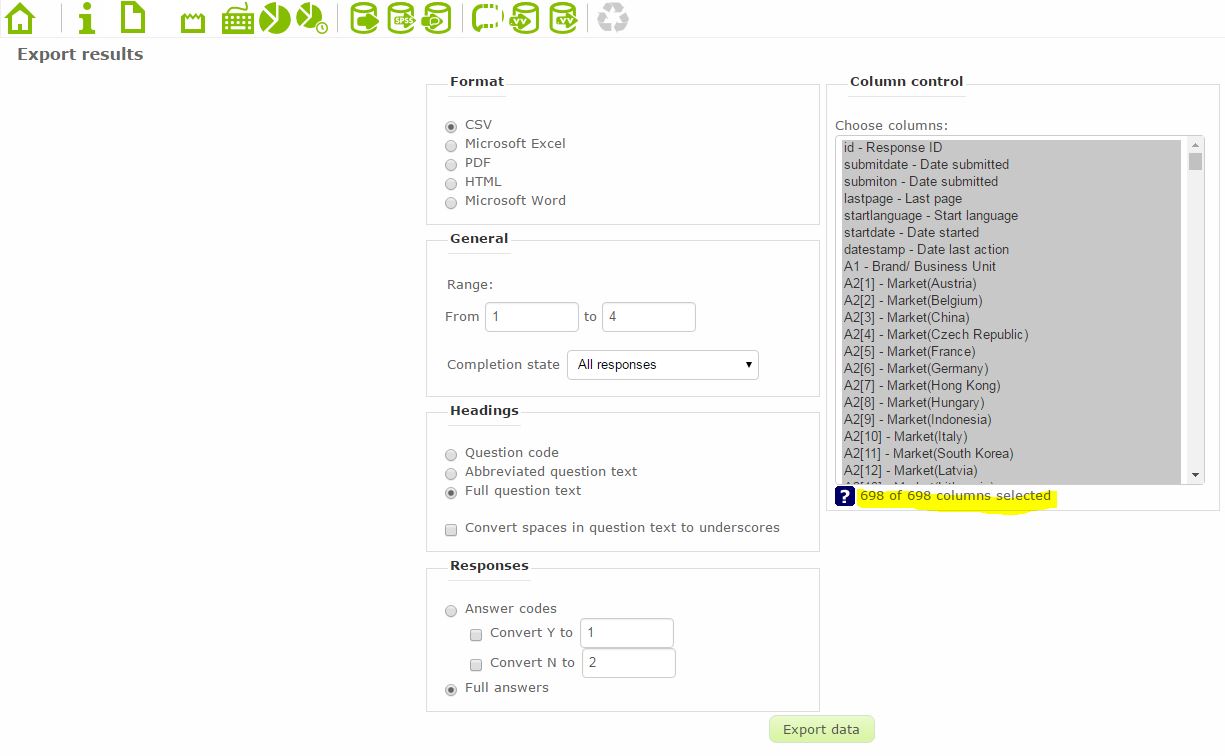- Posts: 32
- Thank you received: 1
Welcome to the LimeSurvey Community Forum
Ask the community, share ideas, and connect with other LimeSurvey users!
Error message was shown after I click "Next" in the welcome page
- letty
-
Topic Author
- Offline
- Junior Member
-

Less
More
7 years 2 months ago #147727
by letty
Error message was shown after I click "Next" in the welcome page was created by letty
Below error message was shown after I click "Next" in the welcome page:
"We are sorry but your session has expired. Please refer to the email you received and re-enter this survey.
Either you have been inactive for too long, you have cookies disabled for your browser, or there were problems with your connection."
There are totally 6 questions in my survey, where 3 of them are Array(Numbers) questions, 1 List(Radio) question and 2 Multiple Choice questions.
For the first Array(Numbers) question, there are 28 attributes in Y-Scale while there are 10 attributes in X-Scale.
For the second Array(Numbers) question, there are 18 attributes in Y-Scale while there are 10 attributes in X-Scale.
For the third Array(Numbers) question, there are also 18 attributes in Y-Scale while there are 10 attributes in X-Scale.
However, if I remove the third Array(Numbers) question and keep only 2 Array(Numbers) questions in the survey, this error message will not be shown and I can finish the survey.
May I ask if there is any limitation when using Array(Numbers) question? Thanks!
"We are sorry but your session has expired. Please refer to the email you received and re-enter this survey.
Either you have been inactive for too long, you have cookies disabled for your browser, or there were problems with your connection."
There are totally 6 questions in my survey, where 3 of them are Array(Numbers) questions, 1 List(Radio) question and 2 Multiple Choice questions.
For the first Array(Numbers) question, there are 28 attributes in Y-Scale while there are 10 attributes in X-Scale.
For the second Array(Numbers) question, there are 18 attributes in Y-Scale while there are 10 attributes in X-Scale.
For the third Array(Numbers) question, there are also 18 attributes in Y-Scale while there are 10 attributes in X-Scale.
However, if I remove the third Array(Numbers) question and keep only 2 Array(Numbers) questions in the survey, this error message will not be shown and I can finish the survey.
May I ask if there is any limitation when using Array(Numbers) question? Thanks!
The topic has been locked.
- DenisChenu
-

- Offline
- LimeSurvey Community Team
-

Less
More
- Posts: 13597
- Thank you received: 2487
7 years 2 months ago #147760
by DenisChenu
Assistance on LimeSurvey forum and LimeSurvey core development are on my free time.
I'm not a LimeSurvey GmbH member, professional service on demand , plugin development .
I don't answer to private message.
Replied by DenisChenu on topic Error message was shown after I click "Next" in the welcome page
Surely a max_input_vars issue :
manual.limesurvey.org/Troubleshooting#Af...d_not_be_verified.27
Assistance on LimeSurvey forum and LimeSurvey core development are on my free time.
I'm not a LimeSurvey GmbH member, professional service on demand , plugin development .
I don't answer to private message.
The topic has been locked.
- letty
-
Topic Author
- Offline
- Junior Member
-

Less
More
- Posts: 32
- Thank you received: 1
7 years 2 months ago #147800
by letty
Replied by letty on topic Error message was shown after I click "Next" in the welcome page
Thanks for your quick revert.
May i ask if the no. of variables means the no. of columns in the export csv /excel ?
If yes, the no. of columns of my survey is less than 1,000 indeed. And I checked PHP which max_input_vars is set to be 1,000. Not sure why such error message is displayed......
May i ask if the no. of variables means the no. of columns in the export csv /excel ?
If yes, the no. of columns of my survey is less than 1,000 indeed. And I checked PHP which max_input_vars is set to be 1,000. Not sure why such error message is displayed......
The topic has been locked.
- DenisChenu
-

- Offline
- LimeSurvey Community Team
-

Less
More
- Posts: 13597
- Thank you received: 2487
7 years 2 months ago #147803
by DenisChenu
Assistance on LimeSurvey forum and LimeSurvey core development are on my free time.
I'm not a LimeSurvey GmbH member, professional service on demand , plugin development .
I don't answer to private message.
Replied by DenisChenu on topic Error message was shown after I click "Next" in the welcome page
Hi,
If i put a link to manual : please rtead it.
I spoke for server
28×10+18×10+18×10 = 640 + some needed hidden input (sid/crsf/token ...) + some hidden input for js : surely more than 1000 input.
If i put a link to manual : please rtead it.
I spoke for server
28×10+18×10+18×10 = 640 + some needed hidden input (sid/crsf/token ...) + some hidden input for js : surely more than 1000 input.
Assistance on LimeSurvey forum and LimeSurvey core development are on my free time.
I'm not a LimeSurvey GmbH member, professional service on demand , plugin development .
I don't answer to private message.
The topic has been locked.
- letty
-
Topic Author
- Offline
- Junior Member
-

Less
More
- Posts: 32
- Thank you received: 1
7 years 2 months ago #148044
by letty
Replied by letty on topic Error message was shown after I click "Next" in the welcome page
Hi,
However, the no. of columns in the export csv/excel is only 698, which is less than 1000. Why such error message is displayed??
You may refer to the attachment to see which figure I am referring to.
Please advise. Thanks!
However, the no. of columns in the export csv/excel is only 698, which is less than 1000. Why such error message is displayed??
You may refer to the attachment to see which figure I am referring to.
Please advise. Thanks!
Attachments:
The topic has been locked.
- DenisChenu
-

- Offline
- LimeSurvey Community Team
-

Less
More
- Posts: 13597
- Thank you received: 2487
7 years 2 months ago #148050
by DenisChenu
For testing purpose : set manual.limesurvey.org/Debug_mode
Assistance on LimeSurvey forum and LimeSurvey core development are on my free time.
I'm not a LimeSurvey GmbH member, professional service on demand , plugin development .
I don't answer to private message.
Replied by DenisChenu on topic Error message was shown after I click "Next" in the welcome page
some needed hidden input (sid/crsf/token ...) + some hidden input for js
For testing purpose : set manual.limesurvey.org/Debug_mode
Assistance on LimeSurvey forum and LimeSurvey core development are on my free time.
I'm not a LimeSurvey GmbH member, professional service on demand , plugin development .
I don't answer to private message.
The topic has been locked.