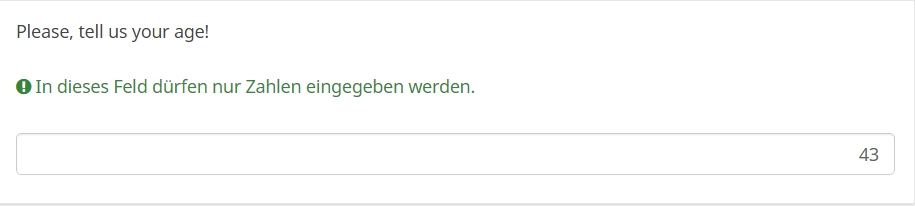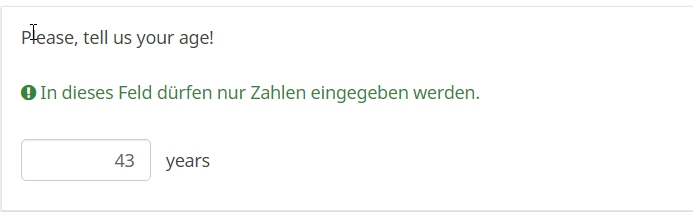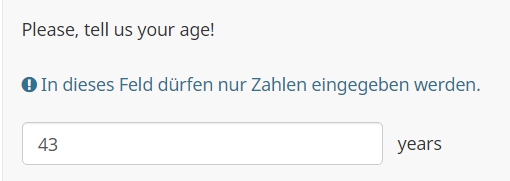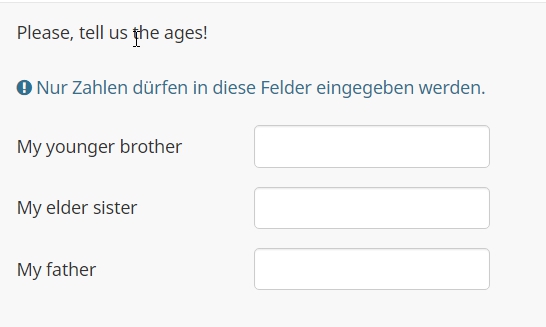- Posts: 19
- Thank you received: 1
Welcome to the LimeSurvey Community Forum
Ask the community, share ideas, and connect with other LimeSurvey users!
How to left-align numerical input questions/answers
- Skowronski
-
Topic Author
- Offline
- New Member
-

Less
More
5 years 10 months ago #169023
by Skowronski
How to left-align numerical input questions/answers was created by Skowronski
Hey there,
I have a numerical input question in my survey (asking for the age of participants).
The answer field is right-aligned, but I would like to left-align it.
Is there a way to do so?
Thanks!
Marika
I have a numerical input question in my survey (asking for the age of participants).
The answer field is right-aligned, but I would like to left-align it.
Is there a way to do so?
Thanks!
Marika
The following user(s) said Thank You: JamesHarrisHKI
The topic has been locked.
- tpartner
-
- Offline
- LimeSurvey Community Team
-

Less
More
- Posts: 10099
- Thank you received: 3589
5 years 10 months ago #169030
by tpartner
Cheers,
Tony Partner
Solutions, code and workarounds presented in these forums are given without any warranty, implied or otherwise.
Replied by tpartner on topic How to left-align numerical input questions/answers
LimeSurvey version?
Cheers,
Tony Partner
Solutions, code and workarounds presented in these forums are given without any warranty, implied or otherwise.
The topic has been locked.
- Skowronski
-
Topic Author
- Offline
- New Member
-

Less
More
- Posts: 19
- Thank you received: 1
5 years 10 months ago #169037
by Skowronski
Replied by Skowronski on topic How to left-align numerical input questions/answers
Version 3.7.1+180424
The topic has been locked.
- tpartner
-
- Offline
- LimeSurvey Community Team
-

Less
More
- Posts: 10099
- Thank you received: 3589
5 years 10 months ago #169055
by tpartner
Cheers,
Tony Partner
Solutions, code and workarounds presented in these forums are given without any warranty, implied or otherwise.
Replied by tpartner on topic How to left-align numerical input questions/answers
To left-align all numeric inputs, add this to the end of custom.css:
Code:
.numeric-item input[data-number='1'] { text-align: left; }
Cheers,
Tony Partner
Solutions, code and workarounds presented in these forums are given without any warranty, implied or otherwise.
The following user(s) said Thank You: DenisChenu, JamesHarrisHKI, skywalker23
The topic has been locked.
- Skowronski
-
Topic Author
- Offline
- New Member
-

Less
More
- Posts: 19
- Thank you received: 1
5 years 10 months ago #169056
by Skowronski
Replied by Skowronski on topic How to left-align numerical input questions/answers
Thanks, that worked!
The topic has been locked.
- mcovents
-
- Offline
- Senior Member
-

Less
More
- Posts: 43
- Thank you received: 0
4 years 2 weeks ago #196242
by mcovents
Replied by mcovents on topic How to left-align numerical input questions/answers
I want to do the same thing but this solution doesn't work for me. I have version 3.15.5+181115
Thanks in advance,
Marc.
Thanks in advance,
Marc.
The topic has been locked.
- DenisChenu
-

- Offline
- LimeSurvey Community Team
-

Less
More
- Posts: 13597
- Thank you received: 2487
4 years 2 weeks ago #196246
by DenisChenu
Assistance on LimeSurvey forum and LimeSurvey core development are on my free time.
I'm not a LimeSurvey GmbH member, professional service on demand , plugin development .
I don't answer to private message.
Replied by DenisChenu on topic How to left-align numerical input questions/answers
Maybe try
Code:
.numeric-item input[data-number] { text-align: initial; }
Assistance on LimeSurvey forum and LimeSurvey core development are on my free time.
I'm not a LimeSurvey GmbH member, professional service on demand , plugin development .
I don't answer to private message.
The topic has been locked.
- mcovents
-
- Offline
- Senior Member
-

Less
More
- Posts: 43
- Thank you received: 0
4 years 2 weeks ago #196250
by mcovents
Replied by mcovents on topic How to left-align numerical input questions/answers
No, but I was able to solve the issue by setting "Label column width" and "Text input box width" in "Display" to 8%
Thanks for your response.
Marc.
Thanks for your response.
Marc.
The topic has been locked.
- ch123
-
- Offline
- Senior Member
-

Less
More
- Posts: 44
- Thank you received: 3
3 years 5 months ago #207947
by ch123
Replied by ch123 on topic How to left-align numerical input questions/answers
Hey there!
I would like to do the same in Limesurvey 4.3. The code(s) above aren't working.
Is it still possible?
Thank you!
I would like to do the same in Limesurvey 4.3. The code(s) above aren't working.
Is it still possible?
Thank you!
The topic has been locked.
- Joffm
-

- Offline
- LimeSurvey Community Team
-

Less
More
- Posts: 12881
- Thank you received: 3965
3 years 5 months ago #207954
by Joffm
Volunteers are not paid.
Not because they are worthless, but because they are priceless
Replied by Joffm on topic How to left-align numerical input questions/answers
Hi,
is there any reason to have numbers left aligned?
Anybody is used to see right aligned numbers.
I admit using the default setting a numeric question doesn't look the best.
But only with the setting of "Text input box width" to 17% and a suffix it is much better.
But if you insist in left-aligned numbers, I do not see an issue using tpartner's css (tested in 4.3.18)
Joffm
is there any reason to have numbers left aligned?
Anybody is used to see right aligned numbers.
I admit using the default setting a numeric question doesn't look the best.
But only with the setting of "Text input box width" to 17% and a suffix it is much better.
But if you insist in left-aligned numbers, I do not see an issue using tpartner's css (tested in 4.3.18)
To left-align all numeric inputs, add this to the end of custom.css:
Code:
.numeric-item input[data-number='1'] { text-align: left; }
Joffm
Volunteers are not paid.
Not because they are worthless, but because they are priceless
The following user(s) said Thank You: ch123, skywalker23
The topic has been locked.
- ch123
-
- Offline
- Senior Member
-

Less
More
- Posts: 44
- Thank you received: 3
3 years 5 months ago #207956
by ch123
Replied by ch123 on topic How to left-align numerical input questions/answers
Ah oh no, completely my fault. I did not read the thread properly. I'm sorry...
In my case it's about having the labels before the numerical input left-aligned - I like it better when using multiple numerical input. The input itself/numbers are better on the right, as you write, Joffm.
I am really sorry for the confusion!
Do you have the right code for this too?
In my case it's about having the labels before the numerical input left-aligned - I like it better when using multiple numerical input. The input itself/numbers are better on the right, as you write, Joffm.
I am really sorry for the confusion!
Do you have the right code for this too?
The topic has been locked.
- Joffm
-

- Offline
- LimeSurvey Community Team
-

Less
More
- Posts: 12881
- Thank you received: 3965
3 years 5 months ago - 3 years 5 months ago #207958
by Joffm
Volunteers are not paid.
Not because they are worthless, but because they are priceless
Replied by Joffm on topic How to left-align numerical input questions/answers
Volunteers are not paid.
Not because they are worthless, but because they are priceless
Last edit: 3 years 5 months ago by Joffm.
The following user(s) said Thank You: ch123
The topic has been locked.