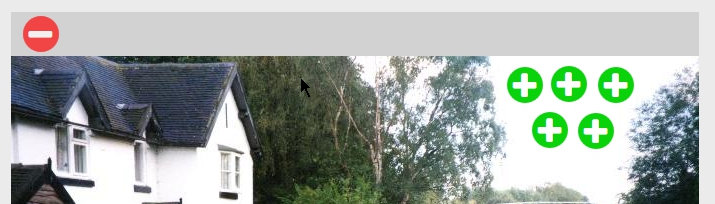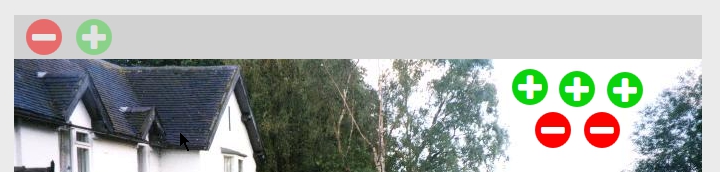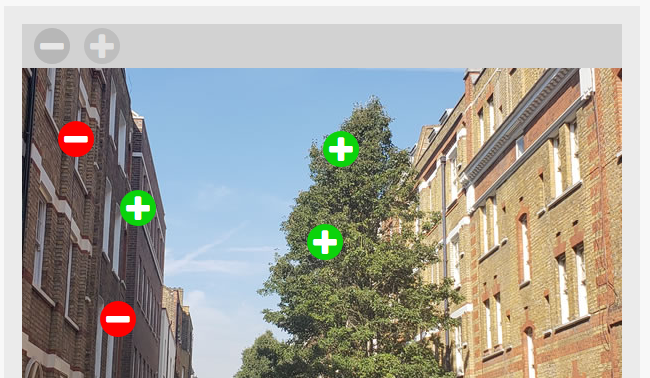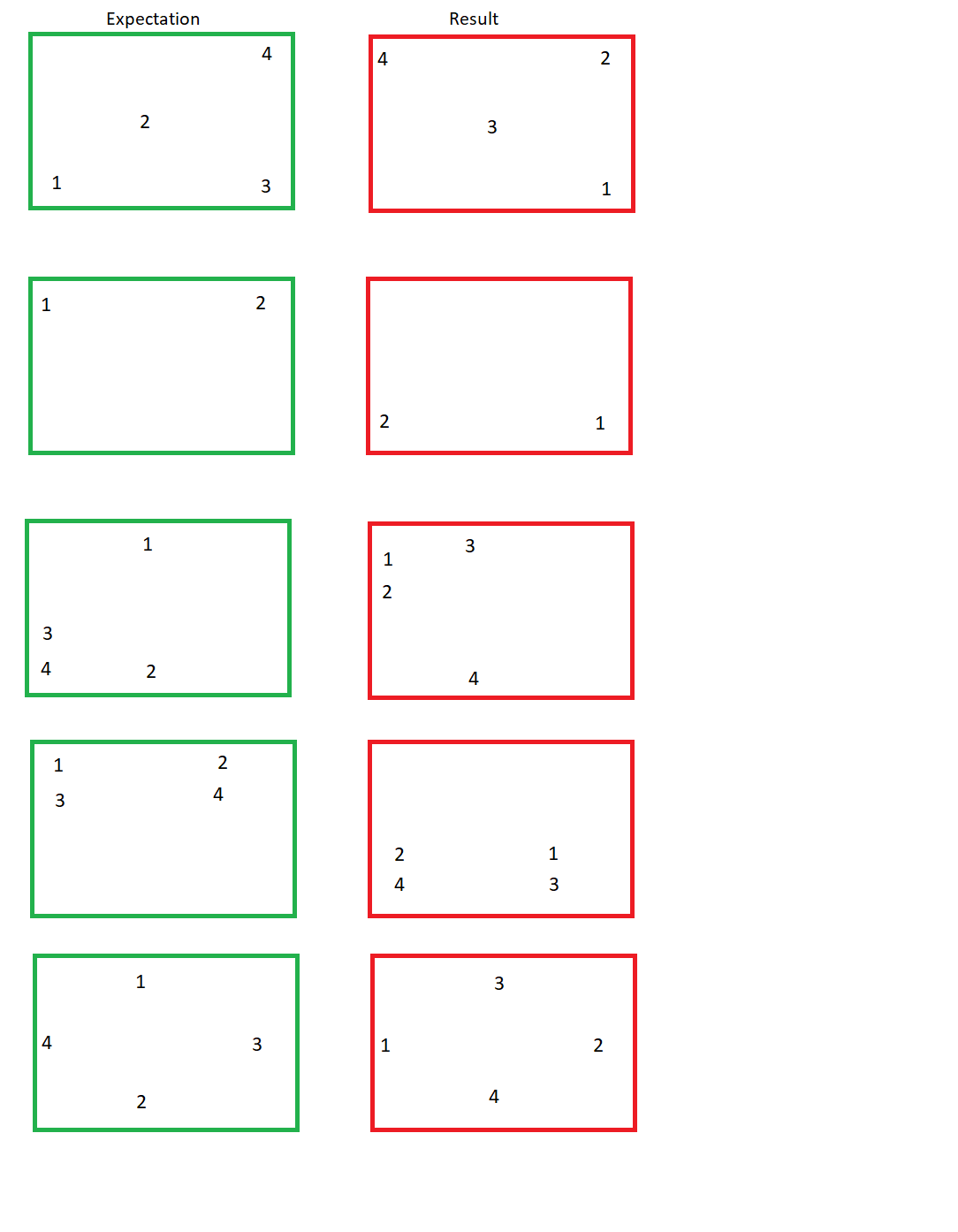- Posts: 10099
- Thank you received: 3589
Welcome to the LimeSurvey Community Forum
Ask the community, share ideas, and connect with other LimeSurvey users!
Select multiple points on an image
- tpartner
-
- Offline
- LimeSurvey Community Team
-

Less
More
5 years 5 months ago #176590
by tpartner
Cheers,
Tony Partner
Solutions, code and workarounds presented in these forums are given without any warranty, implied or otherwise.
Replied by tpartner on topic Select multiple points on an image
My thinking on the single-line input is that we could use a multiple-short-text question for the good/bad values, the coordinates and the comments. That way we could roll it into a custom question theme containing all necessary scripts and styles.
Cheers,
Tony Partner
Solutions, code and workarounds presented in these forums are given without any warranty, implied or otherwise.
The topic has been locked.
- Joffm
-

- Offline
- LimeSurvey Community Team
-

Less
More
- Posts: 12881
- Thank you received: 3965
5 years 5 months ago #176634
by Joffm
Volunteers are not paid.
Not because they are worthless, but because they are priceless
Replied by Joffm on topic Select multiple points on an image
Hi, Tony,
sounds good.
Are you able to do it? Unfortunately I am not.
I am good at many things, but neither familiar with JS nor with the custom question themes (which I hope to learn some day).
Kind regards
Joffm
sounds good.
Are you able to do it? Unfortunately I am not.
I am good at many things, but neither familiar with JS nor with the custom question themes (which I hope to learn some day).
Kind regards
Joffm
Volunteers are not paid.
Not because they are worthless, but because they are priceless
The topic has been locked.
- tpartner
-
- Offline
- LimeSurvey Community Team
-

Less
More
- Posts: 10099
- Thank you received: 3589
5 years 5 months ago #176667
by tpartner
Cheers,
Tony Partner
Solutions, code and workarounds presented in these forums are given without any warranty, implied or otherwise.
Replied by tpartner on topic Select multiple points on an image
Yes, I can probably do that but it will take some time.
Cheers,
Tony Partner
Solutions, code and workarounds presented in these forums are given without any warranty, implied or otherwise.
The topic has been locked.
- tpartner
-
- Offline
- LimeSurvey Community Team
-

Less
More
- Posts: 10099
- Thank you received: 3589
5 years 5 months ago - 5 years 5 months ago #176976
by tpartner
Cheers,
Tony Partner
Solutions, code and workarounds presented in these forums are given without any warranty, implied or otherwise.
Replied by tpartner on topic Select multiple points on an image
@Joffm, have a look at this custom question theme and let me know if you want any other features -
github.com/tpartner/LimeSurvey-Image-Interest-Points-3.x
(it is mobile capable)
(it is mobile capable)
Cheers,
Tony Partner
Solutions, code and workarounds presented in these forums are given without any warranty, implied or otherwise.
Last edit: 5 years 5 months ago by tpartner.
The following user(s) said Thank You: DenisChenu, holch, Joffm
The topic has been locked.
- Joffm
-

- Offline
- LimeSurvey Community Team
-

Less
More
- Posts: 12881
- Thank you received: 3965
5 years 5 months ago #176994
by Joffm
Volunteers are not paid.
Not because they are worthless, but because they are priceless
Replied by Joffm on topic Select multiple points on an image
Hi, Tony,
this is absolutely breathtaking.
I do not know what to say.
Many thanks.
Joffm
this is absolutely breathtaking.
I do not know what to say.
Many thanks.
Joffm
Volunteers are not paid.
Not because they are worthless, but because they are priceless
The topic has been locked.
- holch
-

- Away
- LimeSurvey Community Team
-

Less
More
- Posts: 11638
- Thank you received: 2737
5 years 5 months ago #176995
by holch
There, you said it...
I answer at the LimeSurvey forum in my spare time, I'm not a LimeSurvey GmbH employee.
No support via private message.
Replied by holch on topic Select multiple points on an image
this is absolutely breathtaking.
There, you said it...
I answer at the LimeSurvey forum in my spare time, I'm not a LimeSurvey GmbH employee.
No support via private message.
The topic has been locked.
- Joffm
-

- Offline
- LimeSurvey Community Team
-

Less
More
- Posts: 12881
- Thank you received: 3965
5 years 5 months ago #177013
by Joffm
Volunteers are not paid.
Not because they are worthless, but because they are priceless
Replied by Joffm on topic Select multiple points on an image
Hi,
testing this I found two not really important things.
Here the maximum number of markers is 5.
1. After I dragged 5 positive markers, there are no more (obvious because only 5 are created and parked.)
And the negative marker is disabled, but not visible; there is still the active color (but my glasses get worse).
But after removing one positive marker the negative stays disabled.
2. After placing 5 markers (pos. and neg.) the still parked markers are disabled (as you would expect)
But after removing one marker only the parked marker of this "value" (pos. resp. neg.) is enabled again. The other stays disabled.
As I said: Minor issues.
I am so happy that we have somebody here who fulfills nearly every wish.
Joffm
testing this I found two not really important things.
Here the maximum number of markers is 5.
1. After I dragged 5 positive markers, there are no more (obvious because only 5 are created and parked.)
And the negative marker is disabled, but not visible; there is still the active color (but my glasses get worse).
But after removing one positive marker the negative stays disabled.
2. After placing 5 markers (pos. and neg.) the still parked markers are disabled (as you would expect)
But after removing one marker only the parked marker of this "value" (pos. resp. neg.) is enabled again. The other stays disabled.
As I said: Minor issues.
I am so happy that we have somebody here who fulfills nearly every wish.
Joffm
Volunteers are not paid.
Not because they are worthless, but because they are priceless
The topic has been locked.
- tpartner
-
- Offline
- LimeSurvey Community Team
-

Less
More
- Posts: 10099
- Thank you received: 3589
5 years 5 months ago #177021
by tpartner
Cheers,
Tony Partner
Solutions, code and workarounds presented in these forums are given without any warranty, implied or otherwise.
Replied by tpartner on topic Select multiple points on an image
Thanks for testing.
Regarding the parked markers not being re-enabled, here is a fix - github.com/tpartner/LimeSurvey-Image-Int...bfc0b33eb9f2bd67444d
Regarding the appearance of disabled markers, in interestPoints.css (line 74), you could change this:
To this:
Regarding the parked markers not being re-enabled, here is a fix - github.com/tpartner/LimeSurvey-Image-Int...bfc0b33eb9f2bd67444d
Regarding the appearance of disabled markers, in interestPoints.css (line 74), you could change this:
Code:
.interest-points-outer-wrapper .disabled-marker { opacity:0.20; filter:alpha(opacity=20); cursor: default; }
To this:
Code:
.interest-points-outer-wrapper .disabled-marker { opacity:0.20; filter:alpha(opacity=20); cursor: default; background-color: #999999 !important; }
Cheers,
Tony Partner
Solutions, code and workarounds presented in these forums are given without any warranty, implied or otherwise.
Attachments:
The topic has been locked.
- pixelT
-
- Offline
- New Member
-

Less
More
- Posts: 7
- Thank you received: 0
5 years 1 week ago #183154
by pixelT
Replied by pixelT on topic Select multiple points on an image
Hey, sorry to open this topic again, but I thought it would make more sense to continue here than to create a new topic.
First of all, thank you for making this project it really helped me creating mine!!
I have just come to one problem/question: I don't know how the vectores are saved.
I tried to understand the code but I couldn't figure it out.
To explain it bit deeper:
In my project I would need to know the order of the placed markers- like which was the first one placed, the second one,...the last one.
I tried many examples to figure out the algorithm behind it but I didn't succeed.
with 2 markers placed, the order is right. but When you place more than 2 markers the order of them completely changes.
Maybe somebody could help me understand how they are saved?
Thank you in advance and have a nice day
First of all, thank you for making this project it really helped me creating mine!!
I have just come to one problem/question: I don't know how the vectores are saved.
I tried to understand the code but I couldn't figure it out.
To explain it bit deeper:
In my project I would need to know the order of the placed markers- like which was the first one placed, the second one,...the last one.
I tried many examples to figure out the algorithm behind it but I didn't succeed.
with 2 markers placed, the order is right. but When you place more than 2 markers the order of them completely changes.
Maybe somebody could help me understand how they are saved?
Thank you in advance and have a nice day
The topic has been locked.
- tpartner
-
- Offline
- LimeSurvey Community Team
-

Less
More
- Posts: 10099
- Thank you received: 3589
5 years 1 week ago #183156
by tpartner
Cheers,
Tony Partner
Solutions, code and workarounds presented in these forums are given without any warranty, implied or otherwise.
Replied by tpartner on topic Select multiple points on an image
The data is simply recorded in the order that the markers are found in the DOM.
Cheers,
Tony Partner
Solutions, code and workarounds presented in these forums are given without any warranty, implied or otherwise.
The topic has been locked.
- Joffm
-

- Offline
- LimeSurvey Community Team
-

Less
More
- Posts: 12881
- Thank you received: 3965
5 years 1 week ago #183157
by Joffm
Volunteers are not paid.
Not because they are worthless, but because they are priceless
Replied by Joffm on topic Select multiple points on an image
They are stored in reverse order:
I set
1st: upper left corner: coords: 1,1 stored in SQ010-SQ012
2nd: upper right corner: coords: 99,1 stored in SQ007-SQ009
3rd: lower left corner: coords: 1,99 stored in SQ004-SQ006
4th: lower right corner: coords: 99,99 stored in SQ001-SQ003
So, to know the order you may do some restructuring in a spreadsheet.
Joffm
I set
1st: upper left corner: coords: 1,1 stored in SQ010-SQ012
2nd: upper right corner: coords: 99,1 stored in SQ007-SQ009
3rd: lower left corner: coords: 1,99 stored in SQ004-SQ006
4th: lower right corner: coords: 99,99 stored in SQ001-SQ003
So, to know the order you may do some restructuring in a spreadsheet.
Joffm
Volunteers are not paid.
Not because they are worthless, but because they are priceless
The topic has been locked.
- pixelT
-
- Offline
- New Member
-

Less
More
- Posts: 7
- Thank you received: 0
5 years 1 week ago #183161
by pixelT
Replied by pixelT on topic Select multiple points on an image
Thank you both for your answers!
If it was reverse order it would not be a problem for me as you can easily reorder it. But the problem is, it isn't just stored backwards. I made a few examples and tested them:
I will attach a picture.
on the left side is the order I placed the markers- on the right i marked the displayed stored coordinates after completing the survey.
If it was reverse order it would not be a problem for me as you can easily reorder it. But the problem is, it isn't just stored backwards. I made a few examples and tested them:
I will attach a picture.
on the left side is the order I placed the markers- on the right i marked the displayed stored coordinates after completing the survey.
Attachments:
The topic has been locked.