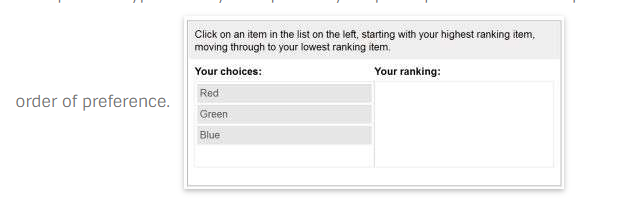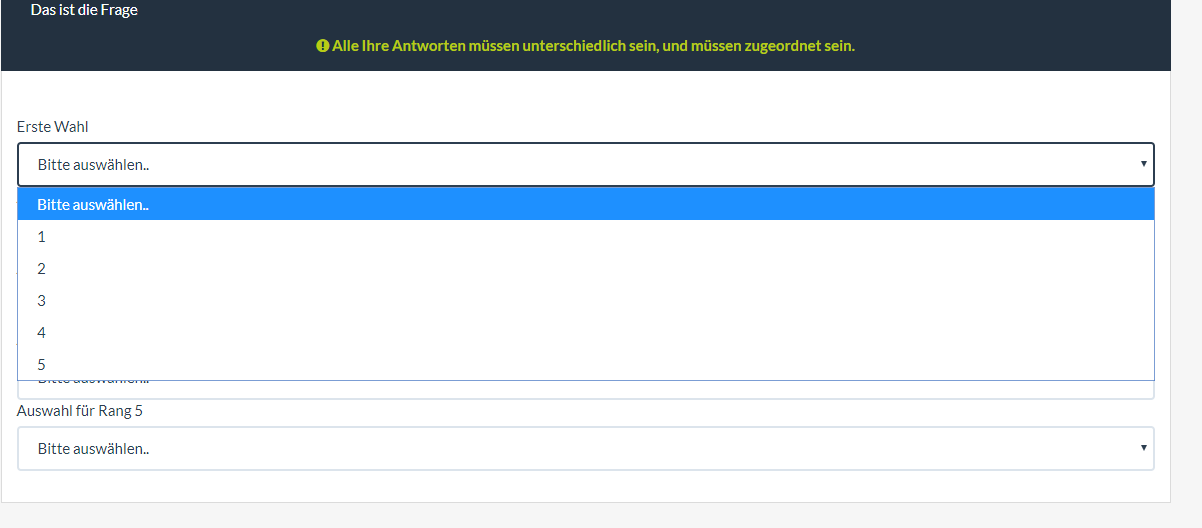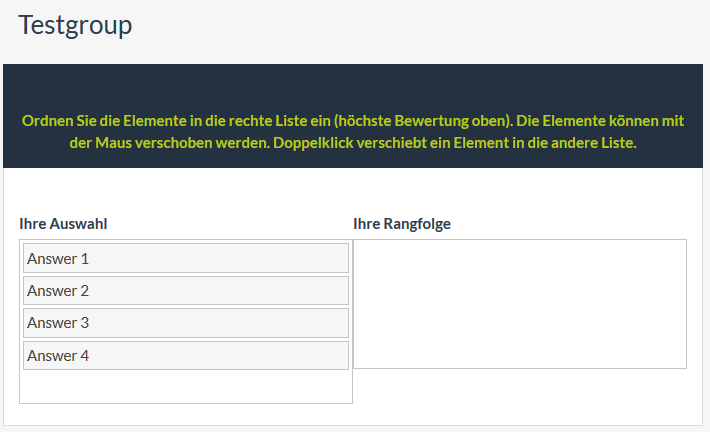- Posts: 41
- Thank you received: 1
Welcome to the LimeSurvey Community Forum
Ask the community, share ideas, and connect with other LimeSurvey users!
Ranking question type does not show drag and drop
- Heinrich
-
Topic Author
- Offline
- Senior Member
-

Less
More
6 years 3 months ago #162303
by Heinrich
Ranking question type does not show drag and drop was created by Heinrich
Hi,
I`m using the question type ranking which I think was supposed to provide the participant the possiblity to rank answers by drag and drop. However, participants are not able to use drag and drop, instead, they need to choose a ranking from a drop-down-field.
I have provided two screenshots: the first one is the one from the manual of Limesurvey how it should look like. The second one is how the question type looks in my survey.
I´m using Limesurvey 2.73.0
Any hints how to implement such a drag and drop question?
Thank you.
I`m using the question type ranking which I think was supposed to provide the participant the possiblity to rank answers by drag and drop. However, participants are not able to use drag and drop, instead, they need to choose a ranking from a drop-down-field.
I have provided two screenshots: the first one is the one from the manual of Limesurvey how it should look like. The second one is how the question type looks in my survey.
I´m using Limesurvey 2.73.0
Any hints how to implement such a drag and drop question?
Thank you.
Attachments:
The topic has been locked.
- tpartner
-
- Offline
- LimeSurvey Community Team
-

Less
More
- Posts: 10095
- Thank you received: 3589
6 years 3 months ago #162317
by tpartner
Cheers,
Tony Partner
Solutions, code and workarounds presented in these forums are given without any warranty, implied or otherwise.
Replied by tpartner on topic Ranking question type does not show drag and drop
Please attach a small sample survey containing only that question.
Cheers,
Tony Partner
Solutions, code and workarounds presented in these forums are given without any warranty, implied or otherwise.
The topic has been locked.
- Heinrich
-
Topic Author
- Offline
- Senior Member
-

Less
More
- Posts: 41
- Thank you received: 1
6 years 3 months ago #162318
by Heinrich
Replied by Heinrich on topic Ranking question type does not show drag and drop
Thank you for your quick response.
Attached you find a .lss file with just one question.
Attached you find a .lss file with just one question.
Attachments:
The topic has been locked.
- tpartner
-
- Offline
- LimeSurvey Community Team
-

Less
More
- Posts: 10095
- Thank you received: 3589
6 years 3 months ago #162330
by tpartner
Cheers,
Tony Partner
Solutions, code and workarounds presented in these forums are given without any warranty, implied or otherwise.
Replied by tpartner on topic Ranking question type does not show drag and drop
The ranking in that survey works as expected for me.
I expect you have a JavaScript error preventing the drag-drop interface from rendering. Check the console for errors and test with the core default template.
I expect you have a JavaScript error preventing the drag-drop interface from rendering. Check the console for errors and test with the core default template.
Cheers,
Tony Partner
Solutions, code and workarounds presented in these forums are given without any warranty, implied or otherwise.
Attachments:
The topic has been locked.
- Heinrich
-
Topic Author
- Offline
- Senior Member
-

Less
More
- Posts: 41
- Thank you received: 1
6 years 3 months ago #162345
by Heinrich
Replied by Heinrich on topic Ranking question type does not show drag and drop
Thank you! Thats interesting news.
How do I log Java script errors or where do I access the console to check for java script errors?
I already use the standard core template.
How do I log Java script errors or where do I access the console to check for java script errors?
I already use the standard core template.
The topic has been locked.
- tpartner
-
- Offline
- LimeSurvey Community Team
-

Less
More
- Posts: 10095
- Thank you received: 3589
6 years 3 months ago #162350
by tpartner
Cheers,
Tony Partner
Solutions, code and workarounds presented in these forums are given without any warranty, implied or otherwise.
Replied by tpartner on topic Ranking question type does not show drag and drop
In most browsers, click F12 and then "Console".How do I log Java script errors or where do I access the console to check for java script errors?
Cheers,
Tony Partner
Solutions, code and workarounds presented in these forums are given without any warranty, implied or otherwise.
The topic has been locked.
- tpartner
-
- Offline
- LimeSurvey Community Team
-

Less
More
- Posts: 10095
- Thank you received: 3589
6 years 3 months ago #162351
by tpartner
Cheers,
Tony Partner
Solutions, code and workarounds presented in these forums are given without any warranty, implied or otherwise.
Replied by tpartner on topic Ranking question type does not show drag and drop
...can you activate a test survey and give a link?
Cheers,
Tony Partner
Solutions, code and workarounds presented in these forums are given without any warranty, implied or otherwise.
The topic has been locked.
- Heinrich
-
Topic Author
- Offline
- Senior Member
-

Less
More
- Posts: 41
- Thank you received: 1
6 years 3 months ago #162353
by Heinrich
Replied by Heinrich on topic Ranking question type does not show drag and drop
Yes sure. I sent you a private message with a link in it.
The topic has been locked.
- Heinrich
-
Topic Author
- Offline
- Senior Member
-

Less
More
- Posts: 41
- Thank you received: 1
6 years 3 months ago #162354
by Heinrich
Replied by Heinrich on topic Ranking question type does not show drag and drop
Using console does not give me any errors in Google Chrome ... .
The topic has been locked.
- tpartner
-
- Offline
- LimeSurvey Community Team
-

Less
More
- Posts: 10095
- Thank you received: 3589
6 years 3 months ago #162355
by tpartner
Cheers,
Tony Partner
Solutions, code and workarounds presented in these forums are given without any warranty, implied or otherwise.
Replied by tpartner on topic Ranking question type does not show drag and drop
Hmm, I have no clue why that's not working.
I don't see any question text. Is it possible that you have something in there that's breaking the HTML structure?
Try this sample survey.
I don't see any question text. Is it possible that you have something in there that's breaking the HTML structure?
Try this sample survey.
Cheers,
Tony Partner
Solutions, code and workarounds presented in these forums are given without any warranty, implied or otherwise.
Attachments:
The topic has been locked.
- Heinrich
-
Topic Author
- Offline
- Senior Member
-

Less
More
- Posts: 41
- Thank you received: 1
6 years 3 months ago #162360
by Heinrich
Replied by Heinrich on topic Ranking question type does not show drag and drop
Thank you. Strange ...
I've used your survey, but still does not work. It's the same problem.
Any other ideas? Thank you very much.
I've used your survey, but still does not work. It's the same problem.
Any other ideas? Thank you very much.
The topic has been locked.
- jelo
-

- Offline
- Platinum Member
-

Less
More
- Posts: 5033
- Thank you received: 1257
6 years 3 months ago #162362
by jelo
The meaning of the word "stable" for users
www.limesurvey.org/forum/development/117...ord-stable-for-users
Replied by jelo on topic Ranking question type does not show drag and drop
Try different templates and try different browser.
Make a copy of a different template/theme and try again?
Did I get it right, that Tony sees on your surveylink something different than you?
Or are you both see the same things missing or wrong?
Where are you hosting the survey?
Make a copy of a different template/theme and try again?
Did I get it right, that Tony sees on your surveylink something different than you?
Or are you both see the same things missing or wrong?
Where are you hosting the survey?
The meaning of the word "stable" for users
www.limesurvey.org/forum/development/117...ord-stable-for-users
The topic has been locked.