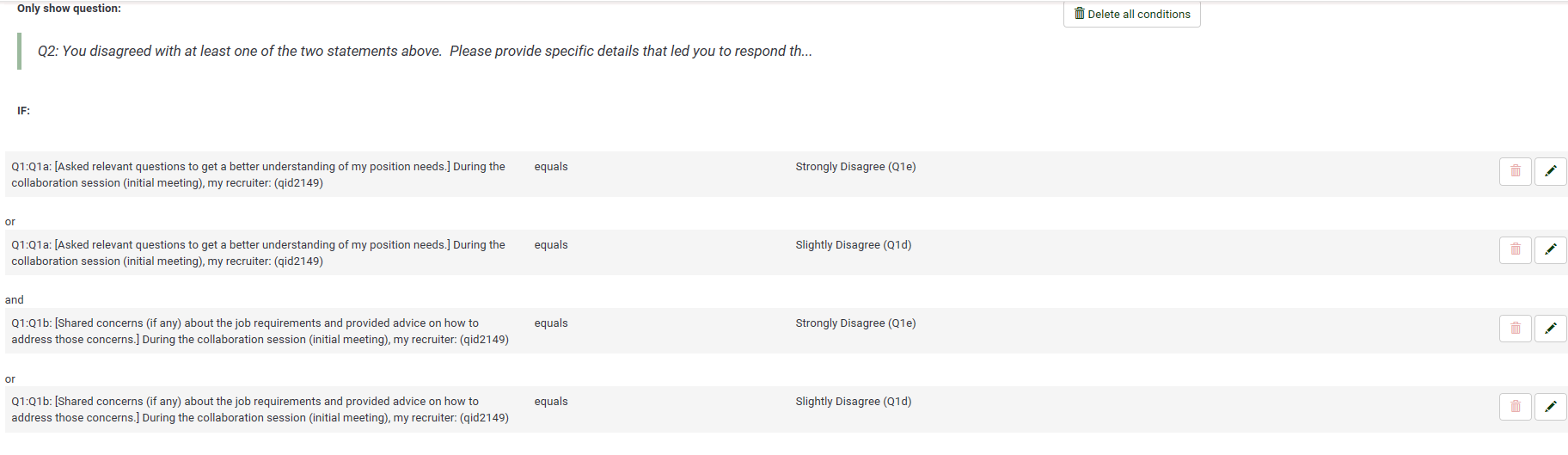- Posts: 65
- Thank you received: 0
Welcome to the LimeSurvey Community Forum
Ask the community, share ideas, and connect with other LimeSurvey users!
How to add a condition to a two part question
- jimdavies
-
Topic Author
- Offline
- Senior Member
-

Less
More
4 years 11 months ago - 4 years 11 months ago #183756
by jimdavies
How to add a condition to a two part question was created by jimdavies
I have a two part question, if the participant disagrees with either part I'd like to ask a follow up question but when I set the conditions I don't see the option to say 'OR' all the way.
It says if they select 'slightly disagree' or 'strongly disagree' with the first part AND they select 'slightly disagree' or 'strongly disagree'' for the second question ask the follow up. I want to ask the follow up if they disagree with either.
I'm on Version 2.58.0+170104
Screen shot and lss file attached.
It says if they select 'slightly disagree' or 'strongly disagree' with the first part AND they select 'slightly disagree' or 'strongly disagree'' for the second question ask the follow up. I want to ask the follow up if they disagree with either.
I'm on Version 2.58.0+170104
Screen shot and lss file attached.
Attachments:
Last edit: 4 years 11 months ago by jimdavies.
The topic has been locked.
- holch
-

- Offline
- LimeSurvey Community Team
-

Less
More
- Posts: 11637
- Thank you received: 2737
4 years 11 months ago #183758
by holch
I answer at the LimeSurvey forum in my spare time, I'm not a LimeSurvey GmbH employee.
No support via private message.
Replied by holch on topic How to add a condition to a two part question
I think you need to create a scenario.
However, I would not use conditions here, but a relevance equation, it is much more flexible than conditions. You'll have to learn a bit about Expression Manager, but once you get it, it is sooooo much more flexible and soooo much quicker.
However, I would not use conditions here, but a relevance equation, it is much more flexible than conditions. You'll have to learn a bit about Expression Manager, but once you get it, it is sooooo much more flexible and soooo much quicker.
I answer at the LimeSurvey forum in my spare time, I'm not a LimeSurvey GmbH employee.
No support via private message.
The topic has been locked.
- Joffm
-

- Offline
- LimeSurvey Community Team
-

Less
More
- Posts: 12881
- Thank you received: 3965
4 years 11 months ago #183781
by Joffm
Volunteers are not paid.
Not because they are worthless, but because they are priceless
Replied by Joffm on topic How to add a condition to a two part question
I agree to holch,
use Expression Manager.
Read here:
manual.limesurvey.org/Expression_Manager...ons_and_Relevance.3F
while the second con of relevance "New, so support teams have not mastered EM yet." is absolutely outdated.
But, first: Why did you use these answer option codes? Your scale is obviously ordinal.
In my opinion later you will analyze this question, calculate some statistical measures, like mean, std.deviation, calculate a t-test, and so on.
Now there are strings as answer option codes (meaning a nominal scale) which you have to recode in your statistic tool. (or only CHI-square)
Okay, your question:
Using 1,2,3,4,5 as answer option codes your relevance equation for Q2 is just:
Q1_Q1a>3 OR Q1_Q1b>3
This you write into the field "relevance equation".
Or to stay to your answer option codes:
Q1_Q1a==Q1d OR Q1_Q1a==Q1e OR Q1_Q1b==Q1d OR Q1_Q1b==Q1e
Joffm
use Expression Manager.
Read here:
manual.limesurvey.org/Expression_Manager...ons_and_Relevance.3F
while the second con of relevance "New, so support teams have not mastered EM yet." is absolutely outdated.
But, first: Why did you use these answer option codes? Your scale is obviously ordinal.
In my opinion later you will analyze this question, calculate some statistical measures, like mean, std.deviation, calculate a t-test, and so on.
Now there are strings as answer option codes (meaning a nominal scale) which you have to recode in your statistic tool. (or only CHI-square)
Okay, your question:
Using 1,2,3,4,5 as answer option codes your relevance equation for Q2 is just:
Q1_Q1a>3 OR Q1_Q1b>3
This you write into the field "relevance equation".
Or to stay to your answer option codes:
Q1_Q1a==Q1d OR Q1_Q1a==Q1e OR Q1_Q1b==Q1d OR Q1_Q1b==Q1e
Joffm
Volunteers are not paid.
Not because they are worthless, but because they are priceless
The topic has been locked.