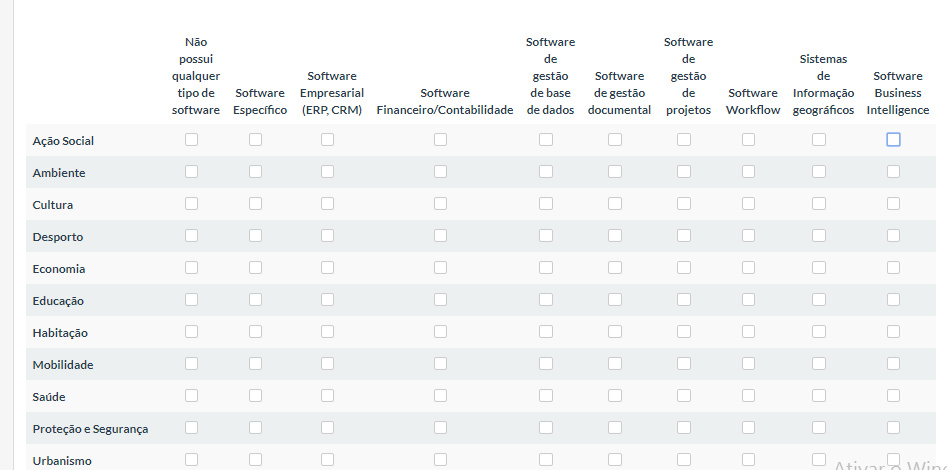- Posts: 8
- Thank you received: 0
Welcome to the LimeSurvey Community Forum
Ask the community, share ideas, and connect with other LimeSurvey users!
Fill subquestions of a multiple short text based on a previous array question
- ines_azalmeida
-
Topic Author
- Offline
- New Member
-

Less
More
6 years 9 months ago #156409
by ines_azalmeida
Fill subquestions of a multiple short text based on a previous array question was created by ines_azalmeida
Hello,
Is it possible to fill a multiple short text based on previous answers from a array question using checkboxes?
This is my array question:
So, if I select one of the subquestions from the x-axis (Software...) it should appear in the next question as a subquestion of a multiple short text.
I'm using LS 2.62.0+170124
Thanks in advance!
Is it possible to fill a multiple short text based on previous answers from a array question using checkboxes?
This is my array question:
So, if I select one of the subquestions from the x-axis (Software...) it should appear in the next question as a subquestion of a multiple short text.
I'm using LS 2.62.0+170124
Thanks in advance!
Attachments:
The topic has been locked.
- tpartner
-
- Offline
- LimeSurvey Community Team
-

Less
More
- Posts: 10099
- Thank you received: 3589
6 years 9 months ago - 6 years 9 months ago #156443
by tpartner
Cheers,
Tony Partner
Solutions, code and workarounds presented in these forums are given without any warranty, implied or otherwise.
Replied by tpartner on topic Fill subquestions of a multiple short text based on a previous array question
You can place relevance on the sub-questions of Q2.
So if, for example...
...and assuming you don't want the Q2 sub-questions to appear if column 1 is checked in Q1...
The relevance on the first sub-question of Q2 would be:
Sample survey attached:
So if, for example...
- Array question code: Q1
- Array Y-scale sub-question codes: Y001, Y002, Y003...
- Array X-scale sub-question codes: X001, X002, X003...
...and assuming you don't want the Q2 sub-questions to appear if column 1 is checked in Q1...
The relevance on the first sub-question of Q2 would be:
Sample survey attached:
Cheers,
Tony Partner
Solutions, code and workarounds presented in these forums are given without any warranty, implied or otherwise.
Attachments:
Last edit: 6 years 9 months ago by tpartner.
The topic has been locked.
- ines_azalmeida
-
Topic Author
- Offline
- New Member
-

Less
More
- Posts: 8
- Thank you received: 0
6 years 9 months ago #156447
by ines_azalmeida
Replied by ines_azalmeida on topic Fill subquestions of a multiple short text based on a previous array question
Thank you so much!
It works, but only if a select Y1, is it possible to work if I select one of the Array Y-scale sub-question, like Y2 or Y3 and so on?
It works, but only if a select Y1, is it possible to work if I select one of the Array Y-scale sub-question, like Y2 or Y3 and so on?
The topic has been locked.
- tpartner
-
- Offline
- LimeSurvey Community Team
-

Less
More
- Posts: 10099
- Thank you received: 3589
6 years 9 months ago #156448
by tpartner
Cheers,
Tony Partner
Solutions, code and workarounds presented in these forums are given without any warranty, implied or otherwise.
Replied by tpartner on topic Fill subquestions of a multiple short text based on a previous array question
Sorry, I don't understand the question. My sample survey shows the corresponding Q2 sub-questions if anything except column 1 is selected in Q1. That is what you asked for in the original post.
Cheers,
Tony Partner
Solutions, code and workarounds presented in these forums are given without any warranty, implied or otherwise.
Attachments:
The topic has been locked.
- ines_azalmeida
-
Topic Author
- Offline
- New Member
-

Less
More
- Posts: 8
- Thank you received: 0
6 years 9 months ago #156449
by ines_azalmeida
Replied by ines_azalmeida on topic Fill subquestions of a multiple short text based on a previous array question
Maybe, I've explained it in a bad way, sorry. What I want is the opposite, so, for example, in your sample survey, if I select one of the columns (1,2,3,4) except column 1, whatever the line (Option1, Option 2,...) I select, even if I just selected one row of that column, the column title will appear in the next question.
Once again, thanks for the help.
Once again, thanks for the help.
The topic has been locked.
- tpartner
-
- Offline
- LimeSurvey Community Team
-

Less
More
- Posts: 10099
- Thank you received: 3589
6 years 9 months ago - 6 years 9 months ago #156453
by tpartner
Cheers,
Tony Partner
Solutions, code and workarounds presented in these forums are given without any warranty, implied or otherwise.
Replied by tpartner on topic Fill subquestions of a multiple short text based on a previous array question
Oh in that case the relevance for q2, sub-question 1 would be:
Sample survey:
Code:
count(that.Q1.sq_X002) > 0
Sample survey:
Cheers,
Tony Partner
Solutions, code and workarounds presented in these forums are given without any warranty, implied or otherwise.
Attachments:
Last edit: 6 years 9 months ago by tpartner.
The topic has been locked.
- ines_azalmeida
-
Topic Author
- Offline
- New Member
-

Less
More
- Posts: 8
- Thank you received: 0
6 years 9 months ago #156455
by ines_azalmeida
Replied by ines_azalmeida on topic Fill subquestions of a multiple short text based on a previous array question
Thank you so, so much!
Just one more little thing, is it possible to set a condition to Q2 to appear only if the first column it's not selected?
Just one more little thing, is it possible to set a condition to Q2 to appear only if the first column it's not selected?
The topic has been locked.