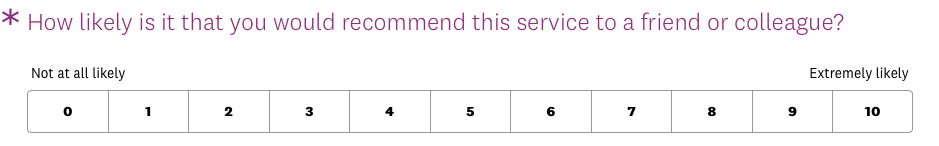- Posts: 5
- Thank you received: 0
Welcome to the LimeSurvey Community Forum
Ask the community, share ideas, and connect with other LimeSurvey users!
Display Question text above an array instead of left of it
- adieball
-
Topic Author
- Offline
- New Member
-

Less
More
5 years 10 months ago #169517
by adieball
Display Question text above an array instead of left of it was created by adieball
Attachments:
The topic has been locked.
- holch
-

- Offline
- LimeSurvey Community Team
-

Less
More
- Posts: 11639
- Thank you received: 2738
5 years 10 months ago #169520
by holch
I answer at the LimeSurvey forum in my spare time, I'm not a LimeSurvey GmbH employee.
No support via private message.
Replied by holch on topic Display Question text above an array instead of left of it
Actually the question text in an array question IS displayed on top, just like for all other question types. I guess what you want is to display the subquestion text on the top.
I think you are using the wrong question type. If you only have one subquestion, you should should use the question type List (radio) with 10 columns instead. For this question type there is only the question text and no subquestion text.
Or you still use the array question, but do not use the subquestion text, only the question text.
I think you are using the wrong question type. If you only have one subquestion, you should should use the question type List (radio) with 10 columns instead. For this question type there is only the question text and no subquestion text.
Or you still use the array question, but do not use the subquestion text, only the question text.
I answer at the LimeSurvey forum in my spare time, I'm not a LimeSurvey GmbH employee.
No support via private message.
The topic has been locked.
- adieball
-
Topic Author
- Offline
- New Member
-

Less
More
- Posts: 5
- Thank you received: 0
5 years 10 months ago #169573
by adieball
Replied by adieball on topic Display Question text above an array instead of left of it
Hi
thanks for the quick reply.
When I use "List", the radio buttons are arranged vertical instead of horizontal which looks kind of awkward.
When I remove the SQ Text and just use the question text as suggested in the array, the field for the SQ Text is empty now, but still quite "big",, which also results in looking awkward.
thanks for the quick reply.
When I use "List", the radio buttons are arranged vertical instead of horizontal which looks kind of awkward.
When I remove the SQ Text and just use the question text as suggested in the array, the field for the SQ Text is empty now, but still quite "big",, which also results in looking awkward.
The topic has been locked.
- holch
-

- Offline
- LimeSurvey Community Team
-

Less
More
- Posts: 11639
- Thank you received: 2738
5 years 10 months ago #169576
by holch
I answer at the LimeSurvey forum in my spare time, I'm not a LimeSurvey GmbH employee.
No support via private message.
Replied by holch on topic Display Question text above an array instead of left of it
Just as I said, you can arrange the list radio type in columns, just have a look at the "Display" settings. But I checked and it did not look very good, seems like the line breaks at around 5 items and the labels are put next to the radio button and not above.
However, this leaves you still with the array type question. Also in the advanced settings bar to the right under "Display" you can set the subquestion width. Set this to "0" and it should just be fine.
However, this leaves you still with the array type question. Also in the advanced settings bar to the right under "Display" you can set the subquestion width. Set this to "0" and it should just be fine.
I answer at the LimeSurvey forum in my spare time, I'm not a LimeSurvey GmbH employee.
No support via private message.
The topic has been locked.
- holch
-

- Offline
- LimeSurvey Community Team
-

Less
More
- Posts: 11639
- Thank you received: 2738
5 years 10 months ago #169577
by holch
I answer at the LimeSurvey forum in my spare time, I'm not a LimeSurvey GmbH employee.
No support via private message.
Replied by holch on topic Display Question text above an array instead of left of it
In general, I would highly recommend to read through the question type section in the manual. It is quite good and will give you a good idea about the different options with each question.
manual.limesurvey.org/Question_type_-_Ar...subquestion_width.29
manual.limesurvey.org/Question_type_-_Ar...subquestion_width.29
I answer at the LimeSurvey forum in my spare time, I'm not a LimeSurvey GmbH employee.
No support via private message.
The topic has been locked.
- adieball
-
Topic Author
- Offline
- New Member
-

Less
More
- Posts: 5
- Thank you received: 0
5 years 10 months ago #169591
by adieball
Replied by adieball on topic Display Question text above an array instead of left of it
that did the trick, thanks a lot
The topic has been locked.