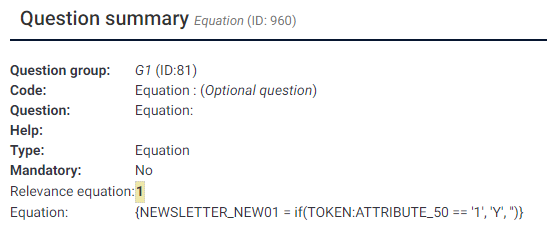- Posts: 27
- Thank you received: 0
Welcome to the LimeSurvey Community Forum
Ask the community, share ideas, and connect with other LimeSurvey users!
Checkbox default answer from tokens
- waitz
-
 Topic Author
Topic Author
- Offline
- Junior Member
-

Less
More
5 years 11 months ago #169084
by waitz
Version 2.73.1+171220
Checkbox default answer from tokens was created by waitz
I want to pre-tick a checkbox based on the value in a token, so that if the token attribute_51 has value=1, then pre-tick checkbox, and if attribute_51 has value value=2, leave the checkbox unticked.
In the default answers of a checkbox, there are only the options: <no default value> or Checked.
How can I pre-check them based on token value?
Thanks
In the default answers of a checkbox, there are only the options: <no default value> or Checked.
How can I pre-check them based on token value?
Thanks
Version 2.73.1+171220
The topic has been locked.
- tpartner
-
- Offline
- LimeSurvey Community Team
-

Less
More
- Posts: 10108
- Thank you received: 3593
5 years 11 months ago #169094
by tpartner
Cheers,
Tony Partner
Solutions, code and workarounds presented in these forums are given without any warranty, implied or otherwise.
Replied by tpartner on topic Checkbox default answer from tokens
Try adding a hidden (via CSS) equation question after the check-box question.
Code:
Q1_SQ001 = if(TOKEN:ATTRIBUTE_1 == '1', 'Y', '')
Cheers,
Tony Partner
Solutions, code and workarounds presented in these forums are given without any warranty, implied or otherwise.
The topic has been locked.
- simonchrist
-
- Offline
- New Member
-

Less
More
- Posts: 1
- Thank you received: 0
5 years 11 months ago #169100
by simonchrist
Replied by simonchrist on topic Checkbox default answer from tokens
In Version 2.73 we did this by passing the value with the invitation URL.
For example, there is a dropdown list called [RZ] with answer options in multiple languages.
The E-Mail Template there is the survey url: @@SURVEYURL@@&RZ={TOKEN:ATTRIBUTE_1}
-> this sets the default value for RZ to ATTRIBUTE_1, which is only the answer code.
In our case, RZ as dropbox was hidden, but we displayed {RZ.shown} as Text, which is the answer text of RZ in the selected language.
Unfortunately, this does not work in version 3.8.0 anymore! Does anyone know a solution for that?
Thanks
For example, there is a dropdown list called [RZ] with answer options in multiple languages.
The E-Mail Template there is the survey url: @@SURVEYURL@@&RZ={TOKEN:ATTRIBUTE_1}
-> this sets the default value for RZ to ATTRIBUTE_1, which is only the answer code.
In our case, RZ as dropbox was hidden, but we displayed {RZ.shown} as Text, which is the answer text of RZ in the selected language.
Unfortunately, this does not work in version 3.8.0 anymore! Does anyone know a solution for that?
Thanks
The topic has been locked.
- waitz
-
 Topic Author
Topic Author
- Offline
- Junior Member
-

Less
More
- Posts: 27
- Thank you received: 0
5 years 11 months ago #169164
by waitz
Version 2.73.1+171220
Replied by waitz on topic Checkbox default answer from tokens
Thank you Tony, that looks like a direction. With the new LS version, where can I find documentation of how to find the right Q_SQ id? The question has id 180 and the subquestion code NEW01. Does that give the code Q180_SQNEW01?
I tried, but id didn't work...
And secondly, I would want to add the code for two subquestions under the same question: NEW01 and NEW02. Do I then add the code above twice with a separation between them, or is there a more elegant way?
Thanks
I tried, but id didn't work...
And secondly, I would want to add the code for two subquestions under the same question: NEW01 and NEW02. Do I then add the code above twice with a separation between them, or is there a more elegant way?
Thanks
Version 2.73.1+171220
The topic has been locked.
- tpartner
-
- Offline
- LimeSurvey Community Team
-

Less
More
- Posts: 10108
- Thank you received: 3593
5 years 11 months ago #169170
by tpartner
Cheers,
Tony Partner
Solutions, code and workarounds presented in these forums are given without any warranty, implied or otherwise.
Replied by tpartner on topic Checkbox default answer from tokens
What is the question code?
Cheers,
Tony Partner
Solutions, code and workarounds presented in these forums are given without any warranty, implied or otherwise.
The topic has been locked.
- waitz
-
 Topic Author
Topic Author
- Offline
- Junior Member
-

Less
More
- Posts: 27
- Thank you received: 0
5 years 10 months ago - 5 years 10 months ago #169328
by waitz
Version 2.73.1+171220
Replied by waitz on topic Checkbox default answer from tokens
Hi, the question id is 180, and the subquestion code is New01 and New02. I don't see a code for the main question, if there is one.
Version 2.73.1+171220
Last edit: 5 years 10 months ago by waitz.
The topic has been locked.
- tpartner
-
- Offline
- LimeSurvey Community Team
-

Less
More
- Posts: 10108
- Thank you received: 3593
5 years 10 months ago #169342
by tpartner
Cheers,
Tony Partner
Solutions, code and workarounds presented in these forums are given without any warranty, implied or otherwise.
Replied by tpartner on topic Checkbox default answer from tokens
Cheers,
Tony Partner
Solutions, code and workarounds presented in these forums are given without any warranty, implied or otherwise.
Attachments:
The topic has been locked.
- waitz
-
 Topic Author
Topic Author
- Offline
- Junior Member
-

Less
More
- Posts: 27
- Thank you received: 0
5 years 10 months ago - 5 years 10 months ago #169354
by waitz
Version 2.73.1+171220
Replied by waitz on topic Checkbox default answer from tokens
Ahh, I understand (I think).
I added a new equation question after the question and in Logic > Equation, I added: QNEWSLETTER_SQNEW01 = if(TOKEN:ATTRIBUTE_50 == '1', 'Y', '')
But it didn't work... The checkbox should have been ticked, and it wasn't...
I added a new equation question after the question and in Logic > Equation, I added: QNEWSLETTER_SQNEW01 = if(TOKEN:ATTRIBUTE_50 == '1', 'Y', '')
But it didn't work... The checkbox should have been ticked, and it wasn't...
Version 2.73.1+171220
Last edit: 5 years 10 months ago by waitz.
The topic has been locked.
- tpartner
-
- Offline
- LimeSurvey Community Team
-

Less
More
- Posts: 10108
- Thank you received: 3593
5 years 10 months ago #169355
by tpartner
Cheers,
Tony Partner
Solutions, code and workarounds presented in these forums are given without any warranty, implied or otherwise.
Replied by tpartner on topic Checkbox default answer from tokens
You don't need the "Q" and "SQ" parts and it should be wrapped in curly braces.
Code:
{NEWSLETTER_NEW01 = if(TOKEN:ATTRIBUTE_50 == '1', 'Y', '')}
Cheers,
Tony Partner
Solutions, code and workarounds presented in these forums are given without any warranty, implied or otherwise.
Attachments:
The topic has been locked.
- waitz
-
 Topic Author
Topic Author
- Offline
- Junior Member
-

Less
More
- Posts: 27
- Thank you received: 0
5 years 10 months ago #169357
by waitz
Version 2.73.1+171220
Replied by waitz on topic Checkbox default answer from tokens
Great, super. It looks like it worked. And if I want to have a similar equation for several sub-questions, I just add one equation after the other, right?
Thank you!!
Thank you!!
Version 2.73.1+171220
The topic has been locked.
- tpartner
-
- Offline
- LimeSurvey Community Team
-

Less
More
- Posts: 10108
- Thank you received: 3593
5 years 10 months ago #169358
by tpartner
Cheers,
Tony Partner
Solutions, code and workarounds presented in these forums are given without any warranty, implied or otherwise.
Replied by tpartner on topic Checkbox default answer from tokens
Yes, you will need to place them in separate equation type questions.
Cheers,
Tony Partner
Solutions, code and workarounds presented in these forums are given without any warranty, implied or otherwise.
The following user(s) said Thank You: waitz
The topic has been locked.
- waitz
-
 Topic Author
Topic Author
- Offline
- Junior Member
-

Less
More
- Posts: 27
- Thank you received: 0
5 years 10 months ago - 5 years 10 months ago #169360
by waitz
Version 2.73.1+171220
Replied by waitz on topic Checkbox default answer from tokens
OK, thank you for your help.
PS: Actually I just placed them in the same equation like this: {NEWSLETTER_NEW01 = if(TOKEN:ATTRIBUTE_50 == '1', 'Y', '')}{NEWSLETTER_NEW02 = if(TOKEN:ATTRIBUTE_51 == '1', 'Y', '')}
And it worked
PS: Actually I just placed them in the same equation like this: {NEWSLETTER_NEW01 = if(TOKEN:ATTRIBUTE_50 == '1', 'Y', '')}{NEWSLETTER_NEW02 = if(TOKEN:ATTRIBUTE_51 == '1', 'Y', '')}
And it worked
Version 2.73.1+171220
Last edit: 5 years 10 months ago by waitz.
The topic has been locked.