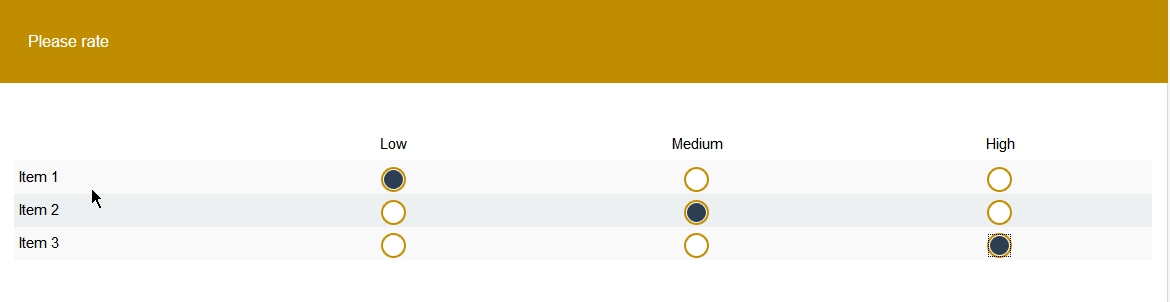- Posts: 4
- Thank you received: 0
Welcome to the LimeSurvey Community Forum
Ask the community, share ideas, and connect with other LimeSurvey users!
Showing Summary of questions and responses to participants
- sviswanadham
-
Topic Author
- Offline
- New Member
-

Less
More
6 years 10 months ago - 6 years 10 months ago #156076
by sviswanadham
Showing Summary of questions and responses to participants was created by sviswanadham
Is it possible for me to have a page where I can simply show to the participant, the summary of questions and answers(responses) that the participant entered in the survey? How would I go about this if its possible?
Last edit: 6 years 10 months ago by sviswanadham.
The topic has been locked.
- holch
-

- Offline
- LimeSurvey Community Team
-

Less
More
- Posts: 11639
- Thank you received: 2737
6 years 10 months ago #156081
by holch
I answer at the LimeSurvey forum in my spare time, I'm not a LimeSurvey GmbH employee.
No support via private message.
Replied by holch on topic Showing Summary of questions and responses to participants
There are quite a few posts about this in the forum already.
You can use Expression Manager (EM) to access the participant's responses and you can display them in a text display question at the end of your survey.
You will have to learn how to access the different question types via Expression Manager, but there are quite a few examples in the manual and also here in the forum.
You can use Expression Manager (EM) to access the participant's responses and you can display them in a text display question at the end of your survey.
You will have to learn how to access the different question types via Expression Manager, but there are quite a few examples in the manual and also here in the forum.
I answer at the LimeSurvey forum in my spare time, I'm not a LimeSurvey GmbH employee.
No support via private message.
The following user(s) said Thank You: sviswanadham
The topic has been locked.
- Ben_V
-

- Offline
- Platinum Member
-

Less
More
- Posts: 1128
- Thank you received: 329
6 years 10 months ago #156082
by Ben_V
Benoît
EM Variables => bit.ly/1TKQyNu | EM Roadmap => bit.ly/1UTrOB4
Last Releases => 2.6x.x goo.gl/ztWfIV | 2.06/2.6.x => bit.ly/1Qv44A1
Demo Surveys => goo.gl/HuR6Xe (already included in /docs/demosurveys)
Replied by Ben_V on topic Showing Summary of questions and responses to participants
Hi,
yes almost everything is possible... Best way may depends on:
1) if your report will contain all the questions or just a selection ?
2) before (allows edition) or after submission ?
if for all the questions and after submission, an easy way is to allow in general settings "participants may print their answers"... and load the url of the printable report using the built-in "endurl" redirect feature... (those steps are very well explained in the manual )
yes almost everything is possible... Best way may depends on:
1) if your report will contain all the questions or just a selection ?
2) before (allows edition) or after submission ?
if for all the questions and after submission, an easy way is to allow in general settings "participants may print their answers"... and load the url of the printable report using the built-in "endurl" redirect feature... (those steps are very well explained in the manual )
Benoît
EM Variables => bit.ly/1TKQyNu | EM Roadmap => bit.ly/1UTrOB4
Last Releases => 2.6x.x goo.gl/ztWfIV | 2.06/2.6.x => bit.ly/1Qv44A1
Demo Surveys => goo.gl/HuR6Xe (already included in /docs/demosurveys)
The topic has been locked.
- sviswanadham
-
Topic Author
- Offline
- New Member
-

Less
More
- Posts: 4
- Thank you received: 0
6 years 10 months ago #156084
by sviswanadham
Replied by sviswanadham on topic Showing Summary of questions and responses to participants
Thank you Ben and Holch.
I think I'm starting to figure it out a bit. What I wanted was to be able to allow the user to access the results later on as well after submission. Like a permanent link. I think I might have a solution with a combination of things. I could create a non-visible question to accept their unique id (external to limesurvey) which might be the first question and so I create a intermediary page where when the user wants to enter the survey they would go to this page first which could essentially send a request for the first answer and from there on the user would be prompted for the rest of the survey. The second thing to do is sort of replicate the functionality of the print answer into a separate controller/action which would accept the unique id as a parameter along with the survey id and then use that to print the answers as opposed to the current module which uses the limesurvey response id stored in the session. So together with both of those I could build a URL to access the survey answers directly for each unique user I think.
I think I'm starting to figure it out a bit. What I wanted was to be able to allow the user to access the results later on as well after submission. Like a permanent link. I think I might have a solution with a combination of things. I could create a non-visible question to accept their unique id (external to limesurvey) which might be the first question and so I create a intermediary page where when the user wants to enter the survey they would go to this page first which could essentially send a request for the first answer and from there on the user would be prompted for the rest of the survey. The second thing to do is sort of replicate the functionality of the print answer into a separate controller/action which would accept the unique id as a parameter along with the survey id and then use that to print the answers as opposed to the current module which uses the limesurvey response id stored in the session. So together with both of those I could build a URL to access the survey answers directly for each unique user I think.
The topic has been locked.
- IlanaWilken
-
- Offline
- New Member
-

Less
More
- Posts: 16
- Thank you received: 0
6 years 4 months ago #161161
by IlanaWilken
Replied by IlanaWilken on topic Showing Summary of questions and responses to participants
Hello everyone
I have a similar question.
1. I want to display all the questions the participant answered before they submit, so that they can check whether what they're submitting, is correct.
2. I also then want to display/email the participant their completed answers.
How do I go about doing this, please? I searched the manual and forum, but didn't quite come right. Does anyone perhaps have a link I can have a look at?
Thank you very much.
Ilana
I have a similar question.
1. I want to display all the questions the participant answered before they submit, so that they can check whether what they're submitting, is correct.
2. I also then want to display/email the participant their completed answers.
How do I go about doing this, please? I searched the manual and forum, but didn't quite come right. Does anyone perhaps have a link I can have a look at?
Thank you very much.
Ilana
The topic has been locked.
- Joffm
-

- Offline
- LimeSurvey Community Team
-

Less
More
- Posts: 12888
- Thank you received: 3965
6 years 4 months ago - 6 years 4 months ago #161163
by Joffm
Volunteers are not paid.
Not because they are worthless, but because they are priceless
Replied by Joffm on topic Showing Summary of questions and responses to participants
Hello, Ilana,
use a question of type "text display", where you display all desired questions and answers by Expression manager,
like:
{Q1.question}: {Q1.code}
{Q2_SQ001.question}: {Q2_SQ001.shown}
Your page:
The same in your email. Adapt the email template.
Best regards
Joffm
use a question of type "text display", where you display all desired questions and answers by Expression manager,
like:
{Q1.question}: {Q1.code}
{Q2_SQ001.question}: {Q2_SQ001.shown}
Your page:
The same in your email. Adapt the email template.
Best regards
Joffm
Volunteers are not paid.
Not because they are worthless, but because they are priceless
Attachments:
Last edit: 6 years 4 months ago by Joffm.
The following user(s) said Thank You: holch, IlanaWilken
The topic has been locked.
- chavis
-
- Offline
- New Member
-

Less
More
- Posts: 1
- Thank you received: 0
6 years 2 months ago #162915
by chavis
Replied by chavis on topic Showing Summary of ALL survey questions and responses to EACH participant
Hi,
I am trying to display public statistics to participants belonging to a specific demographic after they complete their survey. This is so they can compare their results with others who fall in their same demographic, (i.e., gender). I know that a link is provided that gives access to public statistics but I'm including custom Javascript in which I'll be able to have more control over how and which statistics are displayed depending on demographics of the participant.
Any thoughts?
I am trying to display public statistics to participants belonging to a specific demographic after they complete their survey. This is so they can compare their results with others who fall in their same demographic, (i.e., gender). I know that a link is provided that gives access to public statistics but I'm including custom Javascript in which I'll be able to have more control over how and which statistics are displayed depending on demographics of the participant.
Any thoughts?
The topic has been locked.
- VSSUNES
-
- Offline
- New Member
-

Less
More
- Posts: 2
- Thank you received: 0
6 years 2 months ago #163384
by VSSUNES
Replied by VSSUNES on topic Showing Summary of questions and responses to participants
Hey
I have a similar concern:
At the end of the survey I'd like to show the participants an overview of a big part of the answers.
I would like them to be arranged differently than in the survey and I would love them to be exportable / printable.
Ideally, the participant could access this overview during the survey and then go back to the questions.
I'm already happy with just some of these functions.
I have a similar concern:
At the end of the survey I'd like to show the participants an overview of a big part of the answers.
I would like them to be arranged differently than in the survey and I would love them to be exportable / printable.
Ideally, the participant could access this overview during the survey and then go back to the questions.
I'm already happy with just some of these functions.
The topic has been locked.
- tpartner
-
- Offline
- LimeSurvey Community Team
-

Less
More
- Posts: 10099
- Thank you received: 3589
6 years 2 months ago #163390
by tpartner
Cheers,
Tony Partner
Solutions, code and workarounds presented in these forums are given without any warranty, implied or otherwise.
Replied by tpartner on topic Showing Summary of questions and responses to participants
That's not possible with built-in functionality. It would require considerable coding outside of LimeSurvey.
Cheers,
Tony Partner
Solutions, code and workarounds presented in these forums are given without any warranty, implied or otherwise.
The topic has been locked.