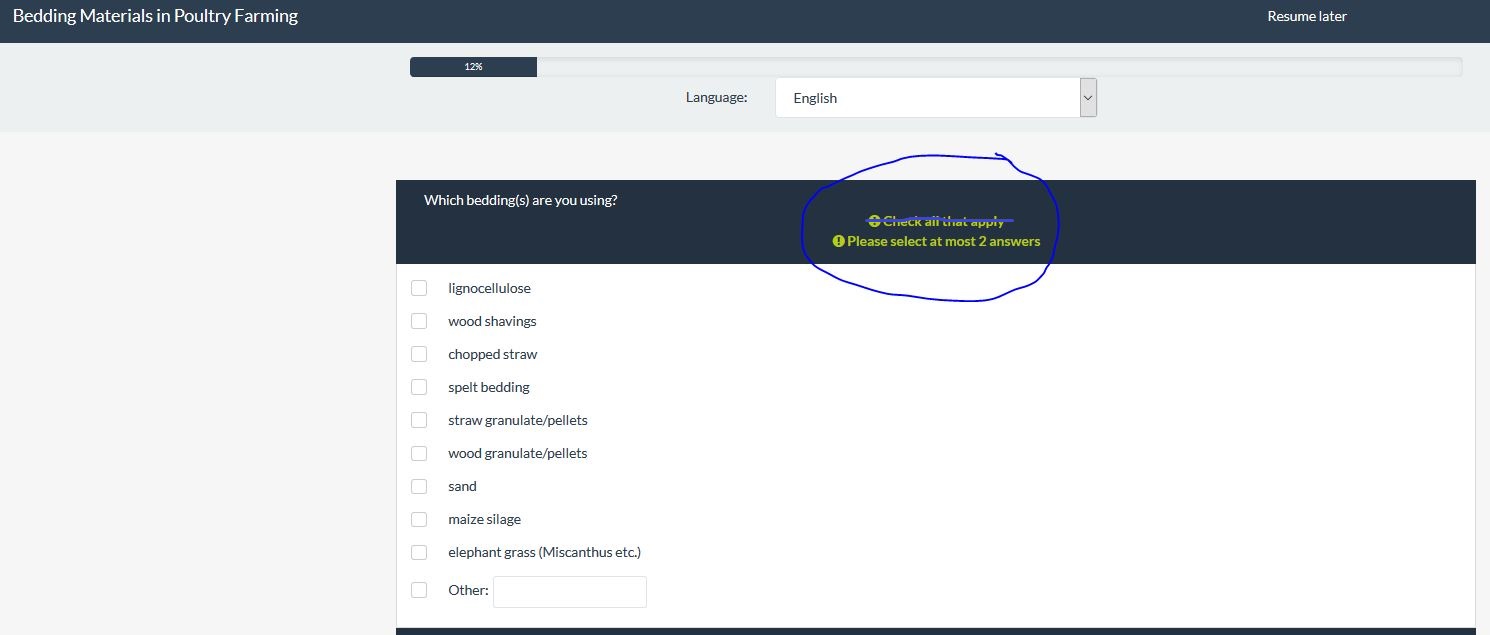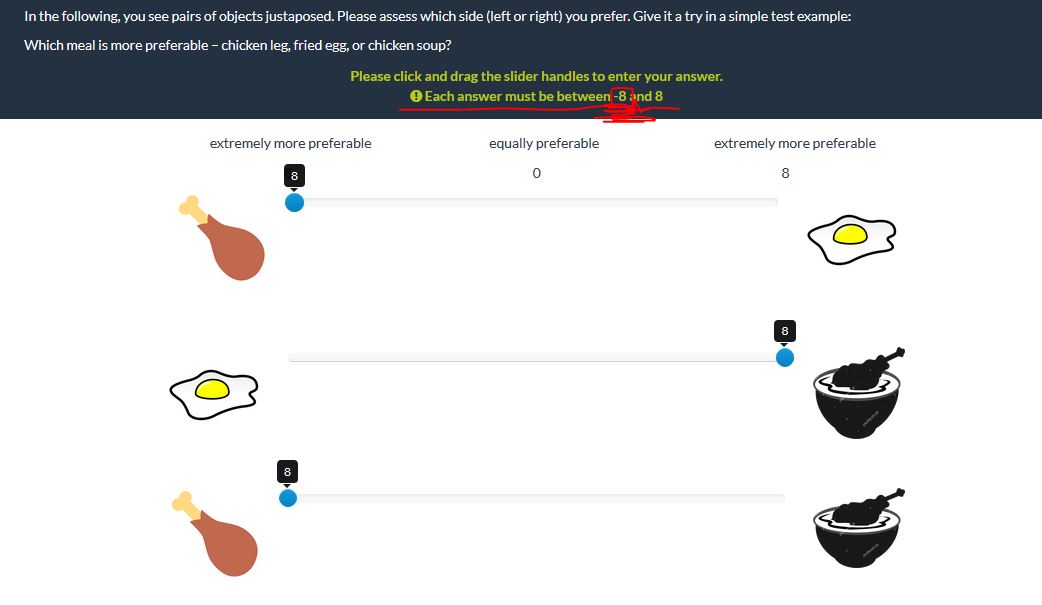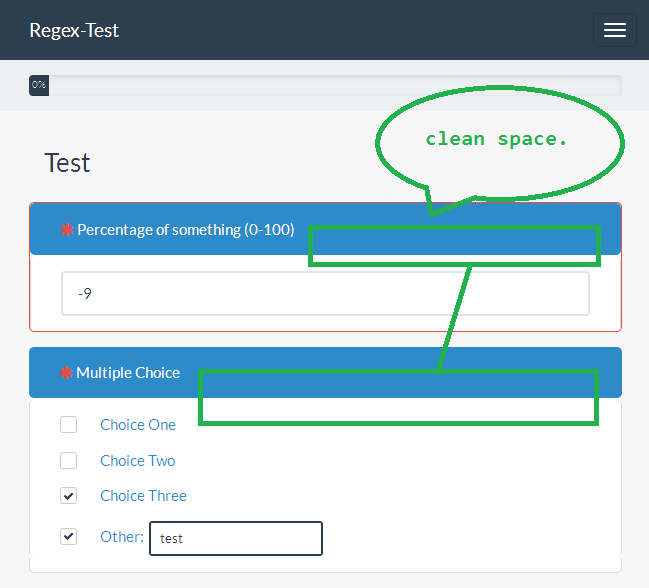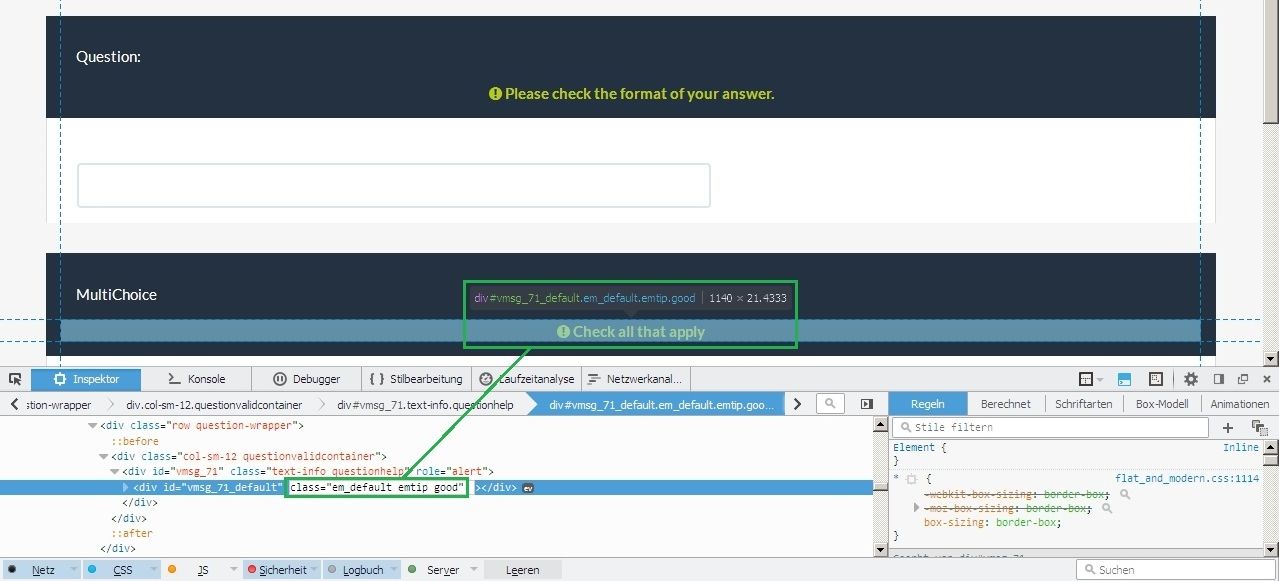- Posts: 153
- Thank you received: 8
Welcome to the LimeSurvey Community Forum
Ask the community, share ideas, and connect with other LimeSurvey users!
edit tip showed at the question
- KompetenzZ
-
 Topic Author
Topic Author
- Offline
- Premium Member
-

Less
More
7 years 1 month ago - 7 years 1 month ago #149072
by KompetenzZ
Cheers kompetenzz
edit tip showed at the question was created by KompetenzZ
Hello,
I use a multiple choice question with a maximum of two aswers to select. How can I change the text shown in the tip. I mean I don't want to hide the tip, but I would llike to to delete "Check all that apply". See picture.
I would need to to this is several languages, I hope it is possible.
I use a multiple choice question with a maximum of two aswers to select. How can I change the text shown in the tip. I mean I don't want to hide the tip, but I would llike to to delete "Check all that apply". See picture.
I would need to to this is several languages, I hope it is possible.
Cheers kompetenzz
Attachments:
Last edit: 7 years 1 month ago by KompetenzZ.
The topic has been locked.
- jelo
-

- Offline
- Platinum Member
-

Less
More
- Posts: 5033
- Thank you received: 1257
7 years 1 month ago - 7 years 1 month ago #149074
by jelo
The meaning of the word "stable" for users
www.limesurvey.org/forum/development/117...ord-stable-for-users
Replied by jelo on topic edit tip showed at the question
You might hide the tip and use the validation tip to get a similar result.
manual.limesurvey.org/Question_type_-_Mu..._validation_q_tip.29
It is a pity that LimeSurvey isn't allowing to override these messages in a selective way.
You only can modify the translation files globally. Which isn't really a option.
A way to modify or replace every LS message would be great. E.g Qualtrics is offerings something like this.
www.qualtrics.com/support/survey-platfor...uestions/validation/
manual.limesurvey.org/Question_type_-_Mu..._validation_q_tip.29
It is a pity that LimeSurvey isn't allowing to override these messages in a selective way.
You only can modify the translation files globally. Which isn't really a option.
A way to modify or replace every LS message would be great. E.g Qualtrics is offerings something like this.
www.qualtrics.com/support/survey-platfor...uestions/validation/
The meaning of the word "stable" for users
www.limesurvey.org/forum/development/117...ord-stable-for-users
Last edit: 7 years 1 month ago by jelo.
The following user(s) said Thank You: KompetenzZ
The topic has been locked.
- KompetenzZ
-
 Topic Author
Topic Author
- Offline
- Premium Member
-

Less
More
- Posts: 153
- Thank you received: 8
7 years 1 month ago #149197
by KompetenzZ
Cheers kompetenzz
Replied by KompetenzZ on topic edit tip showed at the question
Thank you. I tried to place a box in the same colour on the position of the tip to hide the first part of the tip. But the problem is that the tip is shifting downwards when I place the box. Is there a posibility to place the box without that the tip is shifting downwards?
Cheers kompetenzz
The topic has been locked.
- KompetenzZ
-
 Topic Author
Topic Author
- Offline
- Premium Member
-

Less
More
- Posts: 153
- Thank you received: 8
7 years 1 month ago #149215
by KompetenzZ
Cheers kompetenzz
Replied by KompetenzZ on topic edit tip showed at the question
I mean I tried to insert a picture as a rectangle of the same colour as the background, but it doesnt work.
Now I found the purpose of div containers. Is it manageable to place a div container on the tip? I mean does the browser type or the resulution of the screen influences where the div container is placed? If not I could insert a div container of the same colour as the background on the position of this sentence of the tip "Each answer must be between -8 and 8".
See picture.
Now I found the purpose of div containers. Is it manageable to place a div container on the tip? I mean does the browser type or the resulution of the screen influences where the div container is placed? If not I could insert a div container of the same colour as the background on the position of this sentence of the tip "Each answer must be between -8 and 8".
See picture.
Cheers kompetenzz
Attachments:
The topic has been locked.
- Bielefeld
-

- Offline
- New Member
-

Less
More
- Posts: 12
- Thank you received: 2
7 years 1 month ago - 7 years 1 month ago #149217
by Bielefeld
Version 2.63.1+170305
Replied by Bielefeld on topic edit tip showed at the question
Hi, I'm new here, but fiddling with LS for some time now.
Here is what I did to get rid of some of these "tips/hints/mandatory" messages
in the question area, eating screen space and being redundant sometimes...
Admin-Panel: Configuration->Template-Editor->[choose your template]->[choose "css/flat_and_modern.css"]
->[goto end of file]->[add these lines]:
I like the cleaner looks, hope this helps!
Cheers,
Stefan
Version 2.63.1+170305
Here is what I did to get rid of some of these "tips/hints/mandatory" messages
in the question area, eating screen space and being redundant sometimes...
Admin-Panel: Configuration->Template-Editor->[choose your template]->[choose "css/flat_and_modern.css"]
->[goto end of file]->[add these lines]:
Code:
.em_default.emtip.good { display:none; } .em_regex_validation.emtip.good { display:none; } .em_regex_validation.emtip.error { display:none; }
I like the cleaner looks, hope this helps!
Cheers,
Stefan
Version 2.63.1+170305
Version 2.63.1+170305
Attachments:
Last edit: 7 years 1 month ago by Bielefeld. Reason: edit: double attachment
The topic has been locked.
- KompetenzZ
-
 Topic Author
Topic Author
- Offline
- Premium Member
-

Less
More
- Posts: 153
- Thank you received: 8
7 years 1 month ago #149254
by KompetenzZ
Cheers kompetenzz
Replied by KompetenzZ on topic edit tip showed at the question
Thank you for your suggestion, however my problem is that I do not want to hide the full tip but only the second part of the tip (see picture in my last post): "Each answer must be between -8 and 8". The problem is especially this tip sentence. My scale ranges from 8 to 8 (8 7 6 5 4 3 2 1 0 1 2 3 4 5 6 7  , so the tip doesn't make sense (answer must be between -8 and
, so the tip doesn't make sense (answer must be between -8 and  , because there is no minus (-) in my scale.
, because there is no minus (-) in my scale.
Cheers kompetenzz
The topic has been locked.
- Bielefeld
-

- Offline
- New Member
-

Less
More
- Posts: 12
- Thank you received: 2
7 years 1 month ago - 7 years 1 month ago #149309
by Bielefeld
Version 2.63.1+170305
Replied by Bielefeld on topic edit tip showed at the question
Hi,
you can use this statement to just disable the range-info text:
Cheers,
Stefan
you can use this statement to just disable the range-info text:
Code:
.em_value.range.emtip.good { display:none; }
Stefan
Version 2.63.1+170305
Last edit: 7 years 1 month ago by Bielefeld. Reason: typo
The topic has been locked.
- KompetenzZ
-
 Topic Author
Topic Author
- Offline
- Premium Member
-

Less
More
- Posts: 153
- Thank you received: 8
7 years 1 month ago #149326
by KompetenzZ
Cheers kompetenzz
Replied by KompetenzZ on topic edit tip showed at the question
Hello, sorry your statement doesnt work. I placed it on the bottom of "css/flat_and_modern.css", but nothing changed. Maybe it is an other statement because it is an slider question (multiple numerical input)?
Cheers kompetenzz
The topic has been locked.
- Bielefeld
-

- Offline
- New Member
-

Less
More
- Posts: 12
- Thank you received: 2
7 years 1 month ago #149401
by Bielefeld
Sorry, typo corrected. This should work now!
Version 2.63.1+170305
Replied by Bielefeld on topic edit tip showed at the question
Code:
.em_value_range.emtip.good { display:none; }
Sorry, typo corrected. This should work now!
Version 2.63.1+170305
The topic has been locked.
- KompetenzZ
-
 Topic Author
Topic Author
- Offline
- Premium Member
-

Less
More
- Posts: 153
- Thank you received: 8
7 years 1 month ago #149402
by KompetenzZ
Cheers kompetenzz
Replied by KompetenzZ on topic edit tip showed at the question
Wooow, thank you very much Bielefeld, it works  How did you know the answer?
How did you know the answer?
I would have a second tip that I would like to delete. It is an "multiple choice" question type where I need to delete the "Check all that apply" part of the tip. See picture
I would have a second tip that I would like to delete. It is an "multiple choice" question type where I need to delete the "Check all that apply" part of the tip. See picture
Cheers kompetenzz
Attachments:
The topic has been locked.
- Bielefeld
-

- Offline
- New Member
-

Less
More
- Posts: 12
- Thank you received: 2
7 years 1 month ago - 7 years 1 month ago #149404
by Bielefeld
Version 2.63.1+170305
Replied by Bielefeld on topic edit tip showed at the question
Hi,
Your latest request would mean to add this to the before mentioned css-file:
But beware: This is a more general class and will remove many more
than just the multiple-choice tip, probably all default-tips...
How do you find out which one to edit? Have a look at the HTML
source code of your survey page and see, which classes are being
used in that area, or use the developer tools of Firefox (ctrl-shift-c)
when you have navigated to/marked an element you want to inspect.
HTH,
Stefan
Your latest request would mean to add this to the before mentioned css-file:
Code:
.em_default.emtip.good { display:none; }
than just the multiple-choice tip, probably all default-tips...
How do you find out which one to edit? Have a look at the HTML
source code of your survey page and see, which classes are being
used in that area, or use the developer tools of Firefox (ctrl-shift-c)
when you have navigated to/marked an element you want to inspect.
HTH,
Stefan
Version 2.63.1+170305
Attachments:
Last edit: 7 years 1 month ago by Bielefeld. Reason: typo
The following user(s) said Thank You: DenisChenu, KompetenzZ
The topic has been locked.
- KompetenzZ
-
 Topic Author
Topic Author
- Offline
- Premium Member
-

Less
More
- Posts: 153
- Thank you received: 8
7 years 1 month ago #149492
by KompetenzZ
Cheers kompetenzz
Replied by KompetenzZ on topic edit tip showed at the question
Thank you very much. Aha, now I can see the HTML source code  very interesting. Yes, the second statement is more general and removes also other tips. Anyway, your first statement helped me a lot.
very interesting. Yes, the second statement is more general and removes also other tips. Anyway, your first statement helped me a lot.
Cheers kompetenzz
The topic has been locked.