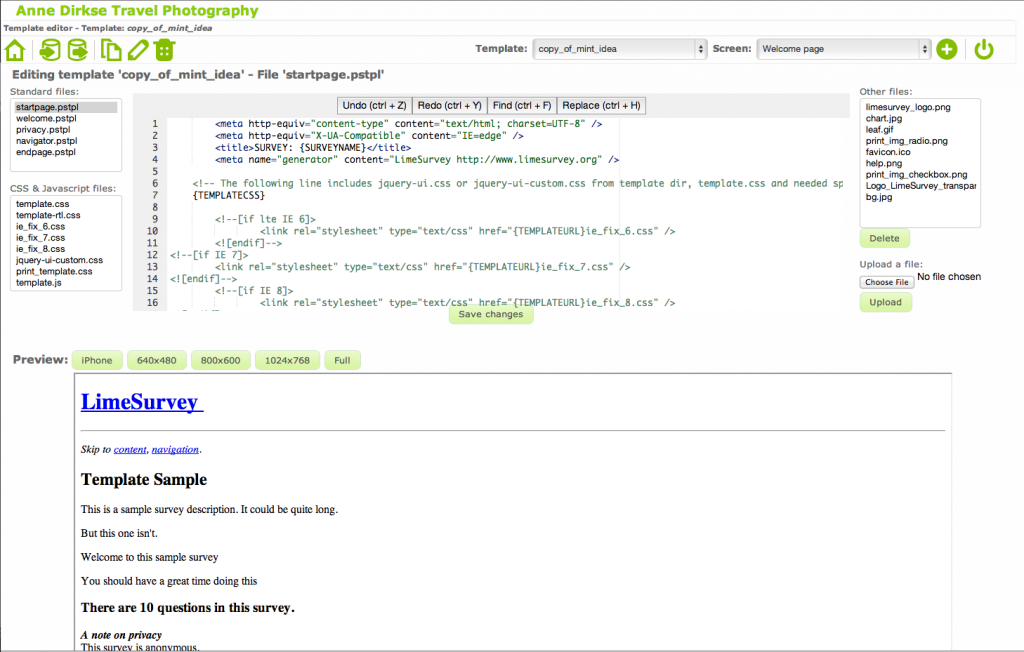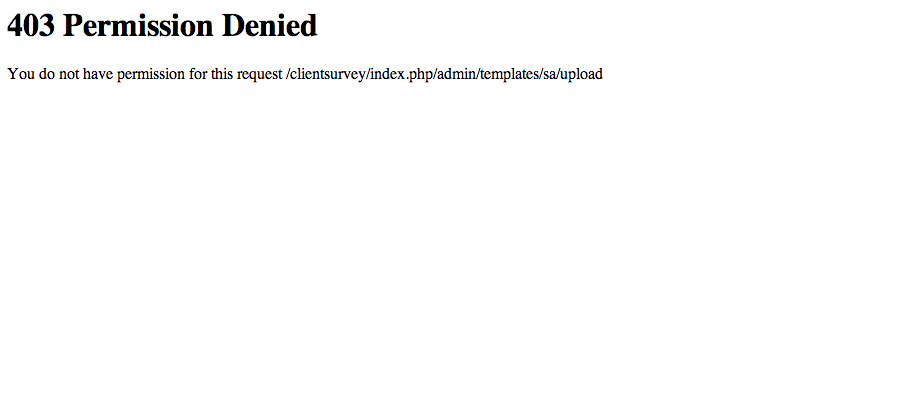- Posts: 5
- Thank you received: 0
Welcome to the LimeSurvey Community Forum
Ask the community, share ideas, and connect with other LimeSurvey users!
Copy template doesn't work/can't import templates
- dirkse
-
Topic Author
- Offline
- New Member
-

Less
More
9 years 11 months ago #108076
by dirkse
Copy template doesn't work/can't import templates was created by dirkse
Hi all,
I am new to Limesurvey and installed it this afternoon using a script from my hosting provider to test it out. When I try to copy a template so that I can edit it, is seems to lose references to all of the CSS files. (black text on white with no formatting).
I decided to try exporting the template that I wanted to copy, so that I could rename it and reimport it, but I get a 403 error saying that I don't have permission to do that.
I am logged in as administrator, and there are no software updates available.
If anyone has a suggestion for how to fix this I would be most thankful.
Best,
Anne
I am new to Limesurvey and installed it this afternoon using a script from my hosting provider to test it out. When I try to copy a template so that I can edit it, is seems to lose references to all of the CSS files. (black text on white with no formatting).
I decided to try exporting the template that I wanted to copy, so that I could rename it and reimport it, but I get a 403 error saying that I don't have permission to do that.
I am logged in as administrator, and there are no software updates available.
If anyone has a suggestion for how to fix this I would be most thankful.
Best,
Anne
The topic has been locked.
- holch
-

- Offline
- LimeSurvey Community Team
-

Less
More
- Posts: 11634
- Thank you received: 2737
9 years 11 months ago #108077
by holch
I answer at the LimeSurvey forum in my spare time, I'm not a LimeSurvey GmbH employee.
No support via private message.
Replied by holch on topic Copy template doesn't work/can't import templates
The problem is that the script from your provider obviously did not grant the right permissions to the folders. To upload a template (or to copy it) the "upload" folder needs to have the right permissions.
I would honestly recommend to do a clean install from scratch. It is quite simple. You need to create a database and have the data for it (database user, password, etc.).
The installation process is quite straight forward. The scrips provided by the hosters usually are not very well made and often break the installation. Sad but true. Follow the information about installing LS and I think you'll be fen.
I would honestly recommend to do a clean install from scratch. It is quite simple. You need to create a database and have the data for it (database user, password, etc.).
The installation process is quite straight forward. The scrips provided by the hosters usually are not very well made and often break the installation. Sad but true. Follow the information about installing LS and I think you'll be fen.
I answer at the LimeSurvey forum in my spare time, I'm not a LimeSurvey GmbH employee.
No support via private message.
The following user(s) said Thank You: dirkse
The topic has been locked.
- dirkse
-
Topic Author
- Offline
- New Member
-

Less
More
- Posts: 5
- Thank you received: 0
9 years 11 months ago #108078
by dirkse
Replied by dirkse on topic Copy template doesn't work/can't import templates
Hi, thanks for your help. I have the information for the database the script created (and which I've since added my surveys to over the past several hours...) so I want to use that at least. Can you tell me what the permissions should be for the uploads folder, by chance? Even trying 777 (recursively, temporarily!) doesn't resolve the problem.
I manage a lot of installs and prefer a control panel where I can easily determine what is where and what needs to be upgraded. I also don't really want to recreate my surveys, so I hope that there is a way to just figure out what's wrong with the install?
Thanks,
Anne
I manage a lot of installs and prefer a control panel where I can easily determine what is where and what needs to be upgraded. I also don't really want to recreate my surveys, so I hope that there is a way to just figure out what's wrong with the install?
Thanks,
Anne
The topic has been locked.
- holch
-

- Offline
- LimeSurvey Community Team
-

Less
More
- Posts: 11634
- Thank you received: 2737
9 years 11 months ago #108079
by holch
I answer at the LimeSurvey forum in my spare time, I'm not a LimeSurvey GmbH employee.
No support via private message.
Replied by holch on topic Copy template doesn't work/can't import templates
With those install scripts it is very hard to say what kind of changes they did, or which they did wrong. So it is quite difficult to help. Limesurvey has it's own update/upgrade process included, which works quite well and requires about 3 clicks.
I can understand that you don't want to recreate your surveys, but you do not necessarily have to. You can export them and later import them to the new installation.
In the install instructions is a description about the permissions for certain folders:
manual.limesurvey.org/Installation#Set_Directory_permissions
So check if this solves the problem.
I can understand that you don't want to recreate your surveys, but you do not necessarily have to. You can export them and later import them to the new installation.
In the install instructions is a description about the permissions for certain folders:
manual.limesurvey.org/Installation#Set_Directory_permissions
So check if this solves the problem.
I answer at the LimeSurvey forum in my spare time, I'm not a LimeSurvey GmbH employee.
No support via private message.
The topic has been locked.
- dirkse
-
Topic Author
- Offline
- New Member
-

Less
More
- Posts: 5
- Thank you received: 0
9 years 11 months ago #108091
by dirkse
Replied by dirkse on topic Copy template doesn't work/can't import templates
Thanks, but I did the complete manual installation, new directory, new database, new database users, and the same exact problem occurs.
I have tried in both cases changing the directory permissions as listed in the install guide, it does not help.
I'm in the same place I was last night, it is clearly not the fault of the auto-installer.
I'd appreciate any other suggestions, the survey options are great, but the install has been a nightmare.
Thanks,
Anne
I have tried in both cases changing the directory permissions as listed in the install guide, it does not help.
I'm in the same place I was last night, it is clearly not the fault of the auto-installer.
I'd appreciate any other suggestions, the survey options are great, but the install has been a nightmare.
Thanks,
Anne
The topic has been locked.
- dirkse
-
Topic Author
- Offline
- New Member
-

Less
More
- Posts: 5
- Thank you received: 0
9 years 11 months ago #108092
by dirkse
Replied by dirkse on topic Copy template doesn't work/can't import templates
here is what I am seeing
Attachments:
The topic has been locked.
- holch
-

- Offline
- LimeSurvey Community Team
-

Less
More
- Posts: 11634
- Thank you received: 2737
9 years 11 months ago #108095
by holch
I answer at the LimeSurvey forum in my spare time, I'm not a LimeSurvey GmbH employee.
No support via private message.
Replied by holch on topic Copy template doesn't work/can't import templates
Well, there is obviously something wrong with the file and folder permissions on your server.
How do you change the file permissions? For which folders?
How do you change the file permissions? For which folders?
I answer at the LimeSurvey forum in my spare time, I'm not a LimeSurvey GmbH employee.
No support via private message.
The topic has been locked.
- dirkse
-
Topic Author
- Offline
- New Member
-

Less
More
- Posts: 5
- Thank you received: 0
9 years 11 months ago #108096
by dirkse
Replied by dirkse on topic Copy template doesn't work/can't import templates
Per the instructions, I changed
/limesurvey/tmp
/limesurvey/upload
/limesurvey/application/config
They were 755 initially (same problem), and I changed them recursively to 777 (still same problem). I've changed them using the 'change permissions' (recursive to files and directories) in filezilla.
As you can see from the attachments I added, it is copying the template, and I've checked to see that files are written to the upload/templates directory, but no styles are applied and I still can't import something I've exported.
Both instances (host installed and hand installed) are behaving identically.
/limesurvey/tmp
/limesurvey/upload
/limesurvey/application/config
They were 755 initially (same problem), and I changed them recursively to 777 (still same problem). I've changed them using the 'change permissions' (recursive to files and directories) in filezilla.
As you can see from the attachments I added, it is copying the template, and I've checked to see that files are written to the upload/templates directory, but no styles are applied and I still can't import something I've exported.
Both instances (host installed and hand installed) are behaving identically.
The topic has been locked.
- ithink
-
- Offline
- New Member
-

Less
More
- Posts: 2
- Thank you received: 0
9 years 11 months ago #108157
by ithink
Replied by ithink on topic Copy template doesn't work/can't import templates
dirkse, I just installed LimeSurvey 2.05 and had the same issue. Also couldn't create questions (though we could create question groups). If you're having both those problems as I am, try version 2.0. That one works for me. 
The topic has been locked.