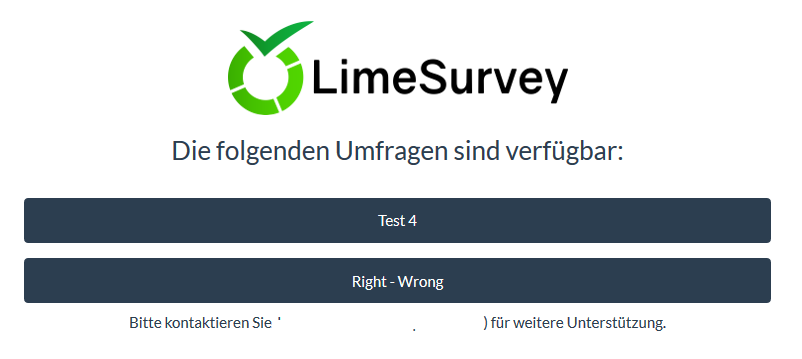- Posts: 19
- Thank you received: 0
Welcome to the LimeSurvey Community Forum
Ask the community, share ideas, and connect with other LimeSurvey users!
Aligning the Surveys on the Landing Page
- tzadiko
-
Topic Author
- Offline
- New Member
-

Less
More
4 years 1 month ago - 4 years 1 month ago #194751
by tzadiko
Aligning the Surveys on the Landing Page was created by tzadiko
Hello,
I'd like to do the following two things but I can't find what I should be editing in the CSS. For starters, I was able to align the text so that the surveys (I call them assessments here) will not be left aligned. But, not knowing much CSS, I wasn't able to figure out how to:
1) Move the list of surveys such that they are centered on the page. As you can see, the button for the single survey I have is left aligned (in the pink box).
2) Get rid of the "LimeSurvey" under my logo (in the red box).
I give credit to LimeSurvey through the banner at the bottom of the landing page, but it is strange to have it right under my logo on the landing page. I'm assuming this is a database parameter, but I can't find what table it's stored in.
Picture below.
Thank you for your help.
I'd like to do the following two things but I can't find what I should be editing in the CSS. For starters, I was able to align the text so that the surveys (I call them assessments here) will not be left aligned. But, not knowing much CSS, I wasn't able to figure out how to:
1) Move the list of surveys such that they are centered on the page. As you can see, the button for the single survey I have is left aligned (in the pink box).
2) Get rid of the "LimeSurvey" under my logo (in the red box).
I give credit to LimeSurvey through the banner at the bottom of the landing page, but it is strange to have it right under my logo on the landing page. I'm assuming this is a database parameter, but I can't find what table it's stored in.
Picture below.
Thank you for your help.
Last edit: 4 years 1 month ago by tzadiko.
The topic has been locked.
- Joffm
-

- Offline
- LimeSurvey Community Team
-

Less
More
- Posts: 12870
- Thank you received: 3963
4 years 1 month ago #194752
by Joffm
.surveys-list .btn-group {
width: 100%;
}
Remove {{ aSurveyInfo.sSiteName }}
Joffm
Volunteers are not paid.
Not because they are worthless, but because they are priceless
Replied by Joffm on topic Aligning the Surveys on the Landing Page
in "custom.css"1) Move the list of surveys such that they are centered on the page. As you can see, the button for the single survey I have is left aligned (in the pink box).
.surveys-list .btn-group {
width: 100%;
}
In "layout_survey_list.twig"2) Get rid of the "LimeSurvey" under my logo (in the red box).
Remove {{ aSurveyInfo.sSiteName }}
Joffm
Volunteers are not paid.
Not because they are worthless, but because they are priceless
The topic has been locked.
- Joffm
-

- Offline
- LimeSurvey Community Team
-

Less
More
- Posts: 12870
- Thank you received: 3963
4 years 1 month ago #194759
by Joffm
Volunteers are not paid.
Not because they are worthless, but because they are priceless
Replied by Joffm on topic Aligning the Surveys on the Landing Page
Sorry, missed to mention this:
In "layout_survey_list.twig"
Change
<div class="{{ aSurveyInfo.class.surveylistrowdivb }} col-xs-12" {{ aSurveyInfo.attr.surveylistrowdivb }}>
to
<div class="{{ aSurveyInfo.class.surveylistrowdivb }} col-xs-6 col-xs-offset-3" {{ aSurveyInfo.attr.surveylistrowdivb }}>
Joffm
In "layout_survey_list.twig"
Change
<div class="{{ aSurveyInfo.class.surveylistrowdivb }} col-xs-12" {{ aSurveyInfo.attr.surveylistrowdivb }}>
to
<div class="{{ aSurveyInfo.class.surveylistrowdivb }} col-xs-6 col-xs-offset-3" {{ aSurveyInfo.attr.surveylistrowdivb }}>
Joffm
Volunteers are not paid.
Not because they are worthless, but because they are priceless
The topic has been locked.
- tzadiko
-
Topic Author
- Offline
- New Member
-

Less
More
- Posts: 19
- Thank you received: 0
4 years 1 month ago - 4 years 1 month ago #194789
by tzadiko
Replied by tzadiko on topic Aligning the Surveys on the Landing Page
Thank you for your response. Is there a way to align it without whole numbers?An offset of 4 is too little, an offset of 5 is too much. I'd like 4.5, but when I input this, it defaults back to an offset of 0.
Edit: I was able to center it as such: col-xs-8 col-xs-offset-4"
A follow up question: Is there a way to change what the tab is showing? As you can see, itis saying "LimeSurvey" for my website in the Chrome tab.
I found and replaced all instances of <title>LimeSurvey</title> with <title>"MYCOMPANY</title> and nothing changed.
Edit: I was able to center it as such: col-xs-8 col-xs-offset-4"
A follow up question: Is there a way to change what the tab is showing? As you can see, itis saying "LimeSurvey" for my website in the Chrome tab.
I found and replaced all instances of <title>LimeSurvey</title> with <title>"MYCOMPANY</title> and nothing changed.
Last edit: 4 years 1 month ago by tzadiko.
The topic has been locked.
- holch
-

- Offline
- LimeSurvey Community Team
-

Less
More
- Posts: 11634
- Thank you received: 2737
4 years 1 month ago - 4 years 1 month ago #194793
by holch
I answer at the LimeSurvey forum in my spare time, I'm not a LimeSurvey GmbH employee.
No support via private message.
Replied by holch on topic Aligning the Surveys on the Landing Page
This is set during the installation process. So you set this at one point to "Limesurvey".
You can change this under "configuration" > "Global Settings" > "General" > "Site name".
You can change this under "configuration" > "Global Settings" > "General" > "Site name".
I answer at the LimeSurvey forum in my spare time, I'm not a LimeSurvey GmbH employee.
No support via private message.
Last edit: 4 years 1 month ago by holch.
The topic has been locked.
- tzadiko
-
Topic Author
- Offline
- New Member
-

Less
More
- Posts: 19
- Thank you received: 0
4 years 1 month ago - 4 years 1 month ago #194810
by tzadiko
Replied by tzadiko on topic Aligning the Surveys on the Landing Page
I aligned my text body on the main page, but for some reason the alignment is carrying over to my questions in my survey. As you can see, I set align-text:center for my h3 headers. Is there a way to limit this alignment to the main page?
I am using the .fruity theme in my survey, so the headers are probably carrying over to that theme and altering the alignment of my questions
I am using the .fruity theme in my survey, so the headers are probably carrying over to that theme and altering the alignment of my questions

Last edit: 4 years 1 month ago by tzadiko.
The topic has been locked.