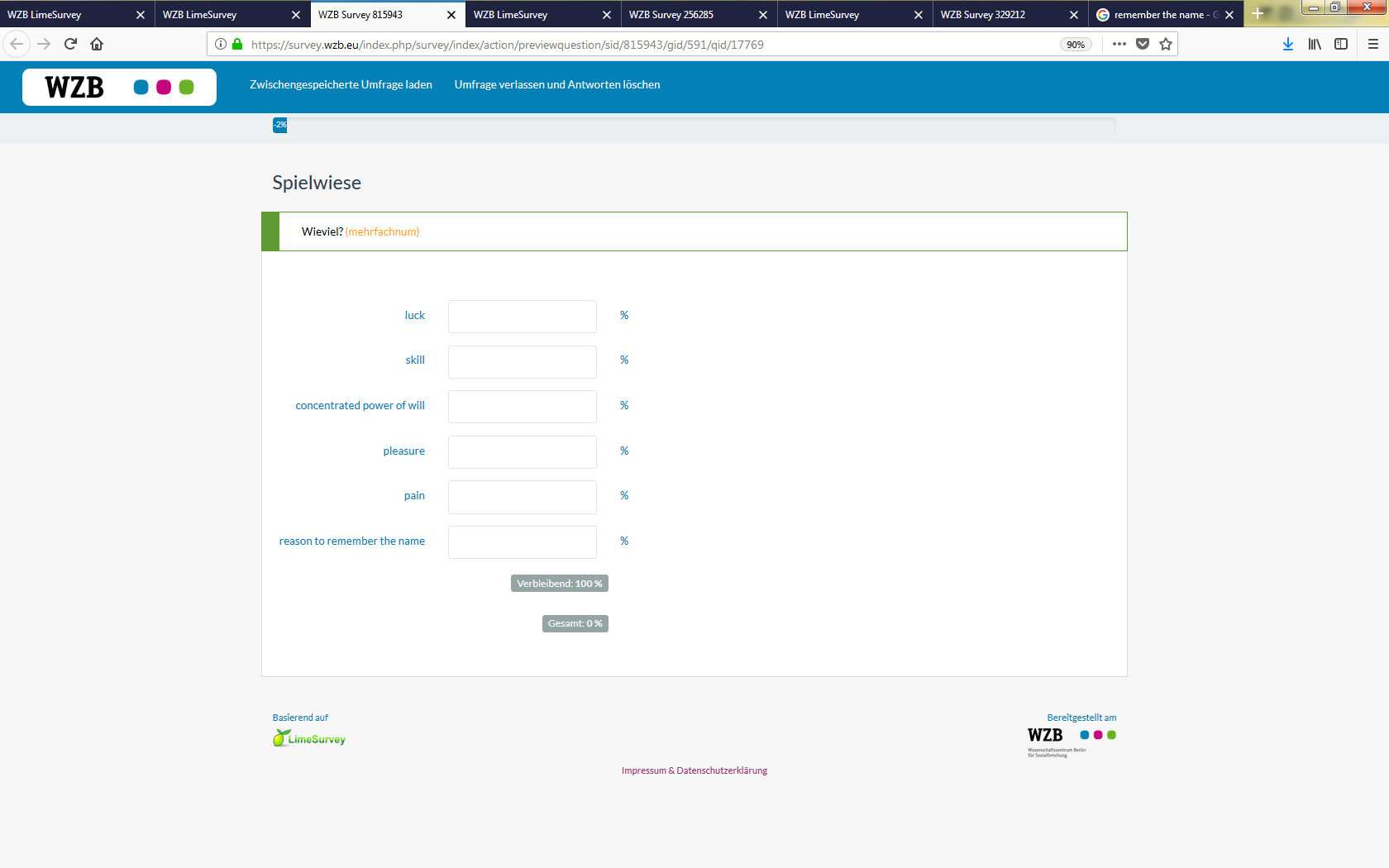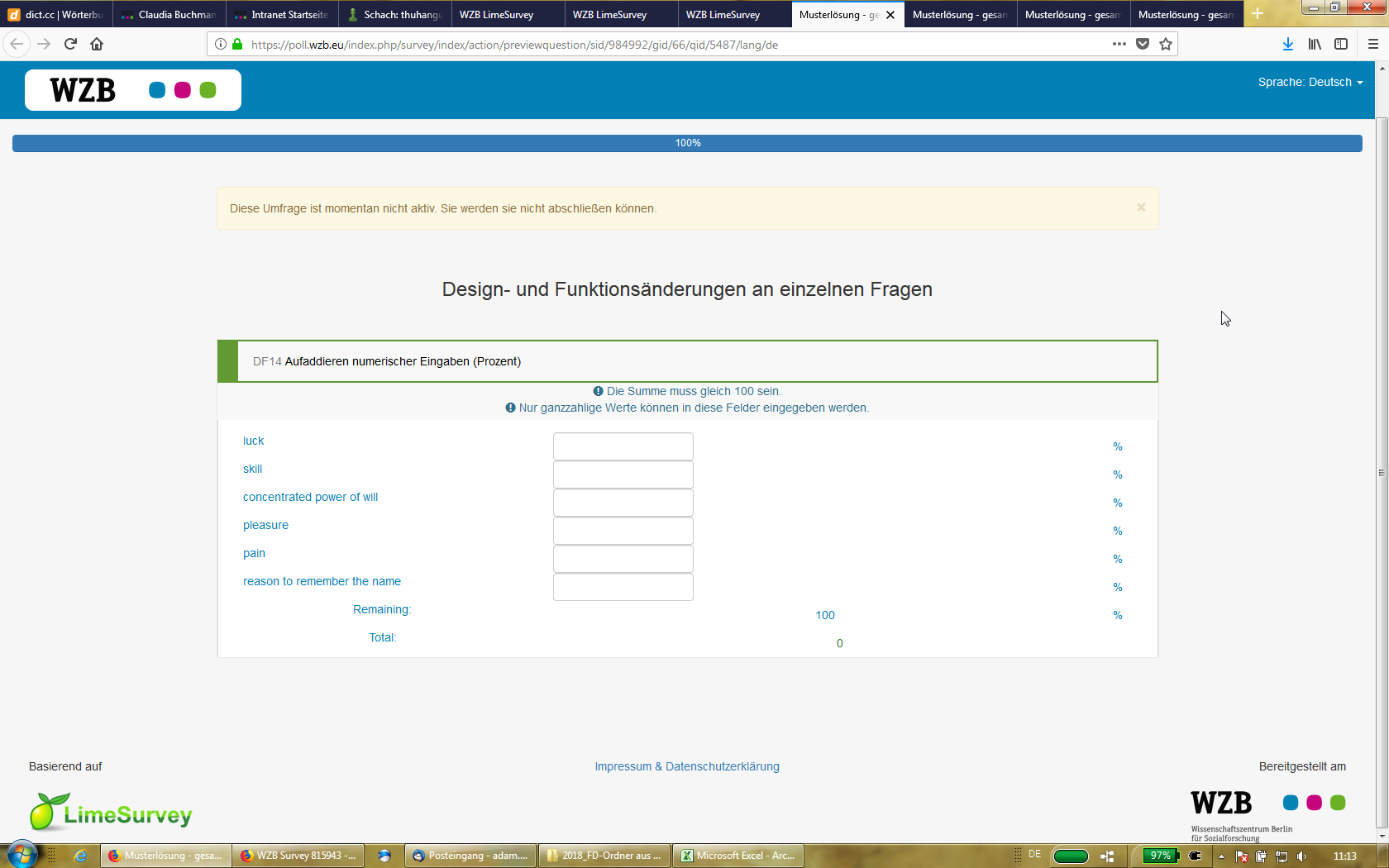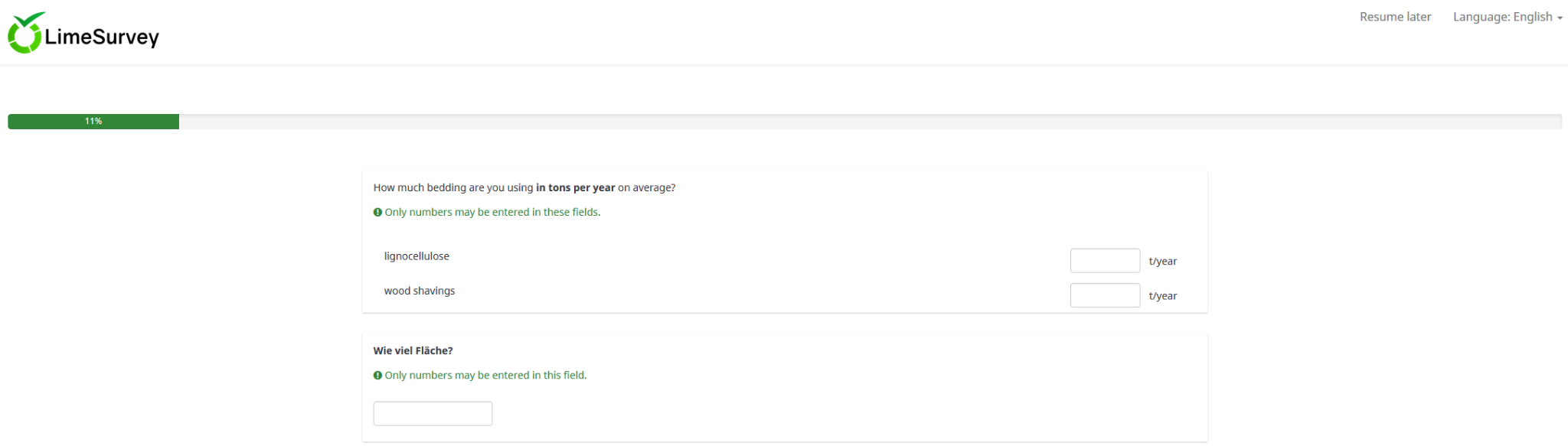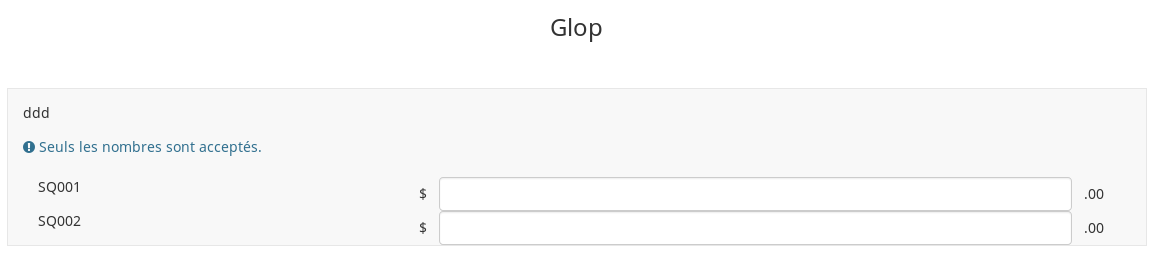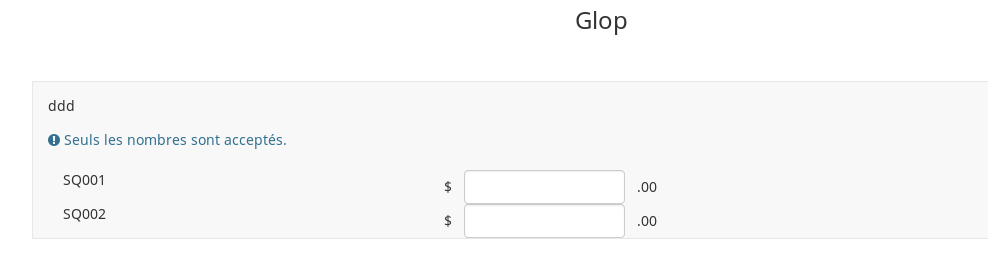- Posts: 35
- Thank you received: 0
Welcome to the LimeSurvey Community Forum
Ask the community, share ideas, and connect with other LimeSurvey users!
Multiple numerical input - 'better' in LS 2.73 than in 3.8.0
- BusyBonsai
-
Topic Author
- Offline
- Junior Member
-

Less
More
5 years 7 months ago #174190
by BusyBonsai
Multiple numerical input - 'better' in LS 2.73 than in 3.8.0 was created by BusyBonsai
Dear Limes,
I wanted to imitate a question from a survey on LS 2.73 for a survey on LS 3.8.0 and stumbled upon major design differences.
The images enclosed will display those differences, nevertheless I might as well list them here:
-in 3.8.0 the suffix is at the end of the row rather than right behind the input box
-in 3.8.0 the prefix is at the far left rather than right before the input box
-in 3.8.0 the displayed calculator added by using the advanced setting "equals sum value" has English wording(see 'remaining' and 'total'), even though the survey language is German(see 'Die Summe muss gleich 100 sein.' and 'Nur ganzzahlige Werte können in diese Felder eingegeben werden.')
Now I guess I am either too blind to find implemented ways to make it look in 3.8.0 as it does look in 2.73, or that there are none (which I would find very desirable to catch up on since the 2.73 design seems objectively better to me).
Furthermore I do prefer the button-like look of 'Verbleibend' and 'Gesamt' in 2.73, but I guess replacing it with the 3.8.0 design has actually been a deliberate decision rather than mssing out on implementations or me not finding these. However, the 'Remaining:' and 'Total:' tags being so far away from the numbers '100' and '0' is rather irritating and should be changeable as well in my opinion.
I hope I am not being too cocky by assuming that this question types implementation may have actually worsened from 2.73 to 3.8.0. Thank you in advance, I'd be very grateful for your help and feedback on this issue!
I wanted to imitate a question from a survey on LS 2.73 for a survey on LS 3.8.0 and stumbled upon major design differences.
The images enclosed will display those differences, nevertheless I might as well list them here:
-in 3.8.0 the suffix is at the end of the row rather than right behind the input box
-in 3.8.0 the prefix is at the far left rather than right before the input box
-in 3.8.0 the displayed calculator added by using the advanced setting "equals sum value" has English wording(see 'remaining' and 'total'), even though the survey language is German(see 'Die Summe muss gleich 100 sein.' and 'Nur ganzzahlige Werte können in diese Felder eingegeben werden.')
Now I guess I am either too blind to find implemented ways to make it look in 3.8.0 as it does look in 2.73, or that there are none (which I would find very desirable to catch up on since the 2.73 design seems objectively better to me).
Furthermore I do prefer the button-like look of 'Verbleibend' and 'Gesamt' in 2.73, but I guess replacing it with the 3.8.0 design has actually been a deliberate decision rather than mssing out on implementations or me not finding these. However, the 'Remaining:' and 'Total:' tags being so far away from the numbers '100' and '0' is rather irritating and should be changeable as well in my opinion.
I hope I am not being too cocky by assuming that this question types implementation may have actually worsened from 2.73 to 3.8.0. Thank you in advance, I'd be very grateful for your help and feedback on this issue!
Attachments:
The topic has been locked.
- jelo
-

- Offline
- Platinum Member
-

Less
More
- Posts: 5033
- Thank you received: 1257
5 years 7 months ago #174201
by jelo
The meaning of the word "stable" for users
www.limesurvey.org/forum/development/117...ord-stable-for-users
Replied by jelo on topic Multiple numerical input - 'better' in LS 2.73 than in 3.8.0
What theme is used? Looks like an old theme of LS 2.7 that is used in LS 3.
But I'm not sure from just looking at the screenshots.
Even though it will not directly fix your issue, you should update to a newer version of LS 3. Many issues have been fixed over the last weeks.
But I'm not sure from just looking at the screenshots.
Even though it will not directly fix your issue, you should update to a newer version of LS 3. Many issues have been fixed over the last weeks.
The meaning of the word "stable" for users
www.limesurvey.org/forum/development/117...ord-stable-for-users
The topic has been locked.
- BusyBonsai
-
Topic Author
- Offline
- Junior Member
-

Less
More
- Posts: 35
- Thank you received: 0
5 years 7 months ago #174202
by BusyBonsai
Replied by BusyBonsai on topic Multiple numerical input - 'better' in LS 2.73 than in 3.8.0
Hey jelo
the theme is self made - we are hosting Limesurvey on the institutes servers and use a self designed theme following the corporate identity.
Thanks for your hint concerning an update - I will contact the IT about it
the theme is self made - we are hosting Limesurvey on the institutes servers and use a self designed theme following the corporate identity.
Thanks for your hint concerning an update - I will contact the IT about it
The topic has been locked.
- jelo
-

- Offline
- Platinum Member
-

Less
More
- Posts: 5033
- Thank you received: 1257
5 years 7 months ago #174203
by jelo
Or is your theme based on a theme which was shipped with LS 3?
LS 3 will not work correctly with LS2 themes. You will have to start from scratch for LS 3.
So please check your survey with a different theme shipped by LS 3.
That way you can see, what issues are caused by your theme and what aren't.
The meaning of the word "stable" for users
www.limesurvey.org/forum/development/117...ord-stable-for-users
Replied by jelo on topic Multiple numerical input - 'better' in LS 2.73 than in 3.8.0
The question is, on which theme the selfmade theme is based? Was this theme made under LS 2.7 and is still available after upgrade to LS 3.BusyBonsai wrote:
the theme is self made
Or is your theme based on a theme which was shipped with LS 3?
LS 3 will not work correctly with LS2 themes. You will have to start from scratch for LS 3.
So please check your survey with a different theme shipped by LS 3.
That way you can see, what issues are caused by your theme and what aren't.
The meaning of the word "stable" for users
www.limesurvey.org/forum/development/117...ord-stable-for-users
The topic has been locked.
- KompetenzZ
-

- Offline
- Premium Member
-

Less
More
- Posts: 153
- Thank you received: 8
5 years 6 months ago #175639
by KompetenzZ
Cheers kompetenzz
Replied by KompetenzZ on topic Multiple numerical input - 'better' in LS 2.73 than in 3.8.0
Hi,
I recognized similar issues as mentioned by BusyBonsai that these feature were better in LimeSurvey 2.x.
I used LimeSurvey 2.62 with the "default template" (I hope this it's right name, I can’t remember if I changed its name) and the input box is left-justified for the question types "multiple numerical input" and "numerical input". See first picture, looks fine.
Whereas in LimeSurvey 3.14 with the theme "fruity" and the question type "multiple numerical input" the input box is right-justified. But in the question type "numerical input", the input box is left-justified. See second screenshot (first two questions are multiple numerical input and the last question is numerical input).
My suggestions: I think the input boxes should be always left-justified because otherwise it is inconsistent. And the large space between the subquestion and textbox in "multiple numerical input" looks inconvenient and should be removed.
I hope you can understand my criticism.
I recognized similar issues as mentioned by BusyBonsai that these feature were better in LimeSurvey 2.x.
I used LimeSurvey 2.62 with the "default template" (I hope this it's right name, I can’t remember if I changed its name) and the input box is left-justified for the question types "multiple numerical input" and "numerical input". See first picture, looks fine.
Whereas in LimeSurvey 3.14 with the theme "fruity" and the question type "multiple numerical input" the input box is right-justified. But in the question type "numerical input", the input box is left-justified. See second screenshot (first two questions are multiple numerical input and the last question is numerical input).
My suggestions: I think the input boxes should be always left-justified because otherwise it is inconsistent. And the large space between the subquestion and textbox in "multiple numerical input" looks inconvenient and should be removed.
I hope you can understand my criticism.
Cheers kompetenzz
Attachments:
The topic has been locked.
- DenisChenu
-

- Away
- LimeSurvey Community Team
-

Less
More
- Posts: 13642
- Thank you received: 2491
5 years 6 months ago - 5 years 6 months ago #175641
by DenisChenu
Assistance on LimeSurvey forum and LimeSurvey core development are on my free time.
I'm not a LimeSurvey GmbH member, professional service on demand , plugin development .
I don't answer to private message.
Replied by DenisChenu on topic Multiple numerical input - 'better' in LS 2.73 than in 3.8.0
1 : screenshot done with 1: all default, 2: input width at 20, all other at default.
2 : best is to send a lss (for example KompetenzZ last screenshot are clearly not the default)
3 : there are new possibility in 2.73 : you can not set the input width, only the input block.
4. A lot can be updated in custom.css
But really : if you think there are a real issue : make a bug report with a lss.
suffix+prefix
suffix+prefix+ input width at 20
2 : best is to send a lss (for example KompetenzZ last screenshot are clearly not the default)
3 : there are new possibility in 2.73 : you can not set the input width, only the input block.
4. A lot can be updated in custom.css
But really : if you think there are a real issue : make a bug report with a lss.
suffix+prefix
suffix+prefix+ input width at 20
Assistance on LimeSurvey forum and LimeSurvey core development are on my free time.
I'm not a LimeSurvey GmbH member, professional service on demand , plugin development .
I don't answer to private message.
Attachments:
Last edit: 5 years 6 months ago by DenisChenu.
The topic has been locked.
- KompetenzZ
-

- Offline
- Premium Member
-

Less
More
- Posts: 153
- Thank you received: 8
5 years 5 months ago #175984
by KompetenzZ
Cheers kompetenzz
Replied by KompetenzZ on topic Multiple numerical input - 'better' in LS 2.73 than in 3.8.0
Thanks, I wrote an bug report.
Cheers kompetenzz
The topic has been locked.
- jelo
-

- Offline
- Platinum Member
-

Less
More
- Posts: 5033
- Thank you received: 1257
5 years 5 months ago #176078
by jelo
The meaning of the word "stable" for users
www.limesurvey.org/forum/development/117...ord-stable-for-users
Replied by jelo on topic Multiple numerical input - 'better' in LS 2.73 than in 3.8.0
The meaning of the word "stable" for users
www.limesurvey.org/forum/development/117...ord-stable-for-users
The following user(s) said Thank You: DenisChenu
The topic has been locked.