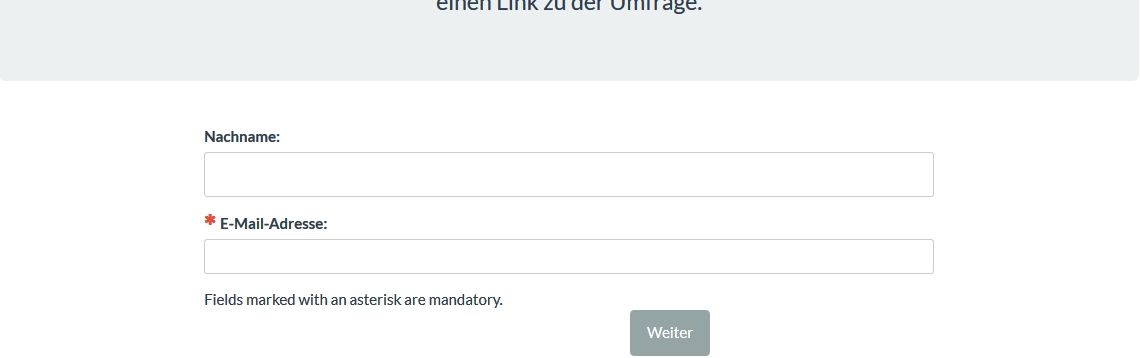- Posts: 7
- Thank you received: 0
Welcome to the LimeSurvey Community Forum
Ask the community, share ideas, and connect with other LimeSurvey users!
removing name and last name in the registration form
- nina7777
-
Topic Author
- Offline
- New Member
-

Less
More
6 years 1 month ago #165247
by nina7777
removing name and last name in the registration form was created by nina7777
Hello,
I need to change the registration form questions so that participants only need to write their email.
I found the answer in a thread from 2 years ago saying I should change in the template.js but not sure if that still applies because the filesystem is different now.
How can I disable the name and lastname fields on the registration form?
I need to change the registration form questions so that participants only need to write their email.
I found the answer in a thread from 2 years ago saying I should change in the template.js but not sure if that still applies because the filesystem is different now.
How can I disable the name and lastname fields on the registration form?
The topic has been locked.
- Joffm
-

- Away
- LimeSurvey Community Team
-

Less
More
- Posts: 12873
- Thank you received: 3963
6 years 1 month ago - 6 years 1 month ago #165254
by Joffm
Volunteers are not paid.
Not because they are worthless, but because they are priceless
Replied by Joffm on topic removing name and last name in the registration form
Hello, Nina,
if you'd like to hide the name it is sufficient to hide them.
Neither "first name" nor "last name" are mandatory.
Though you did not mention it, I suppose you talk about LS version 3.x
Add to the custom.css:
In this screenshot example only "first name" is hidden.
Best regards
Joffm
if you'd like to hide the name it is sufficient to hide them.
Neither "first name" nor "last name" are mandatory.
Though you did not mention it, I suppose you talk about LS version 3.x
Add to the custom.css:
Code:
#register_firstname, #register_lastname { display:none; } label[for=register_firstname], label[for=register_lastname] { display:none; }
In this screenshot example only "first name" is hidden.
Best regards
Joffm
Volunteers are not paid.
Not because they are worthless, but because they are priceless
Attachments:
Last edit: 6 years 1 month ago by Joffm.
The topic has been locked.
- nina7777
-
Topic Author
- Offline
- New Member
-

Less
More
- Posts: 7
- Thank you received: 0
6 years 1 month ago #165288
by nina7777
Replied by nina7777 on topic removing name and last name in the registration form
Thank you! worked like a charm
The topic has been locked.