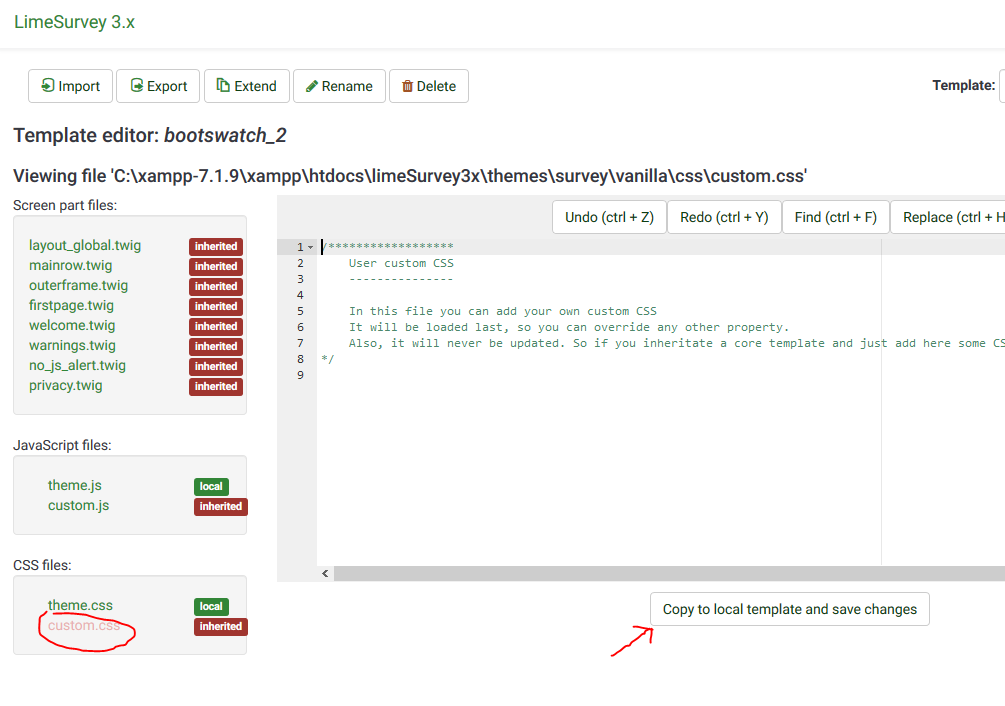- Posts: 13
- Thank you received: 0
Welcome to the LimeSurvey Community Forum
Ask the community, share ideas, and connect with other LimeSurvey users!
LS 3.1: Multiple options with comments - hide inputs
- grl
-
Topic Author
- Offline
- New Member
-

Less
More
6 years 2 months ago #163231
by grl
LS 3.1: Multiple options with comments - hide inputs was created by grl
Hi!
Just started playing around with LS - so I'm not really familar with the structure of LS.
I extended the "Minimal Template" using the template editor (tried with Monochrome Template too) to create a custom template. That worked like expected so far.
But now I'm trying to use the "Multiple options with comments" question type - but hide the input field on some options.
I found some workaround for that in the manuals but it uses a template.css which I can not find.
I tried creating it on the command line of the server - but that has no effect. And it looks like the directory layout of LS changed since that part of the manual was written.
So how do I get a template.css now? Do I still need it or is there another place to add the lines I need?
Or is there a completely other way to achieve what I want - to hide some of the input fields in the "Multiple options with comments" question type?
Or - another possibility I might not know of - is there a better question type to ask for certain activity and to give the possibilitly to specify the activity a little bit more on certain points? The question would be:
What activities do you do in your free time:
o skiing
o rock climbing
o other sports: .............................
o playing an instrument: ....................................
o woodworking
o others: ...............
So the problem is "other sports" and "playing an instrument" where I would love to add a possibility to tell more about which sport and which instrument....
any help appreciated,
Lukas
Just started playing around with LS - so I'm not really familar with the structure of LS.
I extended the "Minimal Template" using the template editor (tried with Monochrome Template too) to create a custom template. That worked like expected so far.
But now I'm trying to use the "Multiple options with comments" question type - but hide the input field on some options.
I found some workaround for that in the manuals but it uses a template.css which I can not find.
I tried creating it on the command line of the server - but that has no effect. And it looks like the directory layout of LS changed since that part of the manual was written.
So how do I get a template.css now? Do I still need it or is there another place to add the lines I need?
Or is there a completely other way to achieve what I want - to hide some of the input fields in the "Multiple options with comments" question type?
Or - another possibility I might not know of - is there a better question type to ask for certain activity and to give the possibilitly to specify the activity a little bit more on certain points? The question would be:
What activities do you do in your free time:
o skiing
o rock climbing
o other sports: .............................
o playing an instrument: ....................................
o woodworking
o others: ...............
So the problem is "other sports" and "playing an instrument" where I would love to add a possibility to tell more about which sport and which instrument....
any help appreciated,
Lukas
The topic has been locked.
- jelo
-

- Offline
- Platinum Member
-

Less
More
- Posts: 5033
- Thank you received: 1257
6 years 2 months ago #163237
by jelo
The meaning of the word "stable" for users
www.limesurvey.org/forum/development/117...ord-stable-for-users
Replied by jelo on topic LS 3.1: Multiple options with comments - hide inputs
The workaround in the manual is not written for LS 3.0.
LS 3.X has a new template system.
manual.limesurvey.org/New_Template_Syste..._LS3.x#Template_list
More and more workarounds get updated. But currently you will run into incompatible workarounds.
LS 3.X has a new template system.
manual.limesurvey.org/New_Template_Syste..._LS3.x#Template_list
More and more workarounds get updated. But currently you will run into incompatible workarounds.
The meaning of the word "stable" for users
www.limesurvey.org/forum/development/117...ord-stable-for-users
The topic has been locked.
- grl
-
Topic Author
- Offline
- New Member
-

Less
More
- Posts: 13
- Thank you received: 0
6 years 2 months ago #163244
by grl
Replied by grl on topic LS 3.1: Multiple options with comments - hide inputs
Thanks for your response.
Do you have any advice how to solve my problem?
regards
Lukas
Do you have any advice how to solve my problem?
regards
Lukas
The topic has been locked.
- tpartner
-
- Offline
- LimeSurvey Community Team
-

Less
More
- Posts: 10099
- Thank you received: 3589
6 years 2 months ago #163258
by tpartner
Cheers,
Tony Partner
Solutions, code and workarounds presented in these forums are given without any warranty, implied or otherwise.
Replied by tpartner on topic LS 3.1: Multiple options with comments - hide inputs
You can add a local custom.css file to your new theme by either...
1) Copying it to /upload/themes/survey/yourTheme/css/ (or create a file there)
2) In the theme editor, click on custom.css, then click on "Copy to local template and save changes".
1) Copying it to /upload/themes/survey/yourTheme/css/ (or create a file there)
2) In the theme editor, click on custom.css, then click on "Copy to local template and save changes".
Cheers,
Tony Partner
Solutions, code and workarounds presented in these forums are given without any warranty, implied or otherwise.
Attachments:
The topic has been locked.
- grl
-
Topic Author
- Offline
- New Member
-

Less
More
- Posts: 13
- Thank you received: 0
6 years 2 months ago #163288
by grl
Replied by grl on topic LS 3.1: Multiple options with comments - hide inputs
Thanks again for that answer.
I tried it this way and could create a custom.css
There's just a little problem left:
As I can see in the HTML-Code of the page in my browser it refers to a file "/tmp/assets/50059cff/css/custom.css" which is not there. I copied it there manually for testing and the input field disappeared as desired.
I just couldn't get it to be copied there automatically by the template editor so my changes are used without a manual intervention directly on the server.
What do I do wrong now?
Thanks
Lukas
I tried it this way and could create a custom.css
There's just a little problem left:
As I can see in the HTML-Code of the page in my browser it refers to a file "/tmp/assets/50059cff/css/custom.css" which is not there. I copied it there manually for testing and the input field disappeared as desired.
I just couldn't get it to be copied there automatically by the template editor so my changes are used without a manual intervention directly on the server.
What do I do wrong now?
Thanks
Lukas
The topic has been locked.
- jelo
-

- Offline
- Platinum Member
-

Less
More
- Posts: 5033
- Thank you received: 1257
6 years 2 months ago #163289
by jelo
The meaning of the word "stable" for users
www.limesurvey.org/forum/development/117...ord-stable-for-users
Replied by jelo on topic LS 3.1: Multiple options with comments - hide inputs
That looks like a bug. If you followed the instructions I would expect that the assetmanager will update the files after saving.grl wrote: I just couldn't get it to be copied there automatically by the template editor so my changes are used without a manual intervention directly on the server.
The meaning of the word "stable" for users
www.limesurvey.org/forum/development/117...ord-stable-for-users
The topic has been locked.
- tpartner
-
- Offline
- LimeSurvey Community Team
-

Less
More
- Posts: 10099
- Thank you received: 3589
6 years 2 months ago #163292
by tpartner
Cheers,
Tony Partner
Solutions, code and workarounds presented in these forums are given without any warranty, implied or otherwise.
Replied by tpartner on topic LS 3.1: Multiple options with comments - hide inputs
You can bypass the assets manager by setting debug to 1 in application/config/config.php. Then the CSS file(s) will be loaded directly from the theme directory.
Cheers,
Tony Partner
Solutions, code and workarounds presented in these forums are given without any warranty, implied or otherwise.
The topic has been locked.
- grl
-
Topic Author
- Offline
- New Member
-

Less
More
- Posts: 13
- Thank you received: 0
6 years 2 months ago #163322
by grl
Replied by grl on topic LS 3.1: Multiple options with comments - hide inputs
Thanks for all the help in here!
The debug=1 hack works perfectly for me.
Should I report the problem with the assets manager somewhere?
Thanks
Lukas
The debug=1 hack works perfectly for me.
Should I report the problem with the assets manager somewhere?
Thanks
Lukas
The topic has been locked.