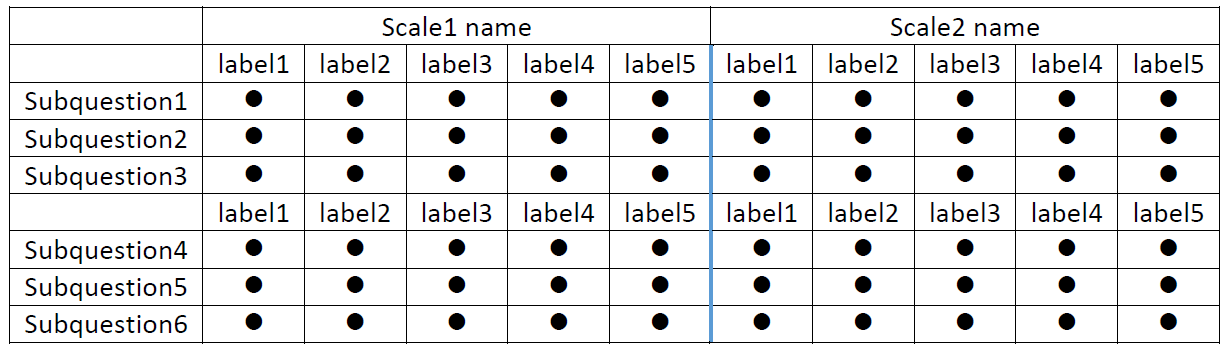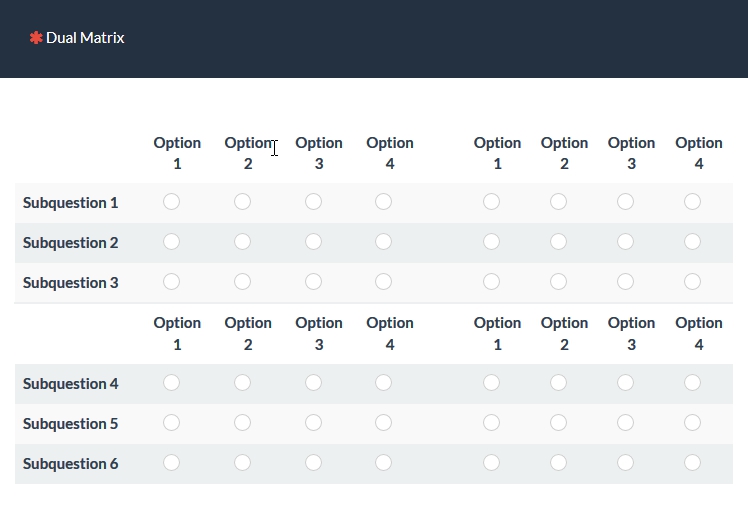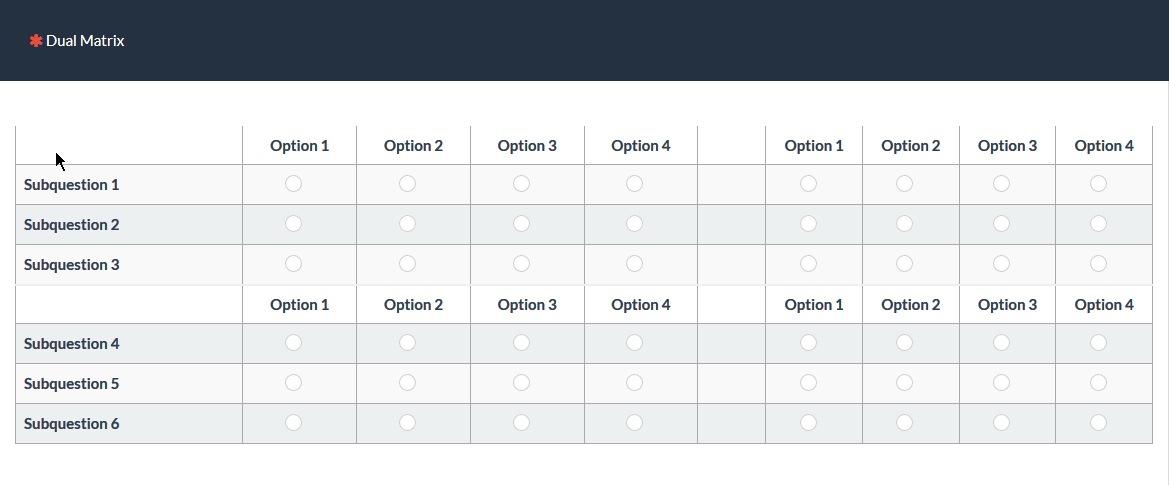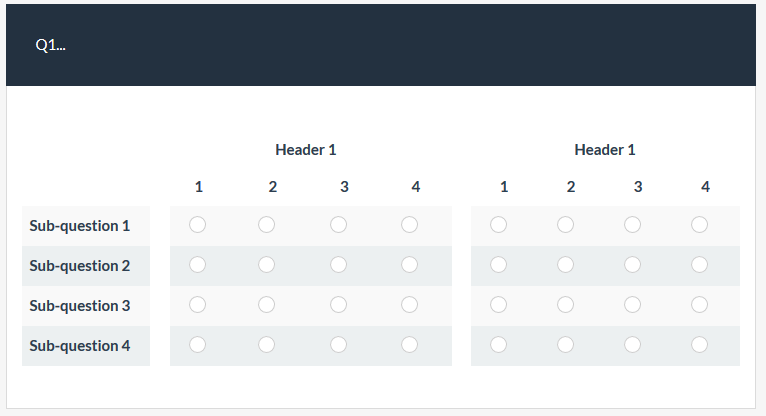- Posts: 26
- Thank you received: 1
Welcome to the LimeSurvey Community Forum
Ask the community, share ideas, and connect with other LimeSurvey users!
2-scales separated with vertical line and repeated scale labels
- Matiasko
-
Topic Author
- Offline
- Junior Member
-

Less
More
6 years 5 months ago #159808
by Matiasko
2-scales separated with vertical line and repeated scale labels was created by Matiasko
Hello!
I would like to know if this is somehow easy to achive to put a vertical line between two scales of a two-scale array.
By the way, is it possible to repeat scale labels e.x. halfway through this array? I have a lot of subquestions in it and want to be sure users remember values they're selecting.
Image attached.
Thank you for all your help in advance
Have a lovely day!
I would like to know if this is somehow easy to achive to put a vertical line between two scales of a two-scale array.
By the way, is it possible to repeat scale labels e.x. halfway through this array? I have a lot of subquestions in it and want to be sure users remember values they're selecting.
Image attached.
Thank you for all your help in advance
Have a lovely day!
Attachments:
The topic has been locked.
- Joffm
-

- Offline
- LimeSurvey Community Team
-

Less
More
- Posts: 12881
- Thank you received: 3965
6 years 5 months ago - 6 years 5 months ago #159809
by Joffm
Volunteers are not paid.
Not because they are worthless, but because they are priceless
Replied by Joffm on topic 2-scales separated with vertical line and repeated scale labels
Hello, Matiasko,
Best regards
Joffm
Advanced Settings : Repeat Headeris it possible to repeat scale labels e.x. halfway through this array?
Best regards
Joffm
Volunteers are not paid.
Not because they are worthless, but because they are priceless
Attachments:
Last edit: 6 years 5 months ago by Joffm.
The following user(s) said Thank You: Matiasko
The topic has been locked.
- Matiasko
-
Topic Author
- Offline
- Junior Member
-

Less
More
- Posts: 26
- Thank you received: 1
6 years 5 months ago #159811
by Matiasko
Replied by Matiasko on topic 2-scales separated with vertical line and repeated scale labels
Thank you Joffm
Repeated header: sorry for this, I must have been blind not to see this.
About the link you gave me. I already found that one but am not sure where should I paste this script to make it work for certain question or for all questions of this type through my survey. Could you help me on that matter?
Best regards
Matiasko
Repeated header: sorry for this, I must have been blind not to see this.
About the link you gave me. I already found that one but am not sure where should I paste this script to make it work for certain question or for all questions of this type through my survey. Could you help me on that matter?
Best regards
Matiasko
The topic has been locked.
- Joffm
-

- Offline
- LimeSurvey Community Team
-

Less
More
- Posts: 12881
- Thank you received: 3965
6 years 5 months ago #159815
by Joffm
Volunteers are not paid.
Not because they are worthless, but because they are priceless
Replied by Joffm on topic 2-scales separated with vertical line and repeated scale labels
Hello, Matiasko,
try this
include this css into the question text.
You will get this.
Best regards
Joffm
try this
include this css into the question text.
Code:
<style type="text/css">table > thead > tr > th, .table > thead > tr > th, table > tbody > tr > th, .table > tbody > tr > th, table > tfoot > tr > th, .table > tfoot > tr > th, table > thead > tr > td, .table > thead > tr > td, table > tbody > tr > td, .table > tbody > tr > td, table > tfoot > tr > td, .table > tfoot > tr > td { border: 1px solid #AAA; </style>
You will get this.
Best regards
Joffm
Volunteers are not paid.
Not because they are worthless, but because they are priceless
Attachments:
The topic has been locked.
- tpartner
-
- Offline
- LimeSurvey Community Team
-

Less
More
- Posts: 10098
- Thank you received: 3589
6 years 5 months ago #159826
by tpartner
Cheers,
Tony Partner
Solutions, code and workarounds presented in these forums are given without any warranty, implied or otherwise.
Replied by tpartner on topic 2-scales separated with vertical line and repeated scale labels
I would avoid placing <style> tags in the question text - that results in them being inserted into the <body> element which is invalid HTML. The <style> tag should only exist in the <head> element.
Try adding something like this to the end of template.css:
Try adding something like this to the end of template.css:
Code:
@media only screen and (min-width: 768px) { .table-dual-scale .answertext { border-right: 20px solid #FFFFFF !important; } .table-dual-scale .separator { width: 2%; } .table-dual-scale td.header_separator, .table-dual-scale td.dual_scale_separator { background-color: #FFFFFF !important; padding-left: !important; padding-right: !important; } }
Cheers,
Tony Partner
Solutions, code and workarounds presented in these forums are given without any warranty, implied or otherwise.
Attachments:
The following user(s) said Thank You: Joffm, Matiasko
The topic has been locked.
- Matiasko
-
Topic Author
- Offline
- Junior Member
-

Less
More
- Posts: 26
- Thank you received: 1
6 years 5 months ago #159827
by Matiasko
Replied by Matiasko on topic 2-scales separated with vertical line and repeated scale labels
Thank you, it worked and our head specialist loves it 
Best regards
Matiasko
Best regards
Matiasko
The topic has been locked.