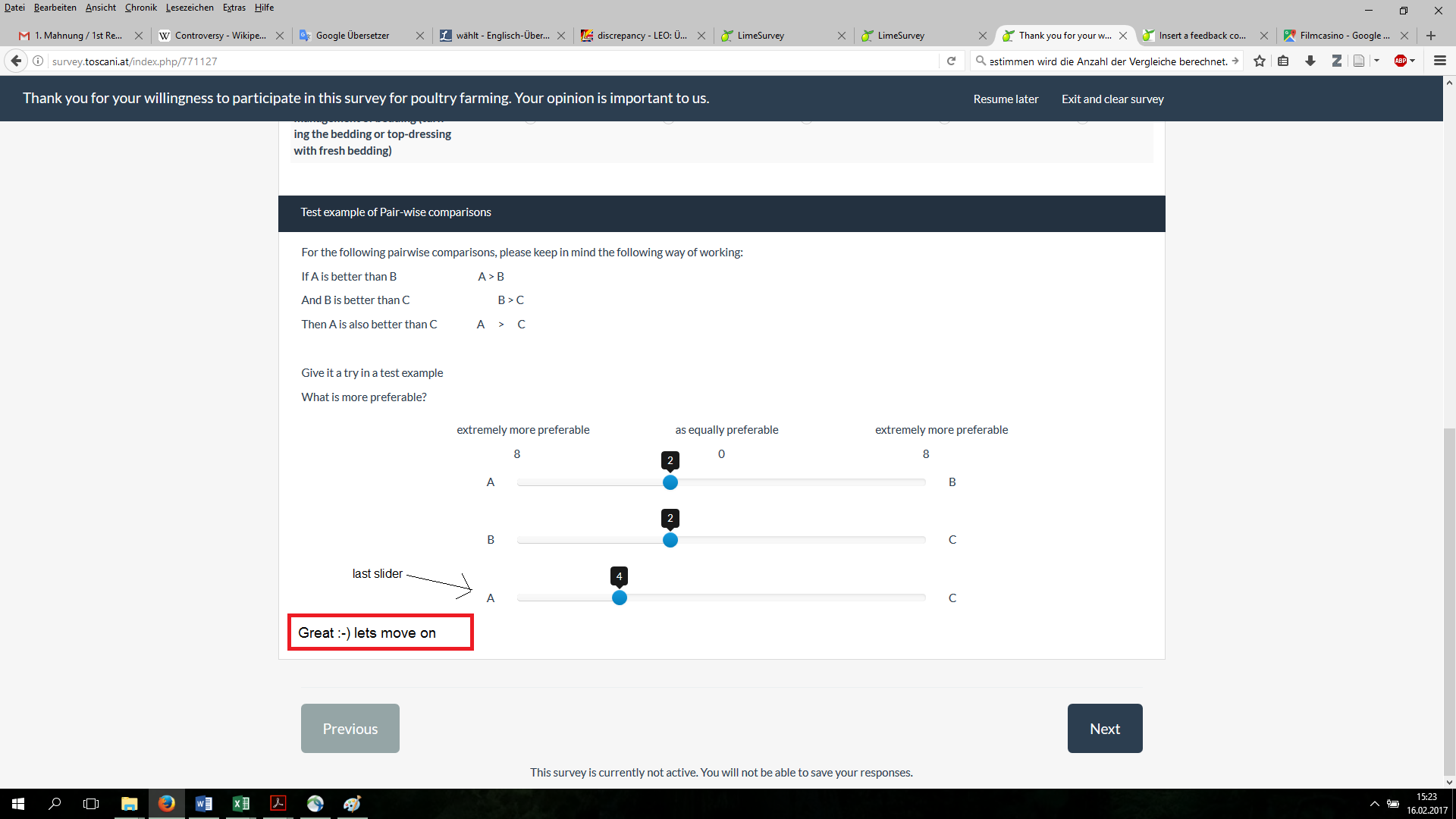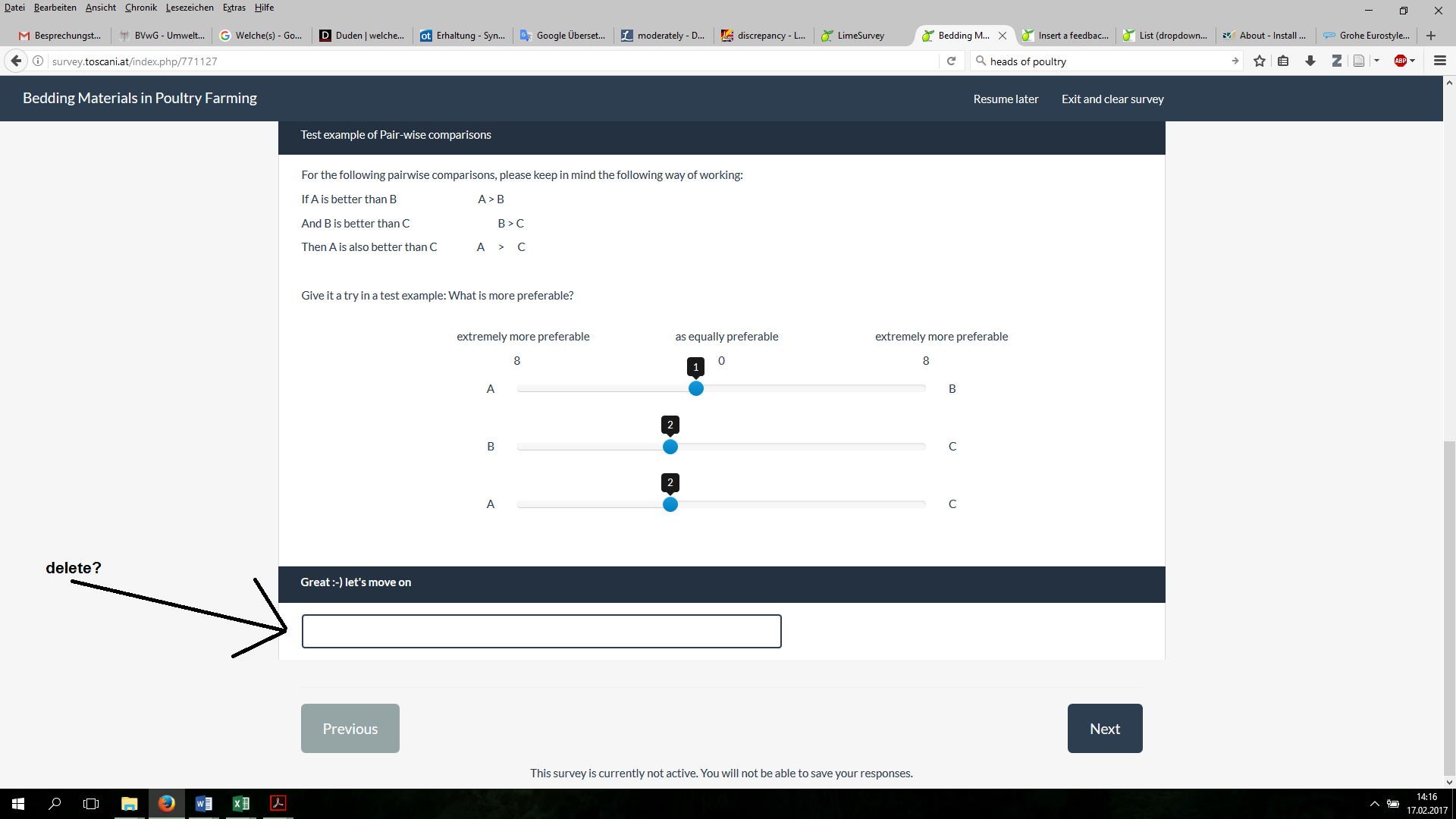- Posts: 153
- Thank you received: 8
Welcome to the LimeSurvey Community Forum
Ask the community, share ideas, and connect with other LimeSurvey users!
Insert a feedback comment after an Multiple numerical input (slider) question
- KompetenzZ
-
 Topic Author
Topic Author
- Offline
- Premium Member
-

Less
More
7 years 2 months ago - 7 years 2 months ago #148747
by KompetenzZ
Cheers kompetenzz
Insert a feedback comment after an Multiple numerical input (slider) question was created by KompetenzZ
Hi,
I am looking for a way to insert a comment after an Multiple numerical input (slider) question as a feedback for respondents. The comment "Great lets move on" should displayed after the last slider of the three sliders is moved to any position (also if the slider is selected at position zero after testing other positions), see picture.
lets move on" should displayed after the last slider of the three sliders is moved to any position (also if the slider is selected at position zero after testing other positions), see picture.
Many thanks in advance
I am looking for a way to insert a comment after an Multiple numerical input (slider) question as a feedback for respondents. The comment "Great
Many thanks in advance
Cheers kompetenzz
Attachments:
Last edit: 7 years 2 months ago by KompetenzZ.
The topic has been locked.
- jelo
-

- Offline
- Platinum Member
-

Less
More
- Posts: 5033
- Thank you received: 1257
7 years 2 months ago #148750
by jelo
The meaning of the word "stable" for users
www.limesurvey.org/forum/development/117...ord-stable-for-users
Replied by jelo on topic Insert a feedback comment after an Multiple numerical input (slider) question
[quote="KompetenzZ" post=148747The comment "Great  lets move on" should displayed after the last slider of the three sliders is moved to any position (also if the slider is selected at position zero after testing other positions), see picture.
lets move on" should displayed after the last slider of the three sliders is moved to any position (also if the slider is selected at position zero after testing other positions), see picture.
[/quote]What if the third slider is not moved at all?
There are a lot of issues around sliders. E.g. when question with sliders is mandatory but the default answer of a slider is the answer the respondent wants to give.
I don't like the default setting to values. Another issue when you want to allow respondents to set a non answer option in sliders. ( bugs.limesurvey.org/view.php?id=10856 )
You might dig into use some Javascript to capture the movement of sliders.
Look at some workarounds here to see you to interact with sliders:
manual.limesurvey.org/Workarounds:_Quest...eSurvey_Version_2.5x
[/quote]What if the third slider is not moved at all?
There are a lot of issues around sliders. E.g. when question with sliders is mandatory but the default answer of a slider is the answer the respondent wants to give.
I don't like the default setting to values. Another issue when you want to allow respondents to set a non answer option in sliders. ( bugs.limesurvey.org/view.php?id=10856 )
You might dig into use some Javascript to capture the movement of sliders.
Look at some workarounds here to see you to interact with sliders:
manual.limesurvey.org/Workarounds:_Quest...eSurvey_Version_2.5x
The meaning of the word "stable" for users
www.limesurvey.org/forum/development/117...ord-stable-for-users
The topic has been locked.
- tpartner
-
- Offline
- LimeSurvey Community Team
-

Less
More
- Posts: 10108
- Thank you received: 3593
7 years 2 months ago #148753
by tpartner
Cheers,
Tony Partner
Solutions, code and workarounds presented in these forums are given without any warranty, implied or otherwise.
Replied by tpartner on topic Insert a feedback comment after an Multiple numerical input (slider) question
If the sliders don't have an initial value set, you can insert a text-display question after the multiple-numerical and place relevance on it like this (with, for example, a qCode of "Q1" for the multiple-numerical):
Code:
!is_empty(Q1_SQ001) && !is_empty(Q1_SQ002) && !is_empty(Q1_SQ003)
Cheers,
Tony Partner
Solutions, code and workarounds presented in these forums are given without any warranty, implied or otherwise.
The topic has been locked.
- Joffm
-

- Offline
- LimeSurvey Community Team
-

Less
More
- Posts: 12922
- Thank you received: 3977
7 years 2 months ago - 7 years 2 months ago #148775
by Joffm
Volunteers are not paid.
Not because they are worthless, but because they are priceless
Replied by Joffm on topic Insert a feedback comment after an Multiple numerical input (slider) question
Hi, KompetenzZ,
I want to mention some design issues.
You see, if A>B and B>C, A must be >C as well.
If A>B and A<C, B must be <C.
You have only two degrees of freedom.
More:
If A is 2 points better than B, and B 1 point better than C, A is obviously 3 points better than C.
How do you prevent repspondents from giving invalid answers like "A>B", "B>C", "C>A"?
Best regards
Joffm
I want to mention some design issues.
You see, if A>B and B>C, A must be >C as well.
If A>B and A<C, B must be <C.
You have only two degrees of freedom.
More:
If A is 2 points better than B, and B 1 point better than C, A is obviously 3 points better than C.
How do you prevent repspondents from giving invalid answers like "A>B", "B>C", "C>A"?
Best regards
Joffm
Volunteers are not paid.
Not because they are worthless, but because they are priceless
Last edit: 7 years 2 months ago by Joffm.
The topic has been locked.
- KompetenzZ
-
 Topic Author
Topic Author
- Offline
- Premium Member
-

Less
More
- Posts: 153
- Thank you received: 8
7 years 2 months ago - 7 years 2 months ago #148816
by KompetenzZ
Cheers kompetenzz
Replied by KompetenzZ on topic Insert a feedback comment after an Multiple numerical input (slider) question
Hi,
thank you very much Tony, I used the question type "short free text", I don't know if you meant this question type with "text-display question". The problem is that the answer field on the bottom is also displayed. Is there a possibility to delete this answer field? See picture.
@jelo: What if the third slider is not moved at all?: As clearly implied in the initial post, the feedback comment should not displayed.
@Joffm: I am aware of that issue. As indicated in the initial post picture, this is an test example to show the respondents how pairwise comparisons work and to reduce the dropout rate with some feedback.
For this method, the Analytical Hierarchy Process, the degrees of freedom doesn't matter, what matters is transitivity, mathematically defined as consitency ratio. I can't prevent respondents from giving invalid/inconsistent answers, but I can select consistent records from inconsistent records. Records of a high inconsitency ratio of above 0.2 (means that the judgments are 20% as inconsistent as if they had been given randomly) will not be applied in the analysis. However, a modicum of inconsistency may be considered as a good thing. If one insists on consistency, people would be required to be like robots unable to look within for judgments that represent their preferences. A pairwise comparison judgment may be perfectly consistent but irrelevant and far off the mark of the true values.
Emirical evidence shows that this method does work as an online survey – Lütters, H. (2004): Online-Marktforschung – Eine Positionsbestimmung im Methodenkanon der Marktforschung unter Einsatz eines webbasierten Analytic Hierarch Process (webAHP). Dissertation, Freie Universität Berlin.
thank you very much Tony, I used the question type "short free text", I don't know if you meant this question type with "text-display question". The problem is that the answer field on the bottom is also displayed. Is there a possibility to delete this answer field? See picture.
@jelo: What if the third slider is not moved at all?: As clearly implied in the initial post, the feedback comment should not displayed.
@Joffm: I am aware of that issue. As indicated in the initial post picture, this is an test example to show the respondents how pairwise comparisons work and to reduce the dropout rate with some feedback.
For this method, the Analytical Hierarchy Process, the degrees of freedom doesn't matter, what matters is transitivity, mathematically defined as consitency ratio. I can't prevent respondents from giving invalid/inconsistent answers, but I can select consistent records from inconsistent records. Records of a high inconsitency ratio of above 0.2 (means that the judgments are 20% as inconsistent as if they had been given randomly) will not be applied in the analysis. However, a modicum of inconsistency may be considered as a good thing. If one insists on consistency, people would be required to be like robots unable to look within for judgments that represent their preferences. A pairwise comparison judgment may be perfectly consistent but irrelevant and far off the mark of the true values.
Emirical evidence shows that this method does work as an online survey – Lütters, H. (2004): Online-Marktforschung – Eine Positionsbestimmung im Methodenkanon der Marktforschung unter Einsatz eines webbasierten Analytic Hierarch Process (webAHP). Dissertation, Freie Universität Berlin.
Cheers kompetenzz
Attachments:
Last edit: 7 years 2 months ago by KompetenzZ.
The topic has been locked.
- tpartner
-
- Offline
- LimeSurvey Community Team
-

Less
More
- Posts: 10108
- Thank you received: 3593
7 years 2 months ago #148819
by tpartner
Cheers,
Tony Partner
Solutions, code and workarounds presented in these forums are given without any warranty, implied or otherwise.
Replied by tpartner on topic Insert a feedback comment after an Multiple numerical input (slider) question
Cheers,
Tony Partner
Solutions, code and workarounds presented in these forums are given without any warranty, implied or otherwise.
The topic has been locked.
- KompetenzZ
-
 Topic Author
Topic Author
- Offline
- Premium Member
-

Less
More
- Posts: 153
- Thank you received: 8
7 years 2 months ago #148828
by KompetenzZ
Cheers kompetenzz
Replied by KompetenzZ on topic Insert a feedback comment after an Multiple numerical input (slider) question
Thank you, I didn't look close enough to find the text display question type. I thought text display is under text questions, but it is under mask questions 
Cheers kompetenzz
The topic has been locked.
- KompetenzZ
-
 Topic Author
Topic Author
- Offline
- Premium Member
-

Less
More
- Posts: 153
- Thank you received: 8
7 years 1 month ago - 7 years 1 month ago #149188
by KompetenzZ
Cheers kompetenzz
Replied by KompetenzZ on topic Insert a feedback comment after an Multiple numerical input (slider) question
Hi, I reordered my question codes and question order and now the relevance equation doesn't seem to work anymore (but it did work):
!is_empty(Q1_SQ001) && !is_empty(Q1_SQ002) && !is_empty(Q1_SQ003)
I don't know why. Here is the test survey: The question "Great you can proceed to the next question" is on the forth page
The question should appear only after the three sliders are positioned. It doesnt work even there is no initial value set.
test survey:
survey.toscani.at/index.php/771127?lang=en
!is_empty(Q1_SQ001) && !is_empty(Q1_SQ002) && !is_empty(Q1_SQ003)
I don't know why. Here is the test survey: The question "Great you can proceed to the next question" is on the forth page
The question should appear only after the three sliders are positioned. It doesnt work even there is no initial value set.
test survey:
survey.toscani.at/index.php/771127?lang=en
Cheers kompetenzz
Attachments:
Last edit: 7 years 1 month ago by KompetenzZ.
The topic has been locked.
- tpartner
-
- Offline
- LimeSurvey Community Team
-

Less
More
- Posts: 10108
- Thank you received: 3593
7 years 1 month ago #149198
by tpartner
Cheers,
Tony Partner
Solutions, code and workarounds presented in these forums are given without any warranty, implied or otherwise.
Replied by tpartner on topic Insert a feedback comment after an Multiple numerical input (slider) question
We have no way of determining the question and sub-question codes from the live survey. The easiest way to see them is in the survey logic file -
manual.limesurvey.org/Show_Logic_File
Cheers,
Tony Partner
Solutions, code and workarounds presented in these forums are given without any warranty, implied or otherwise.
The topic has been locked.
- KompetenzZ
-
 Topic Author
Topic Author
- Offline
- Premium Member
-

Less
More
- Posts: 153
- Thank you received: 8
7 years 1 month ago #149200
by KompetenzZ
Cheers kompetenzz
Replied by KompetenzZ on topic Insert a feedback comment after an Multiple numerical input (slider) question
Sorry, I will do that next time. With this relevance equation it works (using "and" instead of "&&"):
!is_empty(a15_SQ001) and !is_empty(a15_SQ002) and !is_empty(a15_SQ003)
!is_empty(a15_SQ001) and !is_empty(a15_SQ002) and !is_empty(a15_SQ003)
Cheers kompetenzz
The topic has been locked.