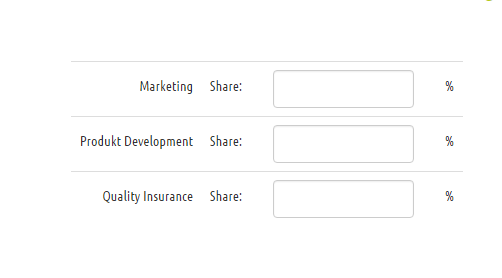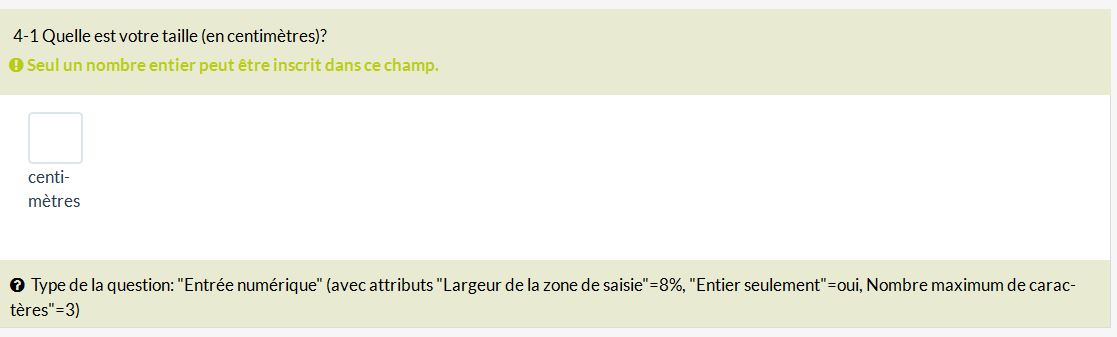- Posts: 4
- Thank you received: 0
Welcome to the LimeSurvey Community Forum
Ask the community, share ideas, and connect with other LimeSurvey users!
How to style numeric questions with suffix like in old version?
- Yka
-
Topic Author
- Offline
- New Member
-

Less
More
8 years 1 month ago #133117
by Yka
How to style numeric questions with suffix like in old version? was created by Yka
Hey guys,
sorry for asking so much things, but I need to know a few things..
I did the update to version 2.50+.
After that I've noticed that numeric questions with suffix look different.
Before they looked like this e.g.
In ls 2.50 they are text inputs with 100% width and the '%' is in the next row.
I've changed it so that the input box is smaller and the '%' is in the same row.
But now the output for the same question in version 2.50+ after my changes is like:
Is it possible to have the questions look like the old version?
Label left, text box right
Thank you.
sorry for asking so much things, but I need to know a few things..
I did the update to version 2.50+.
After that I've noticed that numeric questions with suffix look different.
Before they looked like this e.g.
In ls 2.50 they are text inputs with 100% width and the '%' is in the next row.
I've changed it so that the input box is smaller and the '%' is in the same row.
But now the output for the same question in version 2.50+ after my changes is like:
Is it possible to have the questions look like the old version?
Label left, text box right
Thank you.
The topic has been locked.
- mceconseils
-
- Offline
- New Member
-

Less
More
- Posts: 2
- Thank you received: 0
7 years 7 months ago #141386
by mceconseils
Replied by mceconseils on topic How to style numeric questions with suffix like in old version?
Hi,
I have the same issue. Is there a solution for this?
Thanks.
I have the same issue. Is there a solution for this?
Thanks.
The topic has been locked.
- holch
-

- Offline
- LimeSurvey Community Team
-

Less
More
- Posts: 11639
- Thank you received: 2738
7 years 7 months ago #141389
by holch
I answer at the LimeSurvey forum in my spare time, I'm not a LimeSurvey GmbH employee.
No support via private message.
Replied by holch on topic How to style numeric questions with suffix like in old version?
The solution is probably updating, because this issue should have been fixes long time ago.
What is your LS version and which template are you using?
Just tested in the latest release with the Ubuntu Orange template and it works just fine:
What is your LS version and which template are you using?
Just tested in the latest release with the Ubuntu Orange template and it works just fine:
I answer at the LimeSurvey forum in my spare time, I'm not a LimeSurvey GmbH employee.
No support via private message.
Attachments:
The topic has been locked.
- mceconseils
-
- Offline
- New Member
-

Less
More
- Posts: 2
- Thank you received: 0
7 years 7 months ago #141390
by mceconseils
Replied by mceconseils on topic How to style numeric questions with suffix like in old version?
You are right, my issue is with short text answers... Not the same question type! I opened a log in the bug tracker system for it.
The topic has been locked.
- Tyaustgel_2588
-
- Offline
- Banned
-

Less
More
- Posts: 14
- Thank you received: 0
7 years 6 months ago #142775
by Tyaustgel_2588
Replied by Tyaustgel_2588 on topic How to style numeric questions with suffix like in old version?
Hello
I still have the same problem with the last version Version 2.53+161004
Is that solved or not ? I do not find this in the bug tracker
Thanks for your info
I still have the same problem with the last version Version 2.53+161004
Is that solved or not ? I do not find this in the bug tracker
Thanks for your info
The topic has been locked.
- Tyaustgel_2588
-
- Offline
- Banned
-

Less
More
- Posts: 14
- Thank you received: 0
7 years 5 months ago #144041
by Tyaustgel_2588
Replied by Tyaustgel_2588 on topic How to style numeric questions with suffix like in old version?
Is this problem solved ? Thanks for any info
The topic has been locked.
- tpartner
-
- Offline
- LimeSurvey Community Team
-

Less
More
- Posts: 10099
- Thank you received: 3589
7 years 5 months ago - 7 years 5 months ago #144133
by tpartner
Cheers,
Tony Partner
Solutions, code and workarounds presented in these forums are given without any warranty, implied or otherwise.
Replied by tpartner on topic How to style numeric questions with suffix like in old version?
Yes, it is fixed in 2.55.2.
Looks like it may need some styling though. Maybe something like this at the end of template.css:
Looks like it may need some styling though. Maybe something like this at the end of template.css:
Code:
.question-item.withprefix.withsuffix input.form-control { display: inline-block; width: auto; margin: 0 0.5em; }
Cheers,
Tony Partner
Solutions, code and workarounds presented in these forums are given without any warranty, implied or otherwise.
Attachments:
Last edit: 7 years 5 months ago by tpartner.
The topic has been locked.
- Tyaustgel_2588
-
- Offline
- Banned
-

Less
More
- Posts: 14
- Thank you received: 0
7 years 5 months ago #144182
by Tyaustgel_2588
Replied by Tyaustgel_2588 on topic How to style numeric questions with suffix like in old version?
In fact that does not solve my problem. In my case I use Numerical input question type not multiple numerical input.
Everything is fine for multiple..
Everything is fine for multiple..
Attachments:
The topic has been locked.
- tpartner
-
- Offline
- LimeSurvey Community Team
-

Less
More
- Posts: 10099
- Thank you received: 3589
7 years 5 months ago #144211
by tpartner
Cheers,
Tony Partner
Solutions, code and workarounds presented in these forums are given without any warranty, implied or otherwise.
Replied by tpartner on topic How to style numeric questions with suffix like in old version?
Try this for the CSS:
Code:
.answer-item.withprefix.withsuffix input.form-control { display: inline-block; width: auto; margin: 0 0.5em; }
Cheers,
Tony Partner
Solutions, code and workarounds presented in these forums are given without any warranty, implied or otherwise.
The topic has been locked.
- MrVodoo
-
- Offline
- New Member
-

Less
More
- Posts: 7
- Thank you received: 0
6 years 5 months ago - 6 years 5 months ago #160157
by MrVodoo
Replied by MrVodoo on topic How to style numeric questions with suffix like in old version?
Last edit: 6 years 5 months ago by MrVodoo.
The topic has been locked.
- Joffm
-

- Away
- LimeSurvey Community Team
-

Less
More
- Posts: 12903
- Thank you received: 3967
6 years 5 months ago #160160
by Joffm
Volunteers are not paid.
Not because they are worthless, but because they are priceless
Replied by Joffm on topic How to style numeric questions with suffix like in old version?
Well, the best way is to use a multiple numeric question with just one subquestion and blank subquestion text.
That's easy, and you do not have to wait for a solution.
Regards
Joffm
That's easy, and you do not have to wait for a solution.
Regards
Joffm
Volunteers are not paid.
Not because they are worthless, but because they are priceless
Attachments:
The following user(s) said Thank You: MrVodoo
The topic has been locked.