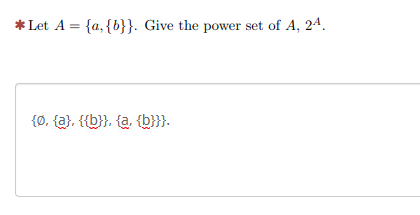- Posts: 39
- Thank you received: 3
Welcome to the LimeSurvey Community Forum
Ask the community, share ideas, and connect with other LimeSurvey users!
Display previous entered formula correctly
- mariaa
-
Topic Author
- Offline
- Junior Member
-

Less
More
5 years 3 weeks ago #182345
by mariaa
Display previous entered formula correctly was created by mariaa
Hi all,
I´ve created a mathematical quiz. In the end each participant gets displayed a summary of his anwers so that he can check if they are correct.
In the quiz there is a an open question.
On the picture below, the correct answer is entered. You can see that there are already some symbols underlined.
In the end of the survey the answer is displayed with errors.
This is my syntax for the summary of this question:
You answered: {A2.shown}
Please check if you answered correctly.
There doesn´t seem to be any problem about the syntax. When I insert eg. "apple" as answer for question no. 2 the same text is displayed in the question summary. So this problem just occurs for formulae like {∅, {a}, {{b}}, {a, {b}}}.
Do you know if there is any way to display the formula correctly in the summary? Does my syntax needs to be extended?
Thanks a lot for your support since I don´t have any starting point to solve this problem.
Below, please find the lss
Kind regards
Maria
I´ve created a mathematical quiz. In the end each participant gets displayed a summary of his anwers so that he can check if they are correct.
In the quiz there is a an open question.
On the picture below, the correct answer is entered. You can see that there are already some symbols underlined.
In the end of the survey the answer is displayed with errors.
This is my syntax for the summary of this question:
You answered: {A2.shown}
Please check if you answered correctly.
There doesn´t seem to be any problem about the syntax. When I insert eg. "apple" as answer for question no. 2 the same text is displayed in the question summary. So this problem just occurs for formulae like {∅, {a}, {{b}}, {a, {b}}}.
Do you know if there is any way to display the formula correctly in the summary? Does my syntax needs to be extended?
Thanks a lot for your support since I don´t have any starting point to solve this problem.
Below, please find the lss
Kind regards
Maria
The topic has been locked.
- tpartner
-
- Offline
- LimeSurvey Community Team
-

Less
More
- Posts: 10099
- Thank you received: 3589
5 years 3 weeks ago #182354
by tpartner
Cheers,
Tony Partner
Solutions, code and workarounds presented in these forums are given without any warranty, implied or otherwise.
Replied by tpartner on topic Display previous entered formula correctly
I don't see that equation anywhere in the attached survey.
If you want Expression Manager to ignore curly braces, insert a space after the opening brace and before the closing brace.
If you want Expression Manager to ignore curly braces, insert a space after the opening brace and before the closing brace.
Cheers,
Tony Partner
Solutions, code and workarounds presented in these forums are given without any warranty, implied or otherwise.
The following user(s) said Thank You: mariaa
The topic has been locked.
- Joffm
-

- Offline
- LimeSurvey Community Team
-

Less
More
- Posts: 12881
- Thank you received: 3965
5 years 3 weeks ago - 5 years 3 weeks ago #182359
by Joffm
Volunteers are not paid.
Not because they are worthless, but because they are priceless
Replied by Joffm on topic Display previous entered formula correctly
Hello, Maria,
well it's quite obvious.
To display the answer you have to use curly brackets. But your answer itself contains the mathematical symbols "{" and "}" to indicate the set.
There is a way to display:
Have a space after the "{" and before the "}
Then you get (just an example):
So with some equations and string functions replace "{" by "{ " and "}" by " }"
Like this:
After A2 insert a question of type equation (hidden) and enter
{A2=str_replace('{','{ ',A2)}
{A2=str_replace('}',' }',A2)}
Viel Erfolg
Joffm
well it's quite obvious.
To display the answer you have to use curly brackets. But your answer itself contains the mathematical symbols "{" and "}" to indicate the set.
There is a way to display:
Have a space after the "{" and before the "}
Then you get (just an example):
So with some equations and string functions replace "{" by "{ " and "}" by " }"
Like this:
After A2 insert a question of type equation (hidden) and enter
{A2=str_replace('{','{ ',A2)}
{A2=str_replace('}',' }',A2)}
Viel Erfolg
Joffm
Volunteers are not paid.
Not because they are worthless, but because they are priceless
Last edit: 5 years 3 weeks ago by Joffm.
The following user(s) said Thank You: DenisChenu, mariaa
The topic has been locked.
- cdorin
-

- Offline
- Elite Member
-

Less
More
- Posts: 234
- Thank you received: 40
5 years 3 weeks ago #182362
by cdorin
Manual: manual.limesurvey.org/LimeSurvey_Manual
Bugs tracker: bugs.limesurvey.org/my_view_page.php
If you self-host and need help, contact one of our partners: limesurvey.com
Please do not contact me via PM - thank you.
Replied by cdorin on topic Display previous entered formula correctly
+1 to the responses from above.
If you don't add the space, LimeSurvey interprets what is inside curly brackets as an expression. That is why you also get the respective error message:
manual.limesurvey.org/Expression_Manager...elopers#How_EM_Works
If you don't add the space, LimeSurvey interprets what is inside curly brackets as an expression. That is why you also get the respective error message:
manual.limesurvey.org/Expression_Manager...elopers#How_EM_Works
Manual: manual.limesurvey.org/LimeSurvey_Manual
Bugs tracker: bugs.limesurvey.org/my_view_page.php
If you self-host and need help, contact one of our partners: limesurvey.com
Please do not contact me via PM - thank you.
The following user(s) said Thank You: mariaa
The topic has been locked.
- tpartner
-
- Offline
- LimeSurvey Community Team
-

Less
More
- Posts: 10099
- Thank you received: 3589
5 years 3 weeks ago #182364
by tpartner
Cheers,
Tony Partner
Solutions, code and workarounds presented in these forums are given without any warranty, implied or otherwise.
Replied by tpartner on topic Display previous entered formula correctly
You should also be able to use { and } -
brajeshwar.github.io/entities/
Cheers,
Tony Partner
Solutions, code and workarounds presented in these forums are given without any warranty, implied or otherwise.
The following user(s) said Thank You: mariaa
The topic has been locked.
- DenisChenu
-

- Offline
- LimeSurvey Community Team
-

Less
More
- Posts: 13597
- Thank you received: 2487
5 years 3 weeks ago - 5 years 3 weeks ago #182369
by DenisChenu
Assistance on LimeSurvey forum and LimeSurvey core development are on my free time.
I'm not a LimeSurvey GmbH member, professional service on demand , plugin development .
I don't answer to private message.
Replied by DenisChenu on topic Display previous entered formula correctly
I really think it's an issue … Expression Manager must not replace value from user entered variable …
But must test if able to allow it in equation at the same time.
Edit : reported and assigned : bugs.limesurvey.org/view.php?id=14698
But must test if able to allow it in equation at the same time.
Edit : reported and assigned : bugs.limesurvey.org/view.php?id=14698
Assistance on LimeSurvey forum and LimeSurvey core development are on my free time.
I'm not a LimeSurvey GmbH member, professional service on demand , plugin development .
I don't answer to private message.
Last edit: 5 years 3 weeks ago by DenisChenu. Reason: Edit : reported and assigned
The following user(s) said Thank You: tpartner, mariaa
The topic has been locked.
- mariaa
-
Topic Author
- Offline
- Junior Member
-

Less
More
- Posts: 39
- Thank you received: 3
5 years 3 weeks ago #182385
by mariaa
Replied by mariaa on topic Display previous entered formula correctly
Thanks a lot tpartner, I didn´t know this tip (inserting a space) before.
The topic has been locked.
- mariaa
-
Topic Author
- Offline
- Junior Member
-

Less
More
- Posts: 39
- Thank you received: 3
5 years 3 weeks ago #182386
by mariaa
Replied by mariaa on topic Display previous entered formula correctly
Hi Joffm,
thanks a lot for your helpful tip. I inserted two equations like proposed and now it´s working. The replace function might be very helpul for future surveys
Beste Grüße und einen schönen Abend
Maria
thanks a lot for your helpful tip. I inserted two equations like proposed and now it´s working. The replace function might be very helpul for future surveys

Beste Grüße und einen schönen Abend
Maria
The following user(s) said Thank You: DenisChenu, cdorin
The topic has been locked.