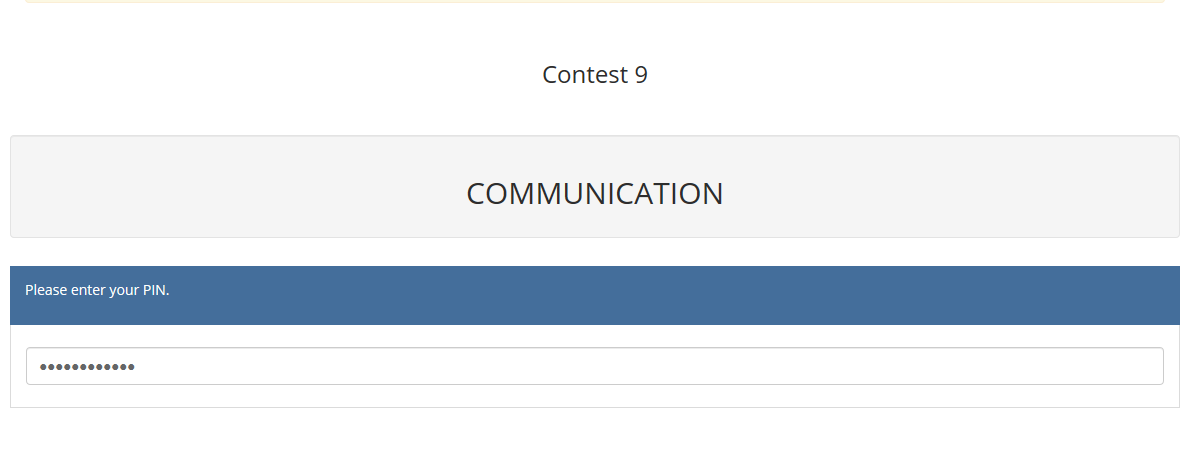- Posts: 7
- Thank you received: 0
Welcome to the LimeSurvey Community Forum
Ask the community, share ideas, and connect with other LimeSurvey users!
approving a answer by a password that is different to token
- TRCBerlin
-
Topic Author
- Offline
- New Member
-

Less
More
5 years 8 months ago #172589
by TRCBerlin
approving a answer by a password that is different to token was created by TRCBerlin
Hello,
I’m currently working with Version 3.13.1+180629. I want to enable a user one to answer a question and let a second user approve the answer by password. So user one answers the question and user two, who is standing right next to him, needs to confirm that the answer is correct.
To solve this problem, I want to implement a password, independent from the token. That password needs to be entered by user two as an answer to a question and basically confirms the answers to the previous questions within the same question group. Important: user one must not know the password, because it would enable him to betray.
So, my question is: is it possible to type an hidden answer? Like entering a password when you’re logging in to any website like facebook, online-banking or any other type of password, where the things that you are typing get replaced by a * ?
Any help is much appreciated!
I’m currently working with Version 3.13.1+180629. I want to enable a user one to answer a question and let a second user approve the answer by password. So user one answers the question and user two, who is standing right next to him, needs to confirm that the answer is correct.
To solve this problem, I want to implement a password, independent from the token. That password needs to be entered by user two as an answer to a question and basically confirms the answers to the previous questions within the same question group. Important: user one must not know the password, because it would enable him to betray.
So, my question is: is it possible to type an hidden answer? Like entering a password when you’re logging in to any website like facebook, online-banking or any other type of password, where the things that you are typing get replaced by a * ?
Any help is much appreciated!
The topic has been locked.
- tpartner
-
- Offline
- LimeSurvey Community Team
-

Less
More
- Posts: 10104
- Thank you received: 3593
5 years 8 months ago #172591
by tpartner
Cheers,
Tony Partner
Solutions, code and workarounds presented in these forums are given without any warranty, implied or otherwise.
Replied by tpartner on topic approving a answer by a password that is different to token
You could create a custom question theme based on a short-text type question using an <input type="password"> element instead of <input type="text">.
Cheers,
Tony Partner
Solutions, code and workarounds presented in these forums are given without any warranty, implied or otherwise.
The topic has been locked.
- TRCBerlin
-
Topic Author
- Offline
- New Member
-

Less
More
- Posts: 7
- Thank you received: 0
5 years 7 months ago - 5 years 7 months ago #173513
by TRCBerlin
Replied by TRCBerlin on topic approving a answer by a password that is different to token
Thanks for your help tpartner!
I found a workaround with jquery.
Inside the answer box is a default value at the moment when opening the question (see attachment).
How can I remove it to start with an empty input?
This is the current code:
I found a workaround with jquery.
Inside the answer box is a default value at the moment when opening the question (see attachment).
How can I remove it to start with an empty input?
This is the current code:
Code:
<script type="text/javascript" charset="utf-8"> $( document ).ready( function(){ var this_self='{self.sgqa}'; var my_targetTextBox='#answer' + this_self; $( my_targetTextBox ).attr( 'type', 'password' ) }); </script>
Attachments:
Last edit: 5 years 7 months ago by TRCBerlin. Reason: fixed attachment
The topic has been locked.
- tpartner
-
- Offline
- LimeSurvey Community Team
-

Less
More
- Posts: 10104
- Thank you received: 3593
5 years 7 months ago #173514
by tpartner
Cheers,
Tony Partner
Solutions, code and workarounds presented in these forums are given without any warranty, implied or otherwise.
Replied by tpartner on topic approving a answer by a password that is different to token
I don't see anything in the script to cause that. If you have not set a default answer for the question it may be caused by your browser.
Cheers,
Tony Partner
Solutions, code and workarounds presented in these forums are given without any warranty, implied or otherwise.
The topic has been locked.