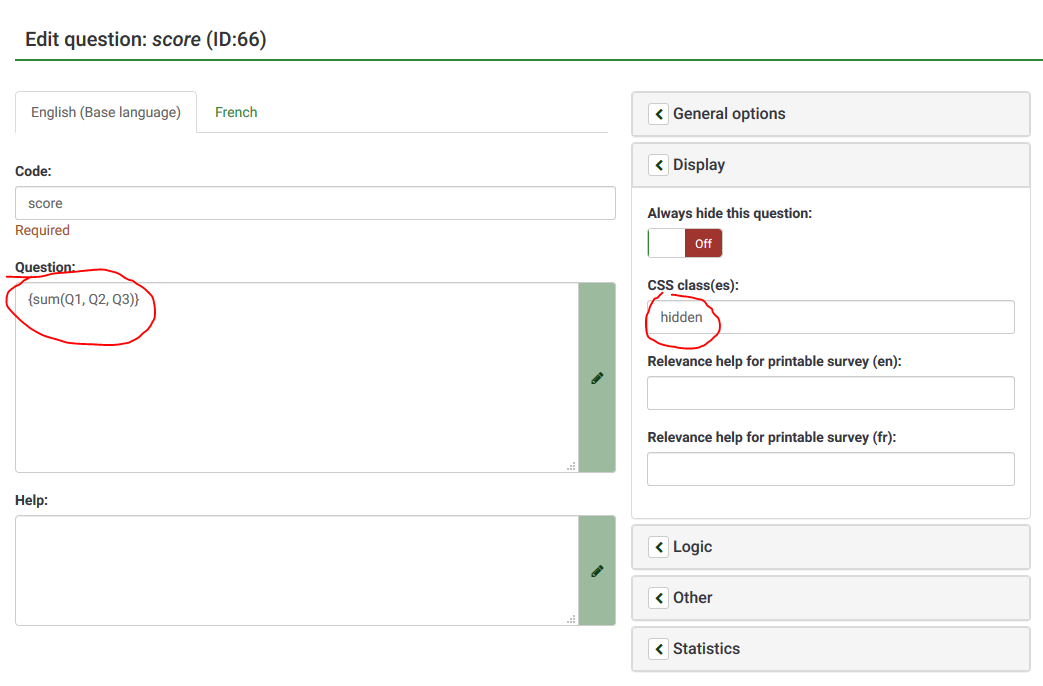- Posts: 27
- Thank you received: 0
Welcome to the LimeSurvey Community Forum
Ask the community, share ideas, and connect with other LimeSurvey users!
Getting Assessment Results Without Message to User
- kpatch
-
Topic Author
- Offline
- Junior Member
-

Less
More
6 years 2 months ago #163063
by kpatch
Getting Assessment Results Without Message to User was created by kpatch
Hello:
I have created a series of assessments with LimeSurvey V2.6.?. I do not want to give the results to the user. Instead I only want to see the results online. Is there somewhere that I can do that or do I have to review/calculate the score myself?
Any information would be greatly appreciated.
Patrick
I have created a series of assessments with LimeSurvey V2.6.?. I do not want to give the results to the user. Instead I only want to see the results online. Is there somewhere that I can do that or do I have to review/calculate the score myself?
Any information would be greatly appreciated.
Patrick
The topic has been locked.
- jelo
-

- Offline
- Platinum Member
-

Less
More
- Posts: 5033
- Thank you received: 1257
6 years 2 months ago #163066
by jelo
The meaning of the word "stable" for users
www.limesurvey.org/forum/development/117...ord-stable-for-users
Replied by jelo on topic Getting Assessment Results Without Message to User
Assessment scores are not saved in the results, so you need to use e.g. a hidden equation question to calculate and save the score in the results.
The meaning of the word "stable" for users
www.limesurvey.org/forum/development/117...ord-stable-for-users
The topic has been locked.
- kpatch
-
Topic Author
- Offline
- Junior Member
-

Less
More
- Posts: 27
- Thank you received: 0
6 years 2 months ago #163150
by kpatch
Jelo:
Thanks for the quick reply and please excuse the tardiness of this counter-reply. Is a "hidden equation question" a question type or is it simply any question that has the "Always hide" attribute set to "On" with the equation embedded somewhere, such as in the relevance field or in the question text field, or somewhere else.
Is there some where I can see an example of how this works?
Many thanks.
Patrick
Replied by kpatch on topic Getting Assessment Results Without Message to User
jelo wrote: Assessment scores are not saved in the results, so you need to use e.g. a hidden equation question to calculate and save the score in the results.
Jelo:
Thanks for the quick reply and please excuse the tardiness of this counter-reply. Is a "hidden equation question" a question type or is it simply any question that has the "Always hide" attribute set to "On" with the equation embedded somewhere, such as in the relevance field or in the question text field, or somewhere else.
Is there some where I can see an example of how this works?
Many thanks.
Patrick
The topic has been locked.
- holch
-

- Offline
- LimeSurvey Community Team
-

Less
More
- Posts: 11634
- Thank you received: 2737
6 years 2 months ago #163151
by holch
I answer at the LimeSurvey forum in my spare time, I'm not a LimeSurvey GmbH employee.
No support via private message.
Replied by holch on topic Getting Assessment Results Without Message to User
Both, more or less. 
It is a question of the type "Equation", hidden by "Always hide".
It is a question of the type "Equation", hidden by "Always hide".
I answer at the LimeSurvey forum in my spare time, I'm not a LimeSurvey GmbH employee.
No support via private message.
The topic has been locked.
- tpartner
-
- Offline
- LimeSurvey Community Team
-

Less
More
- Posts: 10095
- Thank you received: 3589
6 years 2 months ago #163169
by tpartner
Cheers,
Tony Partner
Solutions, code and workarounds presented in these forums are given without any warranty, implied or otherwise.
Replied by tpartner on topic Getting Assessment Results Without Message to User
If you want to manipulate the question (like generating a score), it's recommended to hide it with a CSS Class "hidden" instead of the question setting.
Cheers,
Tony Partner
Solutions, code and workarounds presented in these forums are given without any warranty, implied or otherwise.
The topic has been locked.
- kpatch
-
Topic Author
- Offline
- Junior Member
-

Less
More
- Posts: 27
- Thank you received: 0
6 years 2 months ago #163248
by kpatch
Thanks Tony. Unfortunately, my coding skills lie in C++ universe/era, so CSS/PHP-based solutions are unavailable for me. I really do appreciate your input.Would you know where I can find a straightforward example of how I can get a total of the scores from all questions in a survey (which I am actually using as an assessment).
Thanks again.
Patrick
Replied by kpatch on topic Getting Assessment Results Without Message to User
tpartner wrote: If you want to manipulate the question (like generating a score), it's recommended to hide it with a CSS Class "hidden" instead of the question setting.
Thanks Tony. Unfortunately, my coding skills lie in C++ universe/era, so CSS/PHP-based solutions are unavailable for me. I really do appreciate your input.Would you know where I can find a straightforward example of how I can get a total of the scores from all questions in a survey (which I am actually using as an assessment).
Thanks again.
Patrick
The topic has been locked.
- kpatch
-
Topic Author
- Offline
- Junior Member
-

Less
More
- Posts: 27
- Thank you received: 0
6 years 2 months ago #163257
by kpatch
Replied by kpatch on topic Getting Assessment Results Without Message to User
Progress!! I have the results displaying in a/the end message. It is preferable that the user not see the result. It would be better if the {TOTAL} were sent in the result email to admin.
Is it possible to put {TOTAL} in the body of a hidden question?
Thanks.
Is it possible to put {TOTAL} in the body of a hidden question?
Thanks.
The topic has been locked.
- tpartner
-
- Offline
- LimeSurvey Community Team
-

Less
More
- Posts: 10095
- Thank you received: 3589
6 years 2 months ago #163262
by tpartner
Cheers,
Tony Partner
Solutions, code and workarounds presented in these forums are given without any warranty, implied or otherwise.
Replied by tpartner on topic Getting Assessment Results Without Message to User
As previously stated, {TOTAL} is not loaded into the data so you need to create your own "score" in an equation type question.
In the attached survey, I have 3 list-radio questions with answer codes 1-5.
Those are followed by an equation question with code "score". In that equation question I load a score like this:
This question is hidden with a CSS class (you don't need CSS skills for that) - see screenshot below.
Then, you can simply use this placeholder in the email template to include the score:
Sample survey attached:
In the attached survey, I have 3 list-radio questions with answer codes 1-5.
Those are followed by an equation question with code "score". In that equation question I load a score like this:
Code:
{sum(Q1, Q2, Q3)}
This question is hidden with a CSS class (you don't need CSS skills for that) - see screenshot below.
Then, you can simply use this placeholder in the email template to include the score:
Code:
{score}
Sample survey attached:
Cheers,
Tony Partner
Solutions, code and workarounds presented in these forums are given without any warranty, implied or otherwise.
Attachments:
The topic has been locked.
- kpatch
-
Topic Author
- Offline
- Junior Member
-

Less
More
- Posts: 27
- Thank you received: 0
6 years 2 months ago #163328
by kpatch
Replied by kpatch on topic Getting Assessment Results Without Message to User
Tony:
Thank you so much for this. I'm wondering about follow-on issues:
- You don't seem to have enabled Assessment Mode.
- the calculated value is nowhere to be seen in the responses, at least as far as I could see
- I noticed in a forum post that the equation should be: {sum(q1.value,q2.value,q3.value)}
Also, I have been using V2.6.x. There seems to be a substantial difference between the Equation question types in versions 2.x and 3.x .
Your thoughts...?
Patrick
Thank you so much for this. I'm wondering about follow-on issues:
- You don't seem to have enabled Assessment Mode.
- the calculated value is nowhere to be seen in the responses, at least as far as I could see
- I noticed in a forum post that the equation should be: {sum(q1.value,q2.value,q3.value)}
Also, I have been using V2.6.x. There seems to be a substantial difference between the Equation question types in versions 2.x and 3.x .
Your thoughts...?
Patrick
The topic has been locked.
- jelo
-

- Offline
- Platinum Member
-

Less
More
- Posts: 5033
- Thank you received: 1257
6 years 2 months ago #163346
by jelo
manual.limesurvey.org/Expression_Manager#Access_to_Variables
Value is the assessment value. But Tony seems to use answer-codes for calculation. So no need to use the assessment mode.
The value of the equation question should be saved in the responses.
The meaning of the word "stable" for users
www.limesurvey.org/forum/development/117...ord-stable-for-users
Replied by jelo on topic Getting Assessment Results Without Message to User
To get a overview over the different suffixes when accessing data from variables, you can check this table.I noticed in a forum post that the equation should be: {sum(q1.value,q2.value,q3.value)}
manual.limesurvey.org/Expression_Manager#Access_to_Variables
Value is the assessment value. But Tony seems to use answer-codes for calculation. So no need to use the assessment mode.
I'm not aware of substantial differences. Why do you come to this conclusion?kpatch wrote: There seems to be a substantial difference between the Equation question types in versions 2.x and 3.x .
The value of the equation question should be saved in the responses.
The meaning of the word "stable" for users
www.limesurvey.org/forum/development/117...ord-stable-for-users
The following user(s) said Thank You: tpartner
The topic has been locked.