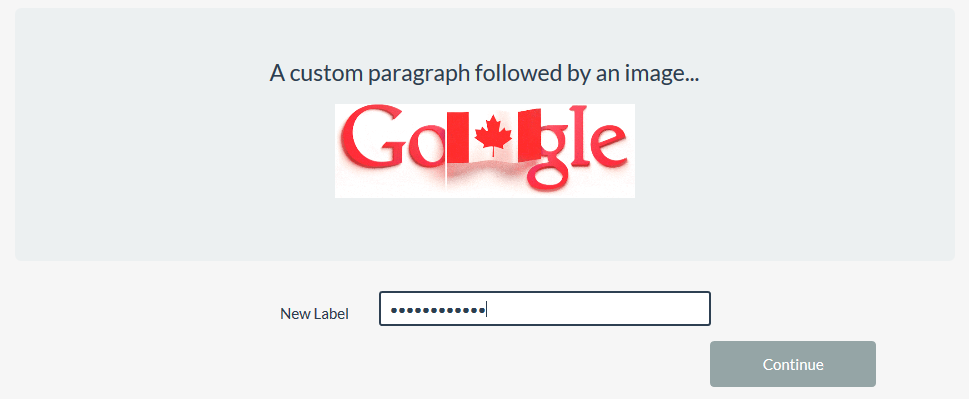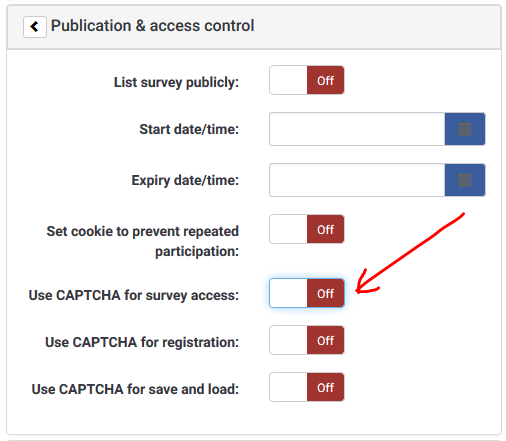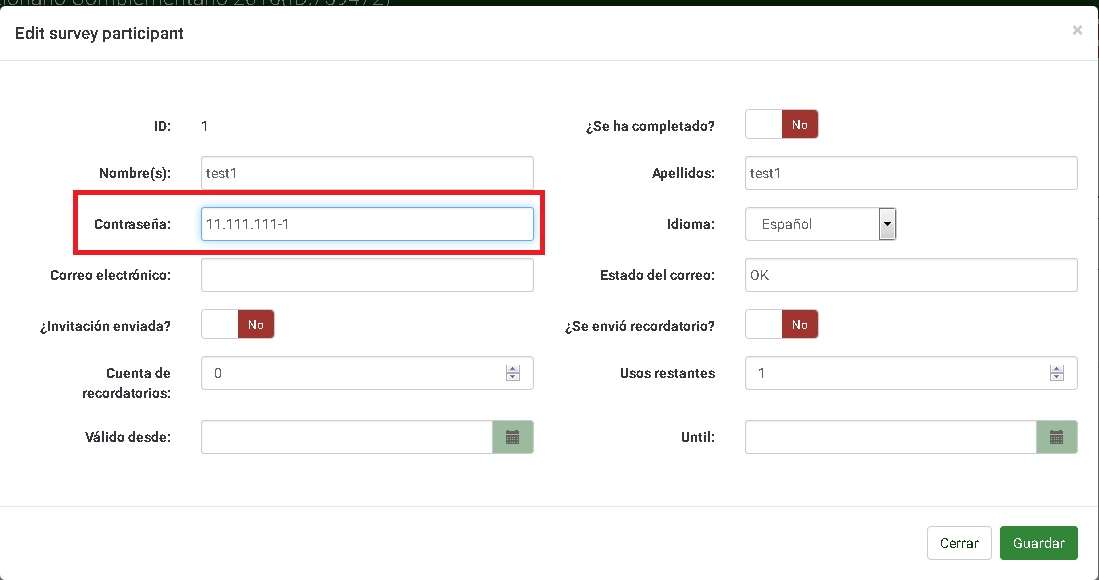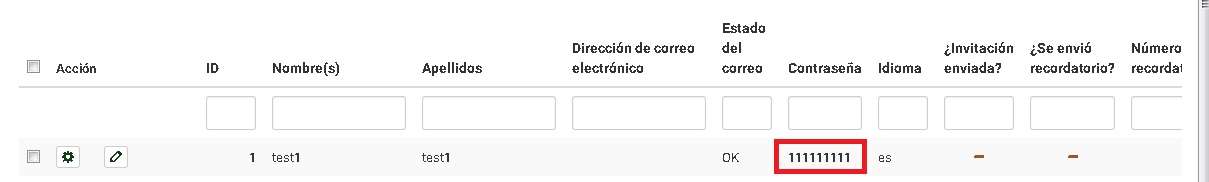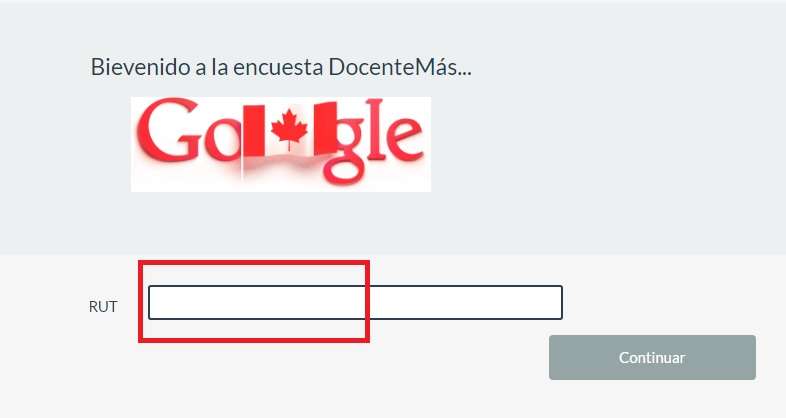- Posts: 11658
- Thank you received: 2742
Welcome to the LimeSurvey Community Forum
Ask the community, share ideas, and connect with other LimeSurvey users!
Modify Label
- holch
-

- Offline
- LimeSurvey Community Team
-

Less
More
7 years 4 months ago #146294
by holch
I answer at the LimeSurvey forum in my spare time, I'm not a LimeSurvey GmbH employee.
No support via private message.
Replied by holch on topic Modify Label
As far as a know, using the captcha is optional. So you just need to switch off the captcha.
I answer at the LimeSurvey forum in my spare time, I'm not a LimeSurvey GmbH employee.
No support via private message.
The topic has been locked.
- leblancoj
-
Topic Author
- Offline
- Junior Member
-

Less
More
- Posts: 29
- Thank you received: 0
7 years 4 months ago #146298
by leblancoj
If I disable Captcha, then my participants upon entering the survey, can not be validated using their token. Just disabled from "General Options" my participants access directly to the survey without being validated with their token "password"
Replied by leblancoj on topic Modify Label
holch wrote: As far as a know, using the captcha is optional. So you just need to switch off the captcha.
If I disable Captcha, then my participants upon entering the survey, can not be validated using their token. Just disabled from "General Options" my participants access directly to the survey without being validated with their token "password"
The topic has been locked.
- tpartner
-
- Offline
- LimeSurvey Community Team
-

Less
More
- Posts: 10109
- Thank you received: 3593
7 years 4 months ago #146302
by tpartner
Cheers,
Tony Partner
Solutions, code and workarounds presented in these forums are given without any warranty, implied or otherwise.
Replied by tpartner on topic Modify Label
Add something like this to template.js:I would like to change what is written in the blue box, for 1 word or 1 image.
Code:
$(document).ready(function() { if($('#tokenmessage').length > 0) { var newMessage = '<p style="text-align:center">\ A custom paragraph followed by an image...\ </p>\ <p style="text-align:center">\ <img style="width: 300px; height: auto;" src="https://lh3.googleusercontent.com/EMK8mqSUKCEP753FdojGpf9bExMfL-A-roNdwIbouFZNJoJ3FLw1oxStw1lJ3yr6R77q2D6rjFtwih8_Kkl1tdpV07tkoWO1wrj3GurY=s660" />\ </p>'; $('#tokenmessage').html(newMessage); } });
Yes, as holch says, you can disable that in Survey settings --> Publication & access control --> Use CAPTCHA for - manual.limesurvey.org/Survey_settings#Pu...n_.26_access_controlI would like to delete the Captchar...
Cheers,
Tony Partner
Solutions, code and workarounds presented in these forums are given without any warranty, implied or otherwise.
Attachments:
The topic has been locked.
- DenisChenu
-

- Offline
- LimeSurvey Community Team
-

Less
More
- Posts: 13643
- Thank you received: 2491
7 years 4 months ago #146305
by DenisChenu
The token can come from url : example.org/132456/token/complextoken : if yes : we don't ask it again (it showns on the url)
Assistance on LimeSurvey forum and LimeSurvey core development are on my free time.
I'm not a LimeSurvey GmbH member, professional service on demand , plugin development .
I don't answer to private message.
Replied by DenisChenu on topic Modify Label
If you have a token table : participant are ALWAYS validated by their token.leblancoj wrote: If I disable Captcha, then my participants upon entering the survey, can not be validated using their token. Just disabled from "General Options" my participants access directly to the survey without being validated with their token "password"
The token can come from url : example.org/132456/token/complextoken : if yes : we don't ask it again (it showns on the url)
Assistance on LimeSurvey forum and LimeSurvey core development are on my free time.
I'm not a LimeSurvey GmbH member, professional service on demand , plugin development .
I don't answer to private message.
The topic has been locked.
- leblancoj
-
Topic Author
- Offline
- Junior Member
-

Less
More
- Posts: 29
- Thank you received: 0
7 years 4 months ago #146329
by leblancoj
Replied by leblancoj on topic Modify Label
Good morning, I will try the solutions that they indicated to me.
Thank you for your time, I will inform you to keep the information for the community.
Thank you for your time, I will inform you to keep the information for the community.
The topic has been locked.
- leblancoj
-
Topic Author
- Offline
- Junior Member
-

Less
More
- Posts: 29
- Thank you received: 0
7 years 4 months ago #146378
by leblancoj
Replied by leblancoj on topic Modify Label
Good friends.
Everything has been perfect, I could do what I wanted. Note that I have to study more JS and thus I can do a better job at LimeSurvey, the help they gave me was excellent
I have something else to solve.
My survey participants are validated with Password (Tokens), but I want to assign them to their tokens that is 11.111.111-1 and I am not allowed, it transforms it to 111111111 without points (.) Or hyphens (-). How can i fix this?
What I did was load the tokens "11.111.111-1" directly into the TABLE in the DATABASE. But I'd like to do it from LimeSurvey, can I do it?
Everything has been perfect, I could do what I wanted. Note that I have to study more JS and thus I can do a better job at LimeSurvey, the help they gave me was excellent
I have something else to solve.
My survey participants are validated with Password (Tokens), but I want to assign them to their tokens that is 11.111.111-1 and I am not allowed, it transforms it to 111111111 without points (.) Or hyphens (-). How can i fix this?
What I did was load the tokens "11.111.111-1" directly into the TABLE in the DATABASE. But I'd like to do it from LimeSurvey, can I do it?
The topic has been locked.
- leblancoj
-
Topic Author
- Offline
- Junior Member
-

Less
More
- Posts: 29
- Thank you received: 0
7 years 3 months ago #146482
by leblancoj
Replied by leblancoj on topic Modify Label
The topic has been locked.
- tpartner
-
- Offline
- LimeSurvey Community Team
-

Less
More
- Posts: 10109
- Thank you received: 3593
7 years 3 months ago #146484
by tpartner
Cheers,
Tony Partner
Solutions, code and workarounds presented in these forums are given without any warranty, implied or otherwise.
Replied by tpartner on topic Modify Label
Add something like this to the end of template.css:
Code:
input#token { width: 150px; }
Cheers,
Tony Partner
Solutions, code and workarounds presented in these forums are given without any warranty, implied or otherwise.
The topic has been locked.
- leblancoj
-
Topic Author
- Offline
- Junior Member
-

Less
More
- Posts: 29
- Thank you received: 0
7 years 3 months ago #146485
by leblancoj
Replied by leblancoj on topic Modify Label
Adds it as:
.input # token {
Width: 150px;
}
the end of template.css, But it has no effect.
Why do I change the "class" in the file "flat_and_modern.CSS" does not effect any change in the template? Should not that be enough?
.input # token {
Width: 150px;
}
the end of template.css, But it has no effect.
Why do I change the "class" in the file "flat_and_modern.CSS" does not effect any change in the template? Should not that be enough?
The topic has been locked.
- tpartner
-
- Offline
- LimeSurvey Community Team
-

Less
More
- Posts: 10109
- Thank you received: 3593
7 years 3 months ago #146486
by tpartner
Cheers,
Tony Partner
Solutions, code and workarounds presented in these forums are given without any warranty, implied or otherwise.
Replied by tpartner on topic Modify Label
To see CSS changes right away, you can bypass the assets manager - in /application.config/config.php, set "debug" to 1.
Cheers,
Tony Partner
Solutions, code and workarounds presented in these forums are given without any warranty, implied or otherwise.
The topic has been locked.
- leblancoj
-
Topic Author
- Offline
- Junior Member
-

Less
More
- Posts: 29
- Thank you received: 0
7 years 3 months ago #146487
by leblancoj
This is "debug = 1" from the beginning.
I'll see you can be wrong
Replied by leblancoj on topic Modify Label
tpartner wrote: To see CSS changes right away, you can bypass the assets manager - in /application.config/config.php, set "debug" to 1.
This is "debug = 1" from the beginning.
I'll see you can be wrong
The topic has been locked.
- tpartner
-
- Offline
- LimeSurvey Community Team
-

Less
More
- Posts: 10109
- Thank you received: 3593
7 years 3 months ago #146488
by tpartner
Cheers,
Tony Partner
Solutions, code and workarounds presented in these forums are given without any warranty, implied or otherwise.
Replied by tpartner on topic Modify Label
Tony out.
Cheers,
Tony Partner
Solutions, code and workarounds presented in these forums are given without any warranty, implied or otherwise.
The topic has been locked.