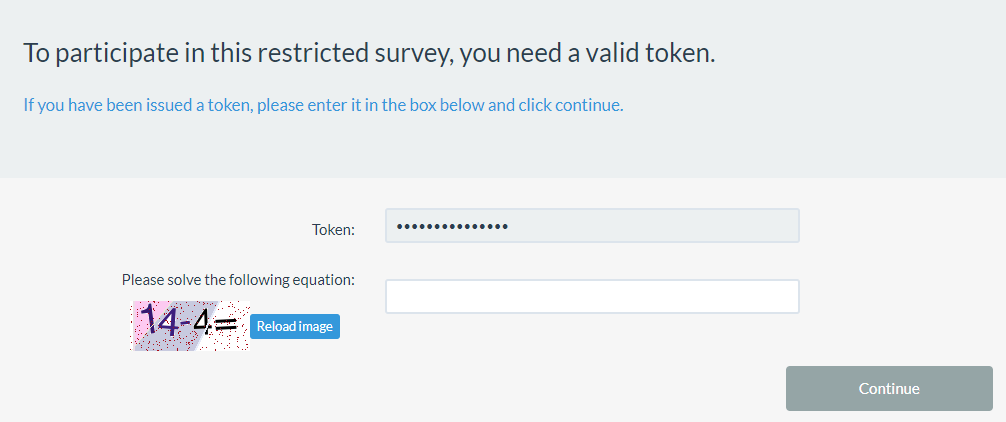- Posts: 6
- Thank you received: 0
Welcome to the LimeSurvey Community Forum
Ask the community, share ideas, and connect with other LimeSurvey users!
Syntax error when launching with a Token table
- RaphPro
-
 Topic Author
Topic Author
- Offline
- New Member
-

Less
More
5 years 11 months ago #168897
by RaphPro
Syntax error when launching with a Token table was created by RaphPro
Good morning everyone!
I'm brand new on this forum, but a user of LimeSurvey for several months.
I really appreciate what this great tool can do!
Recently, some colleagues of mine and myself experienced an issue with the Token table.
Let's recap:
1. We build the survey and test it: fine;
2. We initiate a list of participants: fine;
3. We import the list of participants (.csv), no error: fine;
4. We generate tokens: fine;
5. When we try to launch the survey with any of the tokens, we experience the same issue, as described below.
Error message is:
"CDbCommand failed to execute the SQL statement: SQLSTATE[42601]: Syntax error: 7 ERROR: zero-length delimited identifier at or near """"
LINE 2: ("startlanguage", "", "", "", "", "", "", "", "")"
No matter if we try to launch the survey from the token table or via the invitations sent by email.
Version is 2.73.1 (sorry, I know this is an old version but I cannot update it myself).
I tried to Google the issue and to delete and re-create the token table, but the same message appears. It seems not to be survey-specific as we have the issue on several surveys.
I compared the .csv files generated by failing and working surveys but I could not detect any differences that could explain the error.
I am sorry, this may be for a very simple reason, but for now I cannot figure out why on my side...
Any idea is welcome, thanks a lot in advance!
Best regards,
I'm brand new on this forum, but a user of LimeSurvey for several months.
I really appreciate what this great tool can do!
Recently, some colleagues of mine and myself experienced an issue with the Token table.
Let's recap:
1. We build the survey and test it: fine;
2. We initiate a list of participants: fine;
3. We import the list of participants (.csv), no error: fine;
4. We generate tokens: fine;
5. When we try to launch the survey with any of the tokens, we experience the same issue, as described below.
Error message is:
"CDbCommand failed to execute the SQL statement: SQLSTATE[42601]: Syntax error: 7 ERROR: zero-length delimited identifier at or near """"
LINE 2: ("startlanguage", "", "", "", "", "", "", "", "")"
No matter if we try to launch the survey from the token table or via the invitations sent by email.
Version is 2.73.1 (sorry, I know this is an old version but I cannot update it myself).
I tried to Google the issue and to delete and re-create the token table, but the same message appears. It seems not to be survey-specific as we have the issue on several surveys.
I compared the .csv files generated by failing and working surveys but I could not detect any differences that could explain the error.
I am sorry, this may be for a very simple reason, but for now I cannot figure out why on my side...
Any idea is welcome, thanks a lot in advance!
Best regards,
The topic has been locked.
- Joffm
-

- Offline
- LimeSurvey Community Team
-

Less
More
- Posts: 12888
- Thank you received: 3965
5 years 11 months ago #168905
by Joffm
Volunteers are not paid.
Not because they are worthless, but because they are priceless
Replied by Joffm on topic Syntax error when launching with a Token table
Hi,
the best is to provide a sample survey (*.lss) and a dummy csv participants file that show the error on your side.
Maybe somebody can reproduce and see where there is an issue.
And IMO not all fields behind "language" should be empty.
These are "validfrom,validuntil,invited,reminded,remindercount,completed,usesleft"
"invited", "reminded" and "completed" should be "Y" or "N"
"remindercount" and "usesleft"some numeric value.
Best regards
Joffm
the best is to provide a sample survey (*.lss) and a dummy csv participants file that show the error on your side.
Maybe somebody can reproduce and see where there is an issue.
And IMO not all fields behind "language" should be empty.
These are "validfrom,validuntil,invited,reminded,remindercount,completed,usesleft"
"invited", "reminded" and "completed" should be "Y" or "N"
"remindercount" and "usesleft"some numeric value.
Best regards
Joffm
Volunteers are not paid.
Not because they are worthless, but because they are priceless
The following user(s) said Thank You: RaphPro
The topic has been locked.
- RaphPro
-
 Topic Author
Topic Author
- Offline
- New Member
-

Less
More
- Posts: 6
- Thank you received: 0
5 years 11 months ago #168923
by RaphPro
Replied by RaphPro on topic Syntax error when launching with a Token table
Hi Joffm,
Thanks a lot for your reply!
I checked, the following fields are correctly filled-in. When I open the window to modify the participant, I cannot see any error.
"validfrom,validuntil" are empty, but even filling then in does not improve the situation...
Anyhow, I will try to generate a dummy file on Monday for you to test.
Thanks again!
Best regards,
RaphPro
Thanks a lot for your reply!
I checked, the following fields are correctly filled-in. When I open the window to modify the participant, I cannot see any error.
"validfrom,validuntil" are empty, but even filling then in does not improve the situation...
Anyhow, I will try to generate a dummy file on Monday for you to test.
Thanks again!
Best regards,
RaphPro
The topic has been locked.
- RaphPro
-
 Topic Author
Topic Author
- Offline
- New Member
-

Less
More
- Posts: 6
- Thank you received: 0
5 years 10 months ago #168989
by RaphPro
Replied by RaphPro on topic Syntax error when launching with a Token table
Hi again,
I then tried to create a dummy survey, to reproduce the error.
I think the issue is really with the token table, not the survey, as I could reproduce the error on different surveys with the same table.
I suppose this is due to the .csv file I try to import.
I attach here below the result from the CSV file generated by LimeSurvey after the import; I have no error after the import.
Thanks in advance for your help!
Best regards,
Raphaël
I then tried to create a dummy survey, to reproduce the error.
I think the issue is really with the token table, not the survey, as I could reproduce the error on different surveys with the same table.
I suppose this is due to the .csv file I try to import.
I attach here below the result from the CSV file generated by LimeSurvey after the import; I have no error after the import.
Thanks in advance for your help!
Best regards,
Raphaël
Attachments:
The topic has been locked.
- holch
-

- Offline
- LimeSurvey Community Team
-

Less
More
- Posts: 11639
- Thank you received: 2737
5 years 10 months ago #168995
by holch
I answer at the LimeSurvey forum in my spare time, I'm not a LimeSurvey GmbH employee.
No support via private message.
Replied by holch on topic Syntax error when launching with a Token table
Your CSV file imported without any errors into my Version 3.7.3+180516, as well as into my Version 2.73.1+171220.
I answer at the LimeSurvey forum in my spare time, I'm not a LimeSurvey GmbH employee.
No support via private message.
The topic has been locked.
- RaphPro
-
 Topic Author
Topic Author
- Offline
- New Member
-

Less
More
- Posts: 6
- Thank you received: 0
5 years 10 months ago #169014
by RaphPro
Replied by RaphPro on topic Syntax error when launching with a Token table
Hi holch,
Thanks for having tried!
Same here, no errors when importing.
But then I go to the participant table, click on the little gear in front of any participant, I get the error. Same happens through the link sent in the invitation to the survey.
So I really struggle to understand what triggers this failure...
Thanks in advance for your help,
Best regards,
Thanks for having tried!
Same here, no errors when importing.
But then I go to the participant table, click on the little gear in front of any participant, I get the error. Same happens through the link sent in the invitation to the survey.
So I really struggle to understand what triggers this failure...
Thanks in advance for your help,
Best regards,
The topic has been locked.
- holch
-

- Offline
- LimeSurvey Community Team
-

Less
More
- Posts: 11639
- Thank you received: 2737
5 years 10 months ago #169032
by holch
I answer at the LimeSurvey forum in my spare time, I'm not a LimeSurvey GmbH employee.
No support via private message.
Replied by holch on topic Syntax error when launching with a Token table
I answer at the LimeSurvey forum in my spare time, I'm not a LimeSurvey GmbH employee.
No support via private message.
Attachments:
The topic has been locked.
- RaphPro
-
 Topic Author
Topic Author
- Offline
- New Member
-

Less
More
- Posts: 6
- Thank you received: 0
5 years 10 months ago #169033
by RaphPro
Replied by RaphPro on topic Syntax error when launching with a Token table
Hi holch,
Thanks for testing.
I have the same Version 2.73.1+171220, but I still get the error...
That's quite weird.
Thanks in advance,
Best regards,
Thanks for testing.
I have the same Version 2.73.1+171220, but I still get the error...
That's quite weird.
Thanks in advance,
Best regards,
The topic has been locked.
- holch
-

- Offline
- LimeSurvey Community Team
-

Less
More
- Posts: 11639
- Thank you received: 2737
5 years 10 months ago #169035
by holch
I answer at the LimeSurvey forum in my spare time, I'm not a LimeSurvey GmbH employee.
No support via private message.
Replied by holch on topic Syntax error when launching with a Token table
I would assume that there is something wrong with your installation or server configuration.
It might still have something to do with your survey. My test survey is basically an empty survey, with nothing in it.
So here a few things you can do:
Post some details about your server configuration here. In 3.x you would just need to click on the version in the lower right corner and receive details about your configuration. In 2.7x this feature doesn't exist yet, so you will get these details manually.
Post an example survey file (not sure if .lss files include token tables or if you would need to export as .lsa file) for which this error occurs to you.
It might still have something to do with your survey. My test survey is basically an empty survey, with nothing in it.
So here a few things you can do:
Post some details about your server configuration here. In 3.x you would just need to click on the version in the lower right corner and receive details about your configuration. In 2.7x this feature doesn't exist yet, so you will get these details manually.
Post an example survey file (not sure if .lss files include token tables or if you would need to export as .lsa file) for which this error occurs to you.
I answer at the LimeSurvey forum in my spare time, I'm not a LimeSurvey GmbH employee.
No support via private message.
The topic has been locked.
- RaphPro
-
 Topic Author
Topic Author
- Offline
- New Member
-

Less
More
- Posts: 6
- Thank you received: 0
5 years 10 months ago #169067
by RaphPro
Replied by RaphPro on topic Syntax error when launching with a Token table
Hi holch & guys,
Thanks for your support!
The administrator of the LimeSurvey setup realized that one old defective component was triggering the error, hence the issue being seen in different surveys.
Anyhow, I will from now make sure all my .csv have all mandatory fields filled-in, so that I am not introducing any error in the participant list.
Thanks to all of you!
Best regards,
Thanks for your support!
The administrator of the LimeSurvey setup realized that one old defective component was triggering the error, hence the issue being seen in different surveys.
Anyhow, I will from now make sure all my .csv have all mandatory fields filled-in, so that I am not introducing any error in the participant list.
Thanks to all of you!
Best regards,
The topic has been locked.
- MackFord
-
- Offline
- New Member
-

Less
More
- Posts: 4
- Thank you received: 0
5 years 3 months ago #179402
by MackFord
Replied by MackFord on topic Syntax error when launching with a Token table
Hi,
When I go to the participant table and click on the little gear in front of any participant, I get the error. So I really struggle to understand what triggers this failure.
Thanks in advance for your help,
When I go to the participant table and click on the little gear in front of any participant, I get the error. So I really struggle to understand what triggers this failure.
Thanks in advance for your help,
The topic has been locked.
- DenisChenu
-

- Offline
- LimeSurvey Community Team
-

Less
More
- Posts: 13597
- Thank you received: 2487
5 years 3 months ago #179408
by DenisChenu
I close this one.
Assistance on LimeSurvey forum and LimeSurvey core development are on my free time.
I'm not a LimeSurvey GmbH member, professional service on demand , plugin development .
I don't answer to private message.
Replied by DenisChenu on topic Syntax error when launching with a Token table
Please : create your own topic.MackFord wrote: Hi,
When I go to the participant table and click on the little gear in front of any participant, I get the error. So I really struggle to understand what triggers this failure.
Thanks in advance for your help,
I close this one.
Assistance on LimeSurvey forum and LimeSurvey core development are on my free time.
I'm not a LimeSurvey GmbH member, professional service on demand , plugin development .
I don't answer to private message.
The topic has been locked.