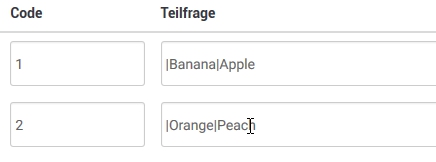- Posts: 2
- Thank you received: 0
Welcome to the LimeSurvey Community Forum
Ask the community, share ideas, and connect with other LimeSurvey users!
How to create a Slide?
- Mr_Zylinder
-
Topic Author
- Offline
- New Member
-

Less
More
7 years 8 months ago #139479
by Mr_Zylinder
How to create a Slide? was created by Mr_Zylinder
Hi i am quite new to LimeSurvey and try to create a Question with a slide function. I use LimeSurvey in the Version 2.05. I am not able to uptade it to the latest version because it is provided by my university.
I can't find a slide-question in the pre-selection of the question types and just read some posts where people descripe some java-scripts. Is there really no other way for a simple slide-question?
I hope someone can give me a simple hint .
.
I can't find a slide-question in the pre-selection of the question types and just read some posts where people descripe some java-scripts. Is there really no other way for a simple slide-question?
I hope someone can give me a simple hint
The topic has been locked.
- Joffm
-

- Offline
- LimeSurvey Community Team
-

Less
More
- Posts: 12888
- Thank you received: 3965
7 years 8 months ago #139481
by Joffm
Volunteers are not paid.
Not because they are worthless, but because they are priceless
Replied by Joffm on topic How to create a Slide?
Hi, Mr_Zylinder,
I am not sure what you are talking about.
What do you mean by "simple slide-question"?
Do you want to give your respondents the ability to answer a numerical input by moving a slider to the respective place?
This is there.
Choose question type "multiple numerical input".
In the advanced settings you will find a slider section.
Or do you want to have sometingh like sliding pictures in the question text or somewhere else?
Please, clarify.
Best regards
Joffm
I am not sure what you are talking about.
What do you mean by "simple slide-question"?
Do you want to give your respondents the ability to answer a numerical input by moving a slider to the respective place?
This is there.
Choose question type "multiple numerical input".
In the advanced settings you will find a slider section.
Or do you want to have sometingh like sliding pictures in the question text or somewhere else?
Please, clarify.
Best regards
Joffm
Volunteers are not paid.
Not because they are worthless, but because they are priceless
The topic has been locked.
- holch
-

- Offline
- LimeSurvey Community Team
-

Less
More
- Posts: 11639
- Thank you received: 2737
7 years 8 months ago #139494
by holch
I answer at the LimeSurvey forum in my spare time, I'm not a LimeSurvey GmbH employee.
No support via private message.
Replied by holch on topic How to create a Slide?
I agree with Joffm.
It would be great what a "simple slide question" is to be able to help you here.
It would be great what a "simple slide question" is to be able to help you here.
I answer at the LimeSurvey forum in my spare time, I'm not a LimeSurvey GmbH employee.
No support via private message.
The topic has been locked.
- Mr_Zylinder
-
Topic Author
- Offline
- New Member
-

Less
More
- Posts: 2
- Thank you received: 0
7 years 8 months ago - 7 years 8 months ago #139498
by Mr_Zylinder
Replied by Mr_Zylinder on topic How to create a Slide?
Thank you for your recent answers and please excuse my vague description. I would like to have the abilty to ask a question where you have a slider between two points.
The Question woult look like this:
The Question woult look like this:
Code:
What do you prefer? Banana ----X------ Apple Orange --X-------- Peach Green --------X-- Red
Last edit: 7 years 8 months ago by Mr_Zylinder.
The topic has been locked.
- Joffm
-

- Offline
- LimeSurvey Community Team
-

Less
More
- Posts: 12888
- Thank you received: 3965
7 years 8 months ago - 7 years 8 months ago #139503
by Joffm
Volunteers are not paid.
Not because they are worthless, but because they are priceless
Replied by Joffm on topic How to create a Slide?
Hi, Mr_Zylinder,
this is really easy.
As I wrote before:
Use a "multiple numericl input" question.
In the advanced settings you find the slider options.
Just set "Use slider" to "On" and the appropiate min and max values.
To separate your items of the left and right end of the slider the pipe-symbol is the default.
Now in "Edit subquestions" set the anwer text like this
[Text of subquestion]|[text of left end]|[text of right end]
E.g.
|Banana|Apple
(you see, the [text of subquestion] is empty, only the left and right end texts)
To change the distance between the sliders there is an answer in: www.limesurvey.org/de/foren/design-issues/105158-slider-layout
Kind regards
Joffm
this is really easy.
As I wrote before:
Use a "multiple numericl input" question.
In the advanced settings you find the slider options.
Just set "Use slider" to "On" and the appropiate min and max values.
To separate your items of the left and right end of the slider the pipe-symbol is the default.
Now in "Edit subquestions" set the anwer text like this
[Text of subquestion]|[text of left end]|[text of right end]
E.g.
|Banana|Apple
(you see, the [text of subquestion] is empty, only the left and right end texts)
To change the distance between the sliders there is an answer in: www.limesurvey.org/de/foren/design-issues/105158-slider-layout
Kind regards
Joffm
Volunteers are not paid.
Not because they are worthless, but because they are priceless
Attachments:
Last edit: 7 years 8 months ago by Joffm. Reason: Ergänzung
The following user(s) said Thank You: holch, Mr_Zylinder
The topic has been locked.