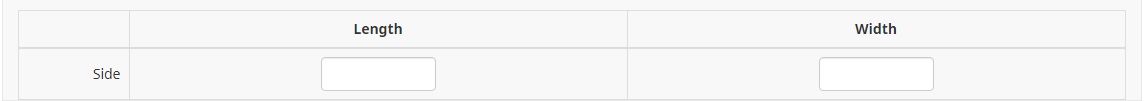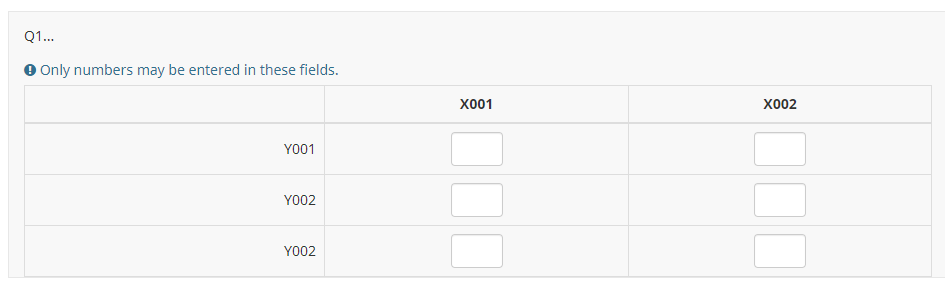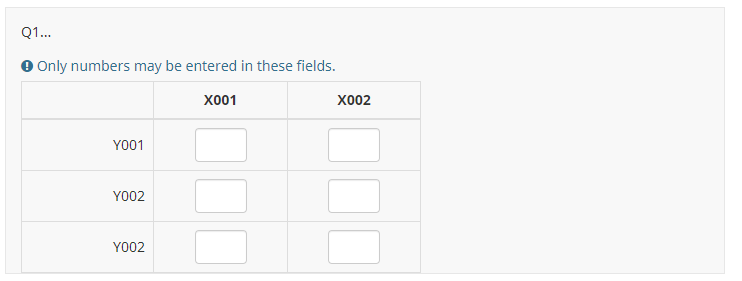- Posts: 5
- Thank you received: 0
Welcome to the LimeSurvey Community Forum
Ask the community, share ideas, and connect with other LimeSurvey users!
Numbers array: Set width for all columns
- AnnalieF
-
Topic Author
- Offline
- New Member
-

Less
More
5 years 1 week ago #183411
by AnnalieF
Numbers array: Set width for all columns was created by AnnalieF
I have a numbers array question (using text inputs) and want to set the same width for all columns, but cannot seem to find the setting to do that.
I have a sub question width attribute (which changes the width of the question) and a text input size (which changes the text box width), but the latter does not change the column width.
So I am left with a very wide column and a shorter text box:
Previous topics mentioned an 'answer width' property under 'advanced settings', but I cannot find such a property in my lime survey version.
Version number: 3.17.0, build number: 190402
I have a sub question width attribute (which changes the width of the question) and a text input size (which changes the text box width), but the latter does not change the column width.
So I am left with a very wide column and a shorter text box:
Previous topics mentioned an 'answer width' property under 'advanced settings', but I cannot find such a property in my lime survey version.
Version number: 3.17.0, build number: 190402
The topic has been locked.
- tpartner
-
- Offline
- LimeSurvey Community Team
-

Less
More
- Posts: 10109
- Thank you received: 3593
5 years 1 week ago - 5 years 1 week ago #183420
by tpartner
Cheers,
Tony Partner
Solutions, code and workarounds presented in these forums are given without any warranty, implied or otherwise.
Replied by tpartner on topic Numbers array: Set width for all columns
To equalize widths of 3 columns, set (Sub-)question width to 33.3. This will force column 1 to 33% so the remaining columns split between 67%.
Cheers,
Tony Partner
Solutions, code and workarounds presented in these forums are given without any warranty, implied or otherwise.
Last edit: 5 years 1 week ago by tpartner.
The topic has been locked.
- AnnalieF
-
Topic Author
- Offline
- New Member
-

Less
More
- Posts: 5
- Thank you received: 0
5 years 1 week ago #183422
by AnnalieF
Replied by AnnalieF on topic Numbers array: Set width for all columns
The topic has been locked.
- tpartner
-
- Offline
- LimeSurvey Community Team
-

Less
More
- Posts: 10109
- Thank you received: 3593
5 years 1 week ago #183424
by tpartner
Cheers,
Tony Partner
Solutions, code and workarounds presented in these forums are given without any warranty, implied or otherwise.
Replied by tpartner on topic Numbers array: Set width for all columns
1) Assign a CSS class "custom-width".
2) Extend your theme and add something like this to your custom.css file:
2) Extend your theme and add something like this to your custom.css file:
Code:
@media only screen and (min-width: 760px) { .array-multi-flexi.custom-width table.subquestion-list { width: 400px; max-width: 100%; } }
Cheers,
Tony Partner
Solutions, code and workarounds presented in these forums are given without any warranty, implied or otherwise.
The topic has been locked.
- AnnalieF
-
Topic Author
- Offline
- New Member
-

Less
More
- Posts: 5
- Thank you received: 0
5 years 1 week ago #183432
by AnnalieF
Replied by AnnalieF on topic Numbers array: Set width for all columns
Thanks
The topic has been locked.