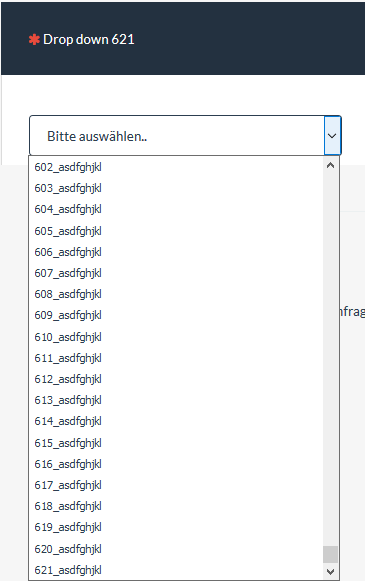- Posts: 65
- Thank you received: 0
Welcome to the LimeSurvey Community Forum
Ask the community, share ideas, and connect with other LimeSurvey users!
How do you increase the max_input_vars?
- jimdavies
-
Topic Author
- Offline
- Senior Member
-

Less
More
5 years 8 months ago #172073
by jimdavies
How do you increase the max_input_vars? was created by jimdavies
I have a question with 621 options in a drop down but after 260 I get an error -
(Not all answer options were saved. This usually happens due to server limitations ( PHP setting max_input_vars) - please contact your system administrator.)
I'm on Version 2.50+ Build 160810
(Not all answer options were saved. This usually happens due to server limitations ( PHP setting max_input_vars) - please contact your system administrator.)
I'm on Version 2.50+ Build 160810
The topic has been locked.
- jelo
-

- Offline
- Platinum Member
-

Less
More
- Posts: 5033
- Thank you received: 1257
5 years 8 months ago #172074
by jelo
The meaning of the word "stable" for users
www.limesurvey.org/forum/development/117...ord-stable-for-users
Replied by jelo on topic How do you increase the max_input_vars?
Depending on your webserver/php setup you need to change the values in the php.ini.
There might be other ways (e.g. apache via htaccess) do modify the php variables. But that can be only answered by someone who setup the webserver/php combo.
php.net/manual/en/info.configuration.php#ini.max-input-vars
There might be other ways (e.g. apache via htaccess) do modify the php variables. But that can be only answered by someone who setup the webserver/php combo.
php.net/manual/en/info.configuration.php#ini.max-input-vars
The meaning of the word "stable" for users
www.limesurvey.org/forum/development/117...ord-stable-for-users
The topic has been locked.
- Joffm
-

- Away
- LimeSurvey Community Team
-

Less
More
- Posts: 12886
- Thank you received: 3965
5 years 8 months ago #172077
by Joffm
Volunteers are not paid.
Not because they are worthless, but because they are priceless
Replied by Joffm on topic How do you increase the max_input_vars?
Hi,
To make sure that in your case it is due to max_input_vars:
what is your setting of the max_input_vars?
Here is mine (a very standard hosting provider)
In version 2.73.1. I could add these 621 options in the drop down.
Joffm
This usually happens due to server limitations ( PHP setting max_input_vars)
To make sure that in your case it is due to max_input_vars:
what is your setting of the max_input_vars?
Here is mine (a very standard hosting provider)
In version 2.73.1. I could add these 621 options in the drop down.
Joffm
Volunteers are not paid.
Not because they are worthless, but because they are priceless
Attachments:
The topic has been locked.