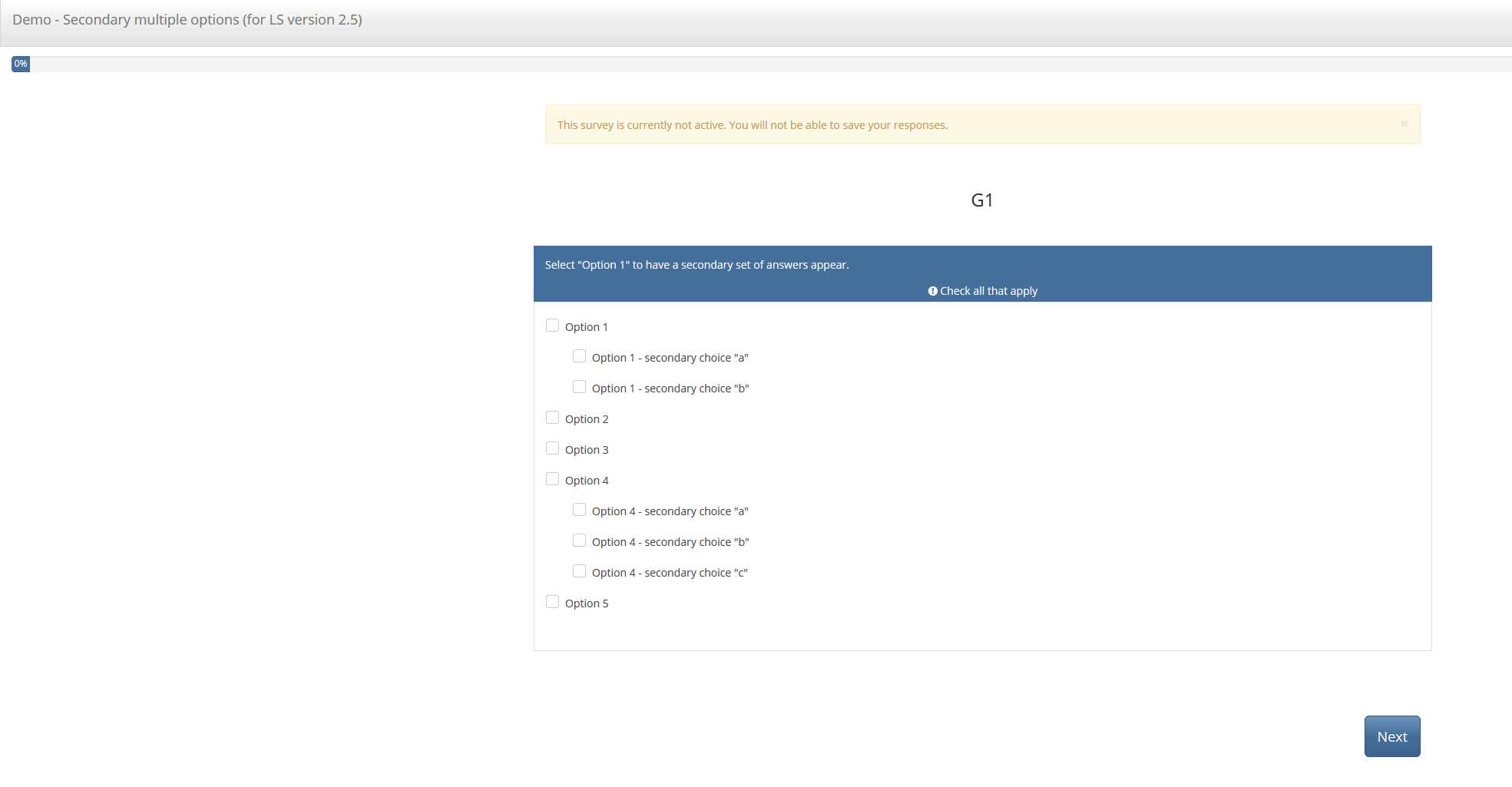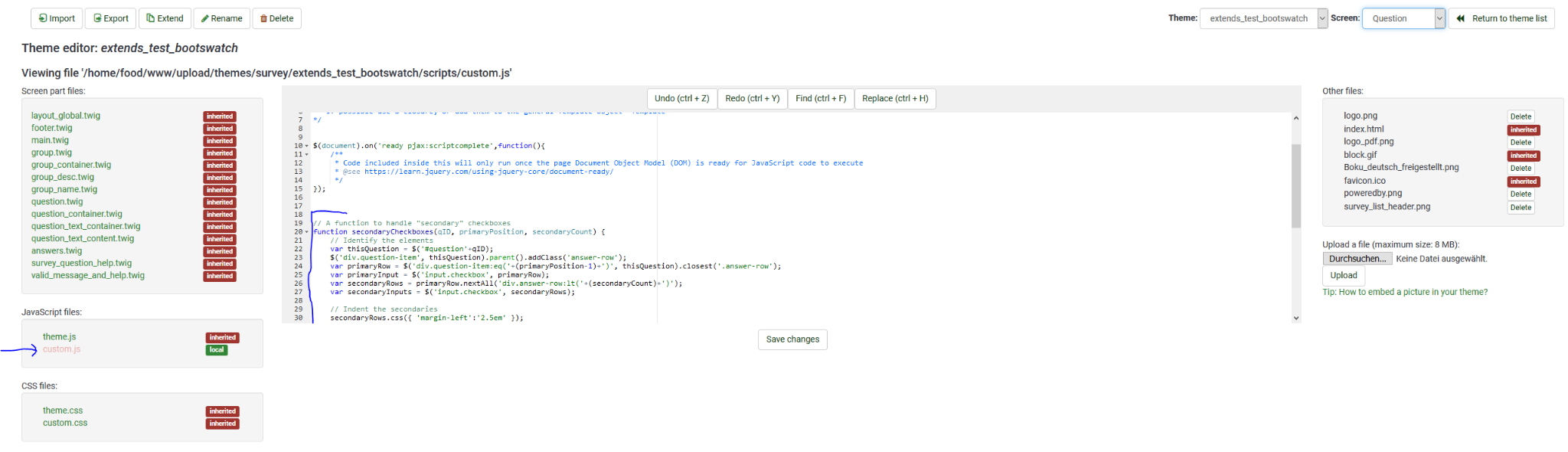- Posts: 153
- Thank you received: 8
Welcome to the LimeSurvey Community Forum
Ask the community, share ideas, and connect with other LimeSurvey users!
display secondary options in multiple response questions
- KompetenzZ
-
 Topic Author
Topic Author
- Offline
- Premium Member
-

Less
More
5 years 6 months ago #175775
by KompetenzZ
Cheers kompetenzz
display secondary options in multiple response questions was created by KompetenzZ
Hi,
I use this workaround and the available Demo survey to display secondary options in multiple response questions:
manual.limesurvey.org/Workarounds:_Manip..._options.22_question
The workaround is very helpful, many thanks to the developer.
I am using LS 3.14 now and the question built with this workaround shows an unusual behaviour: The secondary answer options are visible by default even if you do not check an answer (the screenshot shows that).
Please, is it possible to change the code in such a way that the secondary options only pop up (become visible) if the associated primary option is checked. In my older verison LS 2.62 the secondary options pop up, such as intended.
I use this workaround and the available Demo survey to display secondary options in multiple response questions:
manual.limesurvey.org/Workarounds:_Manip..._options.22_question
The workaround is very helpful, many thanks to the developer.
I am using LS 3.14 now and the question built with this workaround shows an unusual behaviour: The secondary answer options are visible by default even if you do not check an answer (the screenshot shows that).
Please, is it possible to change the code in such a way that the secondary options only pop up (become visible) if the associated primary option is checked. In my older verison LS 2.62 the secondary options pop up, such as intended.
Cheers kompetenzz
Attachments:
The topic has been locked.
- KompetenzZ
-
 Topic Author
Topic Author
- Offline
- Premium Member
-

Less
More
- Posts: 153
- Thank you received: 8
5 years 5 months ago #175985
by KompetenzZ
Cheers kompetenzz
Replied by KompetenzZ on topic display secondary options in multiple response questions
Hi,
sorry to write again on this topic, I don't get any further.
Is it correct to insert the following javascript at the end of custom.js in the theme editor(see screenshot)?
Can someone give me a hint why the code is not working for LimeSurvey version 3.14?
sorry to write again on this topic, I don't get any further.
Is it correct to insert the following javascript at the end of custom.js in the theme editor(see screenshot)?
Can someone give me a hint why the code is not working for LimeSurvey version 3.14?
Code:
// A function to handle "secondary" checkboxes function secondaryCheckboxes(qID, primaryPosition, secondaryCount) { // Identify the elements var thisQuestion = $('#question'+qID); $('div.question-item', thisQuestion).parent().addClass('answer-row'); var primaryRow = $('div.question-item:eq('+(primaryPosition-1)+')', thisQuestion).closest('.answer-row'); var primaryInput = $('input.checkbox', primaryRow); var secondaryRows = primaryRow.nextAll('div.answer-row:lt('+(secondaryCount)+')'); var secondaryInputs = $('input.checkbox', secondaryRows); // Indent the secondaries secondaryRows.css({ 'margin-left':'2.5em' }); // Initial states of the secondary answers if (primaryInput.prop('checked') == false ) { secondaryRows.hide(); } // A listener on the primary answer to show or hide secondary answers primaryInput.click(function (event) { // Hide/show the secondary answers accordingly if (!$(this).is(':checked')) { secondaryRows.hide(); secondaryInputs.prop('checked', false); secondaryInputs.each(function(i) { checkconditions(this.value, this.name, this.type); }); } else { secondaryRows.show(); } }); }
Cheers kompetenzz
Attachments:
The topic has been locked.
- tpartner
-
- Offline
- LimeSurvey Community Team
-

Less
More
- Posts: 10103
- Thank you received: 3593
5 years 5 months ago - 5 years 5 months ago #176008
by tpartner
Cheers,
Tony Partner
Solutions, code and workarounds presented in these forums are given without any warranty, implied or otherwise.
Replied by tpartner on topic display secondary options in multiple response questions
In version 3.x, add this script to the end of your theme custom.js file:
I have updated the Workarounds page - manual.limesurvey.org/Workarounds:_Manip...meSurvey_version_3.x
Attached is a sample survey with that script in the source of the first multiple-choice question:
Code:
// A function to handle "secondary" checkboxes function secondaryCheckboxes(qID, primaryPosition, secondaryCount) { // Identify the elements var thisQuestion = $('#question'+qID); var primaryRow = $('li.question-item:eq('+(primaryPosition-1)+')', thisQuestion).closest('li.question-item'); var primaryInput = $('input:checkbox', primaryRow); var secondaryRows = primaryRow.nextAll('li.question-item:lt('+(secondaryCount)+')'); var secondaryInputs = $('input:checkbox', secondaryRows); // Indent the secondaries secondaryRows.css({ 'margin-left':'2.5em' }); // Initial states of the secondary answers if (primaryInput.prop('checked') == false ) { secondaryRows.hide(); } // A listener on the primary answer to show or hide secondary answers primaryInput.on('change', function (event) { // Hide/show the secondary answers accordingly if (!$(this).is(':checked')) { secondaryRows.hide(); secondaryInputs.prop('checked', false).trigger('change'); } else { secondaryRows.show(); } }); }
I have updated the Workarounds page - manual.limesurvey.org/Workarounds:_Manip...meSurvey_version_3.x
Attached is a sample survey with that script in the source of the first multiple-choice question:
Cheers,
Tony Partner
Solutions, code and workarounds presented in these forums are given without any warranty, implied or otherwise.
Attachments:
Last edit: 5 years 5 months ago by tpartner.
The topic has been locked.
- KompetenzZ
-
 Topic Author
Topic Author
- Offline
- Premium Member
-

Less
More
- Posts: 153
- Thank you received: 8
5 years 5 months ago #176128
by KompetenzZ
Cheers kompetenzz
Replied by KompetenzZ on topic display secondary options in multiple response questions
Cheers kompetenzz
Attachments:
The topic has been locked.
- KompetenzZ
-
 Topic Author
Topic Author
- Offline
- Premium Member
-

Less
More
- Posts: 153
- Thank you received: 8
5 years 5 months ago - 5 years 5 months ago #176407
by KompetenzZ
Cheers kompetenzz
Replied by KompetenzZ on topic display secondary options in multiple response questions
Hi,
I tried to combine the secondary answer options with relevance for subquestions in a multiple choice question, but it did not work. The secondary answer options stay visible although it should disappear (because of relevance). Is there a solution to this problem? A test survey (.lss) is attached (with an explanation in the question group description). A theme (.zip) is also attached because a javascript part needs to be added so that secondary answer options will work.
Limesurvey version: 3.14
I tried to combine the secondary answer options with relevance for subquestions in a multiple choice question, but it did not work. The secondary answer options stay visible although it should disappear (because of relevance). Is there a solution to this problem? A test survey (.lss) is attached (with an explanation in the question group description). A theme (.zip) is also attached because a javascript part needs to be added so that secondary answer options will work.
Limesurvey version: 3.14
Cheers kompetenzz
Attachments:
Last edit: 5 years 5 months ago by KompetenzZ.
The topic has been locked.
- tpartner
-
- Offline
- LimeSurvey Community Team
-

Less
More
- Posts: 10103
- Thank you received: 3593
5 years 5 months ago - 5 years 5 months ago #176415
by tpartner
Cheers,
Tony Partner
Solutions, code and workarounds presented in these forums are given without any warranty, implied or otherwise.
Replied by tpartner on topic display secondary options in multiple response questions
Add this to the end of your custom.css file:
Code:
.js .answer-container .ls-hidden { display: none !important; }
Cheers,
Tony Partner
Solutions, code and workarounds presented in these forums are given without any warranty, implied or otherwise.
Last edit: 5 years 5 months ago by tpartner.
The topic has been locked.
- KompetenzZ
-
 Topic Author
Topic Author
- Offline
- Premium Member
-

Less
More
- Posts: 153
- Thank you received: 8
5 years 5 months ago #176420
by KompetenzZ
Cheers kompetenzz
Replied by KompetenzZ on topic display secondary options in multiple response questions
Thank you for your quick reply. It works fine 
Cheers kompetenzz
The topic has been locked.
- elissa
-

- Offline
- LimeSurvey Community Team
-

Less
More
- Posts: 193
- Thank you received: 69
5 years 2 months ago - 5 years 2 months ago #180297
by elissa
Elzbieta Lesinska
LS voluntary Polish translator and supervisor
Replied by elissa on topic display secondary options in multiple response questions
Dear Colleagues,
I'm trying to extend this workaroundworkaround to manage one more level of options, i.e. tertiary options. But as a complete amateur in JS I'm failed. I'll be very grateful for your help.
.
Thanks and regards
I'm trying to extend this workaroundworkaround to manage one more level of options, i.e. tertiary options. But as a complete amateur in JS I'm failed. I'll be very grateful for your help.
.
Thanks and regards
Elzbieta Lesinska
LS voluntary Polish translator and supervisor
Last edit: 5 years 2 months ago by elissa.
The topic has been locked.
- tpartner
-
- Offline
- LimeSurvey Community Team
-

Less
More
- Posts: 10103
- Thank you received: 3593
5 years 2 months ago #180355
by tpartner
Cheers,
Tony Partner
Solutions, code and workarounds presented in these forums are given without any warranty, implied or otherwise.
Replied by tpartner on topic display secondary options in multiple response questions
Hi Elzbieta, what LimeSurvey version are you using?
Cheers,
Tony Partner
Solutions, code and workarounds presented in these forums are given without any warranty, implied or otherwise.
The topic has been locked.
- elissa
-

- Offline
- LimeSurvey Community Team
-

Less
More
- Posts: 193
- Thank you received: 69
5 years 2 months ago #180356
by elissa
Elzbieta Lesinska
LS voluntary Polish translator and supervisor
Replied by elissa on topic display secondary options in multiple response questions
Hi Tony, the latest one: LS 3.15.8+190130.
Elzbieta Lesinska
LS voluntary Polish translator and supervisor
The topic has been locked.
- tpartner
-
- Offline
- LimeSurvey Community Team
-

Less
More
- Posts: 10103
- Thank you received: 3593
5 years 2 months ago #180360
by tpartner
Cheers,
Tony Partner
Solutions, code and workarounds presented in these forums are given without any warranty, implied or otherwise.
Replied by tpartner on topic display secondary options in multiple response questions
Okay, here's a new workaround. In this case we call the function using sub-question codes for the primary/secondary/tertiary items.
1) Copy this script into your custom.js file:
2) Copy these rules into your custom.css file:
2) Call the function by adding something like this to the question source (this uses sub-question codes from the survey attached below):
Here is a sample survey with all JavaScript and CSS in the source of the first question:
1) Copy this script into your custom.js file:
Code:
// A function to handle "child" checkboxes function dependantCheckboxes(qID, primaryCodes, secondaryCodes, tertiaryCodes) { // Identify the elements annd assign classes/attributes var thisQuestion = $('#question'+qID); thisQuestion.addClass('with-dependants'); $.each(primaryCodes, function(i, val) { var thisItem = $('li[id$="X'+qID+val+'"]'); $(thisItem).addClass('level-1 parent-item').attr('data-code', val).attr('data-level', '1'); }); $.each(secondaryCodes, function(i, val) { var thisItem = $('li[id$="X'+qID+val+'"]'); var thisParent1 = $(thisItem).prevAll('li[data-level="1"]:eq(0)'); $(thisItem).addClass('level-2 parent-item child-item').attr('data-code', val).attr('data-level', '2').attr('data-parent-1', $(thisParent1).attr('data-code')); }); $.each(tertiaryCodes, function(i, val) { var thisItem = $('li[id$="X'+qID+val+'"]'); var thisParent1 = $(thisItem).prevAll('li[data-level="1"]:eq(0)'); var thisParent2 = $(thisItem).prevAll('li[data-level="2"]:eq(0)'); $(thisItem).addClass('level-3 child-item').attr('data-code', val).attr('data-level', '3').attr('data-parent-1', $(thisParent1).attr('data-code')).attr('data-parent-2', $(thisParent2).attr('data-code')); }); // A function to handle the states of child items function handleChildren(el) { var thisitem = $(el).closest('li'); var thisCode = $(thisitem).attr('data-code'); var thisLevel = $(thisitem).attr('data-level'); var thisChildren = $('li[data-level="'+(Number(thisLevel)+1)+'"][data-parent-'+thisLevel+'="'+thisCode+'"]', thisQuestion); // Hide/show the secondary answers accordingly if (!$(el).is(':checked')) { $(thisChildren).fadeOut(300, function(e) { $('input:checkbox', thisChildren).prop('checked', false).trigger('change'); }); } else { $(thisChildren).fadeIn(300); } } // Initial states of the secondary answers $('.parent-item input:checkbox', thisQuestion).each(function(i) { handleChildren($(this)); }); // A listener on the primary answer to show or hide secondary answers $('.parent-item input:checkbox', thisQuestion).on('change', function(e) { handleChildren($(this)); }); }
2) Copy these rules into your custom.css file:
Code:
.with-dependants .child-item { display: none; } .with-dependants li.level-2 { margin-left: 2.5em; } .with-dependants li.level-3 { margin-left: 5em; }
2) Call the function by adding something like this to the question source (this uses sub-question codes from the survey attached below):
Code:
<script type="text/javascript" charset="utf-8"> $(document).on('ready pjax:scriptcomplete',function(){ dependantCheckboxes( {QID}, ['SQ1', 'SQ2'], // First-level sub-question codes ['SQ11', 'SQ12', 'SQ21', 'SQ22'], // Second-level sub-question codes ['SQ111', 'SQ112', 'SQ121', 'SQ122', 'SQ211', 'SQ212', 'SQ213', 'SQ221', 'SQ222'] // Third-level sub-question codes ); }); </script>
Here is a sample survey with all JavaScript and CSS in the source of the first question:
Cheers,
Tony Partner
Solutions, code and workarounds presented in these forums are given without any warranty, implied or otherwise.
The following user(s) said Thank You: elissa
The topic has been locked.
- elissa
-

- Offline
- LimeSurvey Community Team
-

Less
More
- Posts: 193
- Thank you received: 69
5 years 2 months ago #180365
by elissa
Elzbieta Lesinska
LS voluntary Polish translator and supervisor
Replied by elissa on topic display secondary options in multiple response questions
Tony,
It works perfectly. I'm impressed. Thank you very much!
Regards
It works perfectly. I'm impressed. Thank you very much!
Regards
Elzbieta Lesinska
LS voluntary Polish translator and supervisor
The topic has been locked.