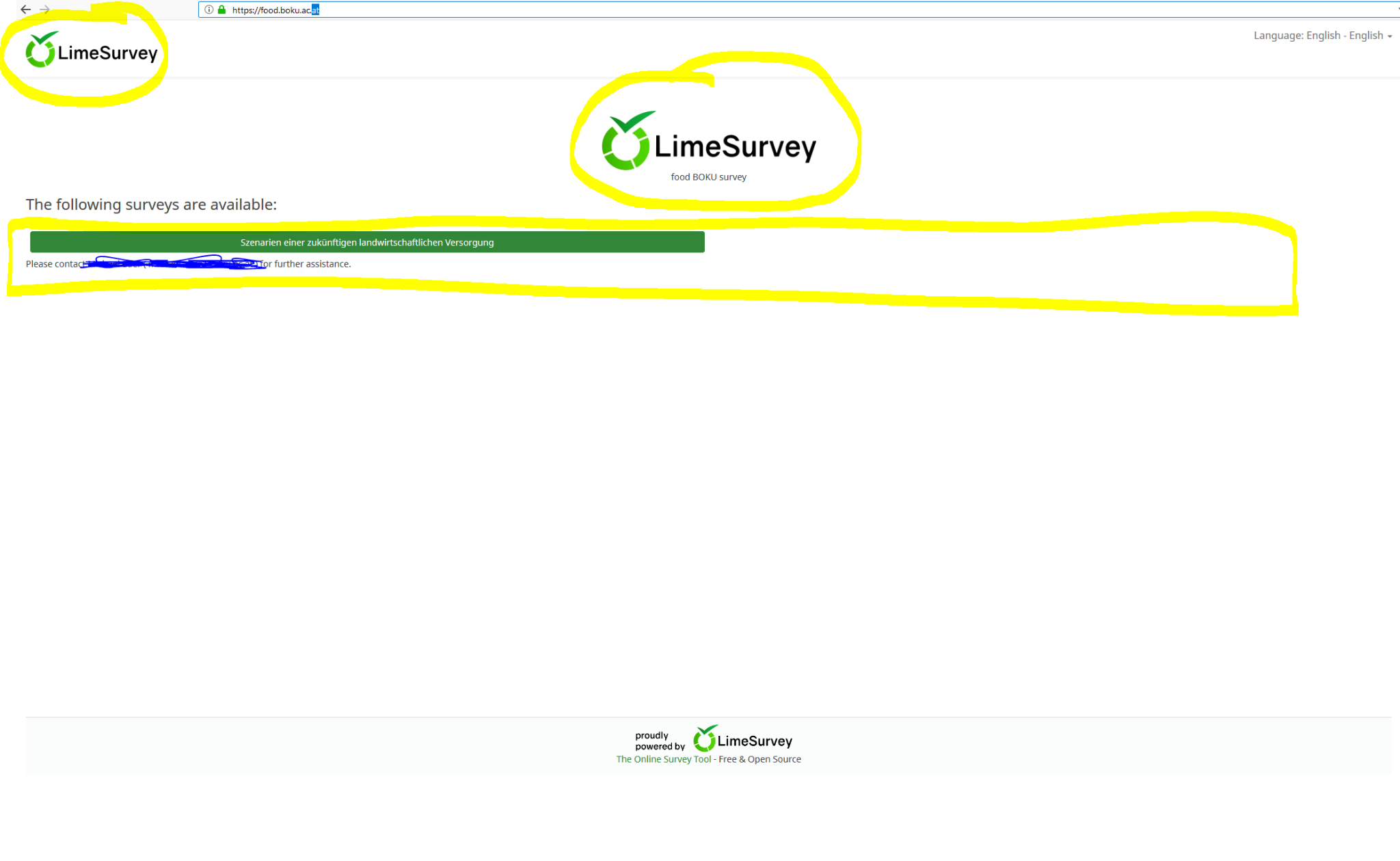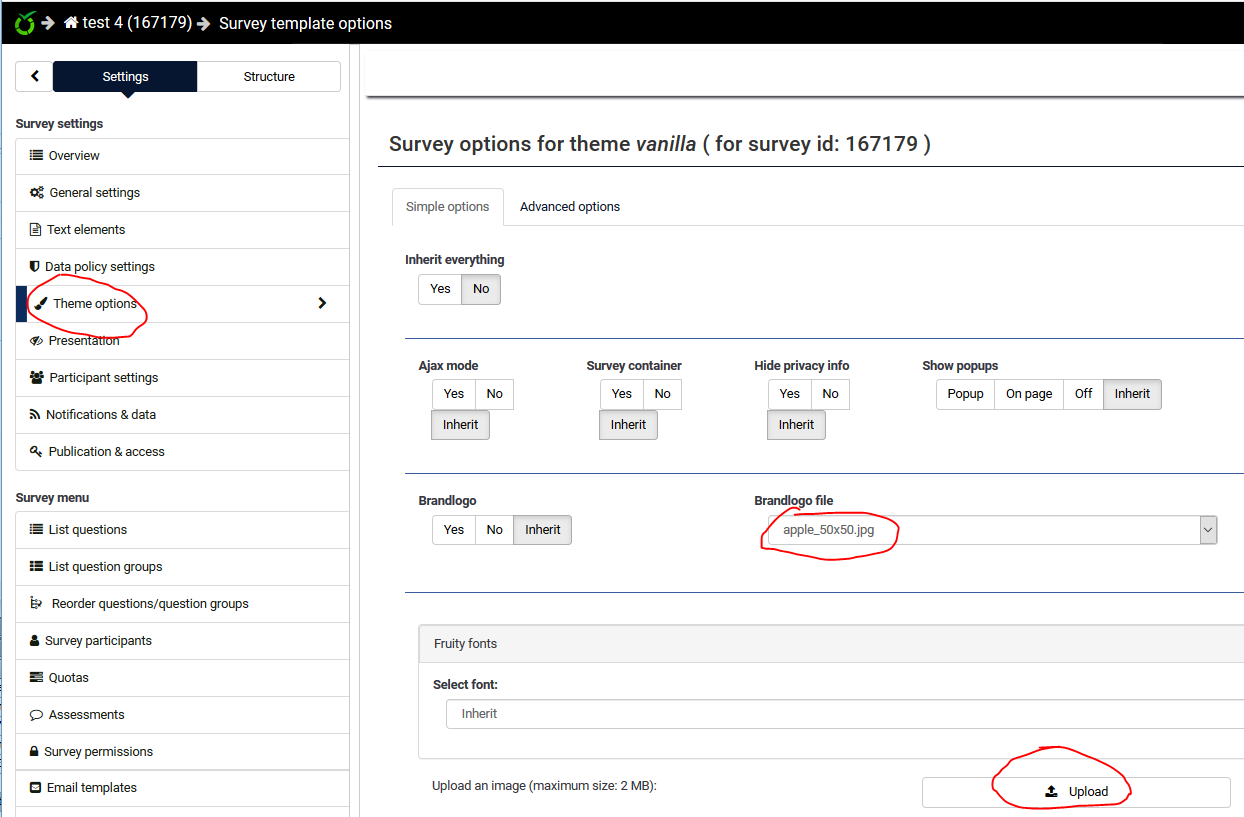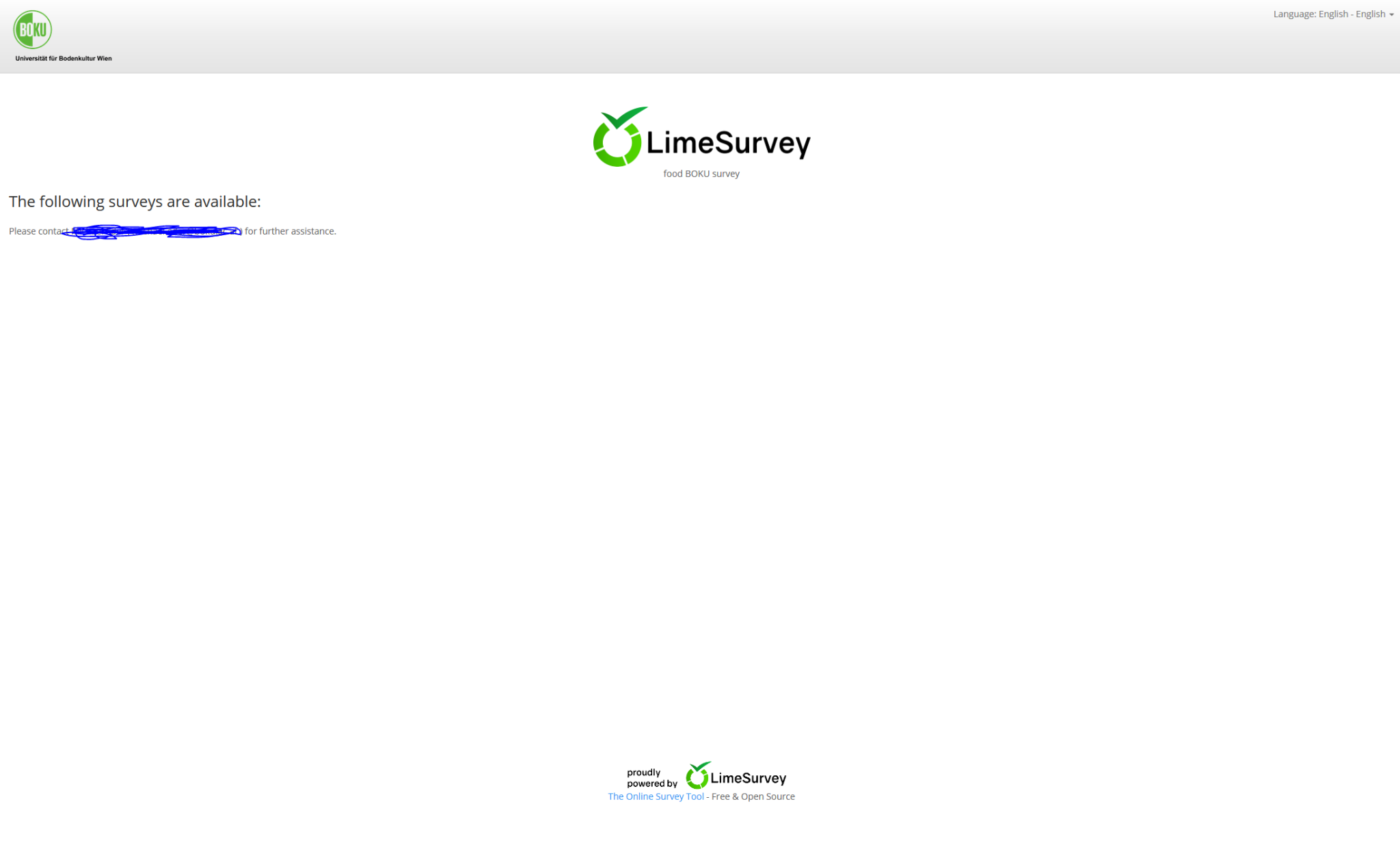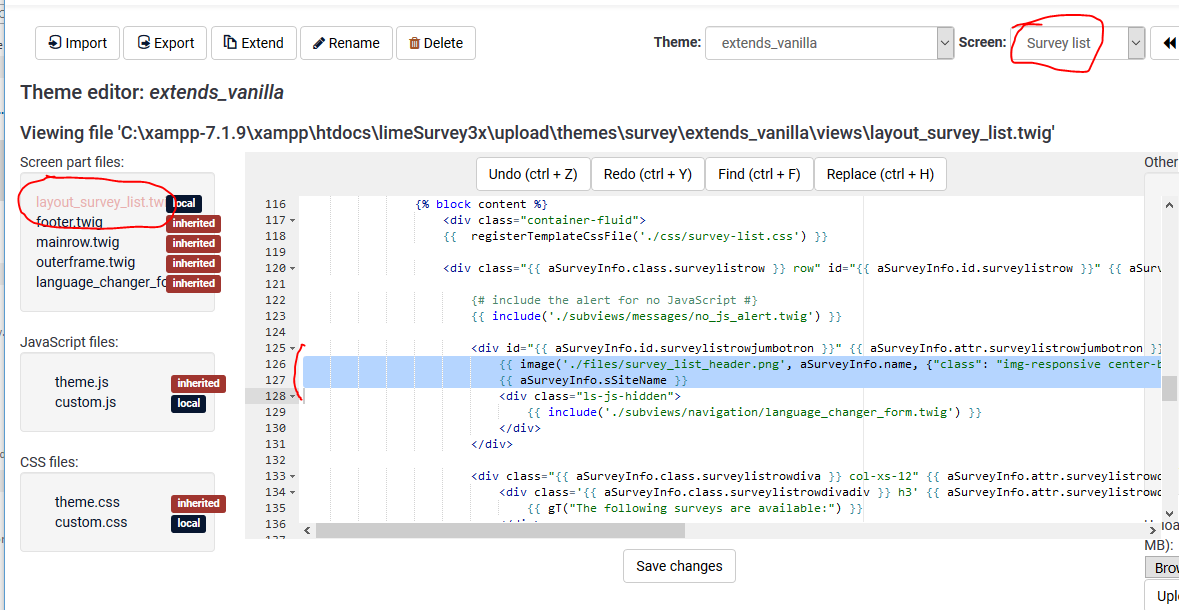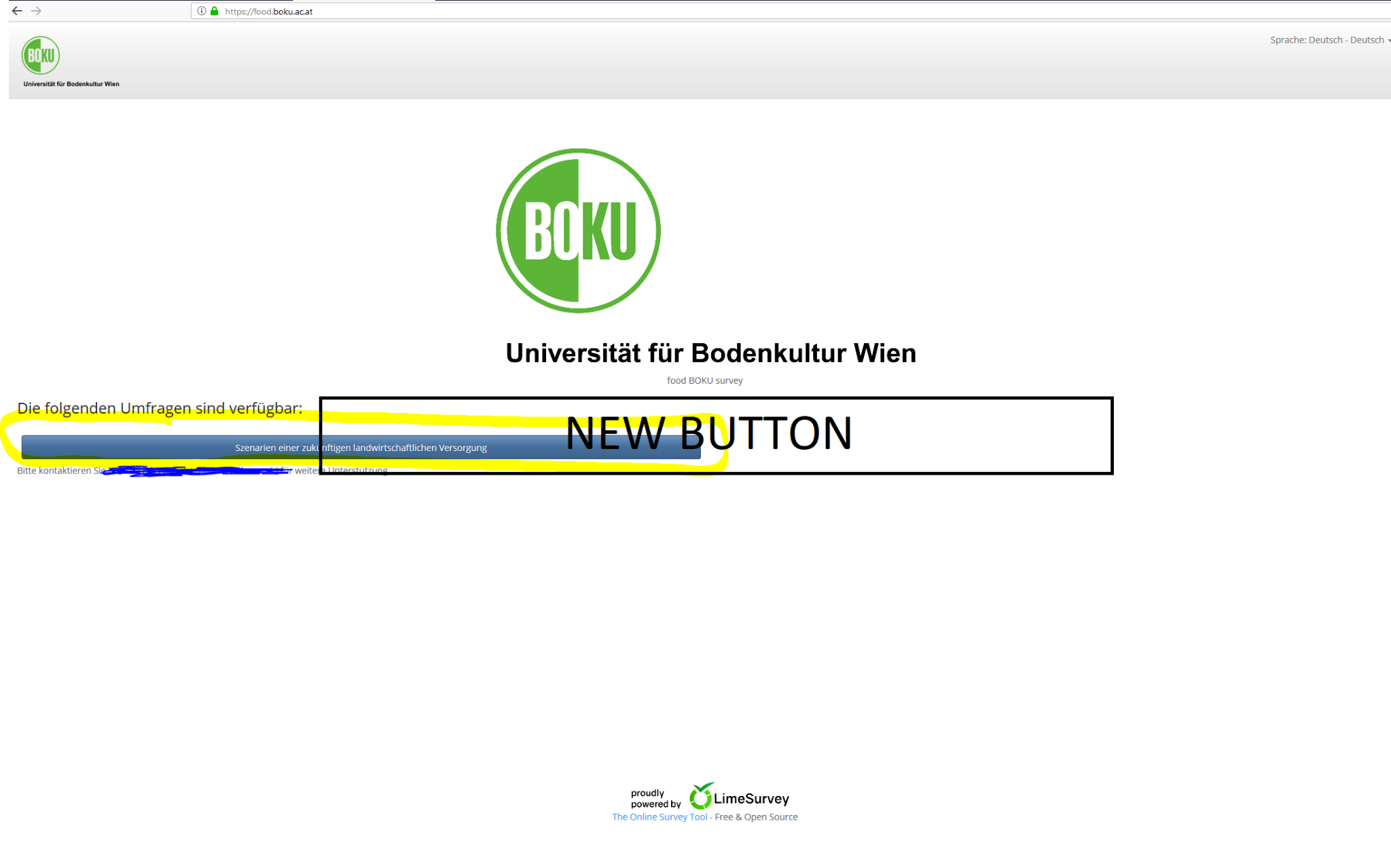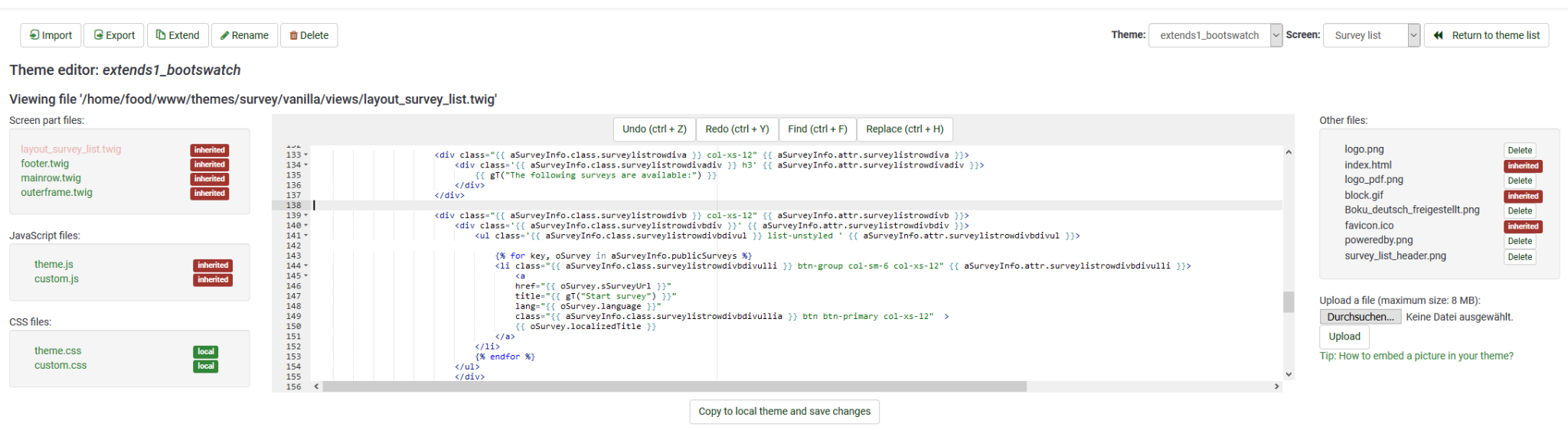- Posts: 153
- Thank you received: 8
Welcome to the LimeSurvey Community Forum
Ask the community, share ideas, and connect with other LimeSurvey users!
Change logo on the publicly listed survey homepage
- KompetenzZ
-
 Topic Author
Topic Author
- Offline
- Premium Member
-

Less
More
5 years 6 months ago #175526
by KompetenzZ
Cheers kompetenzz
Change logo on the publicly listed survey homepage was created by KompetenzZ
Hi,
how can I change the logo of the homepage where all surveys are listed publicly? I would like to replace the existing logos with the logo of my institution. See screenshot.
So far I used WinSCP to upload a picture for a survey? Is this also working for this task as well?
Additionally, how can I increase the size of the button for the available survey on this page?
Cheers
how can I change the logo of the homepage where all surveys are listed publicly? I would like to replace the existing logos with the logo of my institution. See screenshot.
So far I used WinSCP to upload a picture for a survey? Is this also working for this task as well?
Additionally, how can I increase the size of the button for the available survey on this page?
Cheers
Cheers kompetenzz
Attachments:
The topic has been locked.
- LouisGac
-
- Visitor
-

5 years 6 months ago #175528
by LouisGac
Replied by LouisGac on topic Change logo on the publicly listed survey homepage
just change it in Theme Options at global level.
Or extend it to create a new theme, and use this new theme as the default one.
Or extend it to create a new theme, and use this new theme as the default one.
The topic has been locked.
- KompetenzZ
-
 Topic Author
Topic Author
- Offline
- Premium Member
-

Less
More
- Posts: 153
- Thank you received: 8
5 years 6 months ago #175531
by KompetenzZ
Cheers kompetenzz
Replied by KompetenzZ on topic Change logo on the publicly listed survey homepage
Hi,
what should I do there and where? I am new to programming, I just found out that adding an bradlogo file is not the right option.
what should I do there and where? I am new to programming, I just found out that adding an bradlogo file is not the right option.
Cheers kompetenzz
The topic has been locked.
- LouisGac
-
- Visitor
-

5 years 6 months ago #175532
by LouisGac
Replied by LouisGac on topic Change logo on the publicly listed survey homepage
use the theme options.
The topic has been locked.
- tpartner
-
- Offline
- LimeSurvey Community Team
-

Less
More
- Posts: 10099
- Thank you received: 3589
5 years 6 months ago #175536
by tpartner
Cheers,
Tony Partner
Solutions, code and workarounds presented in these forums are given without any warranty, implied or otherwise.
Replied by tpartner on topic Change logo on the publicly listed survey homepage
Cheers,
Tony Partner
Solutions, code and workarounds presented in these forums are given without any warranty, implied or otherwise.
Attachments:
The topic has been locked.
- KompetenzZ
-
 Topic Author
Topic Author
- Offline
- Premium Member
-

Less
More
- Posts: 153
- Thank you received: 8
5 years 6 months ago - 5 years 6 months ago #175539
by KompetenzZ
Cheers kompetenzz
Replied by KompetenzZ on topic Change logo on the publicly listed survey homepage
Hi,
sorry I changed it thank you. But there is this second logo there in the middle of the screen which was not changed. Is there a way to change it as well? See screenshot.
sorry I changed it thank you. But there is this second logo there in the middle of the screen which was not changed. Is there a way to change it as well? See screenshot.
Cheers kompetenzz
Attachments:
Last edit: 5 years 6 months ago by KompetenzZ. Reason: make the picture anonymous
The topic has been locked.
- tpartner
-
- Offline
- LimeSurvey Community Team
-

Less
More
- Posts: 10099
- Thank you received: 3589
5 years 6 months ago #175541
by tpartner
Cheers,
Tony Partner
Solutions, code and workarounds presented in these forums are given without any warranty, implied or otherwise.
Replied by tpartner on topic Change logo on the publicly listed survey homepage
1) In the theme editor, edit layout_survey_list.twig and remove or comment out the lines depicted below:
2) In the theme editor, edit layout_survey_list.twig and remove or comment out the lines depicted below:
2) In the theme editor, edit layout_survey_list.twig and remove or comment out the lines depicted below:
Cheers,
Tony Partner
Solutions, code and workarounds presented in these forums are given without any warranty, implied or otherwise.
Attachments:
The topic has been locked.
- KompetenzZ
-
 Topic Author
Topic Author
- Offline
- Premium Member
-

Less
More
- Posts: 153
- Thank you received: 8
5 years 6 months ago #175557
by KompetenzZ
Cheers kompetenzz
Replied by KompetenzZ on topic Change logo on the publicly listed survey homepage
Thank you very much, it works perfectly 
And hopefully the last question on this topic: How can I please increase the size of the button of the survey (and change its position)? See picture. I guess it's somewhere there in the code of the second screenshot?
Cheers
And hopefully the last question on this topic: How can I please increase the size of the button of the survey (and change its position)? See picture. I guess it's somewhere there in the code of the second screenshot?
Cheers
Cheers kompetenzz
Attachments:
The topic has been locked.