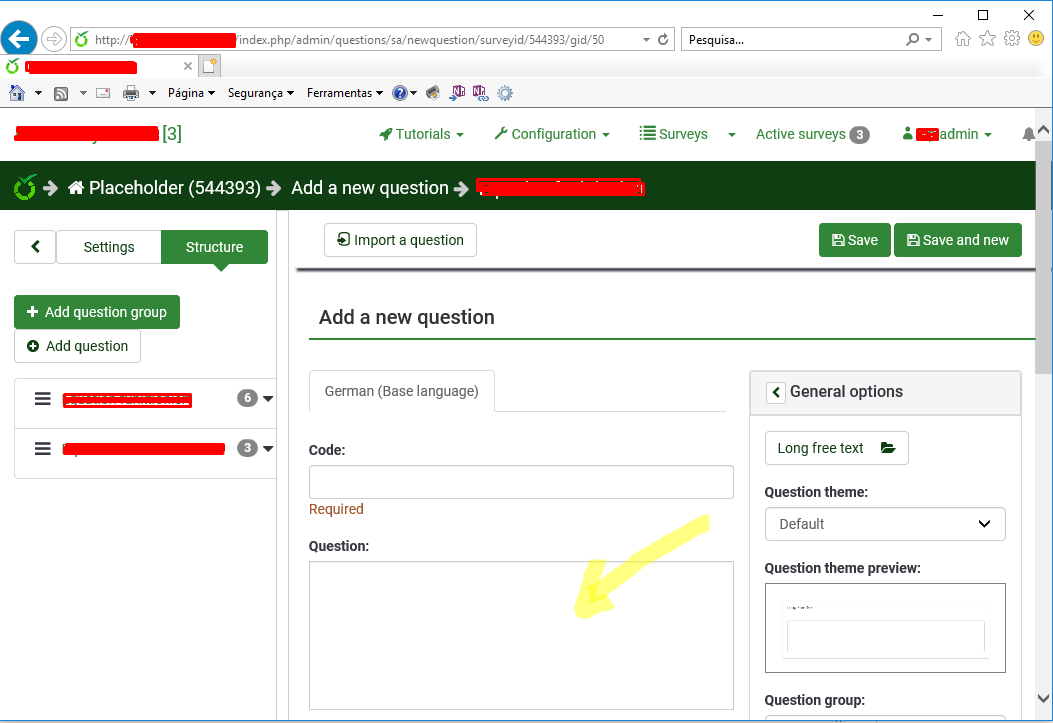- Posts: 15
- Thank you received: 1
Welcome to the LimeSurvey Community Forum
Ask the community, share ideas, and connect with other LimeSurvey users!
Entering a new question - question box missing in IE 11
- lstrange
-
Topic Author
- Offline
- New Member
-

Less
More
5 years 9 months ago #170456
by lstrange
Entering a new question - question box missing in IE 11 was created by lstrange
We recently upgraded to Version 3.12.1+180616
I had a user using IE 11 try to add a new question to a new survey and the question box is missing. One thing I noticed is as the question page loads the CSS, I see the question input box for a split second but when it fully loads, the box is gone.
I can recreate it. I've cleared browser cache, to no avail. I'm using sea green admin theme, I've done no customization to it.
I also noticed when I go under question group, the description box is missing. Anybody else experience this?
I had a user using IE 11 try to add a new question to a new survey and the question box is missing. One thing I noticed is as the question page loads the CSS, I see the question input box for a split second but when it fully loads, the box is gone.
I can recreate it. I've cleared browser cache, to no avail. I'm using sea green admin theme, I've done no customization to it.
I also noticed when I go under question group, the description box is missing. Anybody else experience this?
Attachments:
The topic has been locked.
- tpartner
-
- Offline
- LimeSurvey Community Team
-

Less
More
- Posts: 10099
- Thank you received: 3589
5 years 9 months ago #170477
by tpartner
Cheers,
Tony Partner
Solutions, code and workarounds presented in these forums are given without any warranty, implied or otherwise.
Replied by tpartner on topic Entering a new question - question box missing in IE 11
A decision (which I do not agree with) has been made to not support IE in the admin interface.
manual.limesurvey.org/Installation_-_Lim...rowser_compatibility
manual.limesurvey.org/Installation_-_Lim...rowser_compatibility
Cheers,
Tony Partner
Solutions, code and workarounds presented in these forums are given without any warranty, implied or otherwise.
The following user(s) said Thank You: DenisChenu
The topic has been locked.
- DenisChenu
-

- Offline
- LimeSurvey Community Team
-

Less
More
- Posts: 13597
- Thank you received: 2487
5 years 9 months ago #170546
by DenisChenu
And for public part
Assistance on LimeSurvey forum and LimeSurvey core development are on my free time.
I'm not a LimeSurvey GmbH member, professional service on demand , plugin development .
I don't answer to private message.
Replied by DenisChenu on topic Entering a new question - question box missing in IE 11
Oh i didn't see this !tpartner wrote: …
manual.limesurvey.org/Installation_-_Lim...rowser_compatibility
And for public part
support IE11 (intranet-mode excluded)
:ohmy:
I think we support , but without js (intranet mode disable external js, we can do nothing …)
Assistance on LimeSurvey forum and LimeSurvey core development are on my free time.
I'm not a LimeSurvey GmbH member, professional service on demand , plugin development .
I don't answer to private message.
The topic has been locked.
- lstrange
-
Topic Author
- Offline
- New Member
-

Less
More
- Posts: 15
- Thank you received: 1
5 years 8 months ago #172540
by lstrange
Replied by lstrange on topic Entering a new question - question box missing in IE 11
Thanks for your response - now I'm having this problem in Chrome and Firefox as well. Anyone else?
Lainie
Lainie
The topic has been locked.
- holch
-

- Offline
- LimeSurvey Community Team
-

Less
More
- Posts: 11639
- Thank you received: 2737
5 years 8 months ago #172541
by holch
I answer at the LimeSurvey forum in my spare time, I'm not a LimeSurvey GmbH employee.
No support via private message.
Replied by holch on topic Entering a new question - question box missing in IE 11
If this also happens in Chrome and Firefox I assume there is some problem on your side. If this would be a problem in LS we would have the whole forum full of this. It might be a bug of this specific version of LS. So before you start anything else, you should update to the latest version of LS and see if the problem still persists.
By the way, I just tested this on my 3.14.4+ 180810 installation under IE 11 and it just works fine. Here a screenshot from IE:
I think the problem is the WYSIWYG Editor. As you can see, under IE11 it does not load.
Under Chrome I notice some delay in loading it, since LS 3. When I open a page, it sometimes takes a little while until the fields appear, where the editor is set.
Try to switch off the WYSIWYG-Editor and have it only as Popup and see what happens.
By the way, I just tested this on my 3.14.4+ 180810 installation under IE 11 and it just works fine. Here a screenshot from IE:
I think the problem is the WYSIWYG Editor. As you can see, under IE11 it does not load.
Under Chrome I notice some delay in loading it, since LS 3. When I open a page, it sometimes takes a little while until the fields appear, where the editor is set.
Try to switch off the WYSIWYG-Editor and have it only as Popup and see what happens.
I answer at the LimeSurvey forum in my spare time, I'm not a LimeSurvey GmbH employee.
No support via private message.
Attachments:
The topic has been locked.
- lstrange
-
Topic Author
- Offline
- New Member
-

Less
More
- Posts: 15
- Thank you received: 1
5 years 8 months ago #172543
by lstrange
Replied by lstrange on topic Entering a new question - question box missing in IE 11
Thank you so much, that did the trick to adjust it to popup. We have had a lot of firewall adjustments done at our work recently and I'm wondering if there is some external resources that the wysiwig editor uses causing it to not render properly in the default editro mode. This at least gets us working till we figure it out. Thanks!
The topic has been locked.