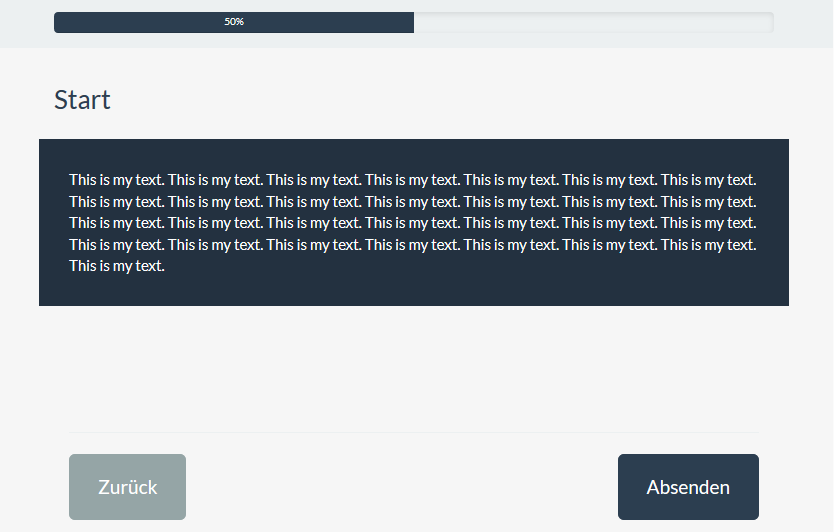- Posts: 11
- Thank you received: 0
Welcome to the LimeSurvey Community Forum
Ask the community, share ideas, and connect with other LimeSurvey users!
Remove .answer-container from Text Display questions
- alimeaday
-
Topic Author
- Offline
- New Member
-

Less
More
7 years 8 months ago #139612
by alimeaday
Remove .answer-container from Text Display questions was created by alimeaday
Hello,
When i use a "Text Display" type, i still get an ugly empty box below the text.
Upon further inspection it seems there is still a .answer-container in the html and it has an outline which creates that box.
If i disable that in the css it goes away for all questions which is not what i want. I want to disable it only on questions which are of the Text Display type. What is the best practice approach to do that?
I use the latest version "250plus-build160725" and use the default template.
Is this even a bug? Because i do not think that is a good display of a Text Display.
When i use a "Text Display" type, i still get an ugly empty box below the text.
Upon further inspection it seems there is still a .answer-container in the html and it has an outline which creates that box.
If i disable that in the css it goes away for all questions which is not what i want. I want to disable it only on questions which are of the Text Display type. What is the best practice approach to do that?
I use the latest version "250plus-build160725" and use the default template.
Is this even a bug? Because i do not think that is a good display of a Text Display.
The topic has been locked.
- Joffm
-

- Offline
- LimeSurvey Community Team
-

Less
More
- Posts: 12920
- Thank you received: 3976
7 years 8 months ago #139615
by Joffm
Volunteers are not paid.
Not because they are worthless, but because they are priceless
Replied by Joffm on topic Remove .answer-container from Text Display questions
Hi, allmeaday,
sorry, I cannot reproduce your problem (see screenshot)
And I do not see any answer container class in the code.
So please provide a sample survey or at least a screenshot.
Kind regards
Joffm
sorry, I cannot reproduce your problem (see screenshot)
And I do not see any answer container class in the code.
So please provide a sample survey or at least a screenshot.
Kind regards
Joffm
Volunteers are not paid.
Not because they are worthless, but because they are priceless
Attachments:
The topic has been locked.
- alimeaday
-
Topic Author
- Offline
- New Member
-

Less
More
- Posts: 11
- Thank you received: 0
7 years 8 months ago - 7 years 8 months ago #139618
by alimeaday
Replied by alimeaday on topic Remove .answer-container from Text Display questions
Hello Joffm,
first of all thank you for taking the time!
Here is a link and i attach a screenshot as well.
haller-it.com/limesurvey/index.php?r=sur...x&sid=846472&lang=en
Update: It seems to show only if i use Chromium as browser, in Firefox it does not show.
first of all thank you for taking the time!
Here is a link and i attach a screenshot as well.
haller-it.com/limesurvey/index.php?r=sur...x&sid=846472&lang=en
Update: It seems to show only if i use Chromium as browser, in Firefox it does not show.
Attachments:
Last edit: 7 years 8 months ago by alimeaday.
The topic has been locked.
- DenisChenu
-

- Offline
- LimeSurvey Community Team
-

Less
More
- Posts: 13642
- Thank you received: 2491
7 years 8 months ago #139622
by DenisChenu
Assistance on LimeSurvey forum and LimeSurvey core development are on my free time.
I'm not a LimeSurvey GmbH member, professional service on demand , plugin development .
I don't answer to private message.
Replied by DenisChenu on topic Remove .answer-container from Text Display questions
Hi,
github.com/LimeSurvey/LimeSurvey/blob/ma...s/question.pstpl#L24
In default template : seems to be set in display:none via javascript and not via css. But it's easy to do it in css
framagit.org/Shnoulle/SkeletonQuest/blob...y-ui-custom.css#L768
.boilerplate .answer-container,.boilerplate .question-help-container{display:none}
github.com/LimeSurvey/LimeSurvey/blob/ma...s/question.pstpl#L24
In default template : seems to be set in display:none via javascript and not via css. But it's easy to do it in css
framagit.org/Shnoulle/SkeletonQuest/blob...y-ui-custom.css#L768
.boilerplate .answer-container,.boilerplate .question-help-container{display:none}
Assistance on LimeSurvey forum and LimeSurvey core development are on my free time.
I'm not a LimeSurvey GmbH member, professional service on demand , plugin development .
I don't answer to private message.
The following user(s) said Thank You: alimeaday
The topic has been locked.
- alimeaday
-
Topic Author
- Offline
- New Member
-

Less
More
- Posts: 11
- Thank you received: 0
7 years 8 months ago #139801
by alimeaday
Replied by alimeaday on topic Remove .answer-container from Text Display questions
Thank you all !
The topic has been locked.
- asilbering
-
- Offline
- Senior Member
-

Less
More
- Posts: 74
- Thank you received: 1
4 years 6 months ago #189804
by asilbering
Replied by asilbering on topic Remove .answer-container from Text Display questions
Hi,
I am having the same problem (see image). I use Limesurvey 2.05+ (I am not sure about the template because it is an institutional installation and I don't have full admin rights).
I tried to use the script below (adapted from the manual with my very limited java scripting skills)
<script charset="utf-8" type="text/javascript">
$(document).ready(function() {
$('input[name="593461X3735X55622"]').attr('hidden', 'hidden');
});</script>
but this didn't work.
Where would I need to insert the code suggested by Denis? (.boilerplate .answer-container,.boilerplate .question-help-container{display:none}). Also in the source of the question text? Do I need to add any additional code? (as you can see I am not familiar with CSS either).
Thanks a lot in advance for your help.
Best regards,
Ana
I am having the same problem (see image). I use Limesurvey 2.05+ (I am not sure about the template because it is an institutional installation and I don't have full admin rights).
I tried to use the script below (adapted from the manual with my very limited java scripting skills)
<script charset="utf-8" type="text/javascript">
$(document).ready(function() {
$('input[name="593461X3735X55622"]').attr('hidden', 'hidden');
});</script>
but this didn't work.
Where would I need to insert the code suggested by Denis? (.boilerplate .answer-container,.boilerplate .question-help-container{display:none}). Also in the source of the question text? Do I need to add any additional code? (as you can see I am not familiar with CSS either).
Thanks a lot in advance for your help.
Best regards,
Ana
Attachments:
The topic has been locked.
- tpartner
-
- Away
- LimeSurvey Community Team
-

Less
More
- Posts: 10108
- Thank you received: 3593
4 years 6 months ago - 4 years 6 months ago #189829
by tpartner
Cheers,
Tony Partner
Solutions, code and workarounds presented in these forums are given without any warranty, implied or otherwise.
Replied by tpartner on topic Remove .answer-container from Text Display questions
Depending on the template, place this in the source of the question text:
Code:
<style type="text/css"> .boilerplate .answer, .boilerplate .survey-question-help { display:none; } </style>
Cheers,
Tony Partner
Solutions, code and workarounds presented in these forums are given without any warranty, implied or otherwise.
Last edit: 4 years 6 months ago by tpartner.
The following user(s) said Thank You: asilbering
The topic has been locked.
- asilbering
-
- Offline
- Senior Member
-

Less
More
- Posts: 74
- Thank you received: 1
4 years 6 months ago #189840
by asilbering
Replied by asilbering on topic Remove .answer-container from Text Display questions
Works like a charm! Thanks! I am learning a lot!
The topic has been locked.
- asilbering
-
- Offline
- Senior Member
-

Less
More
- Posts: 74
- Thank you received: 1
3 years 10 months ago #201024
by asilbering
Replied by asilbering on topic Remove .answer-container from Text Display questions
The topic has been locked.
- Joffm
-

- Offline
- LimeSurvey Community Team
-

Less
More
- Posts: 12920
- Thank you received: 3976
3 years 10 months ago #201030
by Joffm
Volunteers are not paid.
Not because they are worthless, but because they are priceless
Replied by Joffm on topic Remove .answer-container from Text Display questions
I could reproduce something like this with
Question wrapper = "Panel wrapper"
Which setting did you use?
You can do this either by
or of course
You see, it's always the same procedure.
Investigate the page with a webdevelopment tool, that is included in each modern browser
(Chrome: CTRL-SHIFT-I, Firefox: F12)
and see which classes are affected.
Here you may try to see what happens if you chande some settings.
Best regards
Joffm
Question wrapper = "Panel wrapper"
Which setting did you use?
You can do this either by
Code:
<style> .panel-body { padding: 0rem;} </style>
or of course
Code:
<style> .panel-body { display: none;} </style>
You see, it's always the same procedure.
Investigate the page with a webdevelopment tool, that is included in each modern browser
(Chrome: CTRL-SHIFT-I, Firefox: F12)
and see which classes are affected.
Here you may try to see what happens if you chande some settings.
Best regards
Joffm
Volunteers are not paid.
Not because they are worthless, but because they are priceless
Attachments:
The topic has been locked.
- asilbering
-
- Offline
- Senior Member
-

Less
More
- Posts: 74
- Thank you received: 1
3 years 10 months ago - 3 years 10 months ago #201035
by asilbering
Replied by asilbering on topic Remove .answer-container from Text Display questions
Hi,
thanks for the quick reply.
I am also using panel wrap for the questions.
Maybe it is because of the LS version? I am using 3.19...
This solution :
<style>
.panel-body { display: none;}
</style>
Removed all the subquestion I had in the same "subgroup".
and this one:
<style>
.panel-body { padding: 0rem;}
</style>
had no effect when added to the source of the question.
I will keep trying.
Ok, thanks for the explanation. I will try that next time before asking.
Excellent day!
Best,
Ana
thanks for the quick reply.
I am also using panel wrap for the questions.
Maybe it is because of the LS version? I am using 3.19...
This solution :
<style>
.panel-body { display: none;}
</style>
Removed all the subquestion I had in the same "subgroup".
and this one:
<style>
.panel-body { padding: 0rem;}
</style>
had no effect when added to the source of the question.
I will keep trying.
Ok, thanks for the explanation. I will try that next time before asking.
Excellent day!
Best,
Ana
Last edit: 3 years 10 months ago by asilbering.
The topic has been locked.
- Joffm
-

- Offline
- LimeSurvey Community Team
-

Less
More
- Posts: 12920
- Thank you received: 3976
3 years 10 months ago #201060
by Joffm
Volunteers are not paid.
Not because they are worthless, but because they are priceless
Replied by Joffm on topic Remove .answer-container from Text Display questions
No, it's not the version.
It's the general behaviour.
I think in all standard themes there is this small rest of the answer container.
This container has a top and bottom padding.
Joffm
It's the general behaviour.
I think in all standard themes there is this small rest of the answer container.
This container has a top and bottom padding.
Joffm
Volunteers are not paid.
Not because they are worthless, but because they are priceless
The topic has been locked.