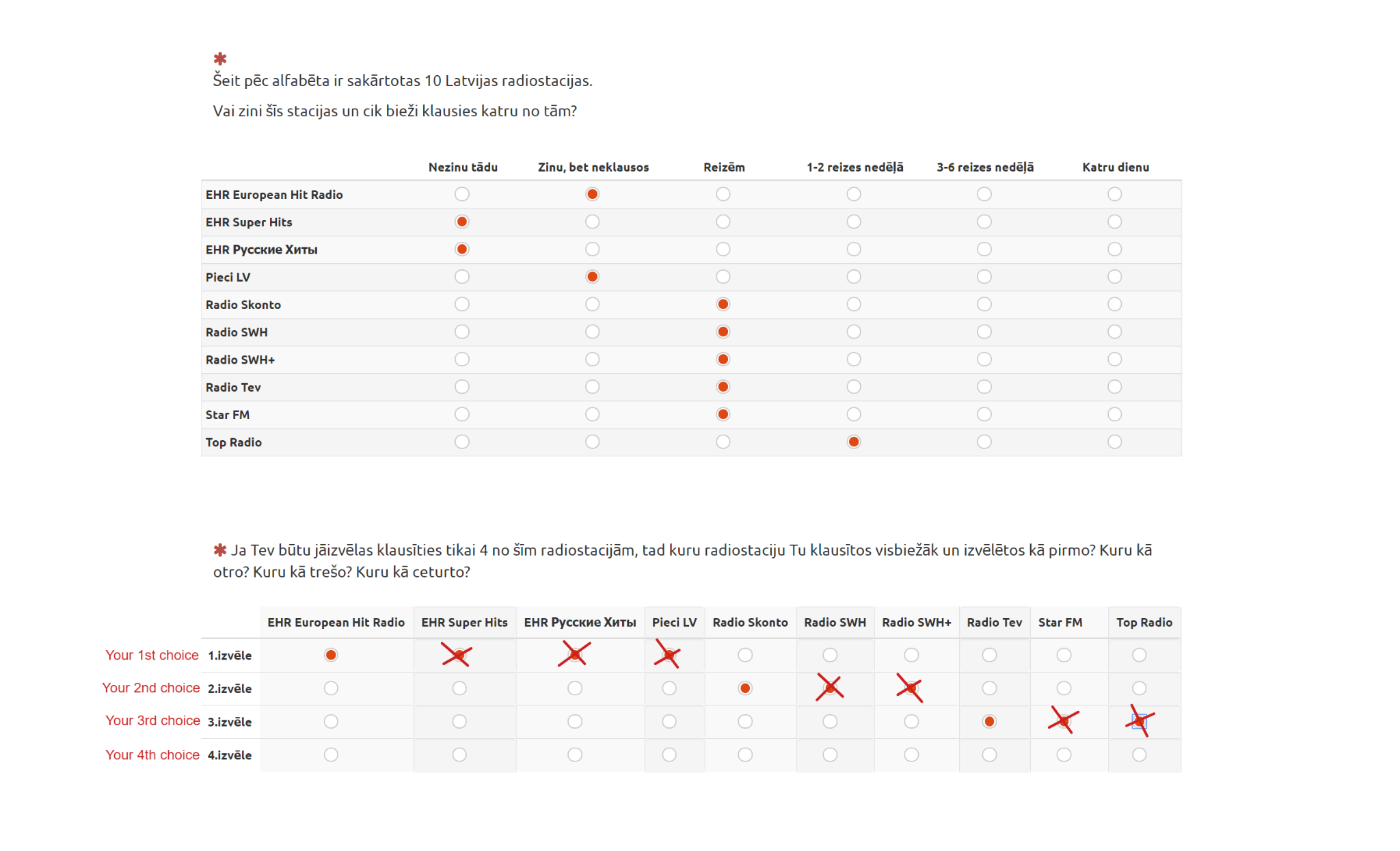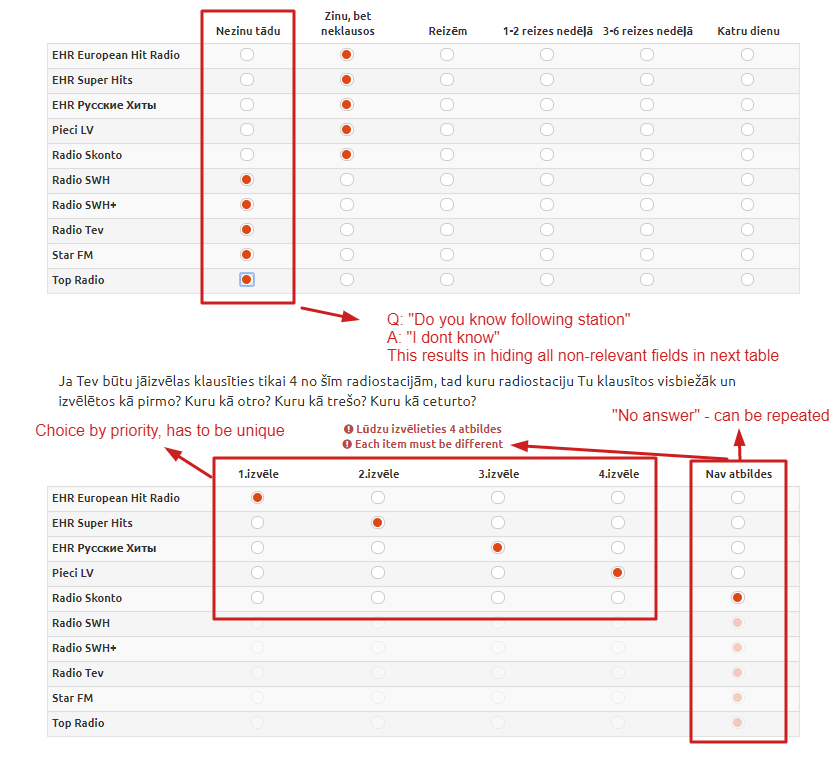- Posts: 33
- Thank you received: 0
Welcome to the LimeSurvey Community Forum
Ask the community, share ideas, and connect with other LimeSurvey users!
Create Array by column, allow single answer per line
- vadikcoma
-
Topic Author
- Offline
- Junior Member
-

Less
More
6 years 3 months ago #162583
by vadikcoma
Create Array by column, allow single answer per line was created by vadikcoma
Hello guys, would appreciate your help here.
We are doing radio station survey, and we would like to find out what is top-4 preference from our local 10 radio stations.
I've tried both Array, Array by Column and Ranking types of questions. Ranking looks pretty ok, but I need to get it done with Array or Array by column.
So far the only problem - is that I can't get table to allow only one answer per line. Please see screenshot attached:
Thank you!
We are doing radio station survey, and we would like to find out what is top-4 preference from our local 10 radio stations.
I've tried both Array, Array by Column and Ranking types of questions. Ranking looks pretty ok, but I need to get it done with Array or Array by column.
So far the only problem - is that I can't get table to allow only one answer per line. Please see screenshot attached:
Thank you!
Attachments:
The topic has been locked.
- jelo
-

- Offline
- Platinum Member
-

Less
More
- Posts: 5033
- Thank you received: 1257
6 years 3 months ago #162603
by jelo
The meaning of the word "stable" for users
www.limesurvey.org/forum/development/117...ord-stable-for-users
Replied by jelo on topic Create Array by column, allow single answer per line
You can use a validation rule to enforce unique answers.
Take a look at these demos from our fine DenisChenu:
demonstration.sondages.pro/714997
Take a look at these demos from our fine DenisChenu:
demonstration.sondages.pro/714997
The meaning of the word "stable" for users
www.limesurvey.org/forum/development/117...ord-stable-for-users
The following user(s) said Thank You: vadikcoma
The topic has been locked.
- vadikcoma
-
Topic Author
- Offline
- Junior Member
-

Less
More
- Posts: 33
- Thank you received: 0
6 years 3 months ago #162607
by vadikcoma
Replied by vadikcoma on topic Create Array by column, allow single answer per line
Thanks, Jelo!
Option with "Rank each item" Looks like a perfect solution, however I have no idea how to setup this type of question. I've tried all possible question options, but none of them looks the same. It's some kind of dropdown with multiple questions
Option with "Rank each item" Looks like a perfect solution, however I have no idea how to setup this type of question. I've tried all possible question options, but none of them looks the same. It's some kind of dropdown with multiple questions
The topic has been locked.
- tpartner
-
- Away
- LimeSurvey Community Team
-

Less
More
- Posts: 10108
- Thank you received: 3593
6 years 3 months ago #162609
by tpartner
Cheers,
Tony Partner
Solutions, code and workarounds presented in these forums are given without any warranty, implied or otherwise.
Replied by tpartner on topic Create Array by column, allow single answer per line
It's an array numbers question -
manual.limesurvey.org/Question_type_-_Array_(Numbers)
Cheers,
Tony Partner
Solutions, code and workarounds presented in these forums are given without any warranty, implied or otherwise.
The following user(s) said Thank You: vadikcoma
The topic has been locked.
- vadikcoma
-
Topic Author
- Offline
- Junior Member
-

Less
More
- Posts: 33
- Thank you received: 0
6 years 3 months ago - 6 years 3 months ago #162630
by vadikcoma
Replied by vadikcoma on topic Create Array by column, allow single answer per line
Thank you very much,
I have (hopefully) last question - how to I insert radio-station names instead of (1, 2, 3, 4...)? Is it possible?
I would like this rating dropdown to give me this list to choose from:
Local Station Y
Local Station X
Local Station Z
Local Station A
Local Station B
I have (hopefully) last question - how to I insert radio-station names instead of (1, 2, 3, 4...)? Is it possible?
I would like this rating dropdown to give me this list to choose from:
Local Station Y
Local Station X
Local Station Z
Local Station A
Local Station B
Last edit: 6 years 3 months ago by vadikcoma.
The topic has been locked.
- jelo
-

- Offline
- Platinum Member
-

Less
More
- Posts: 5033
- Thank you received: 1257
6 years 3 months ago #162637
by jelo
Not sure if I got your question right.
The questiontype would expect the options to rank at the left. So the radio station names are NOT in the dropdown. That are the ranks.
The meaning of the word "stable" for users
www.limesurvey.org/forum/development/117...ord-stable-for-users
Replied by jelo on topic Create Array by column, allow single answer per line
vadikcoma wrote: I have (hopefully) last question - how to I insert radio-station names instead of (1, 2, 3, 4...)? Is it possible?
Not sure if I got your question right.
The questiontype would expect the options to rank at the left. So the radio station names are NOT in the dropdown. That are the ranks.
The meaning of the word "stable" for users
www.limesurvey.org/forum/development/117...ord-stable-for-users
Attachments:
The topic has been locked.
- vadikcoma
-
Topic Author
- Offline
- Junior Member
-

Less
More
- Posts: 33
- Thank you received: 0
6 years 3 months ago #162638
by vadikcoma
Replied by vadikcoma on topic Create Array by column, allow single answer per line
Thanks Jelo,
Could you tell me, is there a way to insert radio station names into dropdowns, so user can select radiostation from dropdown next to Choice #1 #2...
Could you tell me, is there a way to insert radio station names into dropdowns, so user can select radiostation from dropdown next to Choice #1 #2...
The topic has been locked.
- cookiemonster
-
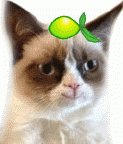
- Offline
- New Member
-

Less
More
- Posts: 15
- Thank you received: 2
6 years 3 months ago #162641
by cookiemonster
Replied by cookiemonster on topic Create Array by column, allow single answer per line
answer to your original question: you could do a Question validation equation
(Q1_SQ001!=Q1_SQ002 AND Q1_SQ001!=Q1_SQ003 AND Q1_SQ001!=Q1_SQ004 AND Q1_SQ001!=Q1_SQ005) ... gotta provide all possible duplicates here so they aren't allowed.
and for the user some note like "only select one per row"
best way for that case still is a ranking question - you can fill in your stations in the answers options.
Create a ranking question, save/close -> edit answer options
(Q1_SQ001!=Q1_SQ002 AND Q1_SQ001!=Q1_SQ003 AND Q1_SQ001!=Q1_SQ004 AND Q1_SQ001!=Q1_SQ005) ... gotta provide all possible duplicates here so they aren't allowed.
and for the user some note like "only select one per row"
best way for that case still is a ranking question - you can fill in your stations in the answers options.
Create a ranking question, save/close -> edit answer options
The following user(s) said Thank You: vadikcoma
The topic has been locked.
- tpartner
-
- Away
- LimeSurvey Community Team
-

Less
More
- Posts: 10108
- Thank you received: 3593
6 years 3 months ago #162666
by tpartner
Cheers,
Tony Partner
Solutions, code and workarounds presented in these forums are given without any warranty, implied or otherwise.
Replied by tpartner on topic Create Array by column, allow single answer per line
@cookiemonster, that is already handled with the Question validation equation that Denis has used:
-
demonstration.sondages.pro/714997#
@vadikcoma, simply do as Denis has done and as jelo suggests - place the radio stations as the sub-questions (row labels) and the rank positions as the answers (drop-down values).
@vadikcoma, simply do as Denis has done and as jelo suggests - place the radio stations as the sub-questions (row labels) and the rank positions as the answers (drop-down values).
Cheers,
Tony Partner
Solutions, code and workarounds presented in these forums are given without any warranty, implied or otherwise.
The following user(s) said Thank You: vadikcoma
The topic has been locked.
- vadikcoma
-
Topic Author
- Offline
- Junior Member
-

Less
More
- Posts: 33
- Thank you received: 0
6 years 3 months ago #162693
by vadikcoma
Replied by vadikcoma on topic Create Array by column, allow single answer per line
@tpartner customer proffers option with Array, and it seems to work good apart from the fact, that currently we can't pass validation.
I've attached screenshot with explanation.
1 table question is "How often do you listen to particular stations"
And replies are:
"I don't know this station"
"I know this station but never listen"
"sometimes"
and so on...
Question in second table is: "If placed by importance which station is your number 1, number 2.... number 4 priority when choosing what to listen to?"
And we can have only 4 answers there, each unique. But in the end of the table we have this "NO REPLY" option for stations which people listen to, but dont want to rate.
We are using this validation rule: unique(self) and it breaks on this "no reply" field. Is there a way to remove "no reply" field from unique(self) rule?
For second table we disable all rows, which are "I don't know this station".
I've attached screenshot with explanation.
1 table question is "How often do you listen to particular stations"
And replies are:
"I don't know this station"
"I know this station but never listen"
"sometimes"
and so on...
Question in second table is: "If placed by importance which station is your number 1, number 2.... number 4 priority when choosing what to listen to?"
And we can have only 4 answers there, each unique. But in the end of the table we have this "NO REPLY" option for stations which people listen to, but dont want to rate.
We are using this validation rule: unique(self) and it breaks on this "no reply" field. Is there a way to remove "no reply" field from unique(self) rule?
For second table we disable all rows, which are "I don't know this station".
Attachments:
The topic has been locked.
- tpartner
-
- Away
- LimeSurvey Community Team
-

Less
More
- Posts: 10108
- Thank you received: 3593
6 years 3 months ago #162695
by tpartner
Cheers,
Tony Partner
Solutions, code and workarounds presented in these forums are given without any warranty, implied or otherwise.
Replied by tpartner on topic Create Array by column, allow single answer per line
I don't see a reasonable way to do that with an array. I would use the drag-drop ranking with a max answers setting of 4.
Cheers,
Tony Partner
Solutions, code and workarounds presented in these forums are given without any warranty, implied or otherwise.
The topic has been locked.