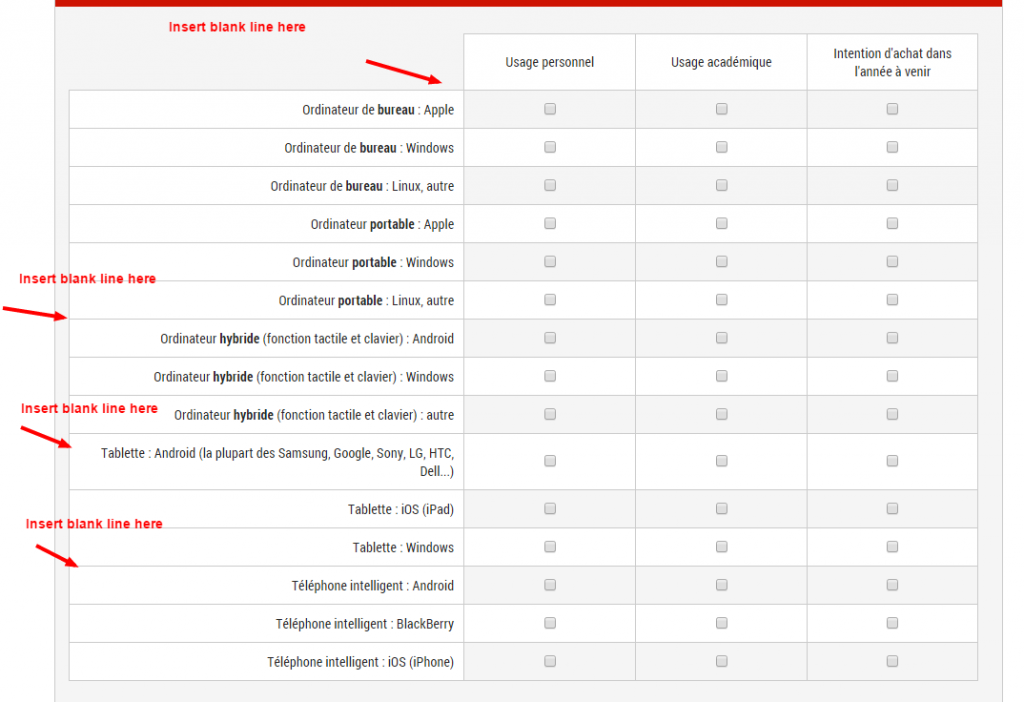- Posts: 112
- Thank you received: 0
Welcome to the LimeSurvey Community Forum
Ask the community, share ideas, and connect with other LimeSurvey users!
Insert blank line in array question
- stevelegare
-
 Topic Author
Topic Author
- Offline
- Premium Member
-

Less
More
9 years 6 months ago #113701
by stevelegare
Insert blank line in array question was created by stevelegare
Hi all,
How can I insert blank lines in array question to group questions (see attachment)?
Thanks
How can I insert blank lines in array question to group questions (see attachment)?
Thanks
Attachments:
The topic has been locked.
- tpartner
-
- Offline
- LimeSurvey Community Team
-

Less
More
- Posts: 10103
- Thank you received: 3591
9 years 6 months ago - 9 years 6 months ago #113705
by tpartner
Cheers,
Tony Partner
Solutions, code and workarounds presented in these forums are given without any warranty, implied or otherwise.
Replied by tpartner on topic Insert blank line in array question
Assuming you want the alternating row colours to restart after every blank row, add something like this to the question source:
And add something like this to the end of template.css:
.
Code:
<script type="text/javascript" charset="utf-8"> $(document).ready(function(){ // Identify this question var thisQuestion = $('#question{QID}'); // The row numbers that you want preceded by a blank row var rowNumbers = [1, 7, 10, 13]; // Create a clean clone of a row var rowClone = $('tr.subquestions-list:eq(0)', thisQuestion).clone(); $(rowClone).attr('id', '').removeClass('array1 array2 ').addClass('inserted-row'); $('td, th', rowClone).attr('class', '').html(''); // Insert the blank rows var rowNumbers = rowNumbers.reverse(); $(rowNumbers).each(function(i, val) { $('tr.subquestions-list:eq('+(val-1)+')', thisQuestion).before($(rowClone).clone()); }); // Fix up the row classes var rowClass = 1; $('tr.subquestions-list', thisQuestion).each(function(i) { if($(this).hasClass('inserted-row')) { rowClass = 1 } else { rowClass++; $(this).removeClass('array1 array2 ') if(rowClass % 2 == 0) { $(this).addClass('array2'); } else { $(this).addClass('array1'); } } }); }); </script>
And add something like this to the end of template.css:
Code:
.inserted-row th, .inserted-row td { background: #999; padding: 8px !important; }
.
Cheers,
Tony Partner
Solutions, code and workarounds presented in these forums are given without any warranty, implied or otherwise.
Last edit: 9 years 6 months ago by tpartner.
The topic has been locked.
- stevelegare
-
 Topic Author
Topic Author
- Offline
- Premium Member
-

Less
More
- Posts: 112
- Thank you received: 0
9 years 6 months ago #113710
by stevelegare
Replied by stevelegare on topic Insert blank line in array question
Great.
Thanks for your example.
Do you know how can I manage to put a label in the first column of each blank row?
Thanks for your example.
Do you know how can I manage to put a label in the first column of each blank row?
The topic has been locked.
- tpartner
-
- Offline
- LimeSurvey Community Team
-

Less
More
- Posts: 10103
- Thank you received: 3591
9 years 6 months ago - 9 years 6 months ago #113728
by tpartner
Cheers,
Tony Partner
Solutions, code and workarounds presented in these forums are given without any warranty, implied or otherwise.
Replied by tpartner on topic Insert blank line in array question
To add labels the JS would look like this:
And the CSS might look like this:
.
Code:
<script type="text/javascript" charset="utf-8"> $(document).ready(function(){ // Identify this question var thisQuestion = $('#question{QID}'); // The row numbers that you want preceded by a blank row var rowNumbers = [1, 7, 10, 13]; // The row labels var rowLabels = ['Label 1', 'label 2', 'Label 3', 'Label 4']; // Create a clean clone of a row var rowClone = $('tr.subquestions-list:eq(0)', thisQuestion).clone(); $(rowClone).attr('id', '').removeClass('array1 array2 ').addClass('inserted-row'); $('td, th', rowClone).attr('class', '').html(''); // Insert the blank rows var rowNumbers = rowNumbers.reverse(); $(rowNumbers).each(function(i, val) { $('tr.subquestions-list:eq('+(val-1)+')', thisQuestion).before($(rowClone).clone()); }); // Insert the row labels $(rowLabels).each(function(i, val) { $('tr.inserted-row th:eq('+i+')', thisQuestion).text(val); }); // Fix up the row classes var rowClass = 1; $('tr.subquestions-list', thisQuestion).each(function(i) { if($(this).hasClass('inserted-row')) { rowClass = 1 } else { rowClass++; $(this).removeClass('array1 array2 ') if(rowClass % 2 == 0) { $(this).addClass('array2'); } else { $(this).addClass('array1'); } } }); }); </script>
And the CSS might look like this:
Code:
.inserted-row th, .inserted-row td { background: #999; padding: 8px !important; } .inserted-row th { color: #FFF; font-weight: bold; }
.
Cheers,
Tony Partner
Solutions, code and workarounds presented in these forums are given without any warranty, implied or otherwise.
Last edit: 9 years 6 months ago by tpartner.
The following user(s) said Thank You: stevelegare
The topic has been locked.
- stevelegare
-
 Topic Author
Topic Author
- Offline
- Premium Member
-

Less
More
- Posts: 112
- Thank you received: 0
9 years 6 months ago #113735
by stevelegare
Replied by stevelegare on topic Insert blank line in array question
Thanks Tpartner,
This will help me a lot.
This will help me a lot.
The topic has been locked.