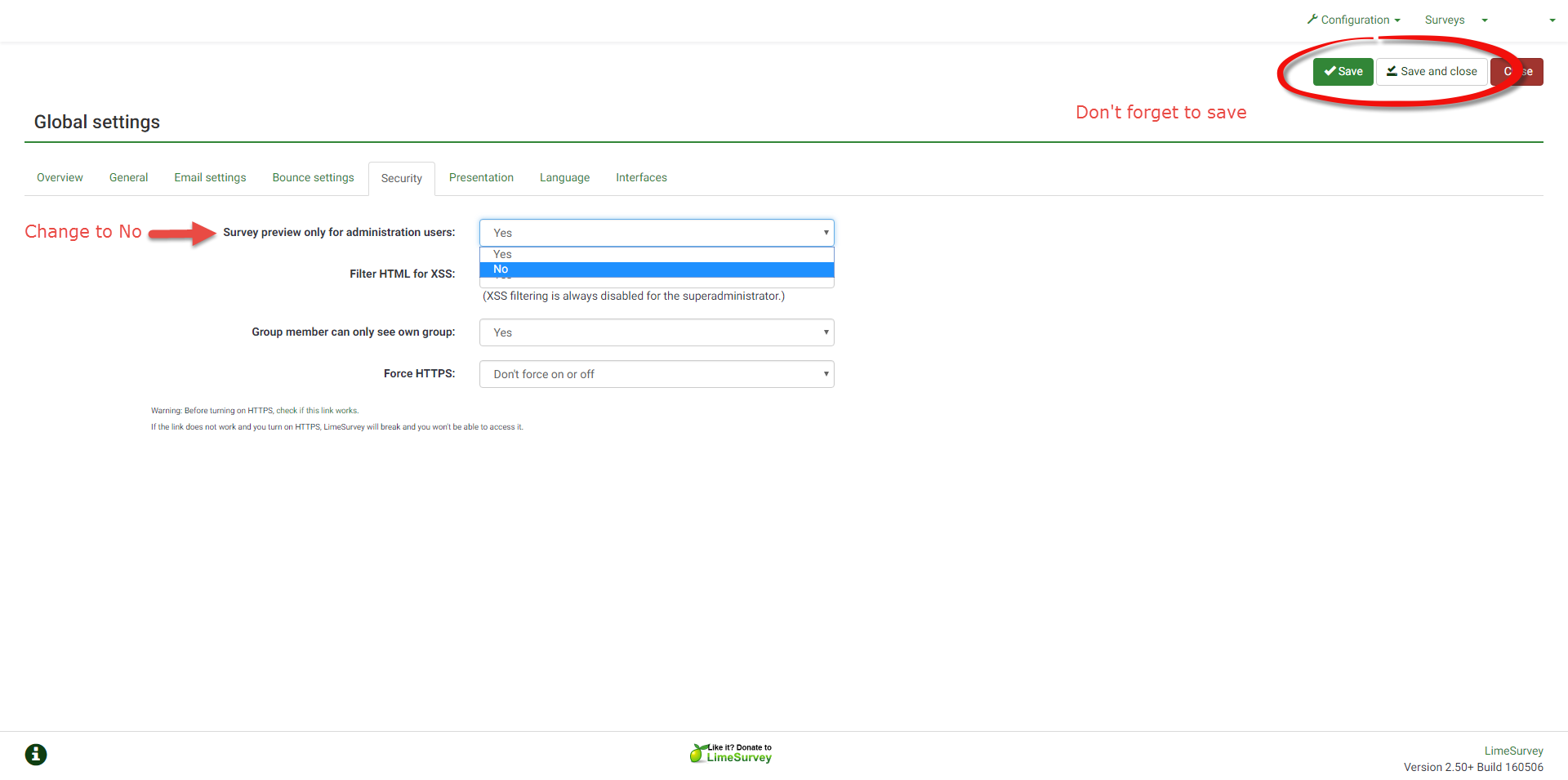- Posts: 13597
- Thank you received: 2487
Welcome to the LimeSurvey Community Forum
Ask the community, share ideas, and connect with other LimeSurvey users!
Testing inactive survey: We are sorry but you don't have permissions to do this
- Emz
-
Topic Author
- Visitor
-

10 years 8 months ago #98891
by Emz
When I give other people the link to an inactive survey (to evaluate if they want to use it for something but before they need a login), they get:
---
Error
We are sorry but you don't have permissions to do this.
Please contact my name ( my email) for further assistance.
---
I used to be able to do this and it was useful, so I'm not sure if it's a bug or a design feature...?
---
Error
We are sorry but you don't have permissions to do this.
Please contact my name ( my email) for further assistance.
---
I used to be able to do this and it was useful, so I'm not sure if it's a bug or a design feature...?
The topic has been locked.
- DenisChenu
-

- Offline
- LimeSurvey Community Team
-

Less
More
10 years 8 months ago #98896
by DenisChenu
Assistance on LimeSurvey forum and LimeSurvey core development are on my free time.
I'm not a LimeSurvey GmbH member, professional service on demand , plugin development .
I don't answer to private message.
Replied by DenisChenu on topic Testing inactive survey: We are sorry but you don't have permissions to do this
Design feature, you have a setting in Global setting to allow all user to test inactive survey.
Denis
Denis
Assistance on LimeSurvey forum and LimeSurvey core development are on my free time.
I'm not a LimeSurvey GmbH member, professional service on demand , plugin development .
I don't answer to private message.
The following user(s) said Thank You: manu_schwendener
The topic has been locked.
- Emz
-
Topic Author
- Visitor
-

10 years 8 months ago #98897
by Emz
Replied by Emz on topic Testing inactive survey: We are sorry but you don't have permissions to do this
Got it, thank you.
If any future thread readers are interested:
Global settings > Security > Survey preview only for administration users
If any future thread readers are interested:
Global settings > Security > Survey preview only for administration users
The topic has been locked.
- ossvirt
-
- Offline
- New Member
-

Less
More
- Posts: 7
- Thank you received: 1
8 years 9 months ago - 8 years 9 months ago #122258
by ossvirt
Replied by ossvirt on topic Testing inactive survey: We are sorry but you don't have permissions to do this
I have just activated this setting but my user still cannot see the 'Test this survey' cog icon. What else has to be set for this to work?
Last edit: 8 years 9 months ago by ossvirt.
The following user(s) said Thank You: manu_schwendener
The topic has been locked.
- Jungian
-
- Offline
- New Member
-

Less
More
- Posts: 1
- Thank you received: 0
7 years 11 months ago - 7 years 11 months ago #136175
by Jungian
Replied by Jungian on topic Testing inactive survey: We are sorry but you don't have permissions to do this
Thanks for the solutions DenisChenu and Emz. I installed lime survey last night and while trying a test survey came across the same error message. Highlighted the message and searched google, found this thread up top in the search results.
Here's a screenshot of the menu: Don't forget to save before changing tabs in the menu. I changed the setting to No, then browsed through the other settings before saving, thinking I would save after checking the other settings. But, when I returned to this tab the setting reset to what it was previously. So, I guess its best to save after each menu/tab setting change.
Here's a screenshot of the menu: Don't forget to save before changing tabs in the menu. I changed the setting to No, then browsed through the other settings before saving, thinking I would save after checking the other settings. But, when I returned to this tab the setting reset to what it was previously. So, I guess its best to save after each menu/tab setting change.
Attachments:
Last edit: 7 years 11 months ago by Jungian. Reason: added save info
The topic has been locked.