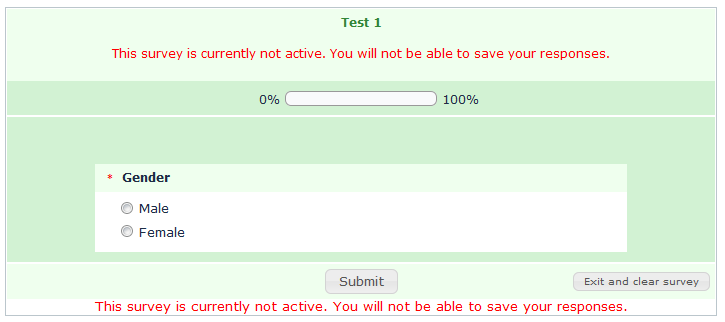- Posts: 18
- Thank you received: 4
Welcome to the LimeSurvey Community Forum
Ask the community, share ideas, and connect with other LimeSurvey users!
"Survey not active" message in template
- TonisOrmisson
-
 Topic Author
Topic Author
- Offline
- LimeSurvey Community Team
-

Less
More
9 years 6 months ago #113110
by TonisOrmisson
"Survey not active" message in template was created by TonisOrmisson
Can I relocate the message "This survey is currently not active. You will not be able to save your responses."?
I can not seem to locate this in any of the template objects / keywords.
I can not seem to locate this in any of the template objects / keywords.
The topic has been locked.
- tpartner
-
- Offline
- LimeSurvey Community Team
-

Less
More
- Posts: 10099
- Thank you received: 3589
9 years 6 months ago #113143
by tpartner
Cheers,
Tony Partner
Solutions, code and workarounds presented in these forums are given without any warranty, implied or otherwise.
Replied by tpartner on topic "Survey not active" message in template
Hmm...no, that doesn't seem to be wrapped in any container element that you could manipulate.
But why would you need to in an inactive survey?
.
But why would you need to in an inactive survey?
.
Cheers,
Tony Partner
Solutions, code and workarounds presented in these forums are given without any warranty, implied or otherwise.
The topic has been locked.
- TonisOrmisson
-
 Topic Author
Topic Author
- Offline
- LimeSurvey Community Team
-

Less
More
- Posts: 18
- Thank you received: 4
9 years 6 months ago #113154
by TonisOrmisson
Replied by TonisOrmisson on topic "Survey not active" message in template
We are using Lime in CATI as well as CAPI projects.
For most jobs we have test-questionnaires in parallel with live questionnaires (so that eg new interviewers can test/learn while others fill the live one). So we make copy of a questionnaire for testing purposes.
We have some cases where interviewers have mixed up - filling test questionnaire thinking its a live one. Its rather a UI issue for our systems and in normal cases it is should not be an issue, but we thought it would be better to have the "survey not active ..." message in header and bigger just to be sure...
What I can do is go into source code and apply an unique id to that <p> and then do css to relocate but obviously I would prefer that i would not need to change source.
I would propose at least to have add an unique id to the message so that it could be manipulated via styles.
Thanks, wonderful project!
For most jobs we have test-questionnaires in parallel with live questionnaires (so that eg new interviewers can test/learn while others fill the live one). So we make copy of a questionnaire for testing purposes.
We have some cases where interviewers have mixed up - filling test questionnaire thinking its a live one. Its rather a UI issue for our systems and in normal cases it is should not be an issue, but we thought it would be better to have the "survey not active ..." message in header and bigger just to be sure...
What I can do is go into source code and apply an unique id to that <p> and then do css to relocate but obviously I would prefer that i would not need to change source.
I would propose at least to have add an unique id to the message so that it could be manipulated via styles.
Thanks, wonderful project!
The topic has been locked.
- Ben_V
-

- Offline
- Platinum Member
-

Less
More
- Posts: 1128
- Thank you received: 329
9 years 6 months ago #113170
by Ben_V
Benoît
EM Variables => bit.ly/1TKQyNu | EM Roadmap => bit.ly/1UTrOB4
Last Releases => 2.6x.x goo.gl/ztWfIV | 2.06/2.6.x => bit.ly/1Qv44A1
Demo Surveys => goo.gl/HuR6Xe (already included in /docs/demosurveys)
Replied by Ben_V on topic "Survey not active" message in template
try to paste the following css code at the end of your template.css file
Code:
p[style='text-align:center'][class='error'] { position:fixed;top:1px;right:1px;font-weight:bold}
Benoît
EM Variables => bit.ly/1TKQyNu | EM Roadmap => bit.ly/1UTrOB4
Last Releases => 2.6x.x goo.gl/ztWfIV | 2.06/2.6.x => bit.ly/1Qv44A1
Demo Surveys => goo.gl/HuR6Xe (already included in /docs/demosurveys)
The following user(s) said Thank You: TonisOrmisson
The topic has been locked.
- tpartner
-
- Offline
- LimeSurvey Community Team
-

Less
More
- Posts: 10099
- Thank you received: 3589
9 years 6 months ago #113171
by tpartner
Note: the following JS and CSS are for the default template and would need to be modified for others.
Add this to the end of template.js
Add this to template.css:
Cheers,
Tony Partner
Solutions, code and workarounds presented in these forums are given without any warranty, implied or otherwise.
Replied by tpartner on topic "Survey not active" message in template
In that case, I would use JavaScript to:...we thought it would be better to have the "survey not active ..." message in header and bigger just to be sure...
- Assign a new distinct class to that <p> element
- Insert a clone of it in the header
Note: the following JS and CSS are for the default template and would need to be modified for others.
Add this to the end of template.js
Code:
$(document).ready(function(){ $('p').filter(function() { return $(this).text() == 'This survey is currently not active. You will not be able to save your responses.'; }).addClass('non-active-message'); if($('p.non-active-message').length > 0) { $('td.survey-description').append($('p.non-active-message').clone()); } });
Add this to template.css:
Code:
.survey-description .non-active-message { font-size: 12px !important; }
Cheers,
Tony Partner
Solutions, code and workarounds presented in these forums are given without any warranty, implied or otherwise.
Attachments:
The following user(s) said Thank You: TonisOrmisson, mzzvtr
The topic has been locked.
- TonisOrmisson
-
 Topic Author
Topic Author
- Offline
- LimeSurvey Community Team
-

Less
More
- Posts: 18
- Thank you received: 4
5 years 5 months ago #176465
by TonisOrmisson
Replied by TonisOrmisson on topic "Survey not active" message in template
I resolved it like that
Code:
$(window).load(function(){ var nonActiveMessage = $("p.error[style='text-align:center']"); nonActiveMessage.addClass('non-active-message'); if(nonActiveMessage.length > 0) { $('td.survey-description').append(nonActiveMessage.clone()); } });
The topic has been locked.